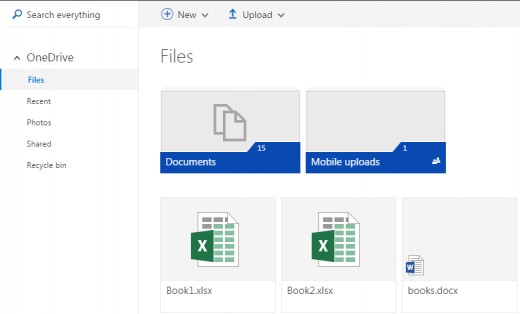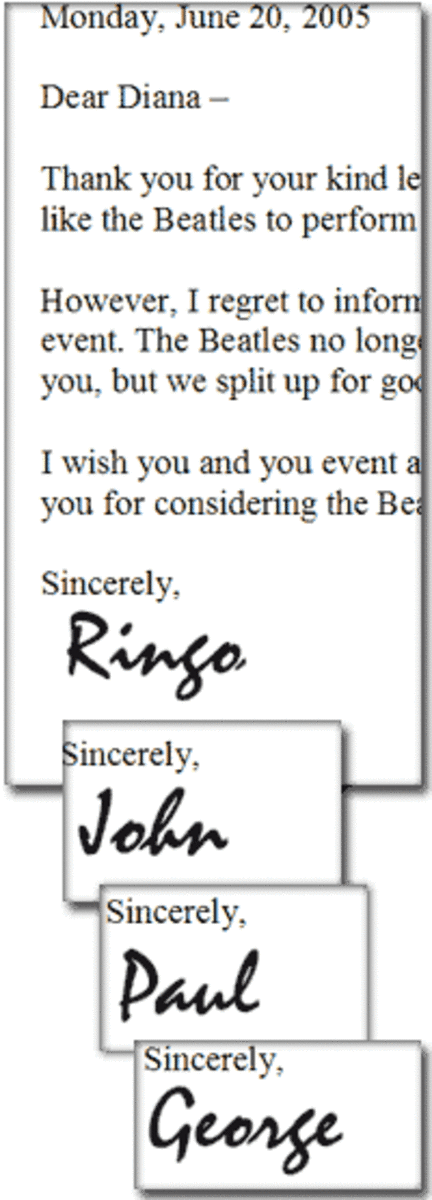How to Harmonize Online Computing Using Outlook Tiles
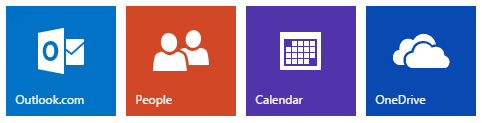
In a bid to harmonize how users interact and share information online, Microsoft re-invented the old Hotmail into new Microsoft Outlook. The new outlook mail uses tiles in a manner very much like Windows 8 live tiles, a reminder from Microsoft that tiles are the way to go.
Outlook mail comes with a simplified interface in what Microsoft believes should entice users back to its e-mail client. Most users now find it easier to accomplish mail tasks via social networking services like Facebook and Twitter, thus committing mail clients to the dustbin. Mail has actually remained relevant in business enterprises.
The new outlook integrates mail and social networks in one portal and makes it possible for users to share files in OneDrive cloud service.
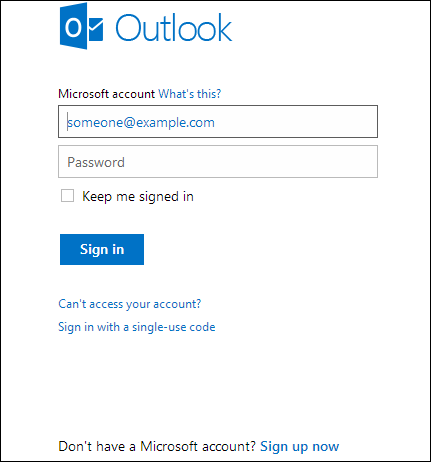
In order to begin using outlook, all you have to do is type outlook.com on your favorite browser and you should be good to go.
Your browser will direct you to a new look Outlook page which will ask you to log in with either of your accounts. Sign in using hotmail account or Live ID, and if your browser is not up to date, Microsoft will prompt you to install appropriate updates.
You will be re-directed straight into the new outlook account.
The home page is still the mail page, with options to switch to other pages for social networking, calendar and storage.
On the top right of your page, there are options to change various settings of your Outlook page, and access to Skype.

The Four Major Tiles Inside Microsoft Outlook
The new Microsoft Outlook is made up of four main tiles namely: Mail, People, Calendar and OneDrive, in addition to office apps.
With the desire to run its mail services in sync with Windows 8, Microsoft has opted to import a few features of its new OS into outlook, the most obvious being the popular tiles found in Windows Phone and Windows 8 operating system.
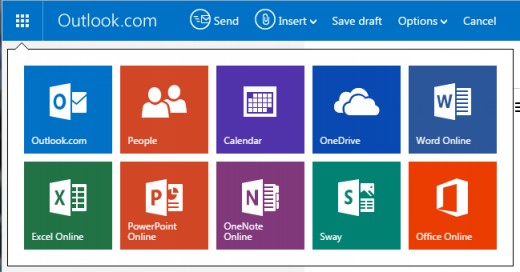
The major tiles integrated within Microsoft outlook include Mail, People, Calendar and OneDrive. Other tiles are Word, Excel, PowerPoint, OneNote, Sway and Office online.
In order to access these tiles, click on the Microsoft apps symbol in the top left corner of the page and you will be shown the aforementioned tiles. Simply tap or click on a tile of your choice.
1 Outlook Mail Tile
The Windows 8 look alike Mail tile which offers traditional mail functions serves as the homepage, since it is the recipient and host of all mail services.
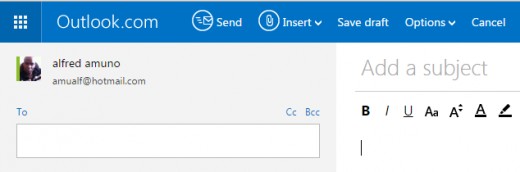
The new mail outlook is much like the old email service as we knew it but lighter, faster and looks good.
The option New preceded with a + symbol, is placed at the top toolbar for the user to create new mail. (See image below)
Your mail and other files are divided under two menus (if I may) namely Folders and Quick views. Folders includes the traditional mail sub folders like Inbox, Junk, Drafts, Sent, Deleted and New Folder, where the user can create customized folders.
Quick views is what Microsoft calls categories and basically includes user suited folders like Photos. The user has the option to create new categories, from where files can be listed and stored in SkyDrive.
2 Outlook People Tile
The People tile is a Microsoft client concept that incorporates social networking activities into the new Microsoft Outlook. You can integrate Facebook, Google+, Twitter, LinkedIn and other social network platforms within this tile.
What this feature does is give you profile details of your friends in your favorite social networks, allowing you to post on their Facebook walls or even re-direct you to the Facebook website. The essence here is that you do not have to leave Outlook in order to access your social network websites.
Everything can be done within the confines of Microsoft Outlook.
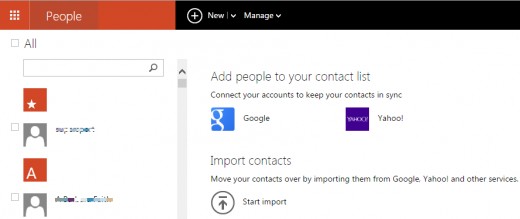
3 Calendar Tile
Hotmail calendar is your one stop centre for a planned week, month and even lifetime! You can integrate Calendar with social network site like Facebook whose calendar i.e Birthday Calendar, will display within this Outlook calendar.
Like most calendars, this tile gives you the option to set To-Do-List and apparently keeps you ahead of daily agenda and assignments.
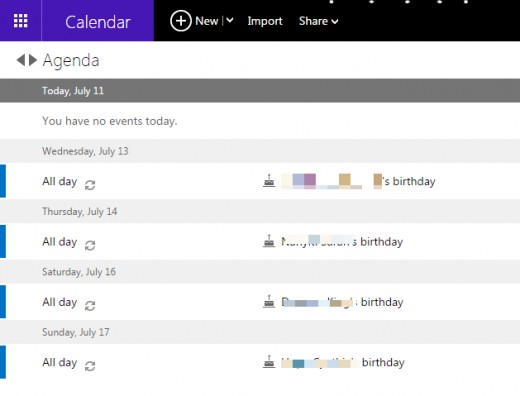
4 OneDrive Tile
The OneDrive tile is one area that Microsoft Would like to see a lot of activity.
OneDrive is Microsoft’s answer to online storage and cloud services, a fast growing business option for many tech companies.
OneDrive gives anything between 5 to 25 GB of free cloud storage. Additional storage can be bought from Microsoft.
OneDrive is also the home of Microsoft Office Online cloud services.
Office Web Apps is a collection of four popular office based applications. These include Word, Excel, PowerPoint, OneNote and Sway apps, all working with the bare minimum but enough to accomplish online office tasks.
Office Online is a response to Google Docs, and is an attempt by Microsoft to get back users who have been sliding away to other web based office apps.