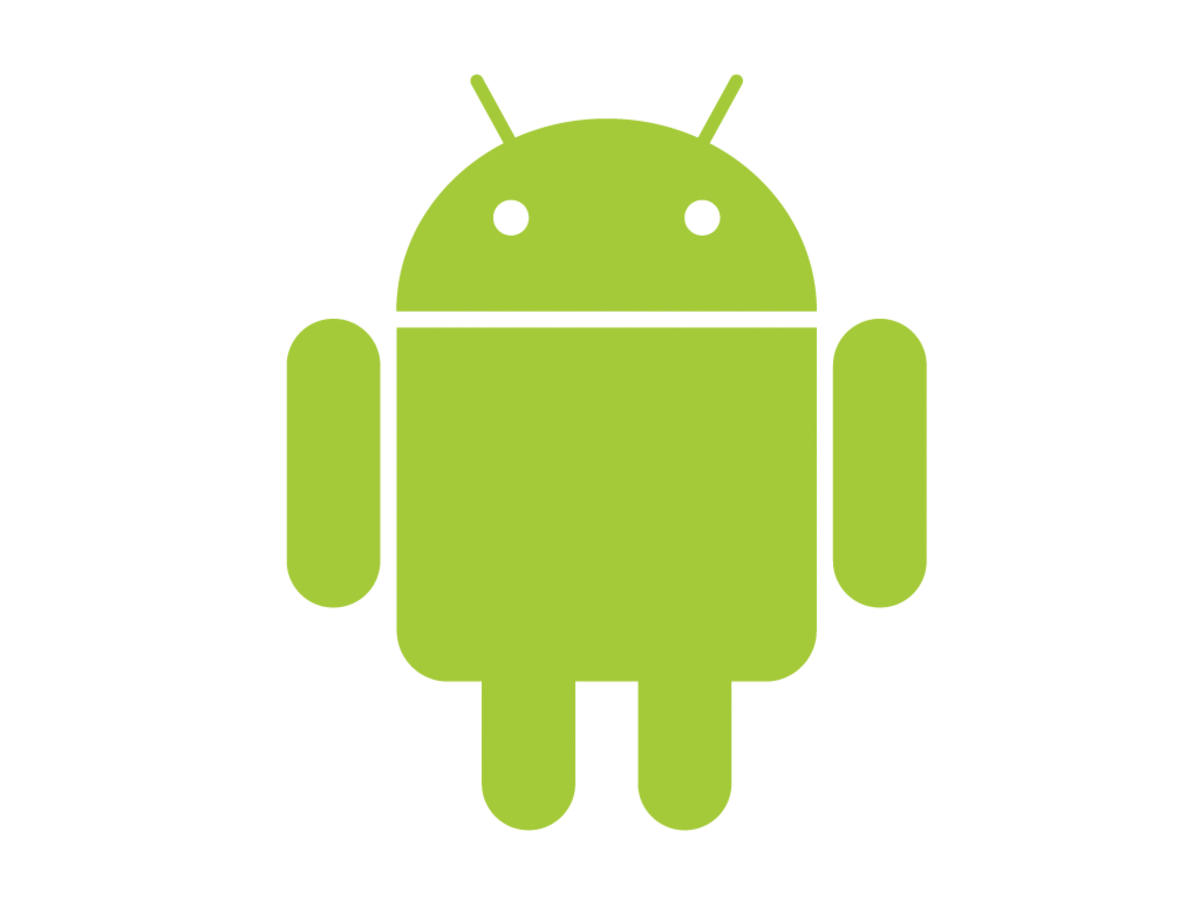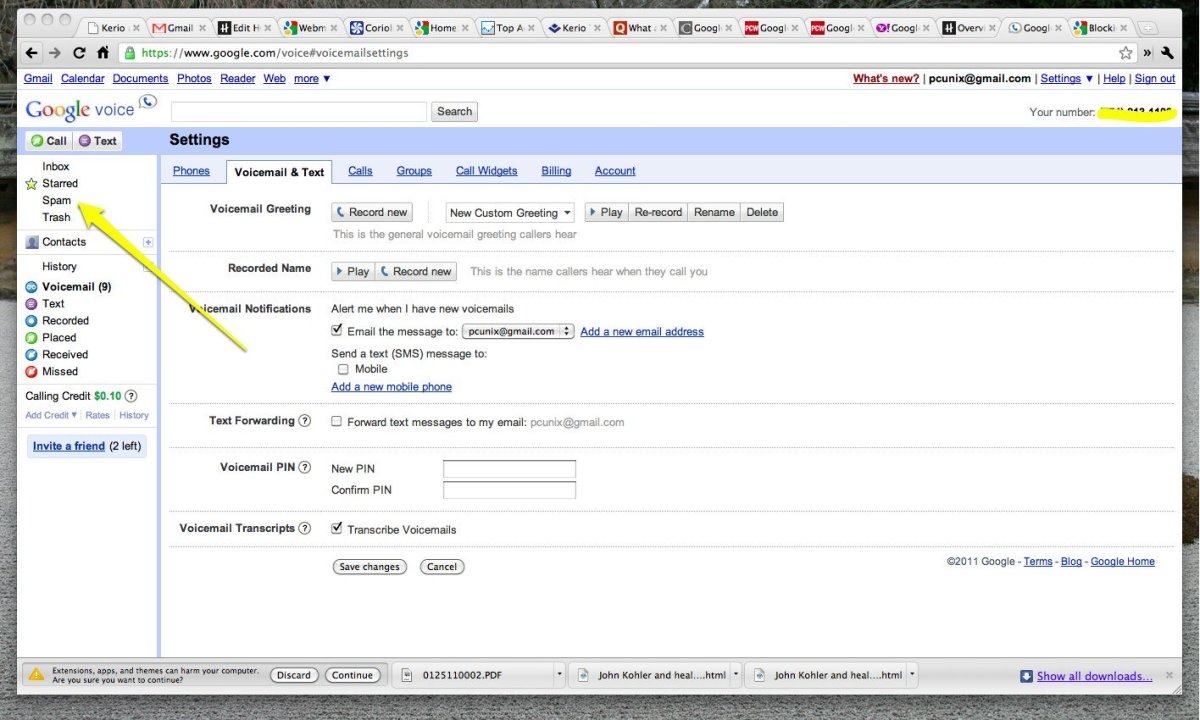Google voice search: How to search Google by voice
Do you know that you can search Google by voice, that is, by speaking your question into a device that can detect sound? Google developers are working tirelessly everyday to make Google the search engine of choice and, to be honest, their efforts are commendable. Google is the only search engine with the voice search option. However, very few people know about the feature, let alone how to use it.
Have you ever used Google's voice search?
Google's voice search is a handy feature for persons who prefer not to or cannot type search queries on the search bar, possibly due to disability through lost limbs or fingers. The Google voice search function is based on voice recognition technology. The voice search option can be accessed from the right hand side of the search bar in Google chrome as well as in android Google search apps.
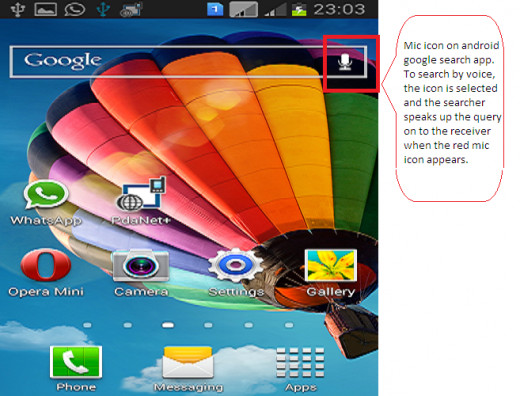
To use voice search in computers, one is required to first connect and install a microphone while in android phones and tablets, a Google search app is required. This feature, if not pre-installed on the device, can be downloaded and installed from Google's play store. Google voice search for PCs is, currently, only available on Google chrome and in a variety of languages.
To search Google from your PC by voice;
1. Connect and install a microphone to your computer.
2. Visit the Google homepage (google.com) using the Google chrome browser and then find the mic icon on the right hand side of the search bar.
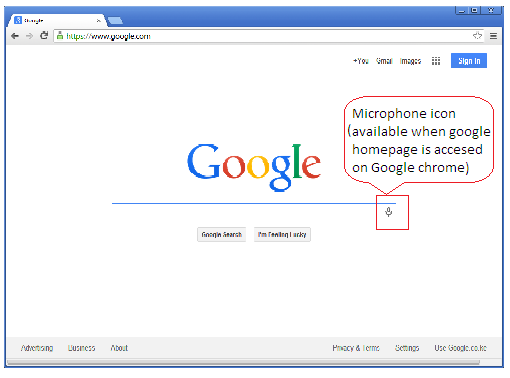
3. Click on the icon and speak up your question into the microphone
4. Make sure to turn up your computer's volume so that you can hear as Google answers back by voice
Google developers have also integrated a voice search option for the android YouTube app. Voice search for Google maps is available on blackberry pearl. In addition to Blackberry phones, some Nokia Symbian phones also support voice search which can be accessed through the push of a button. It is also important to note that Google has integrated the voice search option in their Playstore search bar, making it possible for android gadgets users to search for apps by voice.
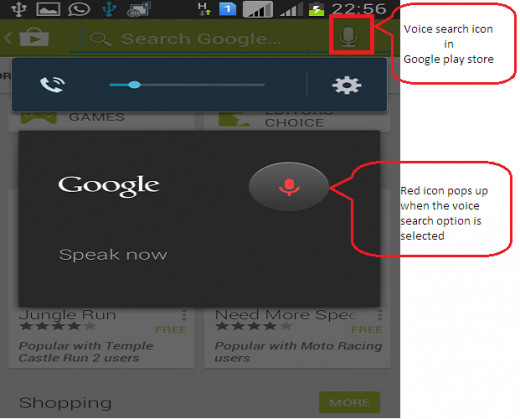
The Google search app for android phones and tablets can also be used for a host of other functions. For example, to call a number in your contacts list, you can use the app's voice recognition technology instead of searching the number from your list manually.
Lets say you want to call "Hilda" from your mobile phone.
All you need to do is click the microphone icon on the Google search bar. When the red icon appears, speak up the words "Call Hilda". Your phone will automatically search for Hilda's number from your contacts list and make the call.
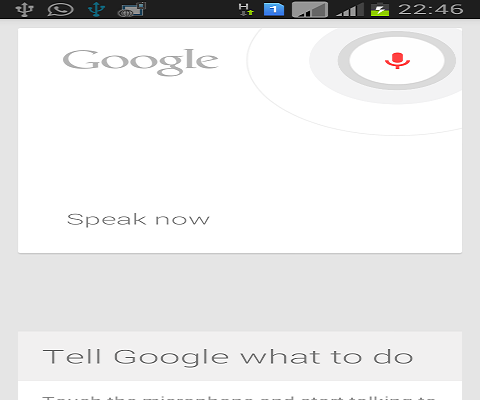
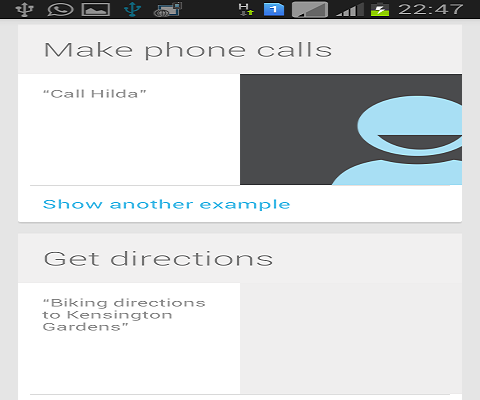
As shown above, the voice search function can also be used to search for directions, send messages, plus a host of other tasks like set reminders, get weather updates, schedule meetings, play music and movies, set alarms etc. All you need to do is select the Google voice search option and speak up your query or command if you like.
Now that you know, improve your Google search experience with voice search.