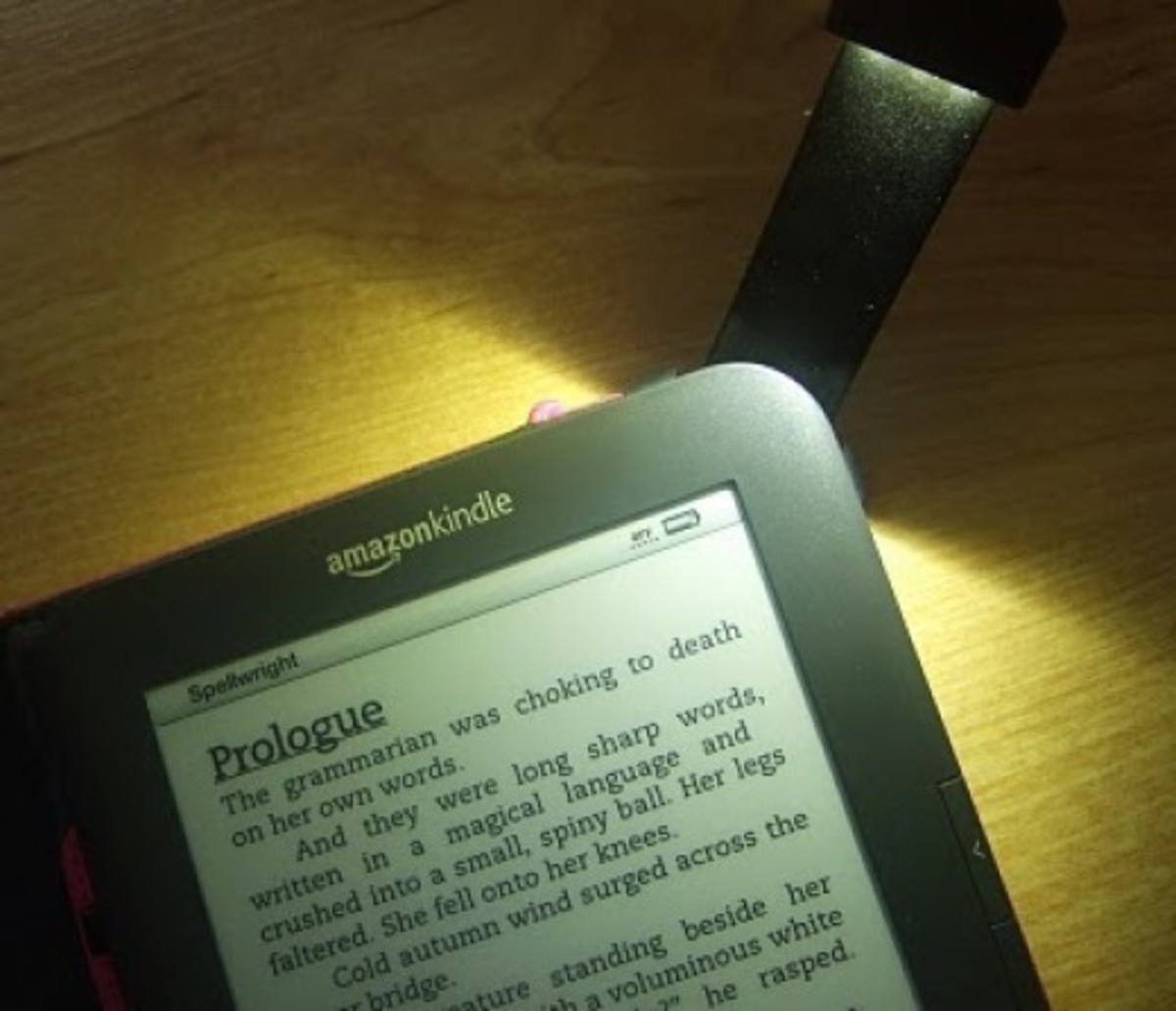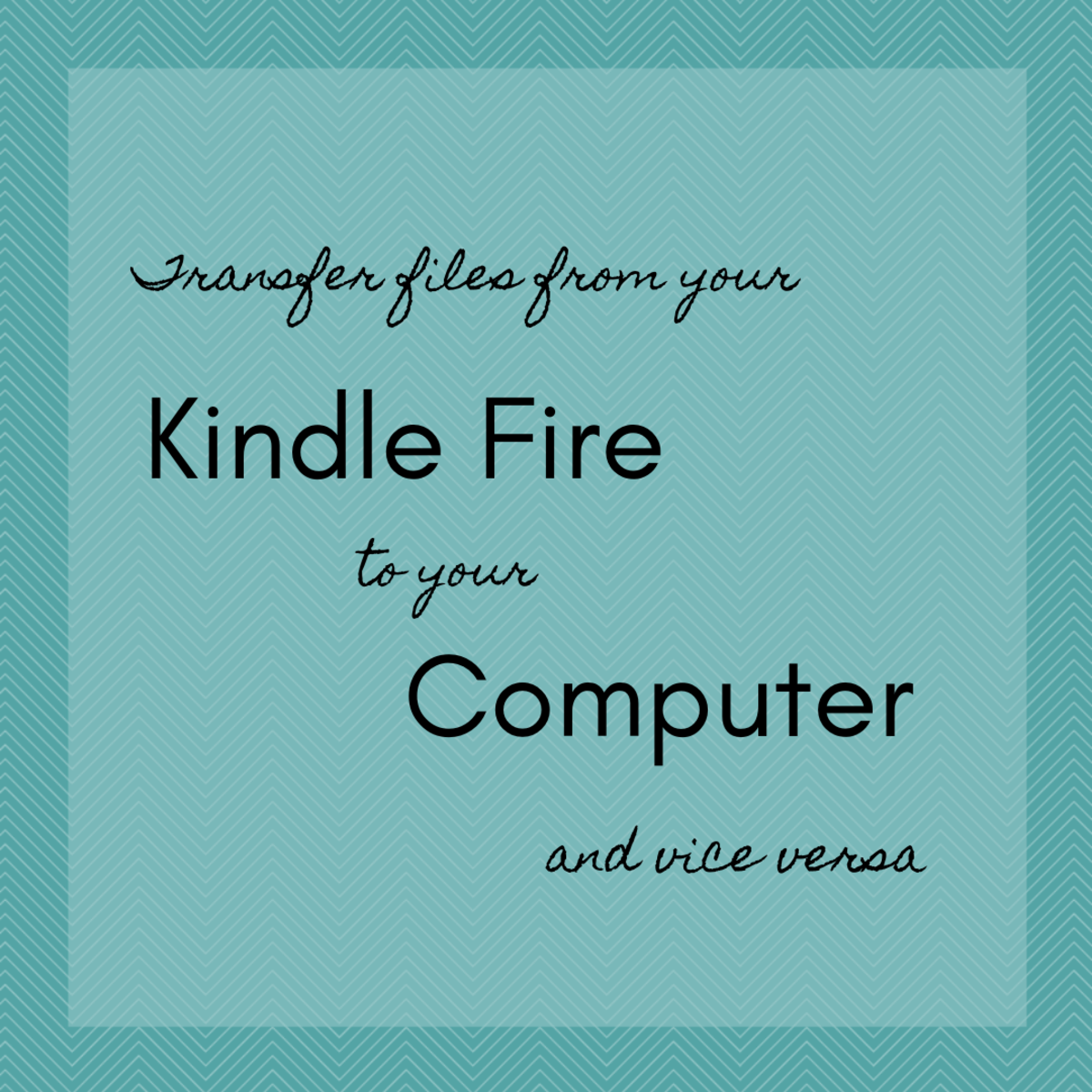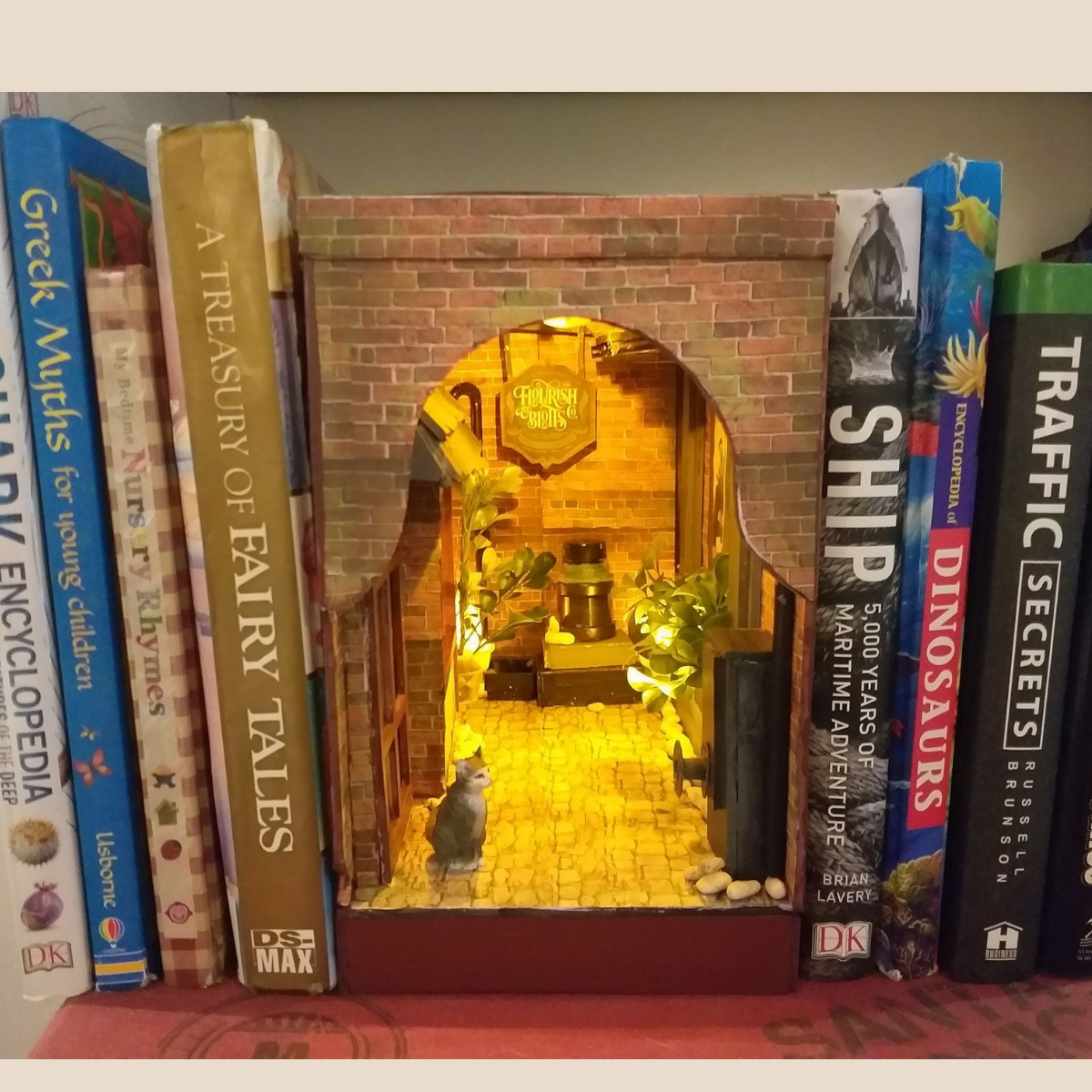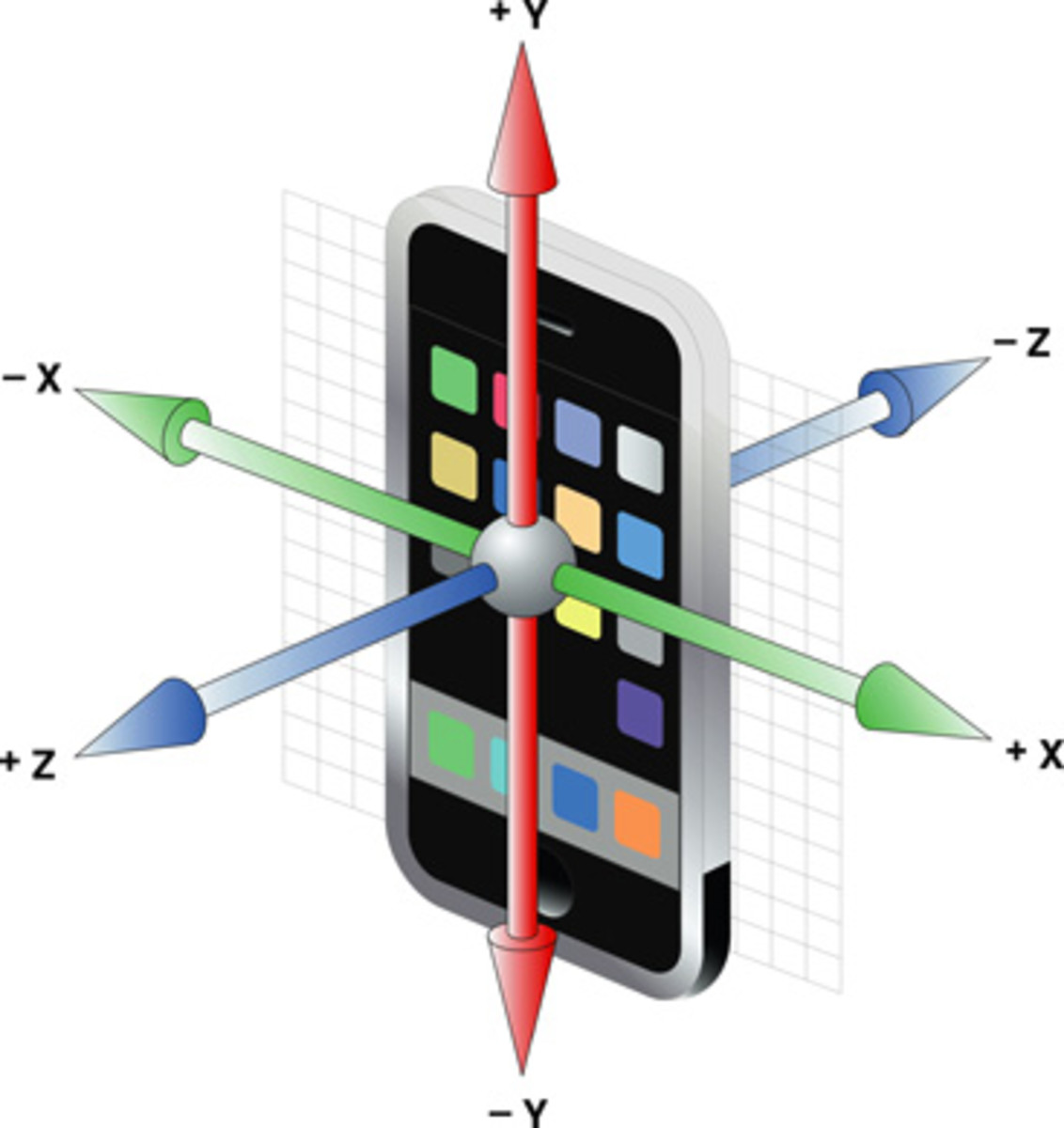I Love the Amazon Kindle Range of E-Readers
Kindle DX
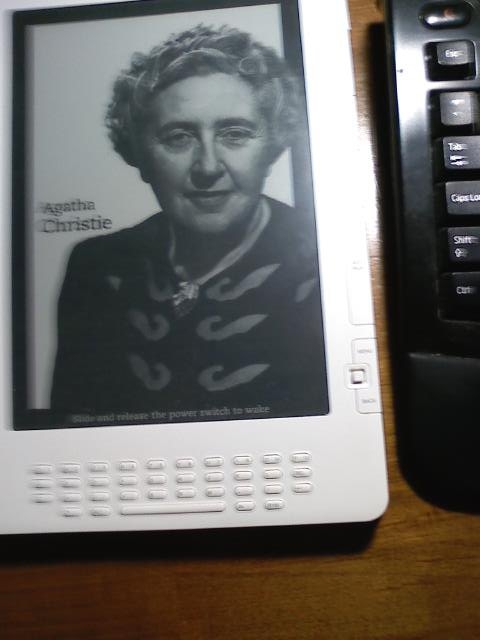
What is a Kindle DX?
For those who are not sure what the Kindle DX is, it is one of the gadgets known as e-book readers. The Kindle was launched by Amazon in 2008 and was a small screen which allowed the reader to carry a catalogue of thousands of books and / or PDF files with them. The Kindle first generation was soon followed by the Kindle DX. It is larger at about 11 inches by 8 inches, the same size as a piece of standard size paper. It contains a screen for reading, a small keyboard, and a series of buttons to navigate your e-books and pdf files.
The Kindle family has now expanded to a large variety of products and also spawned readers for iPhones and desk or laptop computers, both PC and Mac.
This article is about the Kindle DX reader which I have owned for over two years and recently updated.
What made me buy the Kindle?
My initial reason to buy a Kindle was my failing eyesight. As I was just beginning my Bachelors Degree at the time, the Kindle's text to speech facility was very attractive.
Compared to a full function text reader for the blind, normally retailing at around $1,500 the Kindle DX price at under $400 was a good selling point. I also managed to purchase some of my textbooks for the Kindle at a lower cost than the normal paper book price. For instance one history text book retailed at $90 the Kindle version cost only $75 and was available instantly, no driving to a book store or waiting several days for it to come through the mail.
My Favorite Books
- My Favorite Books - 2012
Amazon Bookstore of My Favorite Books
Good Things
Even though I am now blind. I still use my Kindle DX everyday. It is easy for me to use, and it is light enough for me to carry easily.
I would advise the purchase of a cover for your Kindle. The large glass screen might be easily scratched in a briefcase or bag. Covers are available for less than $20 on the Kindle accessories website.
Most navigation is through a series of buttons to the right side of the screen, these work with a small toggle switch to select menu options. You may move the toggle switch up or down to select a function from the menu and then press the switch to select, rather like clicking a mouse.
For me the text to speech facility is extremely important. You have a choice between a male or female voice, and also reading speeds. I personally prefer the male voice, as with many text to speech readers the voice is a little mechanical at first but you soon adjust to its idiosyncrises. The female voice to my ear is much less easy to understand.
The Bad
There are not many bad things about the Kindle -book reader. But here are my personal ideas for improvement.
The text to speech mode must be switched off, before you can scroll through pages of a book. For me as a student it was often necessary to read one passage then skip forward or back in the book for another passage. It became frustrating to switch the reader on and off everytime.
The keyboard is very small for adding notes to your text. So typing a note is not really an option for me. But if you do like to type notes it may become a factor.
For students the older Kindle readers did not display page numbers, awkward if you were using the Kindle for a textbook and you needed to cite a quote for your teacher. This problem has now been addressed but if you are buying a Kindle DX on the second-hand market it may be something which you need to examine before buying.
The Kindle is registered to one individuals account, so if my wife wants to buy a book she has to go to my account, buy the book using my settings and credit card. The only alternative if you wish to share your Kindle is be sure you want the other person to know what you read. Otherwise encourage the other person to buy their own Kindle. Or buy it for them as a birthday present or for the holidays. remembering to register the Kindle to their name and account first.
Kindle Family of Readers
I Do Love My Kindle
Along with my CD player, Daisy Recorder I cannot get by without my Kindle today. It has been an important tool for me in my struggle with blindness. I can read, well listen to many of the books I used to love to buy in the past. The catalogue of books with text to speech enabled is growing daily.
One can receive many out of print books for a nominal fee, some even may be downloaded for free. Average prices for best sellers are around $9.99.
Gone are the days of bundling books and feeling ones fingers numb and swell as the case cut off the circulation. Thousands of books now weigh only a few ounces and can be held in just one hand.
I Do Love My Kindle DX.
How To Buy a Book On a Kindle
The Kindle can store a library of thousands of books. Once bought your book is stored both on your Kindle and also with Amazon. If you replace your Kindle or use one of the many apps for Kindle emulators you can access that book anyway you wish. There is no need to re-purchase another copy.
Buying books is easy.
- Go to the Kindle Store either on the Amazon website or via your Kindles own wi-fi.
- Search for a book as you would normally on Amazon.
- Choose your option you can download a sample of a book for free, then if you decide to purchase you can do that later. If you know that you want a particular book you can click buy and it is transmitted to your Kindle in a few minutes. The longest time I had to wait was five minutes in an area of poor reception for my cell phone,
- Having downloaded the book you can read it immediately.
November 2011: Update
Amazon will now allow Kindle Owners who have an Amazon Prime account to "Borrow" books on their Kindle.
For just $79 per year, the cost of Amazon Prime, which will also give you FREE two day shipping and Free movie streaming from Amazon. You can download many books for FREE.
This service is known as the Kindle Lending Library and it is another reason why the Kindle Reader is a good buy for any avid reader in your family.
Update June 2012 Still No Comparison Between Kindle and Nook
Is there any comparison between a Kindle and a Nook?
A few days ago I was in Barnes and Noble and wanted to take a look at their Nook.
I am not closed minded as to the Kindle series of readers and would love to have a Nook to compare directly to a Kindle.
My major obstacle though is being blind. I asked the sales person at the Nook display. "So does the Nook have Text to Speech?" The answer came back "No. It plays audiobooks though."
So for me. Do I need another means to play audiobooks? I have an MP3 player, a several computers, a blind book player with MP3 and DAISY format capabilities. No I don't really need another audiobook player.
It seems that for Barnes and Noble those of us who cannot read a screen are a big priority. There may be a Nook with text to speech fascilities available around Thanksgiving 2012. But that is not certain.
So I cannot say yet if one is better than the other in a direct comparison. I am happy to still say I love my Kindles. A DX and a Touch.
Some of my other Writing Links
- Make Money at the Library - Associated Content from Yahoo! - associatedcontent.com
Do you like to earn cash? Do you know your local public library may be an excellent source of cash? Everyday libraries discard books. This can provide you with an excellent supply of books to resell for cash. - Succeed as a Disabled Student
A look at successful learning strategies with some links to technology sites and resources. - Screen Readers for the Blind and Dyslexic
A look at three of the more widely availblescreen readers for the visually impaired and domestic computer users. - Sony Walkman CD, FM Tuner and MP3 CD Player
Review of the Sony Walkman CD MP3 CD Player