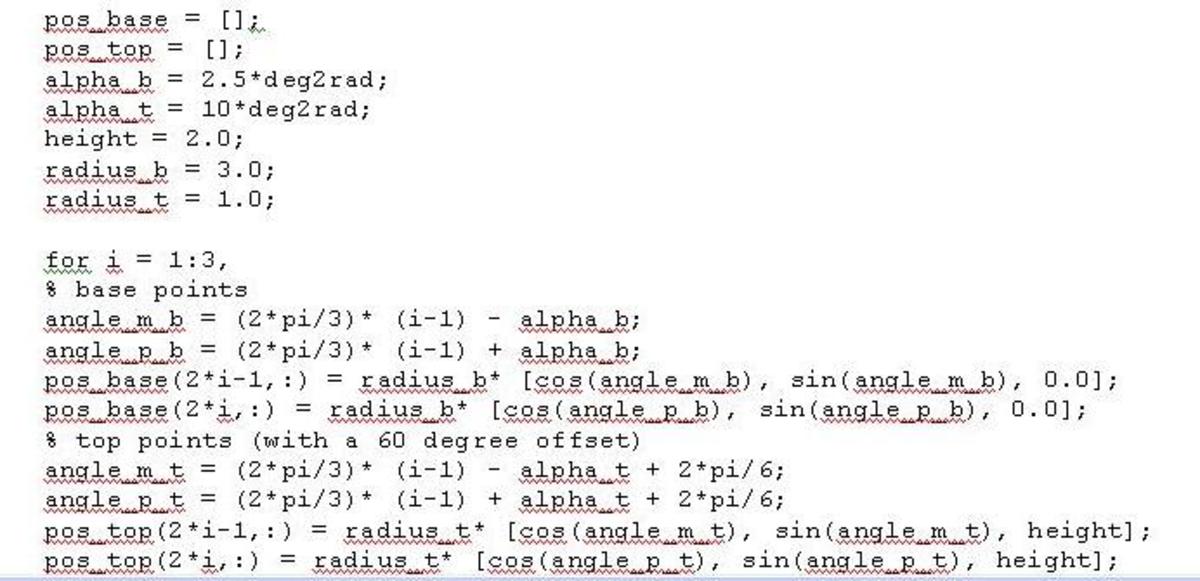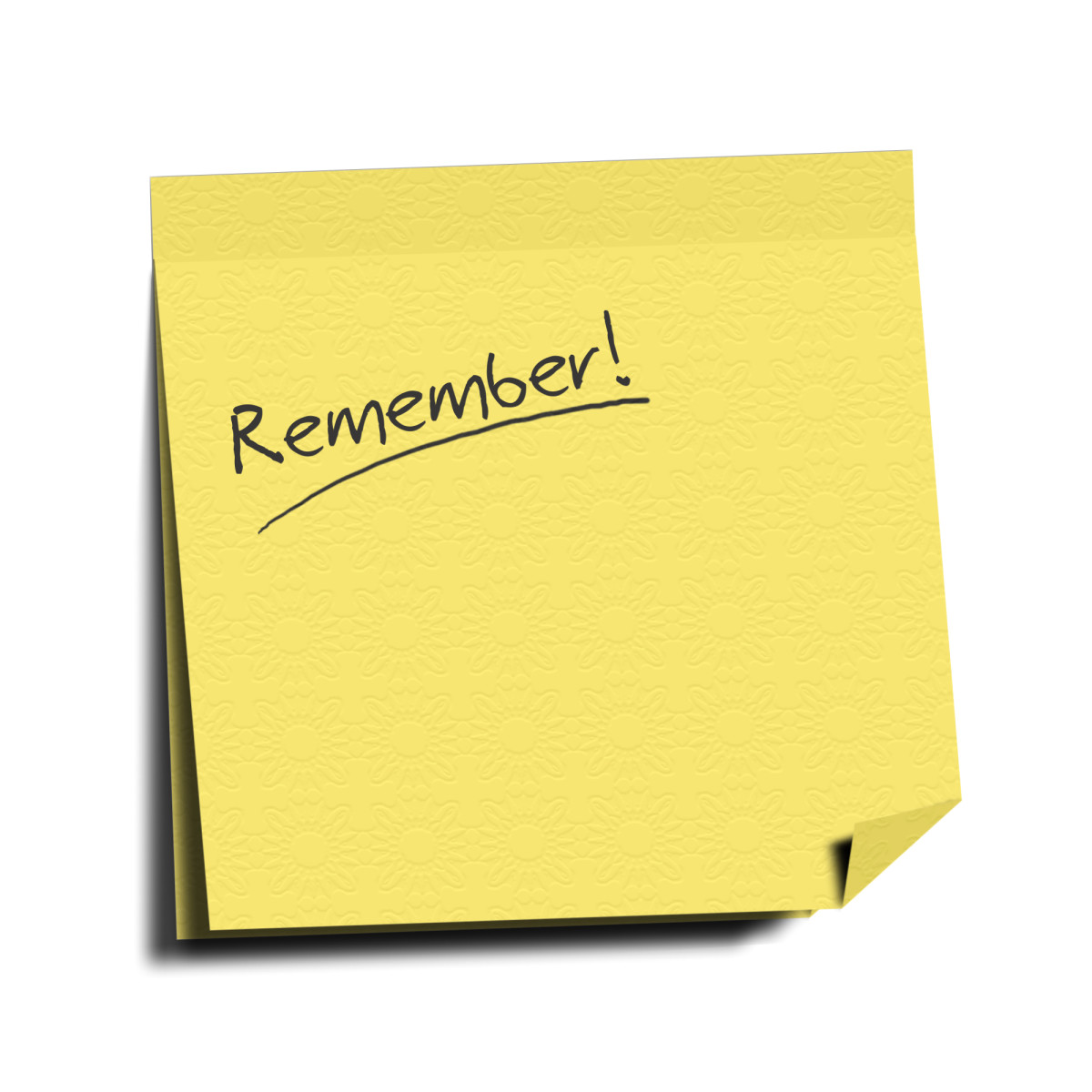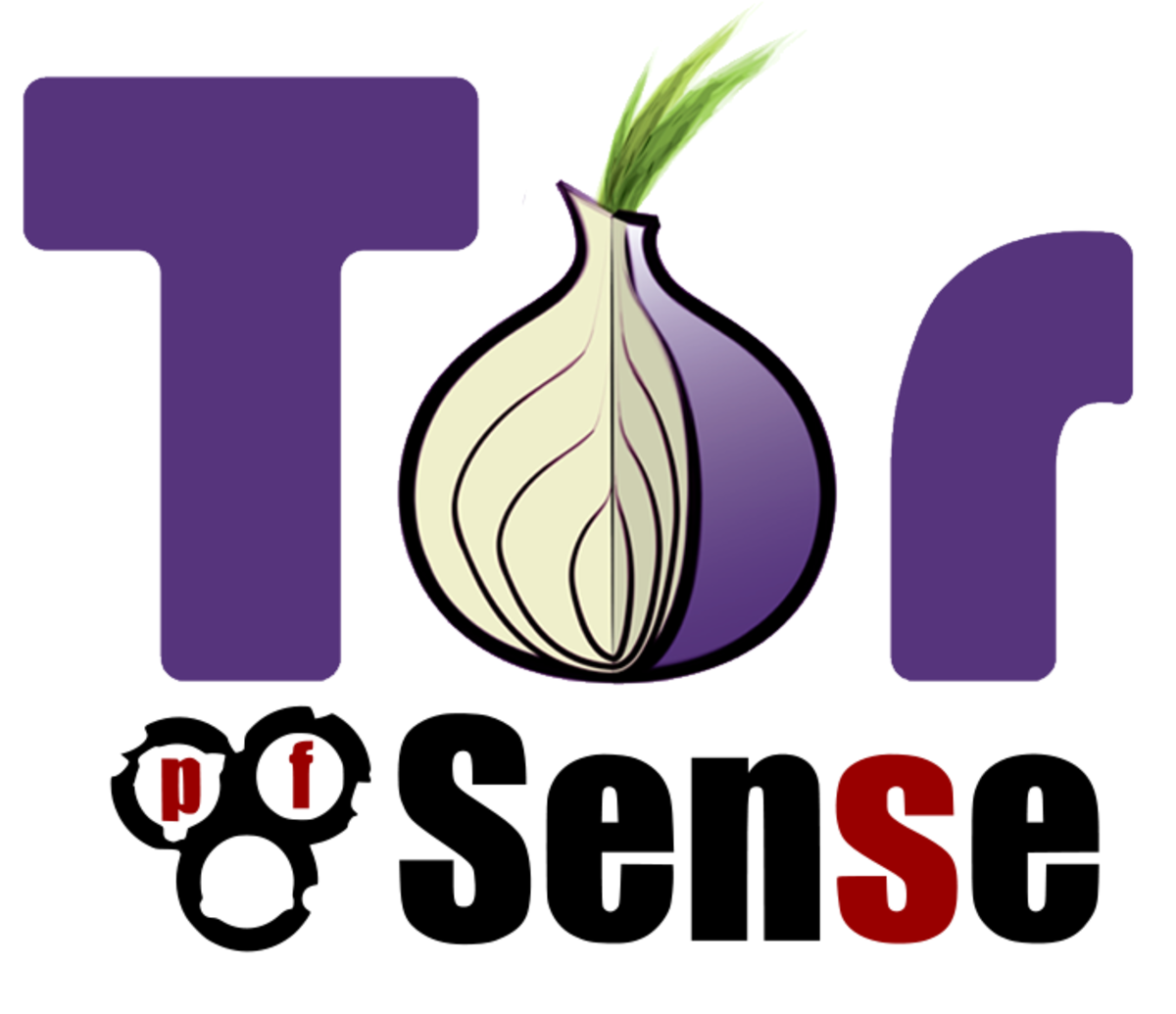- HubPages»
- Technology»
- Computers & Software»
- Computer How-Tos & Tutorials
Information Technology - IT is not as easy as people think

Perceptions
So, you work somewhere, maybe a school, university, a hospital or corporation, that requires the daily use of a computer or some other form of technology. Without this technology, your job could not be done (easily at least). Each day, you goto work, turn on your computer (make some coffee) and begin your daily routine. You know exactly what you need to do, because you do it everyday without giving it a thought.
You go to open and print a document that you need for an important meeting that is in an hour, but instead of the normal routine that you are used to, the computer decides to mock you with an error. "The feature is not available. For more information, contact your system administrator.
Now your thinking, "Ok, I need this file, and who IS my system administrator???". You call the helpdesk and begin your confrontation with what seems like a barrage of questions.
Helpdesk: "Hello, thank you for calling the IT helpdesk, may I have your first and last name please?"
You: "This is Mr. Doe.... I have a very important file that I need for a meeting that said that I needed to contact my system administrator. Is that you???"
Helpdesk: "No sir, this is the helpdesk, may I ask what what your computer name is?"
You: "They have names?" Who named it?"
Helpdesk: "Sir, if you look at your computer screen and note the icon that says something like 'MrDoe on SomeName'
You: "I don't understand. Can't you just make my file work? I need it now!"
Helpdesk: "Sir, I need to get some additional information from you before we can send a technician"
You: "Uggh!"
Anyway, these question will usually result in a technician being dispatched to your office to resolve whatever issue you are experiencing. These technicians often work at the lack of proper information, especially, if the person having the problem, is not technically savvy. This is why IT Services exist.
As it turns out, there was a feature of Microsoft Word that was not installed that your document needed, and the technician was able to install this rather quickly.

The Reality
I have been working in the Information Technology field for twelve years, the greater portion of that being in education. I love my job, the people I work with/for as well as the environment. It gives me a great sense of pride to know that I am doing my part to provide an engaging environment in which students can learn and grow. This isn't to say that my job is easy in any way.
It is a common misconception that IT is a bottomless money pit. Business see's that IT uses a lot of the organization's funds, however they do not see the benefit of that expenditure. There are a great many things that the decision makers do not see 'behind-the-scenes' that make it all happen. This unfortunately costs money. The trick in all of this is to make the services that IT provides as inexpensive and efficient as possible. One of the expenditures that are most overlooked, is training. "Training?" you say? Yes... Training. Sadly, we do NOT know everything.
Within my organization, my team supports over five hundred different software titles, with more being added everyday. The difficult part of this, is that our customers/users, believe that we should know how to use each and every one of those pieces of software fluently. Yes, I am a technician, however, I could not possibly tell you how to create a mail-merge in Microsoft Word, nor can I tell you which feature of AutoCad can append dimensions to objects. I did not go to school to learn any of these things. What I did learn however, is to make sure that these programs function correctly, and when they don't, I know what resources to use to correct the issue.
Another item that is often misunderstood, is the amount of time that some software takes to install. After receiving a request to install the newest version of AutoCad by a customer, they literally gasped when I told them that they would not be able to use their computer for almost three hours. While yes, there may only be a few clicks of the mouse to install the software, it's what happens between those clicks that takes time. A complete install of AutoCad for instance, starts from several DVDs. Each of those DVDs contain roughly 4.5GB of data, and this is compressed. All of this data during the installation, must be decompressed and copied to the correct locations on your hard drive.
Licensing is another issue that many people do not understand sometimes. To use a specific piece of software on your computer, your organization must own a license to run that software. I constantly receive requests for software to be installed on a computer, and when I ask if a license has been purchased, the conversation gets heated at times. The first statement that is usually made is: "Well my office mate has this installed...why can't you just put it on my computer too?" The answer to this question, is simple.... It would be illegal. It takes a lot of time and energy to manage software licenses, not to mention, a server to run these licenses on at times. Remember the section where I talked about money? This is a prime example.
The biggest hinderance between IT and helping customers is getting the correct information. When customers call the helpdesk, they often expect instant gratification. They expect their issue to be resolved right then and there and either do not understand or don't care if there are people ahead of them in the queue. It is human nature to believe that each one's self should be number one. This often leads to a breakdown in communication as well as the initiation of some heated conversations. The IT helpdesk is there to help, however without the proper, complete information, it make the resolution take that much longer. So the next time you call the helpdesk, and the questions start flowing, remember that they all have a reason and a purpose; to get your issue resolved as quickly as possible.

Creating a Better Relationship
All of the things that I have discussed above usually create a bad relationship between IT and it's customers. The key to making that relationship better, is to change behaviors and help customers to understand their environment. This takes a lot of research, patience, perseverance as well as time. I try to meet with my customers in person on a regular basis to see how they are using technology and evaluate what gaps are in the technology sets that they feel need improvement. After I know what it is that they are looking for, I search for solutions that will provide the outcome that they are looking for and let them know what the cost is to provide the service that they request.
I have a very good relationship with my customers where I work, and although we may have our disagreements at times, we always reach an agreement and find a solution that meets the business needs.
Information Technology may be a services based organization, but the payment for these services isn't in money. It's in relationships. Growing the relationships and building a better environment is what makes everything that much more worthwhile.