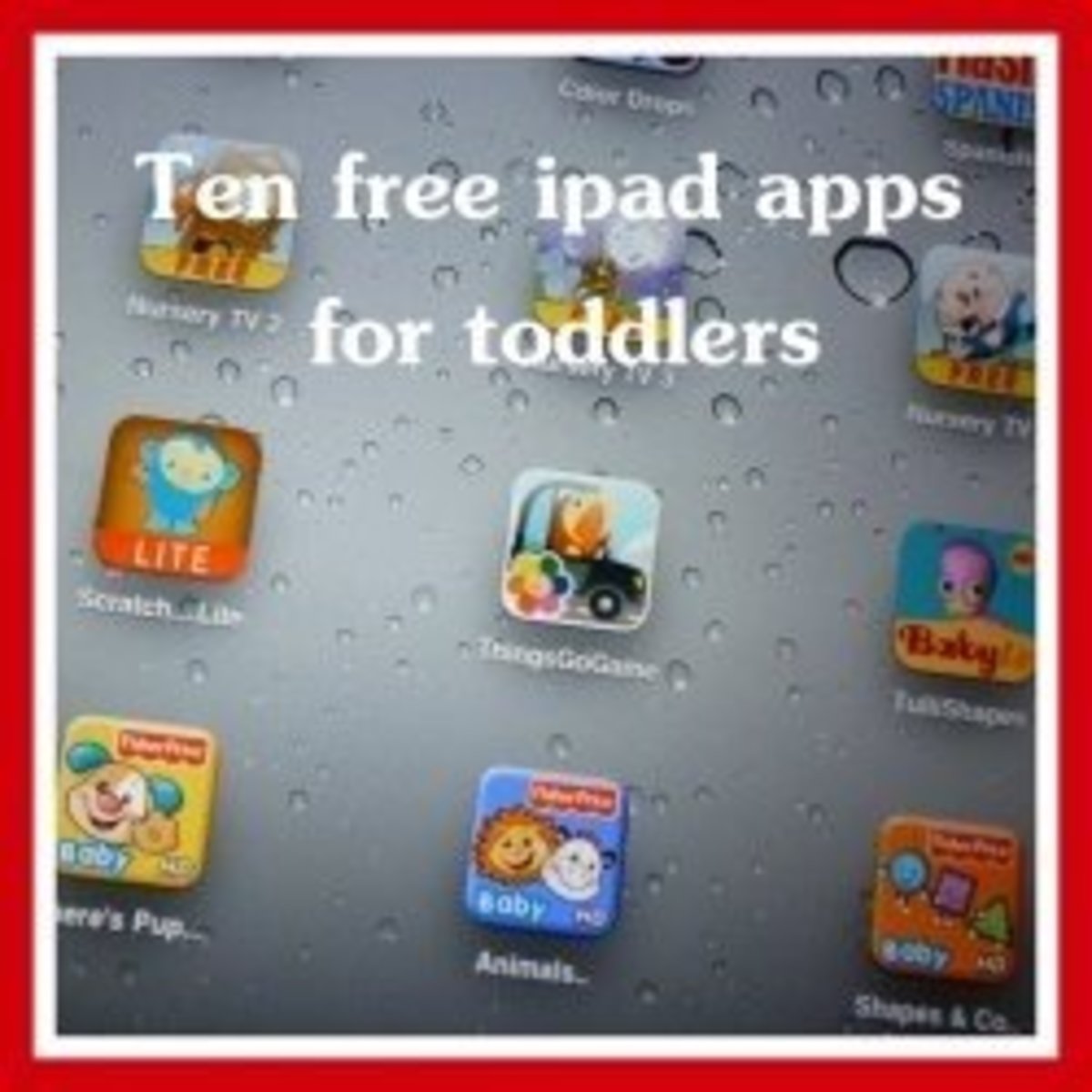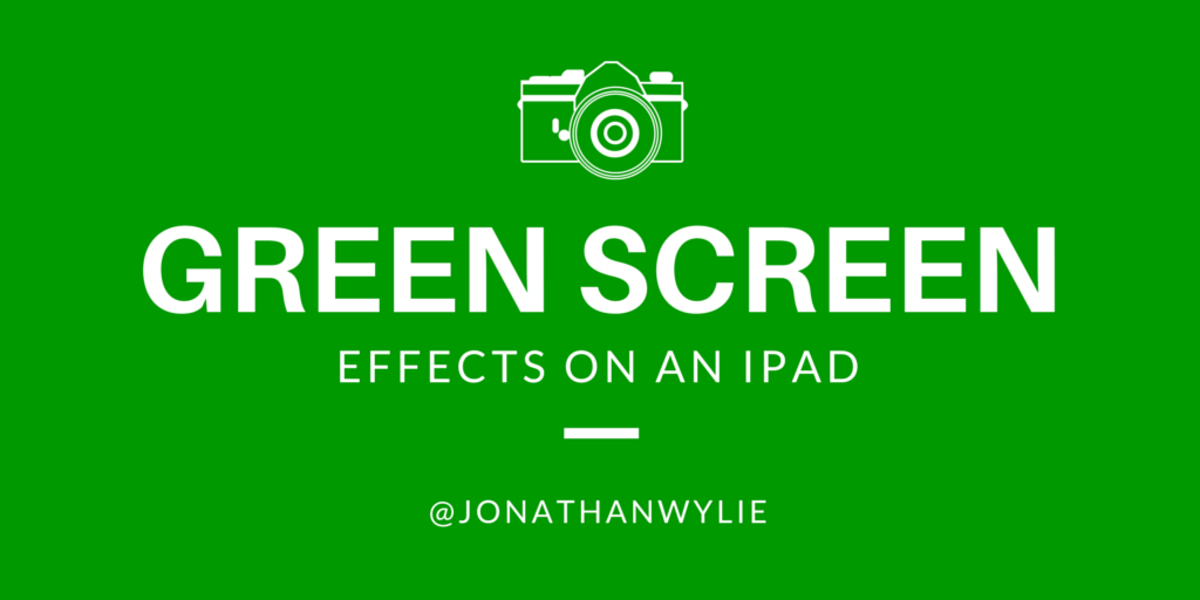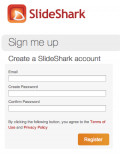- HubPages»
- Technology»
- Consumer Electronics & Personal Gadgets»
- Portable Electronics»
- Tablets
iPhoneProFix.com Repaired My iPad 2 Broken Screen
iPad Broken Screen Lessons Learned
- Using the protective screen covers on the iPad or iPhone is a must.
- Apple will not replace your screen, only your iPad for $249.
- iPhoneProFix.com will replace your iPad screen for $98.
We purchased an iPad 2 not quite a year ago. My children enjoy playing on the iPad, checking their games and listening to music. However, the other day my son asked me a question and I will admit, I wasn’t really paying attention. I said, “Yeah, that is fine.” Then I heard the sound of something dropping on the patio. I looked up and saw the iPad on the paver patio. It was face up and I could see the screen.
My iPad screen looked like a spider web.
I said, “What made you think you could take that outside?”
My son replied, “I asked if I could show someone our game.”
Ugh. I had replied, “Yeah, that is fine.”
Multiple teachable moments including my own resulted, but the fact remained, my iPad screen was cracked!
What were my options?
Can I get it fixed?
How do you repair or replace a broken iPad screen?
Use the iPad Protective Screen Cover
After we recovered from the:
- How did this happen?
- What were you doing outside with the iPad?
- How did you drop it?
I needed to assess the real situation:
How broken was my iPad?
The screen was definitely cracked, but luckily I had a clear protective over the screen. In addition to keeping the real screen free from dirt and scratches, it had served as a giant sticker. I am not sure what would have happened if that sticky screen was not in place.
Would I have had glass everywhere?
Regardless, I had the cover in place and I was able to test out the iPad itself. It appeared to be working fine. I was able to select apps, swipe, listen to music and turn it on and off. I did not notice any loss of function, just a broken screen.
I figured I just needed a new screen, not a new iPad.
Heavy Duty iPad Protective Cases
Apple Repairing iPad Screen
I called Apple to get an idea of how much it would cost to repair the iPad 2 screen and also immediately impress upon my son the gravity of the situation. I did not purchase Apple Care on the iPad as (long story short) I had not even paid for the iPad.
Apple told me that they do not replace screens. If screens crack, there are underlying issues as well and the whole thing must be replaced. I assured them that all the functionality was there. I was able to completely use the iPad, but the screen was cracked. They assured me again they will only replace the iPad, not the screen. I asked them the amount and they told me $249.
I had googled ‘what to do if iPad screen cracks’ and I saw a few posts that people went to the Apple store and they got theirs replaced for free.
My sons eyes were still puffy from crying.
Perfect!
I needed to get there before he didn’t look upset. I needed all the help I could get!
We arrived at the Apple store and I had my son look as sad as possible. Unfortunately, his pathetic eyes didn’t change the fact that Apple does not replace iPad screens. I was given the same explanation as I was given over the phone.
I either had a broken iPad screen or I was out $249.
iPad Broken Screen: Before and After

Using iphoneprofix.com to Replace iPad Broken Screen
While I don’t always listen to my children’s questions close enough, I did hear a story that my husband told me about a coworker getting his iPad screen replaced for $100 using iPhoneProFix.com.
I had a couple questions, but I was confident this was the route we were going to take.
I emailed Danny at iPhoneProFix.com and explained my situation. He replied back to me immediately that he could help. I had a few questions for him before I shipped the iPad to Miami, FL.
I was curious how he got into the business of repairing iPads and iPhones. He explained that he started repairing iPhones and iPads about two years ago. A friend of his was a technician repairing phones and noticed that Danny caught on quickly and was a perfectionist. His friend offered him a job and Danny’s journey as a phone repair man began!
I was curious about turn around time. How many IPads/IPhone was he replacing?
He told me that he is a one man team which allows him to be very attentive to the customers. He is working with each customer and device directly. He said, “Lately I have been repairing a minimum of 20 devices and a maximum of 40 a week. Most of the devices are returned the same day. Those with more severe damage could require one to three days."
Most importantly, I was still under Apple’s one year warranty. Would I void it by replacing the screen?
Danny assured me that there is no voiding of the warranty unless you change the color of the iPhone or iPad. He uses the same parts Apple does.
I was pleased with what I had learned about Danny so I followed the steps under mailing instructions to get my iPad repaired as quickly as possible.
iPhoneProFix.com iPad Repair
How To Get Your iPad Repaired by iPhoneProFix.com
- I contacted Danny first so that he knew that the iPad was on its way.
- I included the request form in the shipped box so that the iPad was associated with my account.
- I shipped the box to Danny. I chose to purchase a box, bubble wrap, confirmation receipt and insurance from the Post Office and my cost was $20.
When I got back home, I emailed Danny that the box was on its way. Two days later, Danny called me and told me and told me that he received my iPad and he was going to fix it. The next day, I received another call from Danny telling me that my iPad was repaired. He had sent me two videos, each showing Danny with my iPad and demonstrating that all the functionality was still working correctly. I reviewed the videos and I was pleased. Danny sent me a paypal invoice. When I paid the $98.00 for his work, Danny shipped the iPad back. After shipment, Danny followed up letting me know that the iPad was shipped and provided the tracking number.
Upon receipt, Danny followed up again to make sure I was pleased.
Happy to Have Our iPad Screen Repaired!

Our iPad 2 Broken Screen was Repaired!
I was extremely pleased. My iPad was back to brand new and I had spent $20 for shipping and $98 for Danny’s work.
Danny was an absolute professional. My iPad’s screen was perfect. My cost was less than I expected and my son had less money to ‘work’ off as result.
The other day, my friend told me a story about her iPad screen breaking. I said, “I have got the guy for you!”
Hopefully, you will not find your iPad screen on your patio or your iPhone dropped on the ground, but if you do, consider Danny and iPhoneProFix.com.
I am glad I did.