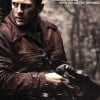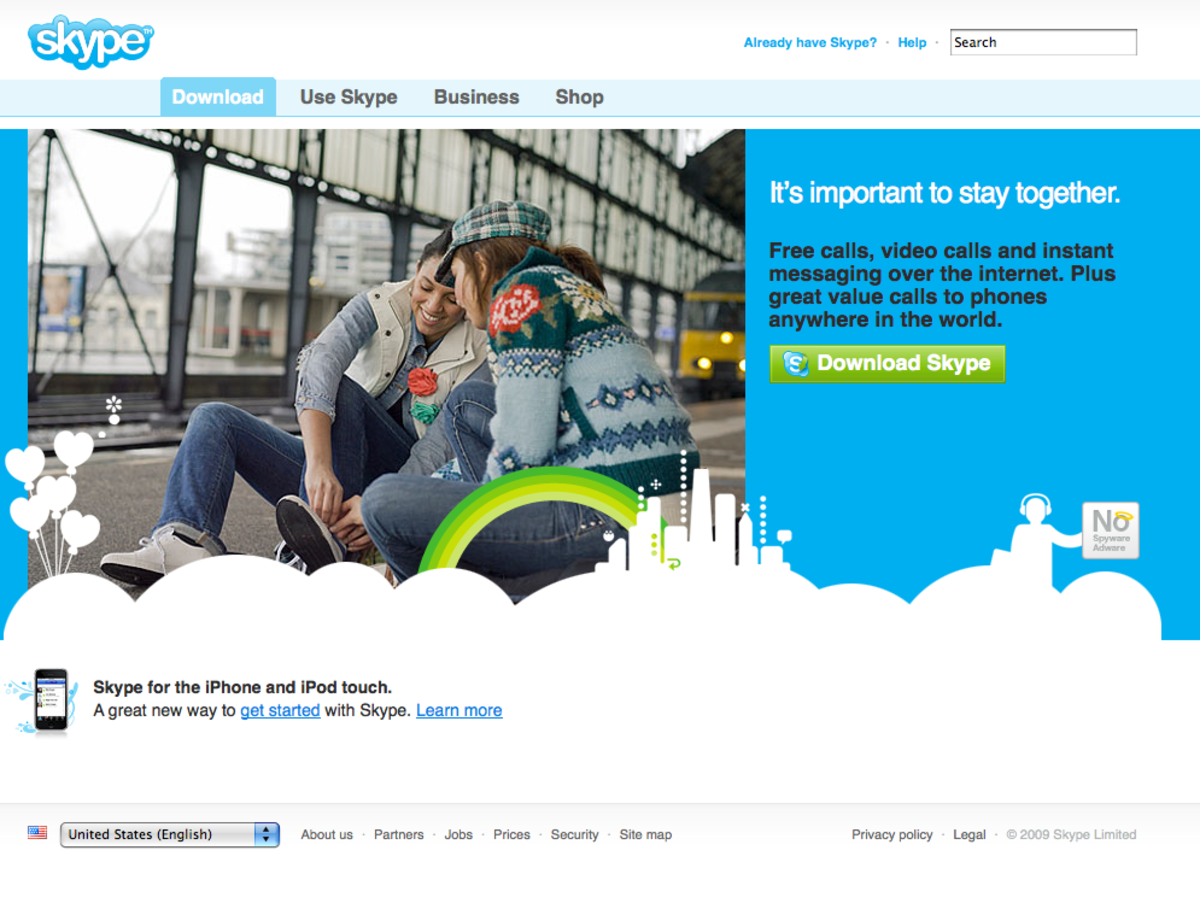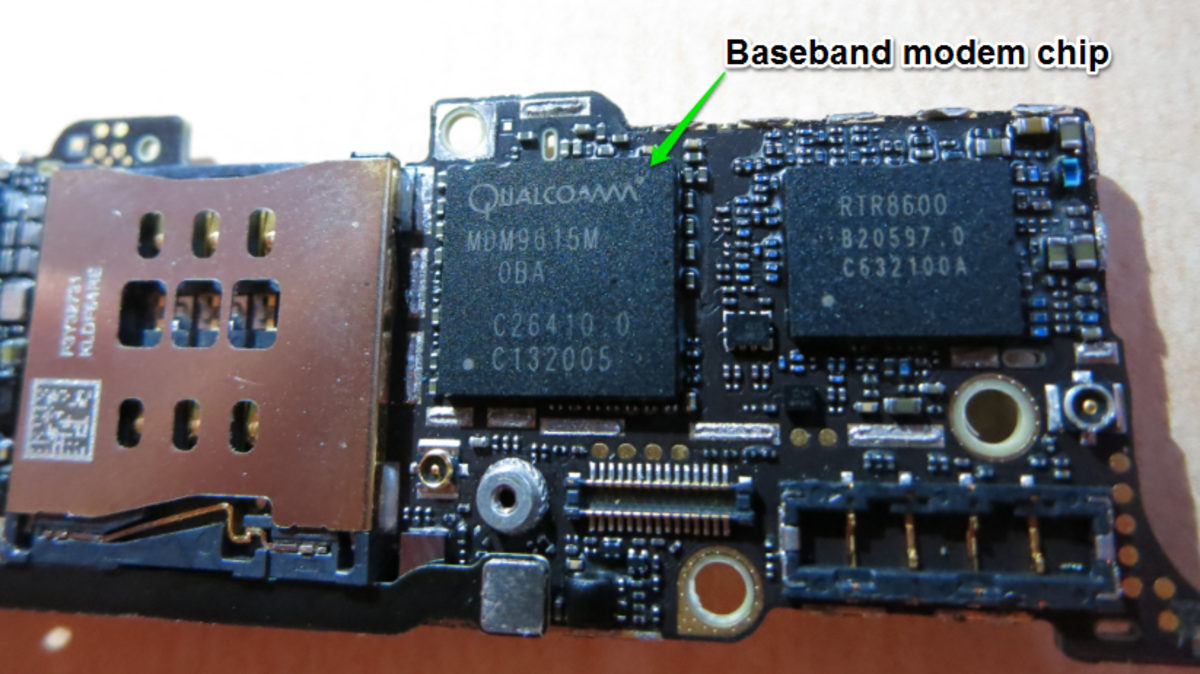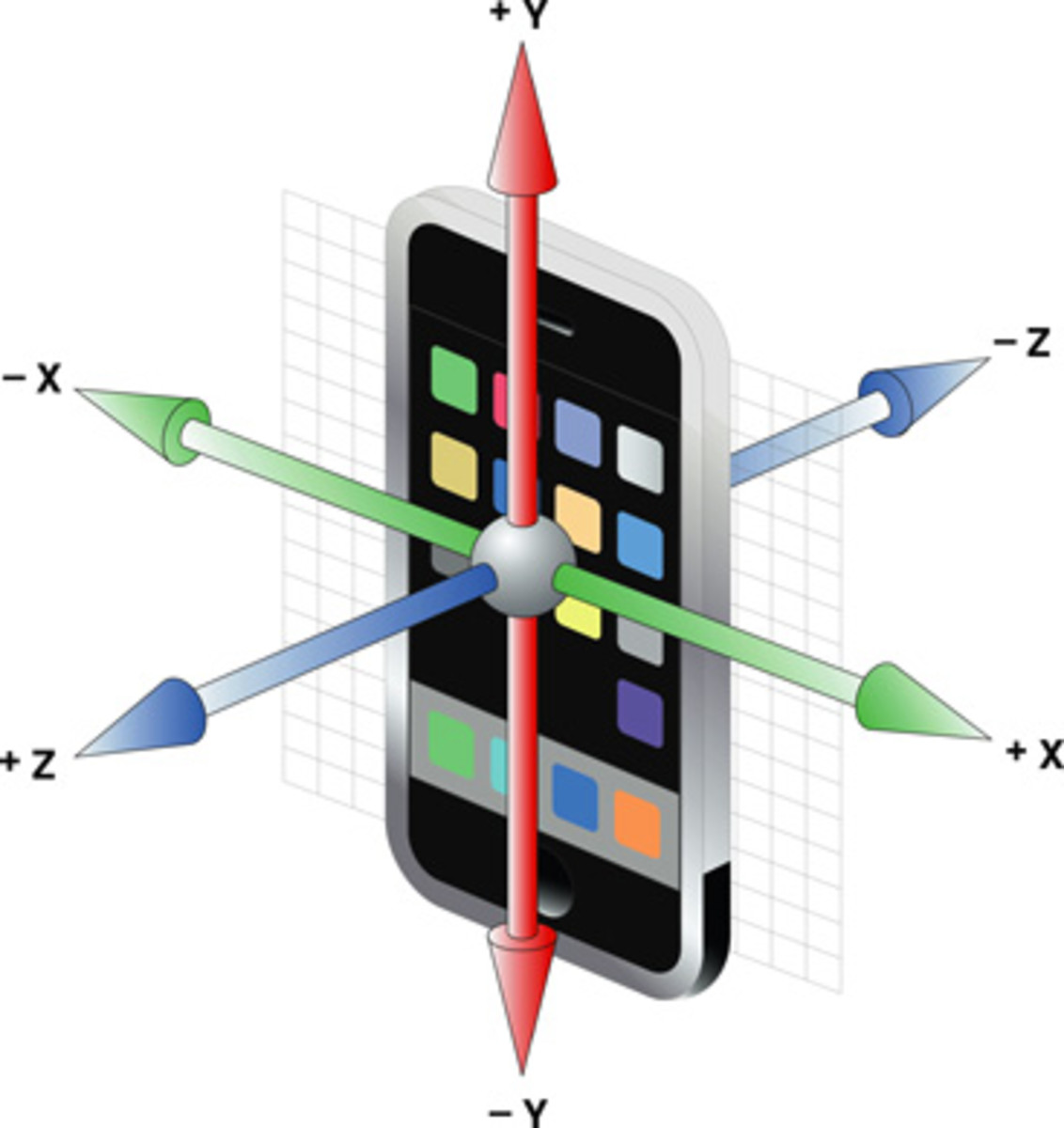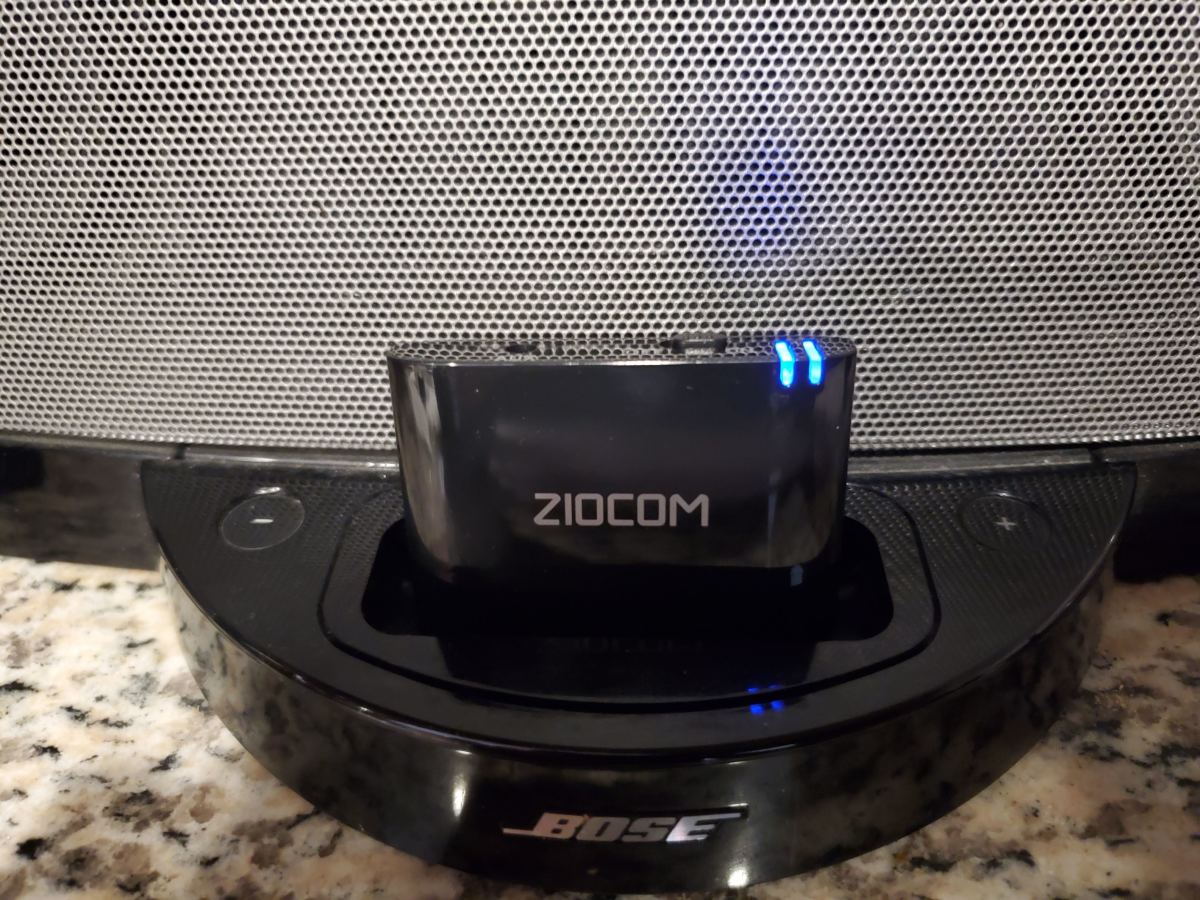- HubPages»
- Technology»
- Consumer Electronics & Personal Gadgets»
- Portable Electronics
Jailbreak any ipod touch or iphone

Intro.
The basic Jailbreak proceess- This hub will show you and tell you everything you need to jailbreak any type of ipod touch or iphone. If you continue to read this, then this means i am not responsible for any damaged ipod touch or iphone, but nothing should break during this jailbreak process, unless you drop it out of a 5 story building. If it does seem to be broken during the jailbreak process then i'll explain what you need to do in order to restart it and have it fixed. Now it shouldn't take to long, maybe around 15 to 30 min. Jailbreak lets you download almost every app for free, and change the background of your ipod, and download free music, and much more. Once you do jailbreak your ipod it will not run as fast as it use to, but you do get a lot of free stuff, and backgrounds. I'll have another hub showing you how to get every app for free,and change you backgrounds, and stuff to customize your ipod.
Things you need....
- Ipod touch or iphone
- usb cord to connect to computer
- itunes installed to computer
- Some time
Step One
If you have any problems during this tutorial then leave comment at bottom and i'll respond as soon as possible. There are many softwares out there that will jailbreak an ipod, but the simplest one out there is spirit, not blackrain, but spirit, it's as simple as waking up every morning. The first step would be to download spirit, so go to http://spiritjb.com/and read through it if you want, and then click on either mac, windows, or linux. Once you click it a window should pop up and say download, click on save, and it'll save it on your computer. Once you have it on your desktop then you have completed step one.

Step Two
What you want to do is save all your music and stuff that you have stored on our ipod and save it on your itunes, by this i mean back it up. Connect your ipod to itunes, and then right click on the name if your ipod and scroll down until you see backup. Back it up and everything will be saved on your itunes.Then once you have it connected just click on the spirit icon on your desktop, and jailbreak. Now if your using windows then right click on the icon and go to compatibility and see to it that it's on windows 98/me mode. Once you click on jailbreak then a screen should appear on your ipod, like the one on the left. Wait until it reboots,and you should have a jailbroken ipod touch, iphone, or ipad.
Fixes
Spirit not working- If you click on the spirit icon, and a window pops up and says itunes 9 needs to be installed or something like that, then this means you upgraded your itunes. Which means you need to download something else that fixes that, http://rapidshare.com/files/383018942... fixes that. You just extract the downloaded files, and run spiritfixer.By.Kirma.v1.01.exe, and then run spirit. If it still doesn't work then try to reinstall everything, or reinstall your itunes. Other than that try a different computer, or something else. It happened to me i tired everything to make spirit work but nothing, so i tried it on laptop and it worked.
Ipod not responding- If your ipod is frozen or just not responding when you touch the screen, or click the home button, then don't panic. You can either connect to itunes, and restore it, but it'll delete everything so backup you ipof before. You could also just hold down the sleep button and the home button until the apple logo apears and it'll restart your ipod.