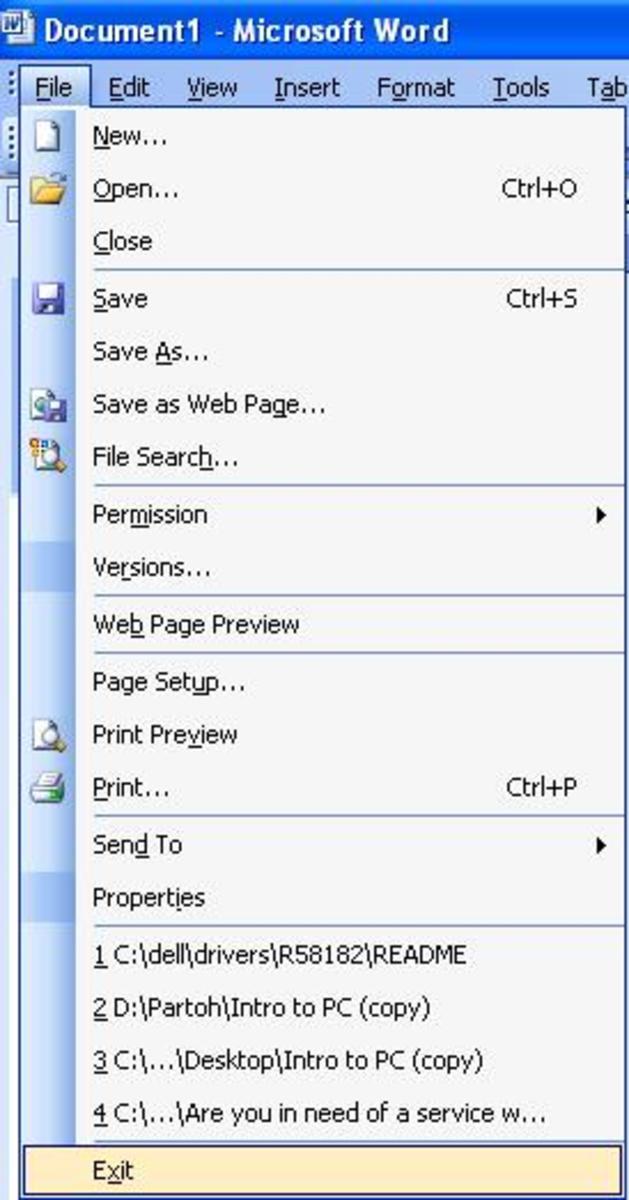- HubPages»
- Technology»
- Computers & Software»
- Computer Software
LaTeX versus WYSYWIG: Usability, security and enjoyability
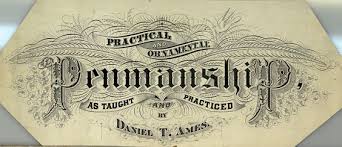
LaTeX is a typesetting markup language originally developed by Donald Knuth who wanted to produce high quality documents together with software to convert it into a number of output formats. It has been around for more than thirty years and is now capable of just about anything specialist printers can do, except perhaps for setting letterpress fonts in a printing machine. It can also handle cross references and bibliographies.
LaTeX users tend to cluster in Academia, mostly in the hard sciences, including mathematics, though there are users in “softer” disciplines [1]. It is however almost totally absent in enterprise settings. One reason for this is that in enterprise settings there is little call for elegant typesetting and even less appreciation of it. Documents are considered functional and time taken making them look elegant is begrudged.
LaTeX is unlikely ever to penetrate the business world, even software engineering. This is not necessarily a bad thing: it is probably good to preserve the few remaining barriers between Academia and Business.
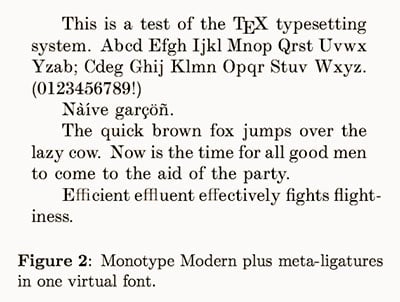
Productivity
Knauff [2] conducted an experiment involving four groups of subjects: novice and expert users of Microsoft Word and novice and expert users of LaTeX with three types of document, short continuous text, tex containing a table and equation text. Users were given 30 minutes to transcribe the text into either LaTeX, using a variety of LaTeX Editors, or Word. The results indicated that for short continuous text both novice and expert Word users transcribed more text than either novice or expert LaTeX users in the time allowed while word experts produced more than LaTeX experts and Word Novices produced more text than LaTeX Novices. The number of orthographic and grammatical errors did not differ significantly between Word and LaTeX users but Word experts made significantly fewer formatting mistakes than LaTeX experts and Word novices made significantly fewer formatting mistakes than LaTeX novices and indeed Word novices also made significantly fewer formatting mistakes than LaTeX experts Word experts wrote significantly more text than LaTeX experts and Word novices wrote significantly more text than LaTeX novices.
For the table text Word users (both novices and experts) made significantly fewer formatting mistakes and wrote more text within 30 minutes than LaTeX novice and expert users. Word experts made significantly fewer formatting mistakes than LaTeX experts and Word novices made significantly fewer mistakes than LaTeX novices. Word experts wrote significantly more text than LaTeX experts and Word novices wrote significantly more text than LaTeX novices. Word novices made significantly fewer formatting mistakes and produced more text than LaTeX experts.
Thus for the type of document prevalent in enterprise settings, short texts, or texts with tables LaTeX gave no productivity advantage.
The situation changed for the equation text which contained four numbered equations separated by blocks of text that included cross references. Here LaTeX users (both novices and experts) made significantly fewer formatting mistakes and wrote more text within 30 minutes than Word novices and experts. However, LaTeX users made significantly more orthographic and grammatical errors than Word users. LaTeX novices made significantly fewer formatting mistakes and also wrote more text than Word novices. Overall, however, the performance of LaTeX experts and Word experts did not differ significantly.
Thus for documents with reasonably complex mathematical content LaTeX offered no advantage over Word for experts but some advantage for LaTeX Novices.
The study seems fairly conclusive but needs replication. It would also be beneficial to test users who are expert/novices in each system with similar types of text to determine whether an expert/Novice in both Word and LaTeX could be more productive using one system than another.
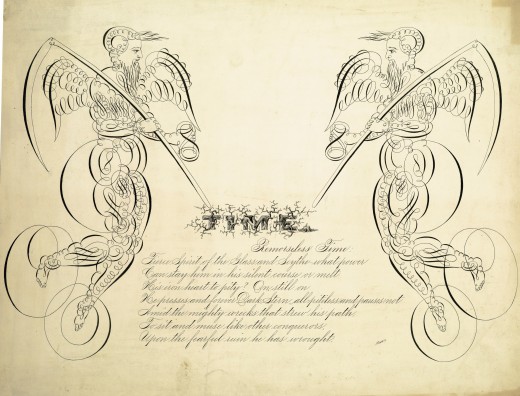
Usability
Word users rated word as less efficient than LaTeX users but LaTeX users rated their system as harder to learn. However Knauff does not mention any control for the tendency of users to boost their ego by claiming to be proficient in using a more difficult tool. LaTeX users reported the work as less tiresome and less frustrating than Word users and LaTeX users reported enjoying working with LaTeX significantly more often than Word users reported working with Word.
It would seem then that Knauff's research indicates a tradeoff between productivity and the enjoyment of document production that must be considered if specifying a document production system for an organisation, whether in Academia or not. Knauff notes that it may be possible to improve the usability of LaTeX by improving the usability of the editors.
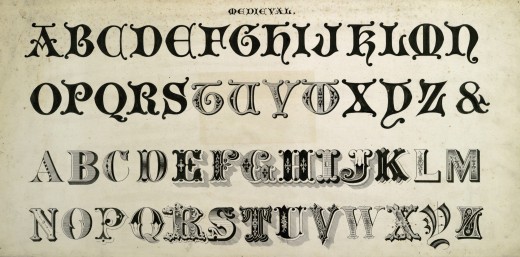
Latex vs Open Office: Personal Experience
Open Office is a free Office suite that provides most, if not all, the features available in Word and allows saving a document in Word format. It seems likely a replication of Knauff's experiments comparing LaTeX and Open Office users would yield the same results regarding productivity but personal experience suggests Open Office users would find their system more enjoyable, than Word even for mathematical equations.
Entering equations into Open Office is relatively easy, though handling cross references in Open Office is somewhat less pleasant and a bit harder than in LaTeX. Bibliographic references are however significantly less pleasant and either require bibliography item in a separate file (which is inelegant unless the bibliography is to be used for more than one document) and more complicated processing, or moderately advanced knowledge of how LaTeX works in order to keep bibliographic references in the same document.
When writing blog posts it is better to prepare texts offline and cut and paste into the blog. I use Open Office to prepare texts and, since hardly any (revenue sharing) sites support mathematics Open Office does the business for me with no need for LaTeX. I find the same for maintaining my CV (resumé for US readers). In particular it is easier to include hyperlinks in Open Office files than in LaTeX.
LaTeX is however more fun to use but can conflict with getting the job done and conversion between LaTeX and Open Office sometimes requires post processing (justification in LaTeX does not always carry over properly when converting to Open Office and LaTeX Equations look ugly in Open Office and cannot be edited in Open office.
Security
LaTeX has an advantage over Word in that a LaTeX document is a pure text file so there is little need to worry about malware in the file should the file contain sensitive information ( unless the malware is hidden stenographically, which would require a compromised version of LaTeX to exploit or uses a package that can run say R, which could be mitigated by inspection)
The problem with LaTeX files that must hold sensitive information ( a rare use case) is confidentiality: The file must be readable only by those authorised to read it. A first layer of defence is disc encryption though this is an obstacle rather than a barrier to a determined attacker. The file must be encrypted with it own password or some other authentication mechanism. In contrast Word and Open Office allow documents to be saved password protected, but not when saving in text format. Once password protected the document can be sent over the internet without toomany worries.
A text document can be encrypted easily when using the command line editor vi, which most technically minded people either understand or can pick up easily but is not suitable for non technical people and would probably significantly diminish productivity compared to using Word or a more sophisticated text editor.
Thus when it comes to protecting confidential information, especially in transit, Word and Open Office have an advantage over LaTeX.
Why LaTeX will not displace Word
Word is the incumbent in the enterprise. Even if LaTeX offered significant advantages it would have to overcome corporate inertia and the sunk cost fallacy (“We have invested too much in Word to throw it away”).
For the bulk of documents produced in business LaTeX offers no real advantage and may even decrease productivity. Beautiful typesetting is not important. If a document has to look good specialist designers are hired. And few documents are long enough to crash Word.
Non technical people using LaTeX cannot protect sensitive information in their documents.
For all these reasons and more, for example the large number of slightly different LaTeX Distributions LaTeX will remain something for academics in certain disciplines where publishers require submissions in LaTeX.
Personally I think this is a good thing. Using LaTeX can be fun and whenever Business adopts a technology it ceases to be fun. But that's what business does.