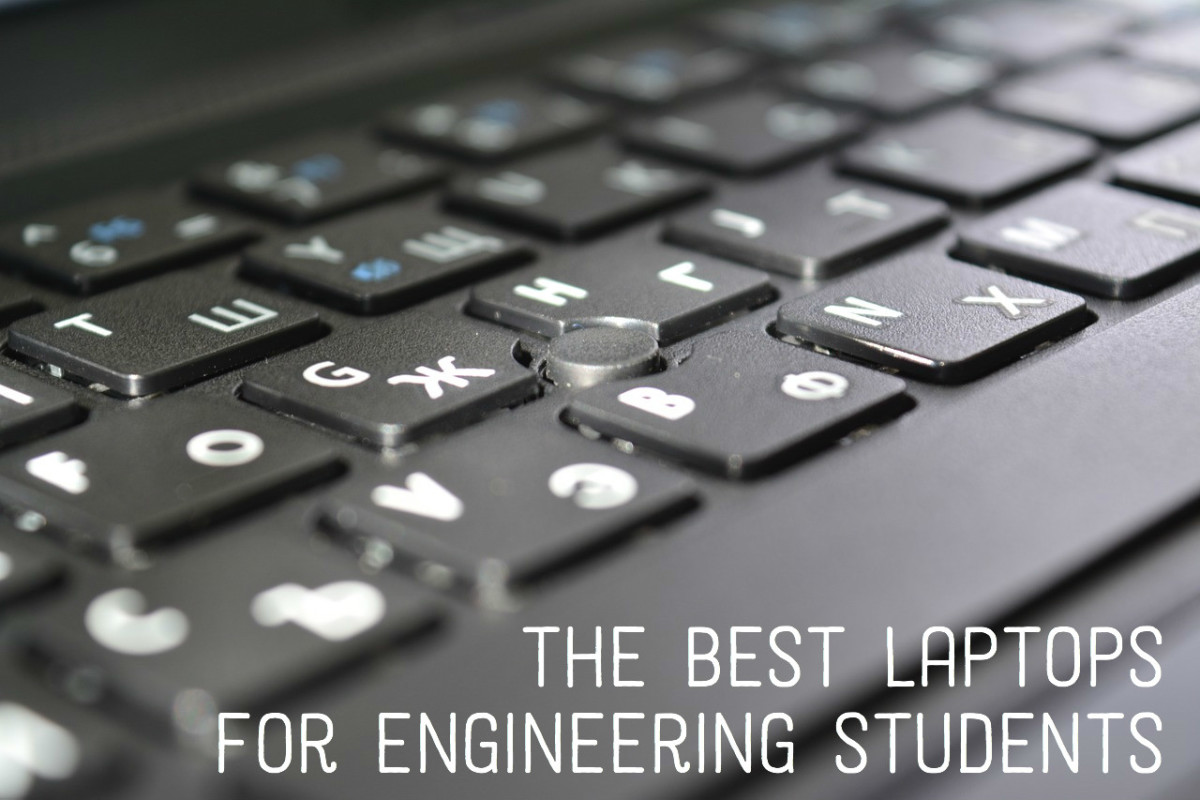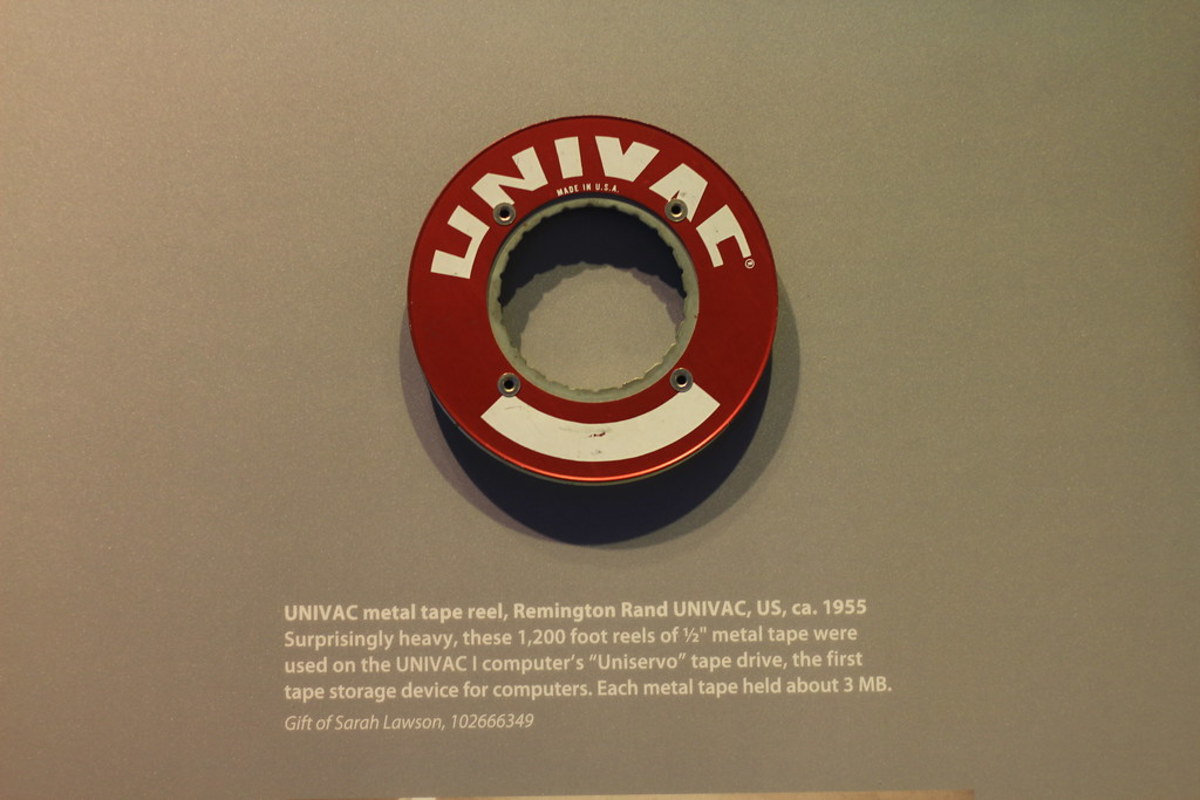- HubPages»
- Technology»
- Computers & Software»
- Computer Buying Guides»
- Notebook & Tablet Buying Guide
Top Quality Laptop Computers for Everyday Business & Office Use 2014

Understanding How a Laptop Fits into Your Business
Evaluating a laptop for the sake of doing business on it is a challenging process due to the important role that the device will serve.
You need a device that will allow your employees to complete whatever projects they have on their schedule.
In the age where businesses are now more mobile than they have been in the past, the presence of laptops in the business industry is even more important.
Laptops Are Still Easier to Use for Business than Tablets
Your employees could use tablets, but lately it seems that more people are used to laptops than anything else. They can take advantage of the features better than what’s present on any other mobile device.
You should give all your employees a laptop that they can use when they’re away from the office to go with their regular office computer. Having both of these devices on hand gives them the necessary flexibility to their job better than ever before.
You have to provide your employee with the tools to do their job wherever they are in the world. You will notice that there’s a definite difference in the efficiency of your employees when they have the option to complete their projects when they’re away from the office. There’s no sense in giving your employees this kind of power when they seldom take business trips.

Making Sure Your Computers are Backed Up
The computers that you provide to your employees need to have data backup capabilities.
All of the projects that are stored on these computers have to be protected in the event of a system crash.
There are a variety of different things that could react to the laptop’s hard drive, causing it to send all of the files spiraling into digital oblivion.
You could align yourself with one of the websites out today that offers a considerable amount of online storage space. These websites will give you the option to back up your files whenever you make any changes to a certain part of your hard drive.
Having Auto Backup Will Help
This should be ideal approach to this situation because it will prevent the chances that you will forget to back up your data at all. In the event that you have forgotten to implement backup measures of any kind, you can take your laptop to a computer repair shop where they can retrieve your files as long as they haven’t been overwritten through the reinstallation of your operating system.
It’s difficult to tell when you have reached the point of no return. You might want to go into the process of fixing your computer headfirst, not knowing what damage you’re causing.

Ways to Ensure your Employee's Always Have a Computer
You will find that it’s far easier for one of these repair shops to bring your laptop back up and running in a timely manner.
This approach is important because your employees can’t be without their computer for too long of a period of time.
Any downtime could make projects even later than they were before their system crashed.
A lot of companies have their own computer repair professionals on staff, but this luxury isn’t afforded to the smaller organizations. They depend on the computer repair shops to get these laptops in working order.
Plus, when an employee is on the road and they have a computer problem, they won’t be able to call back to their home office to get the office of the company’s computer repair people. They have to take their computer into the computer repair shop that’s in the area.
Would a Tablet Computer be Best for Your Company?
You might want to consider if you should also provide your employees with a tablet computer. Tablets permit their users to complete basic projects or respond to emails in a timely manner. Smart phones have their perks, but they shouldn’t be relied on to play any important role.
Do you use a laptop for work?

The Convenience Computers Offer in Bringing People Together
Managing a workforce that’s potentially spread throughout the country is quite the ordeal.
This why that any devices that are lent to the employees need to be compatible with one another.
The home office should have the option to send schedule changes out to all the employees without having to jump through too many hoops.
If the devices aren’t compatible, you will have to work to bring the people with incompatible devices back into the loop. You have to take the price that you have to pay for these devices into consideration.
A Great Way to Save Money
When you buy devices in bulk, you will save a lot of money, depending on the number of employees that you have on your payroll. You should consult with the trained professionals who work at the companies that are going to sell you all your devices.
They will provide you with recommendations that will allow you to make the most informed decision. At the same time, you need to perform a considerable amount of research on your own to limit time that you will need to take to consult with the experts.

How to Choose the Right Business Laptop for You?
In terms of performance capabilities, you will have your work cut out for you in choosing the right laptop for your business.
There have been so many innovations that have come out in recent years that have turned the also-ran machines in the past to devices that have the potential to outperform their bulkier counterparts.
Few people want to stick to desktop computers because they don’t want to be tied down to a single location.
The Rise of Laptops, Tablets & Smartphones
For this reason, you hear more about laptops, tablets, and smartphones than desktops. The best thing has come from laptops is the ability to customize them. You can engineer a laptop that’s much more powerful than anything you can find on the market today.
Customizing your computer will cost a lot of money, but it’s worth it when you consider the performance you’re getting in return. Take some time to determine what you will use your laptops for.
Once you have this information in hand, you can get a sense of what you will need to add to your computer to make it perform at the level you want. If you need to invest a little more to get the right computer, you should jump at the opportunity.
More Affordable Tablet & Laptop Ideas
- Top 5 Tablets Under $400 on the Market 2014
If you are on the hunt for a tablet, don't over spend. I have found that i can find a great tablet for a reasonable price that has all the functionality I need without breaking the bank. - Top New Lightweight Tablet Under $500 for the Money 2013 - 2014
Lightweight tablets are great because they are easy to take with you and take up very little space. If you are willing to spend around $500, you can get the newest and lightest tablets on the market. - Buying Budget Value Laptops for the Money 2013
Personally, I think that you can get a quality laptop for a reasonable price. When it comes to new technology it's all about getting the best bang for your buck. Don't rush into buying a new laptop.
© 2013 James Richton