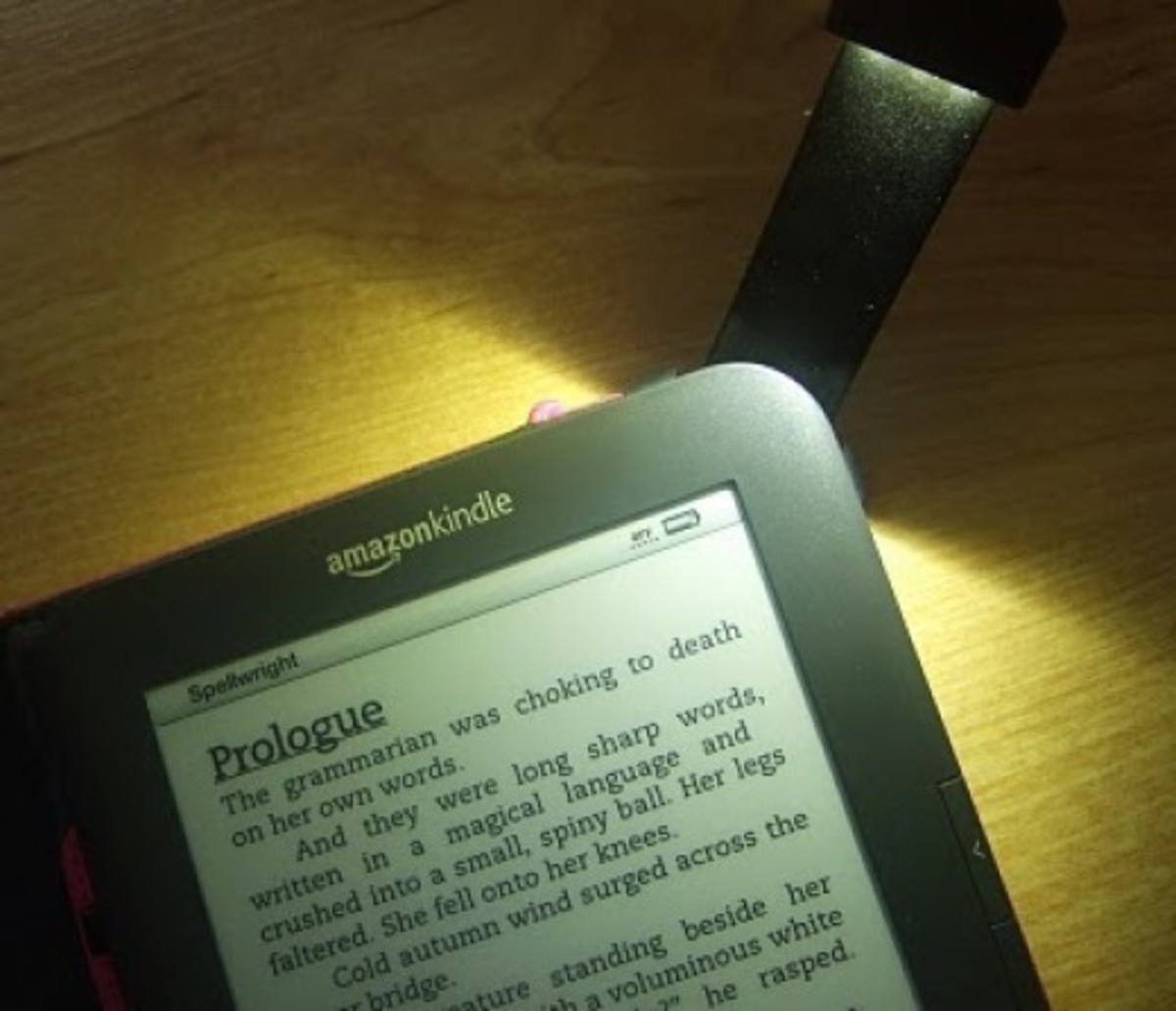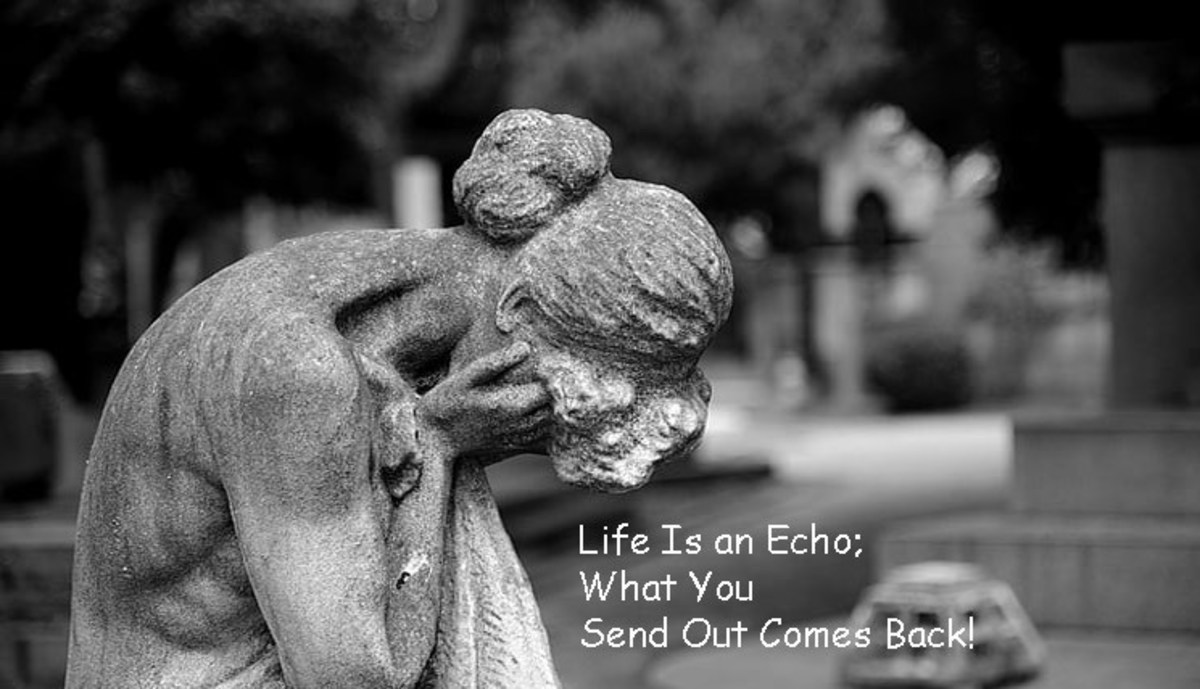LiveScribe Echo SmartPen Records Words and Audio then Gives Them Back
LiveScribe Echo updates LiveScribe Pulse
Things happen daily that require us to remember details, dates and times. How many times have you had a great idea for a product but had a difficult time explaining it in the words of an email? Students in a classroom just like executives in a boardroom scribble notes as quickly as they can - often being unable to read them later. Is there a single device that could make us more efficient at writing and recalling information or do we need multiple devices? Pencils, pens and paper work well in most situations but without superb organizational skills the information can be misinterpreted or lost. Computers, electronic tablets, cell phones and voice recorders offer immediate search capabilities to track information but they stifle creativity and are not realistic in hectic situations. Seldom is there one device that works great for all occasions.
The LiveScribe Echo SmartPen can bridge the gap between many of the devices mentioned above. It is a combination of a pen, paper and computer all in one easy to use device. Words, drawings or math equations are examples of what you can do with a SmartPen. The amazing thing is that anything handwritten or drawn onto the LiveScribe Dot Paper, designed to work with the LiveScribe Echo SmartPen, can be turned into a digital file.
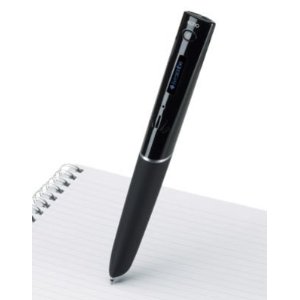
Say you do not like to type or you feel that an ordinary email is rather cold. Now you can write you message in your own handwriting with the LiveScribe Echo SmartPen and send it as an email. The recipient will see it just as you wrote it. Do you need help with an algebra equation? There is no need to drive across town to the math lab – email your question to a study-buddy and get the answers you need right on your computer screen. Did you forget the context of a phrase written in your history notes? A simple tap of the SmartPen on the words written on the notepad can recall a voice recording of the exact phrase as spoken by the lecturer. The LiveScribe Echo SmartPen and a notepad is a small package to carry with you while attending a conference.
The LiveScribe Echo SmartPen is an update to the LiveScribe Pulse SmartPen. Both SmartPens are similar in the way they work. Each one writes just like any other ink pen. Each is a recording device that also plays back the audio. The notes taken with both SmartPens can be digitized, shared and saved. Both work with the same LiveScribe Dot Notepads. However, there are new features that improve the experience of using a LiveScribe SmartPen.
The LiveScribe Echo SmartPen is more ergonomic that the Pulse SmartPen. The body of the SmartPen is less rounded which makes it more comfortable to hold and it will not roll of the desk or table. The grip is rubberized – again making it more comfortable to hold. A micro USB port and a standard 3.5mm headphone jack are located right on the SmartPen. Although small, the cool OLED screen located on the side of the Echo SmartPen gives you information about the functions being used at the time.
We are familiar with Apps for our cell phones, computers and even our televisions. The LiveScribe Echo SmartPen also has Apps. Find words, definitions and pronunciations with a Dictionary App. Playing games is fun and stress relieving – install some gaming Apps to your Echo SmartPen. Adding Apps keep the LiveScribe Echo SmartPen up to date and continues the usefulness and enjoyment of your investment.
Each LiveScribe Echo SmartPen comes with multiple accessories. There are two protective tips and two ink cartridges. Downloadable Software for both PC and Mac is included. A starter LiveScribe Dot Notepad and interactive instructions help with any learning curve.
The LiveScribe Echo SmartPen is compatible with Windows XP (SP3), Vista or Windows 7 and with a Mac (Intel) OS X (10.5.5 or later).
There is always less time available than what we need. Moving from one task to another is easy with the LiveScribe Echo SmartPen since there is a huge storage capability. Downloading and transferring files and audio does not need to be done daily. Echo SmartPens come in both 4GB and 8GB. I prefer the 8GB version due to the expanse of Apps that are available, the ability to store up to 128,000 pages of notes or nearly 800 hours of audio. If you prefer to transfer your files from the SmartPen daily you can. What if multiple people in your office or home have Echo SmartPens? What if you accidently picked up the wrong one and your notes were left behind on your SmartPen? This will not happen if you check the name of the SmartPen before leaving with it. Each SmartPen can be named individually and the name shows on the OLED screen when turned on.