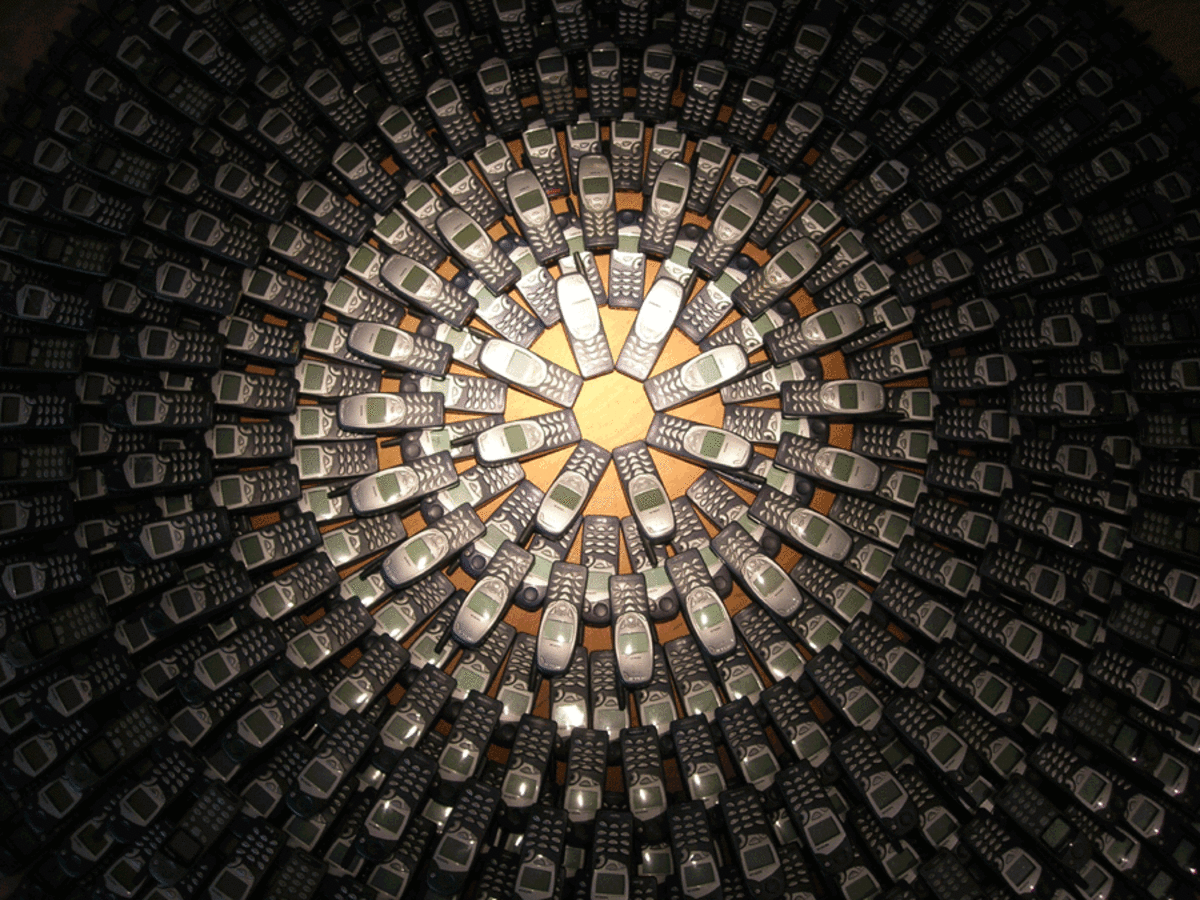Reviews of Micromax mobile FB Q5
What lured me to buy MICROMAX Q5 fb
Micromax mobile, which off late is gaining wide popularity in india from its recent sponsership of IPL cricket and one day tri series in India, launched its mobile handset Q5 fb in the early months of this year. After my Sony Ericsson W700i got stolen, i was also looking to buy a new phone. But this time my main aim was buying a good phone with nice features at reasonable price. With lots of research and reading reviews of different handsets, I finally bought this mobile phone. So far I’m quite satisfied with this phone. Below are some of the points which would help other interested buyers in taking their buying call of this handset.
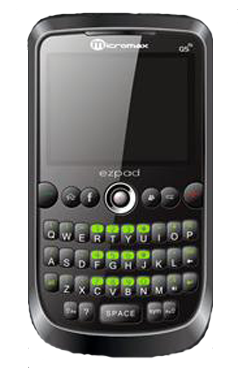

Micromax Q5 is a dual-SIM GSM Handset with full QWERTY keypad. It is equipped with a 2.2 Inch screen with 262 K color display and 320 x 240 pixels display resolution.
Multimedia
As this phone comes with an in-built YAMAHA AMPLIFIER, sound quality of the phone is awesome. The music player present in the Micromax Q5 is a multi format player capable of playing MP3, AMR, MIDI and WAV files. The presence of a video player also enhances its multimedia capabilities. It also has FM stereo function. Phone has a 3.5 mm jack which gives you the option of using headphones of your choice.
Connectivity
USB Port is present for easy transfer of files to/from a PC.
For wireless exchange of data, you can use its Bluetooth. It also supports A2DP .
Internet
Since this phone comes with a pre-installed opera mini browser, nimbus and face book connecting with your loved and dear ones becomes very easy for you. The only problem I faced is that while surfing the internet using OPERA mini you can not listen to music which I found very disappointing.
For internet on-the-go, you can use GPRS, EDGE and WAP 2.0 of the Micromax Q5.
Push mail function is missing in the handset.
Memory
Phone is capable of storing 1000 contacts and SMS respectively in its phone memory.
The internal memory of the phone stands at a meagre 15 MB which can be extended to 8GB with the support of MICROSD card.
Battery Type
The battery present in the Micromax Q5 is a Li-ion 1000mAh one, capable of providing talk time and standby time of up to 5 hours and 180 hours
HOW TO CONFIGURE E-MAIL ON MICROMAX Q5 HANDSET
Go to Services from Q5 menu screen
Select third option Email from the list
Select Email Accounts ninth option from the list
From Option select new account (Pop screen will ask for new account)
Email Address- Input the email address of account which you want to add (eg. abc@gmail.com)
Click on option and next POP3 and again click on next
Once you are done, it will ask you for DATA accounts
Select the DATA accounts from option tab
Select GPRS account and click on next
Incoming Server :pop.gmail.com
Click on next
Outgoing Server :smtp.gmail.com
Click on next
User Name :your gmail user name
Password : your gmail password
Click on next
Account name : Any name whichever you want to give
Email Account Added, now go to 7th option advance setting through edit
Click on account setting
Data Account : If you are using IDEA then select IDEA Protocol : POP3
Check Interval : OFF
Email Notification : Auto-update
Download size :102400
Retrive amount :500
Reply address : Blank
Then click on outgoing Server
Outgoing Port : 465
Security : SSL/TLS
Authetication : OFF
Click ok
Then click on Incoming server
Incoming Port :995
Security : SSL/TLS
Download Option : choose whatever you want
Copy on server : on
Del Server Mail : OFF
You have successfully configured the email account on your micromax Q5fb handset.To check emails go to email from services and click on inbox. In case you are not able to view any emails, click on send receive.
Over all it is a nice phone which comes with very good features at a reasonable cost (That means you don't need to shell out more of your hard earned money)