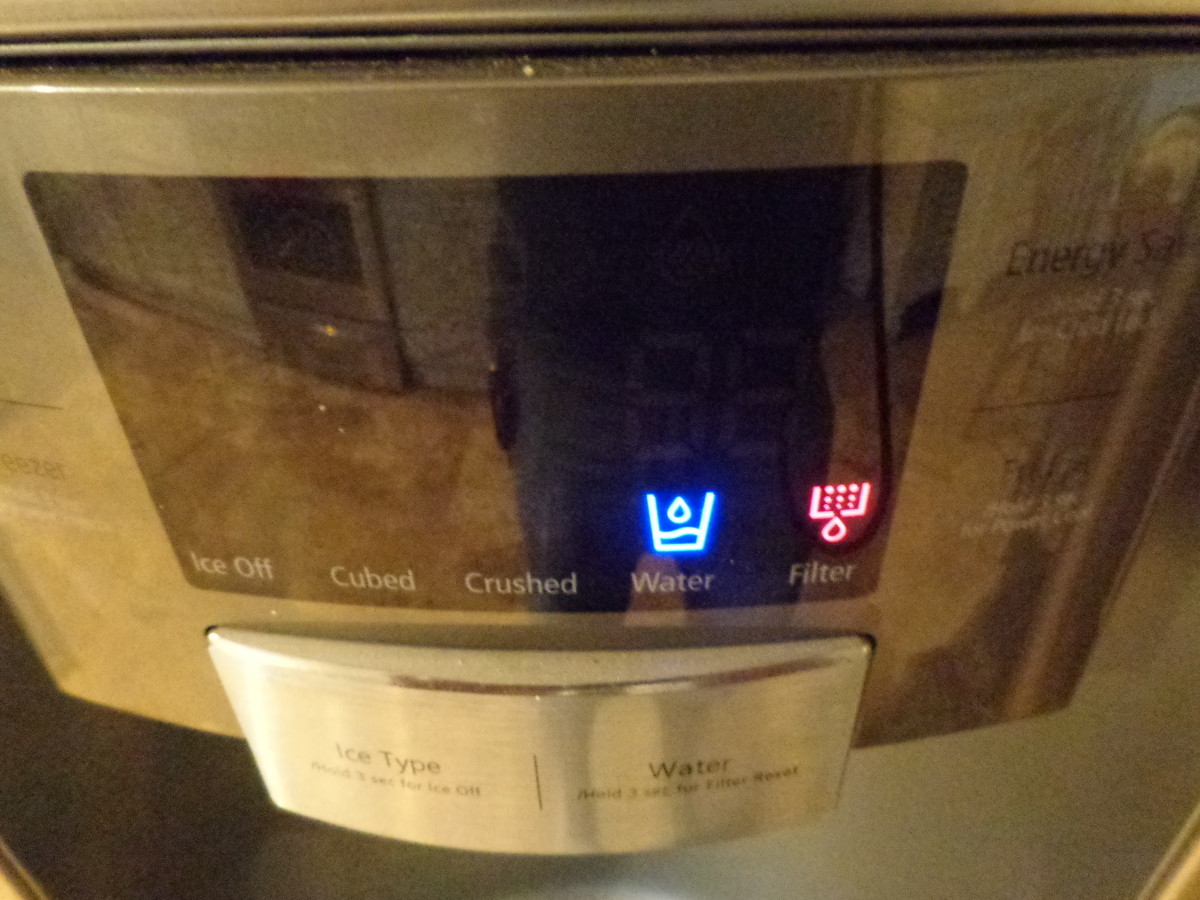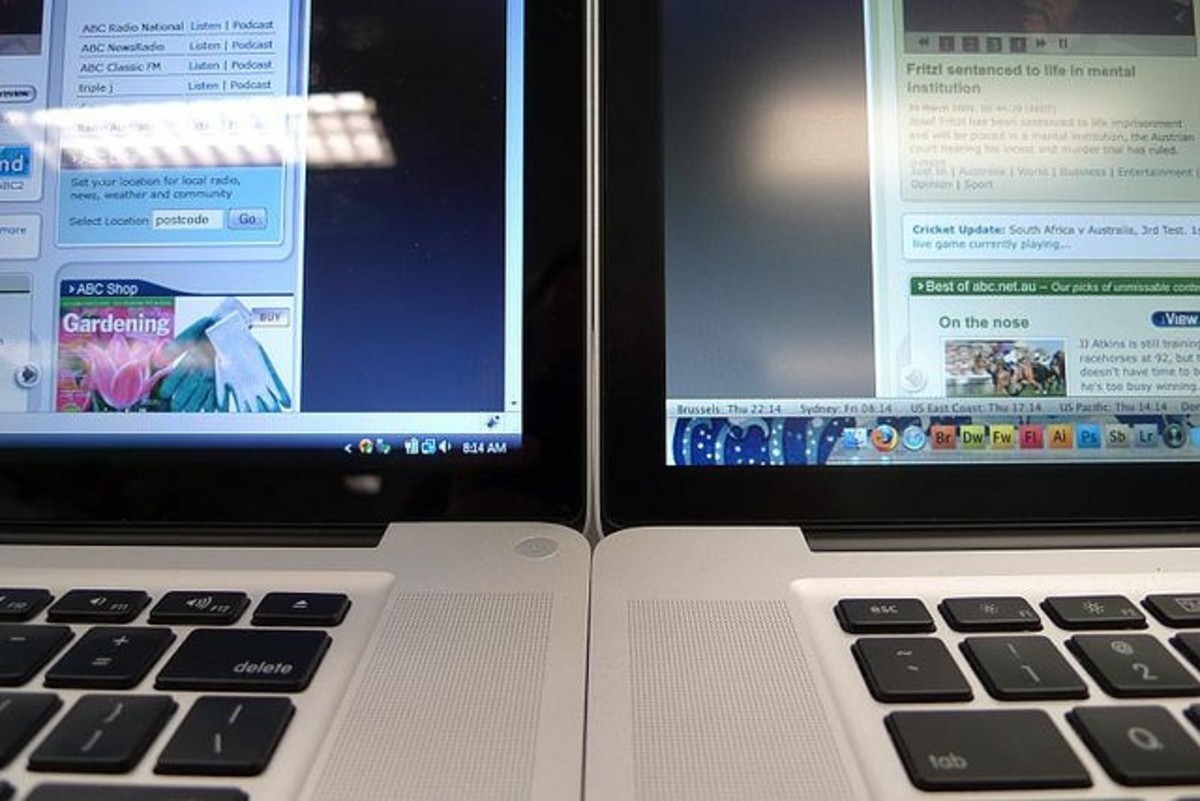- HubPages»
- Technology»
- Computers & Software»
- Computer Hardware
MacBook Screen Replacement How To
Broken MacBook Screen

MacBook Screen Replacement
MacBook Screen Replacement
CRASH!!!! It's happened to you. From the moment you first laid eyes on your Macbook that day in the Apple store until now you have followed the vows. You have loved honered and cherished your MacBook and even showed it off to all of your freinds. Not to mention the fact bragged about how much better your laptop was then there's, and if you aren't the bragging kind then you just secretly knew it was better in your mind and didn't say anything. But, that is all in the past because today you broke the vows and watched in slow motion as your MacBook crashed to the floor. Okay don't panic maybe nothing happened. Let's just open the cover and see what happened. When you open up your MacBook you see the big crack in the screen or the shattered glass and you know this is going to be costly. You know that you will have to replace the MacBook LCD screen. How much will that cost.?
MacBook LCD Replacement How To Video 1
Macbook screen LCD replacement How To Video 2
MacBook Screen Repair Options
MacBook Screen Repair Options
The Apple Store- These guys are cool some even say they are geniuses. No, really they do. They are even the ones who first introduced me to my broken true love my Macbook. But, when it comes to fixing the screen they want an arm and a leg. I know they are geniuses but come on. I just need a working computer.
Other Computer Repair Companies- The truth is the Apple store typically sends out a lot of repairs to other computer repair companies and you can do the same and just cut out the middle man and go straight to your local computer repair guy. In fact you can use the same guy who used to fix your IBM compatible computer.
Fix It Yourself- What, you mean crack my baby open and do surgery? Yes precisely it is not that difficult and will save you a lot meaning a couple hundred dollars off going to the Apple store even if they are geniuses. Remember when you used to work on your own PC because you couldn't afford to take it to the computer guy. Well it's the same thing here. There will be a few things you need. There is a video below of how to do the actual repair. Watch the video in full screen mode so you can see all of it. Then buy the Mac repair tools and you will need to buy thenew replacement LCD for your MacBook.
Replace Your Own MacBook LCD
Do It Yourself MacBook LCD Replacement
So as you can see from the videos it's not that difficult if you have any type of experience working on PC's and would like a little bit of challenge. Not to mention the fact that you can save quite a bit of money by doing it yourself. Good luck getting your baby back in working condition.