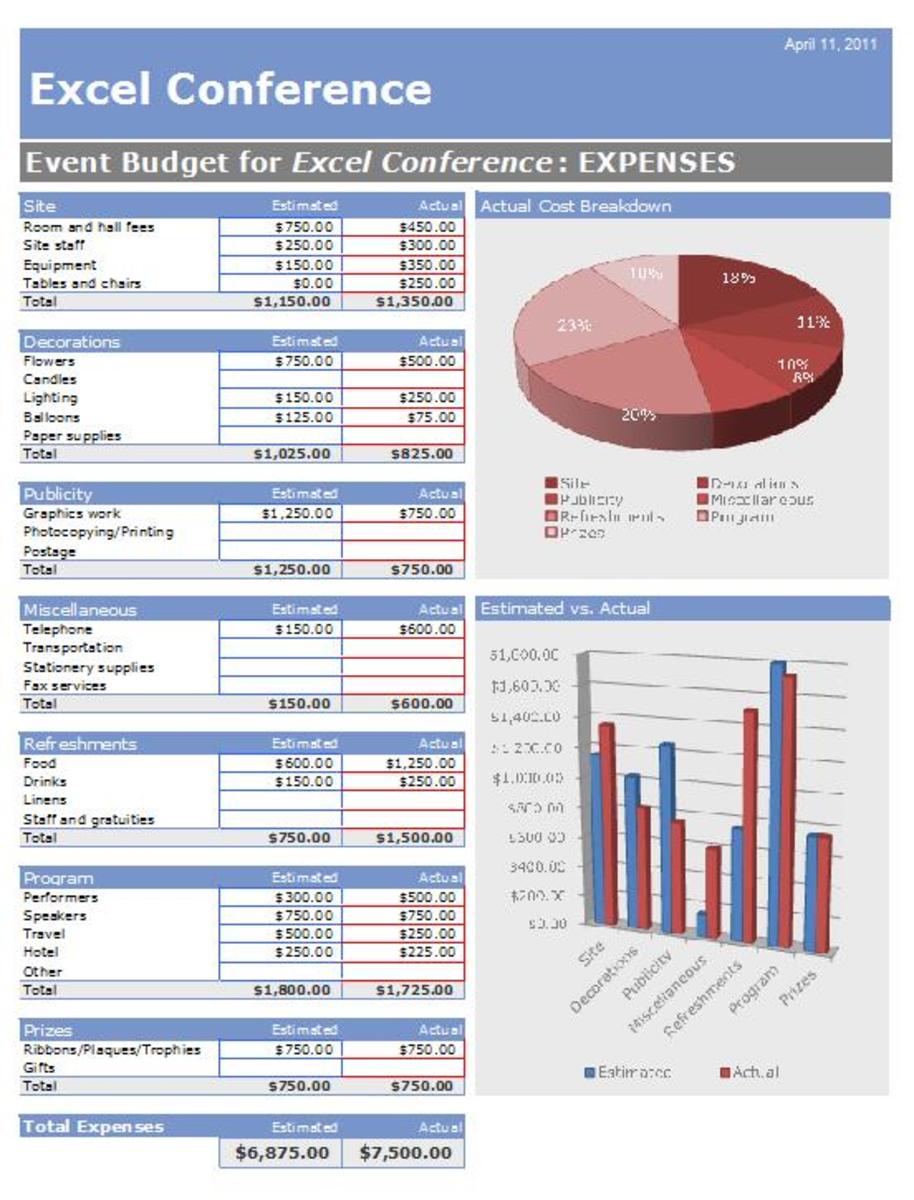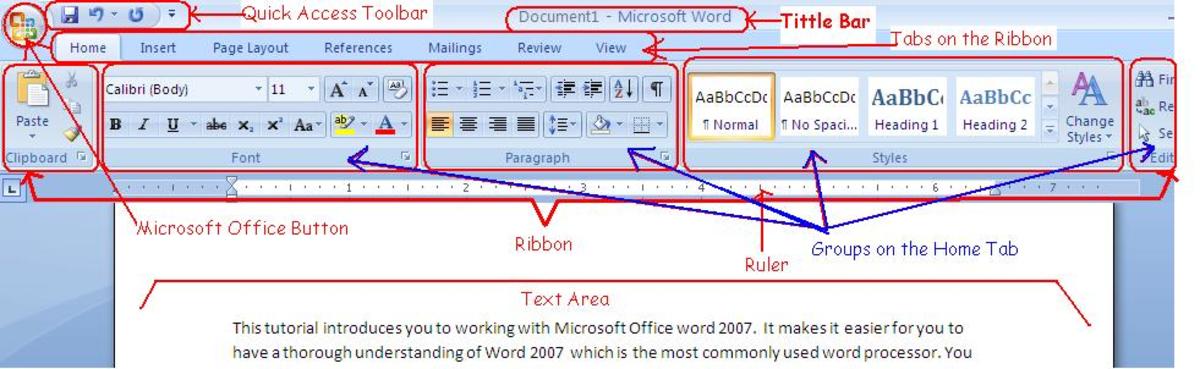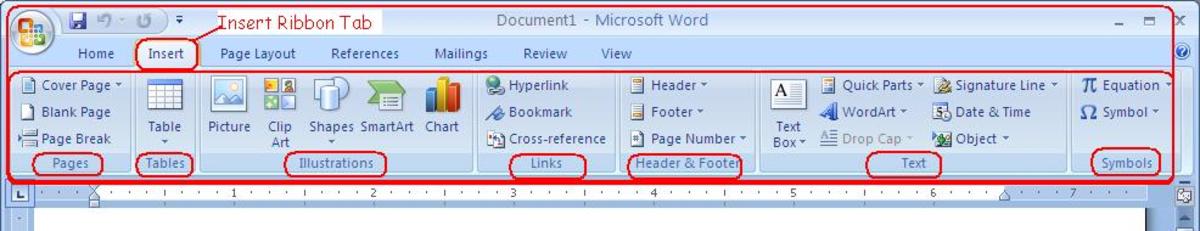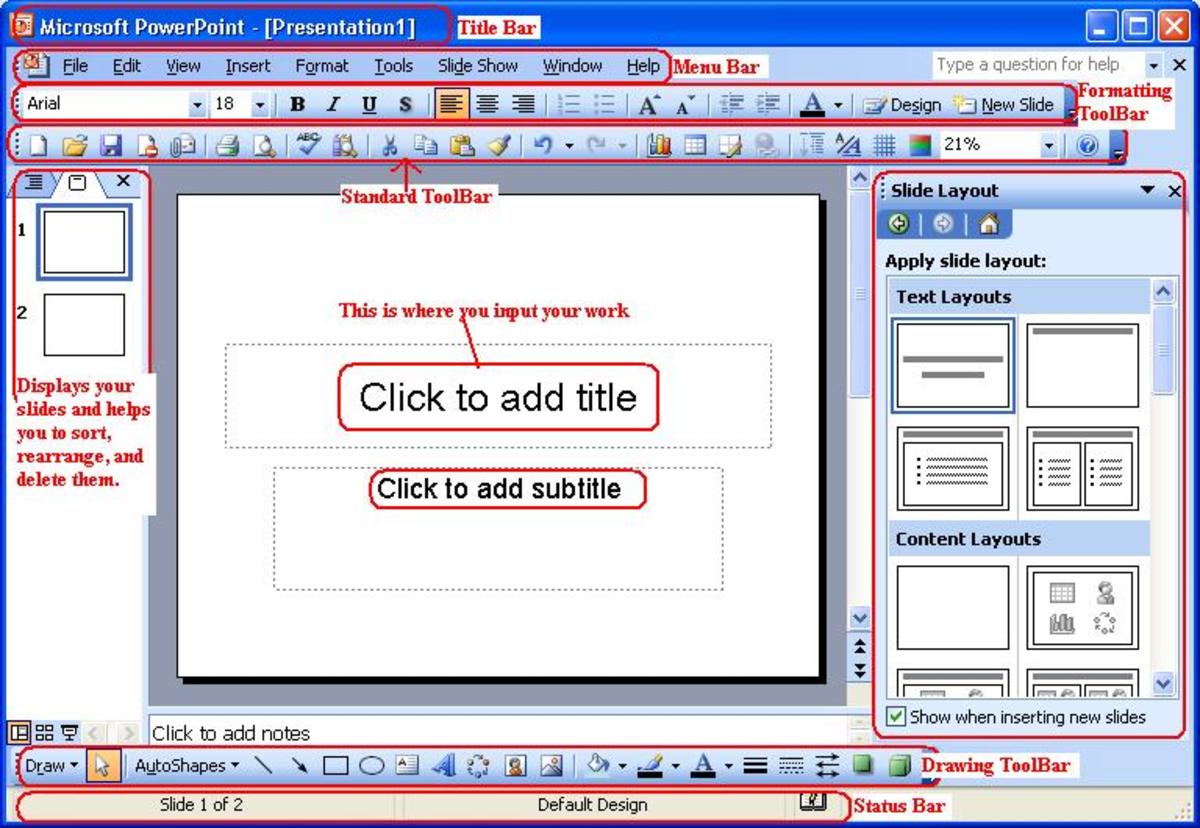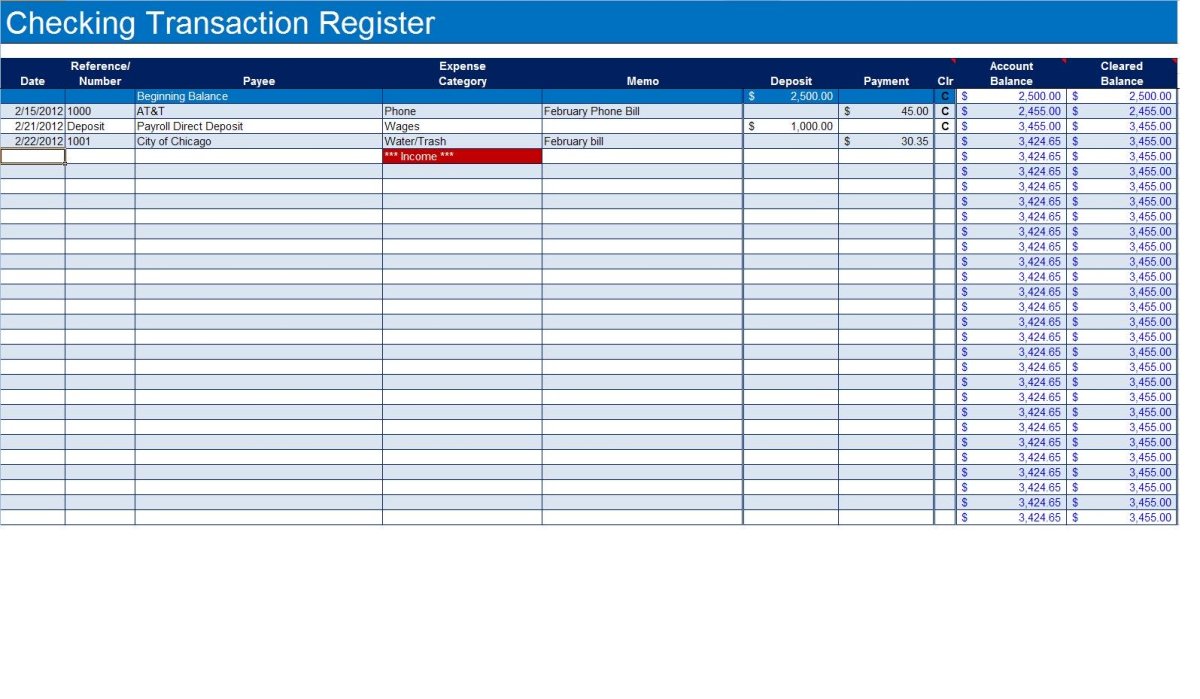- HubPages»
- Technology»
- Computers & Software»
- Computer Software»
- Office Software Suites
How to Get Rid of Microsoft Office Genuine Advantage
This is a file that Microsoft may have installed on your computer during one of the Office upgrades that been downloaded on to your computer when you have Windows set to automatically install updates as they become available.
While Microsoft can only be applauded for trying to protect their business against fraudsters who use copied files and programs, this particular tool has caused many problems for people with genuine paid-for versions of Microsoft Office.
After the installation of OGA, as it is known (file No. KB949810), when you open any office application you will see a warning that your copy isn’t valid, and a count-down will commence for your product’s demise.
If you don’t have a genuine copy of Microsoft Office, you will have to buy one if you wish to continue using the program. That is only fair. You can click here, and this link will take you to Microsoft’s website where you can purchase a genuine copy.

Genuine Copy Microsoft Office
However, many people, myself included, have a genuine copy of MSO, and this is where you need to find a workaround so that you can continue using your genuine copy.
Do not download any files or programs from the internet that describes itself as a ‘fix’, unless you know the site that you are downloading from is 100% trustworthy. Many Warez sites will happily include a nasty little virus or Trojan horse in the .exe file which will ruin your computer, or worse still, steal your passwords and remove all monies from your bank account.
I just had to include this video. The guy communicates through Notepad to the viewer, and he really really needs the spell-checking functionality of Microsoft Word!
Fix
Fixing the problem yourself is relatively easy, though it helps if you have a little computer savvie, and are not afraid to use it.
Follow these steps if you have this problem with Microsoft Office XP, Office 2003, Office 2007 and Office 2010.
________________________________________________________________
Start ->Run -> (type in) regedit.exe
Press Ctrl+F to open the search box, and look for file named OGAAddin.connect
In the right pane, click on Load Behaviour, and click Modify
Change the value data from 3 to 0
Press Ctrl again and repeat process for every instance of OGAAddin.connect found.
________________________________________________________________

Renaming Files
Now, if, like me, you found that the value data was already set to 0, the other option is to do what I did, and rename every instance of the OGAAddin file. Call it OGAAddin42 or whatever, just rename it. By renaming it, windows can’t find it, or else it doesn’t recognise it and so ignores it.
Renaming any file will cause Windows to ignore it. This is especially useful to know if you have a virus and know the names of its files. This is how your virus removal software normally gets rid of harmful files. The useful thing about AV programs, is they know how to search for intruders, and recognise a rogue file. This is why it is so important to keep your anti-virus programs updated, as there are new malware files being written all the time. Your AV is instructed to seek them out and rename them to render them harmless.
Change Windows Update Settings
After you have got rid of the Windows Office Genuine Advantage notifications, you do not want a repeat of them, so change the settings for your Windows Update files, and make sure you do NOT re-download the file called KB949810.
Microsoft Office Genuine Advantage
Check the video here to see if your version of Microsoft Office is genuine or not. This is especially important to know if you are considering, or have bought, a second hand computer already loaded with Microsoft Office.