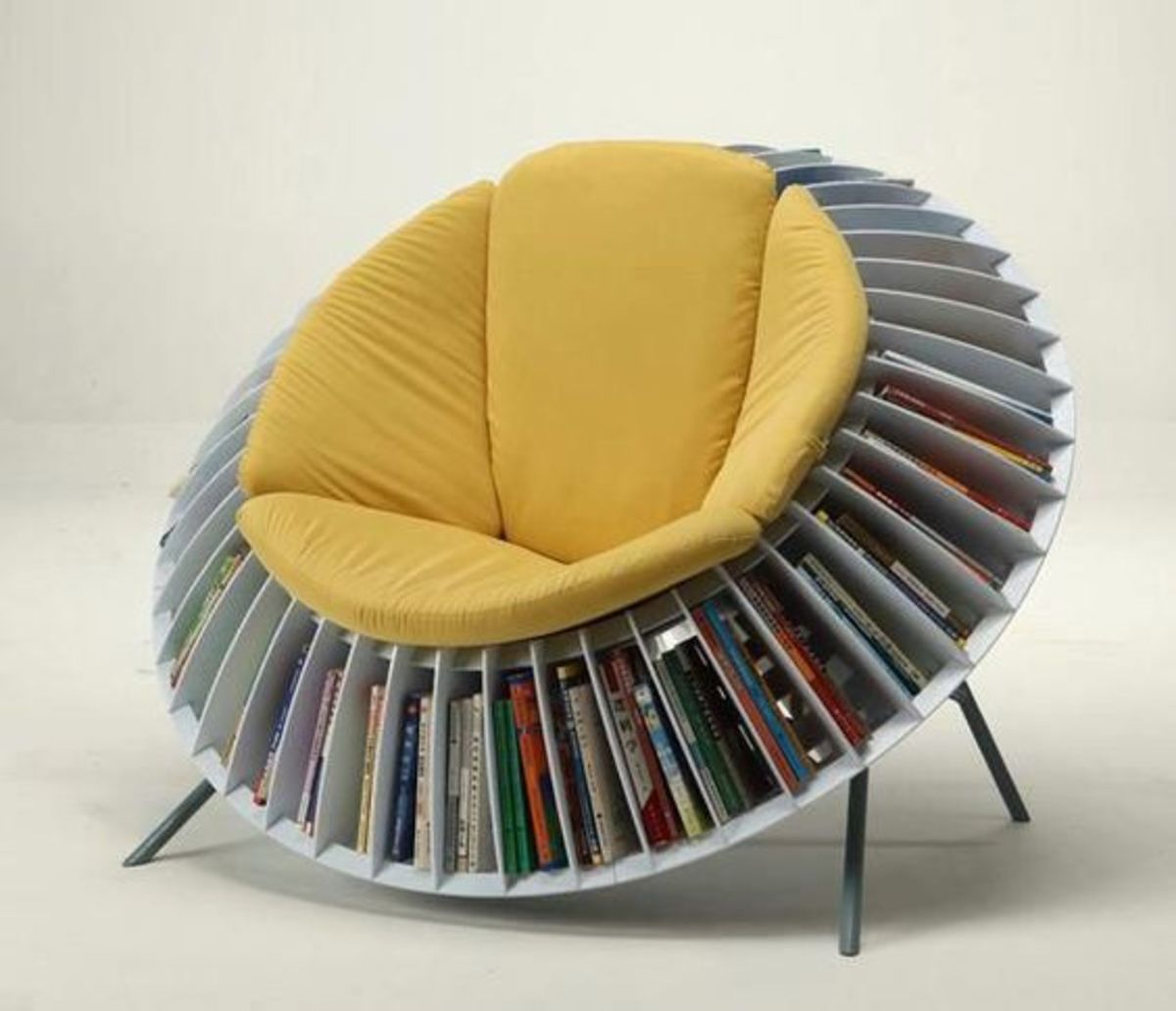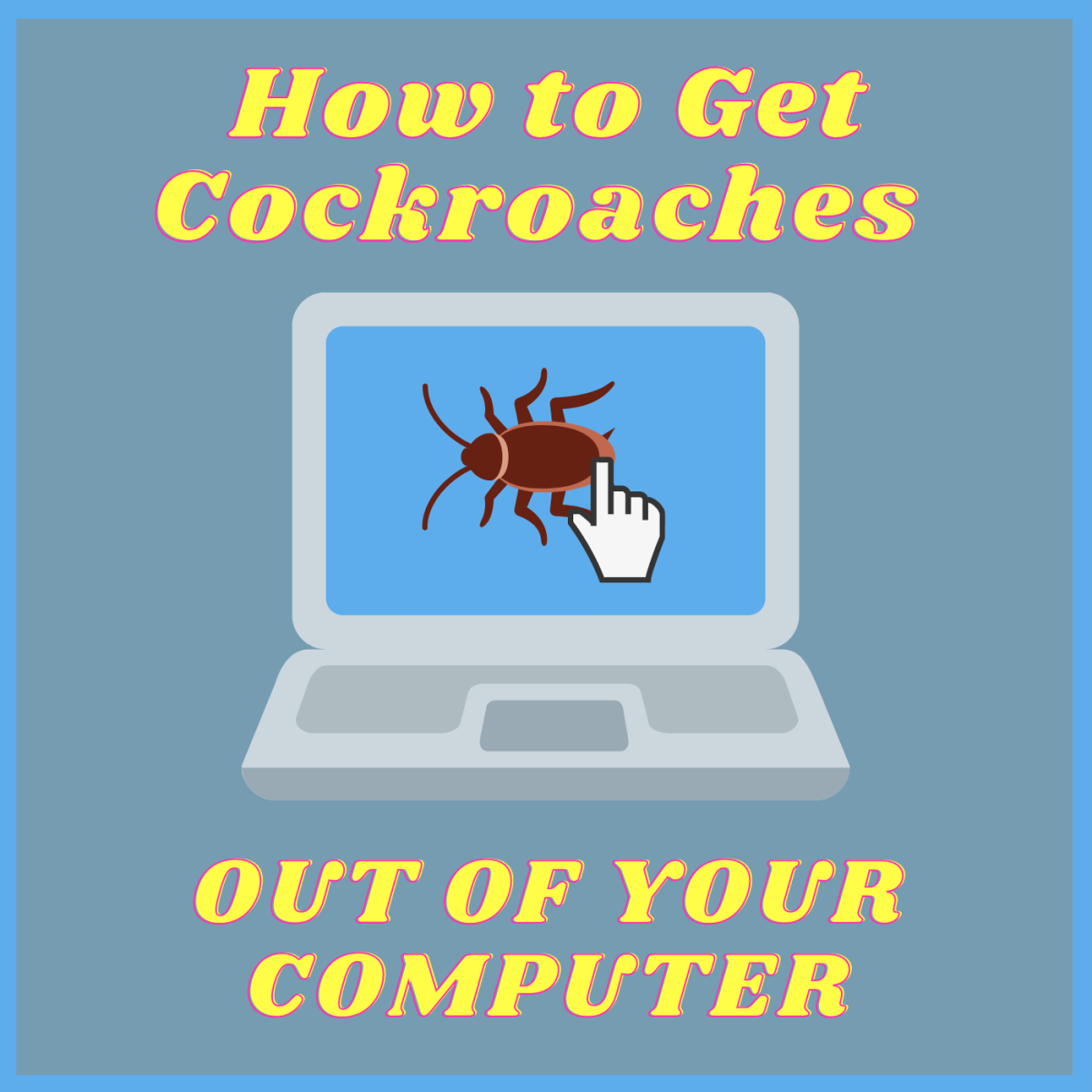Microsoft X-Box 360 SmartGlass overview and changes in our Living Rooms


You take your living room seriously and you value your living room because it is the most comfortable place you can have all to yourself and have the control of things round. Well, Microsoft has also realized how this living room is important to you and they have just announced a product that will be hard for you to resist.
Microsoft has announced a “universal changer” to your living room, and it is called SmartGlass. I call it a “universal changer” because not only will it change your living room but it will also seize your TV screen, be your internet remote control and also be your game controller.
For many years, the television set in our living room has been forgotten. While there has been an upward trend in innovation about any other electronic device in out homes, the TV set innovation has been sluggish, save for some developments in screen picture clarity and technology.
But why can’t the rate of innovation change in our TVs match that of other devices such as computers, cellphones, Cameras and the rest? Why can’t we have the same experience revolutions as other devices? Why can’t I connect to a mouse or a keyboard and re-purpose the TV to enjoy the functionalities of my tablet with the wide TV screen? Why can’t I experience the browsing experience with my TV?
When Microsoft introduced their SmartGlass at E3, they must have perceived all these questions. They wanted to unify all the devices in our living room into a useful home network that will add more value by making devices share contents and support other features.
With the Xbox SmartGlass application, you’ll be able to synchronize your videos and games on the screen by using your tablet or smart phone as a remote control.
SmartGlass works as your second screen with a truly unique viewing experience, that means you can be able to view real-time game stats on your iPhone or even display trivia and maps on your tablet for that show that you really enjoy.
Many would say that SmartGlass is an imitation of Apple’s AirPlay, but I disagree. SmartGlass is more than Apple’s AirPlay, it is an ambitious smart innovation from Microsoft that will change our Television set and living room entertainment forever. Television will no longer be the same old screen, animated mostly by outdated cable packages with mind-numbingly stupid interactive interfaces.

SmartGlass application not only will it turn your tablet and iPhone into your second screen for your Television, but it will also become your show companion, game controller, internet remote control and much more, all in one show.
Better still, Microsoft is being smart about this innovation by not keeping SmartGlass exclusive to Windows. SmartGlass is designed to be portable with Windows, iOS and Android, it means you don’t have to add an array of extra hardware to what you already have.
And while you thought SmartGlass is only good at pushing audio and video in your living room, actually it is more than that. SmartGlass will turn anything with a smart screen into a multi-screen for your preferred show. At the introduction of SmartGlass at E3 press conference, as Game of Thrones was being shown on the TV via Xbox 360, a SmartGlass-enabled tablet displayed a map of Westeros and other relevant content about the show.
Microsoft X-Box 360 SmartGlass
It was also possible to push show content from a computer or a tablet or an iPhone to the 360 or from 360 to a Television directly. SmartGlass engross show content at multiple levels by connecting to multiple devices to create a multi-level show in a single theatre.
Microsoft also announced that it will introduce IE (Internet Explorer) to Xbox, that will make SmartGlass to turn your iPhone into a browser remote and make surfing web on your television even better.
By introducing SmartGlass and its features, Microsoft is opening new business channels for producers, artists and creators to develop far more than single-screen TV experiences.
I see Microsoft vision of our living room as a calculated technology move deviating to what they’ve already cherished and mastered, the PC. When I look keenly, I see Xbox replacing computers, our living room Televisions being monitors and our phones and tablets replacing the mouse and keyboard. And this especially due to the openness of SmartGlass, you can come up with your own Hardware, all what matters is the Xbox.



One thing though is whether the content providers will take advantage and exploit this technology. Although Xbox video and HBO Go have already joined in, other big content providers such as Netflix are yet to join. Add to that the idea of using iPhone or tablet as a remote controller, at first it may sound cumbersome than just using the remote itself.
Remember the Microsoft Kinect device?, pausing it by shouting “Xbox, pause!” seemed enjoyable at first but hitting the green button proved to be quicker.
There are still doubts whether Microsoft will support the older Zune players in SmartGlass, although Microsoft assured it will transfer Zune Music Accounts over to the Xbox Music service once it is launched.
Although the official launch of SmartGlass is not yet till fall, users should be aware that this connected technology will come at a cost and that many of the services provided in SmartGlass have monthly subscription fee attached to them.
Perhaps, Microsoft should come up with an option to let users connect SmartGlass through other hosted services such as Windows Home Server in addition to iOS and Android.
I see SmartGlass as a great technology from Microsoft, it is absentmindedly watching TV while you surf the web on a laptop. We are seeing a trend where more shows and products are trying to sell the idea of multitasking while we do other things like watch shows. That should be the catchy from Microsoft. I just hope the technology will not end up being too sophisticated for the average users to a point where it will be terrifying rather than being enjoyed.
Other related hubs ...
- Kanex Syndee: The 4-In-1 Charging Station for Smartphones and Tablets
If you are looking for a multiple charger for USB connected devices such as iPads, iPhones or Tablets with sleek intelligent design that offers space organization, I recommend Kanex Sydnee 4-In-1 Charging Station and it is available on Amazon... - Qii: The Foldable and Rollable Keyboard for mobile devices
Gadgets developers David Brown, IIkka Varjos and Bjorn Fridur have developed Qii, the foldable keyboard for mobile devices such as iPhone, iPod, iPad, Android, iPhone, Blackberry, Windows, Palm phones and tablets. Not only is the keyboard complete... - Watch movies in 3D with Hasbro iPhone 3D movie viewer
With the popularity of 3D entertainment hitting on the market, entertainment providers have been looking for ways to incorporate the experience of 3D entertainment in mobile devices. Hasbro, the mobile gadgets makers, have introduced into the.... - What is cloud computing? A beginner's approach
Cloud computing is simply a set of pooled computing resources and services (“cloud”) delivered over the internet...