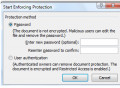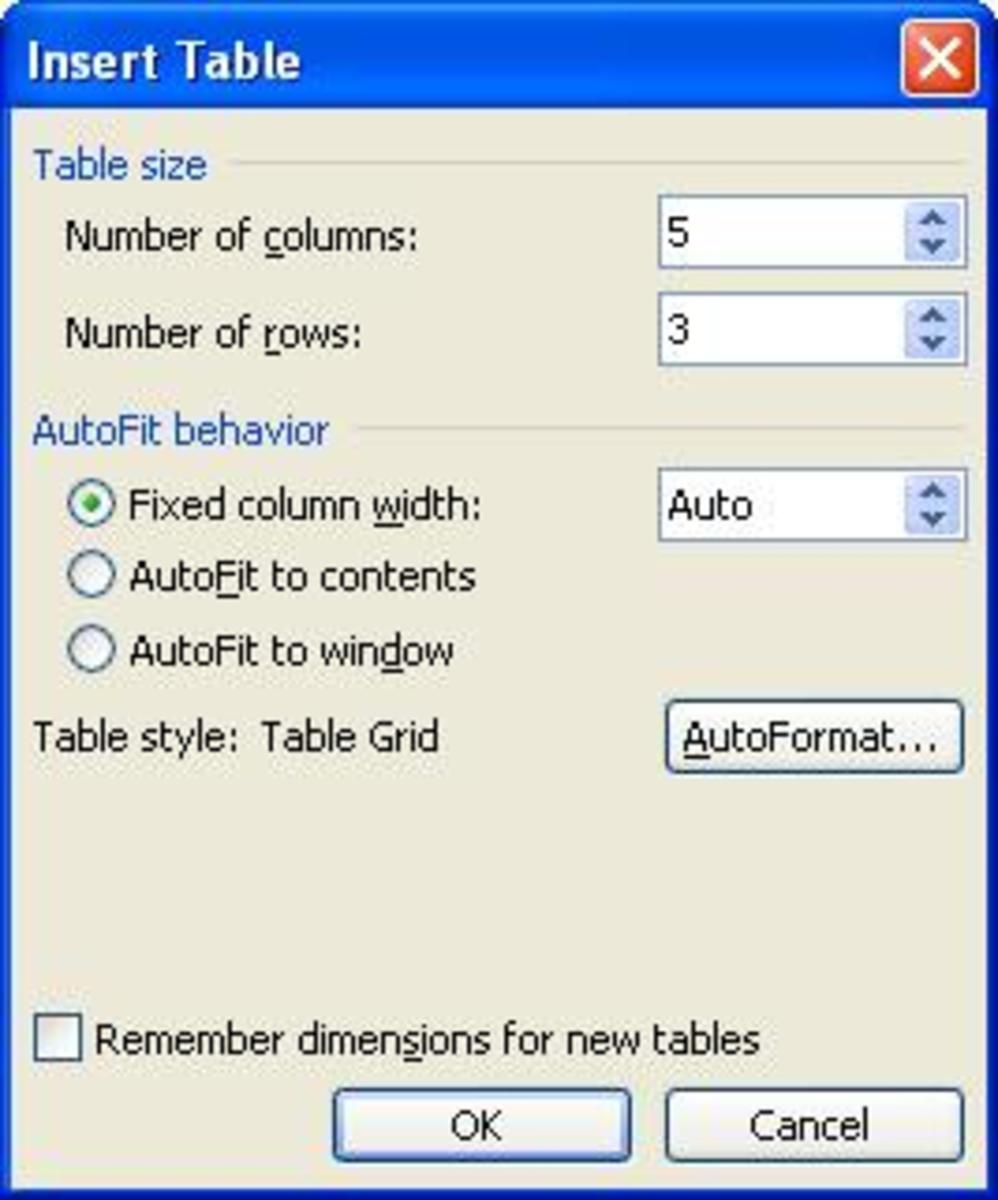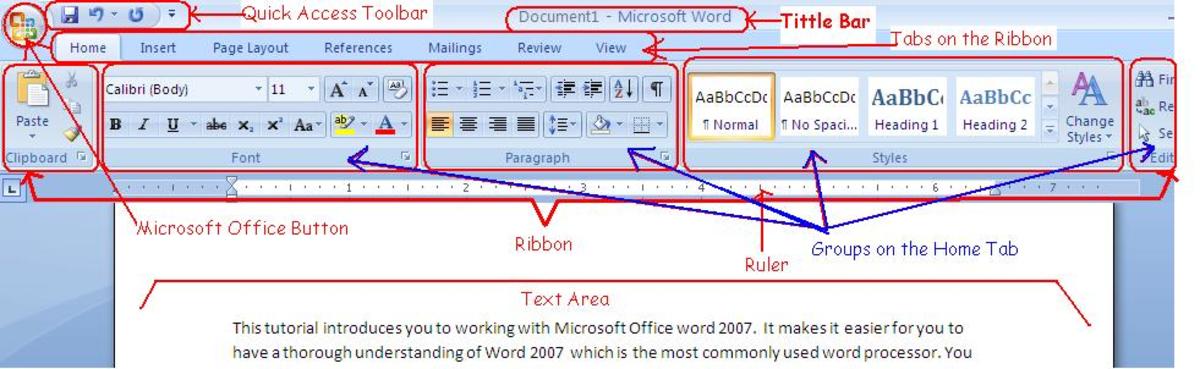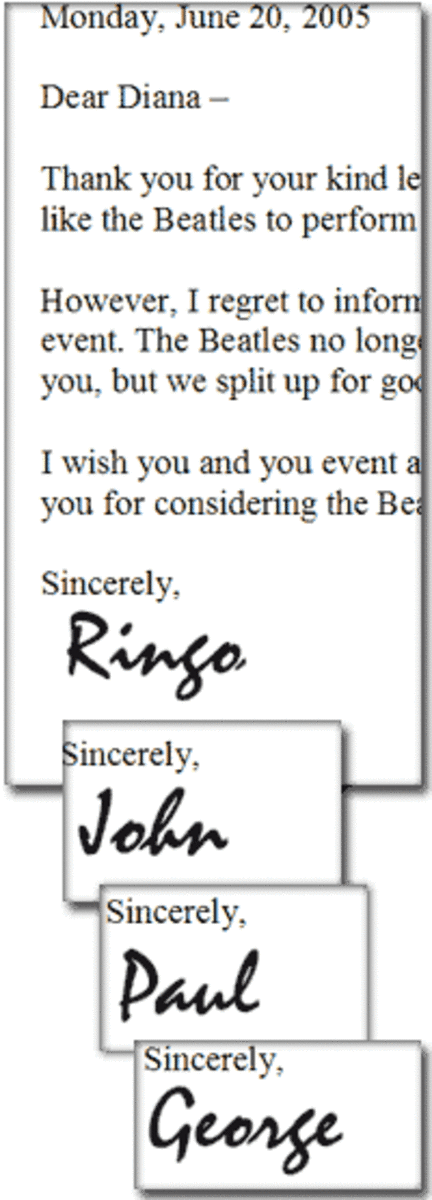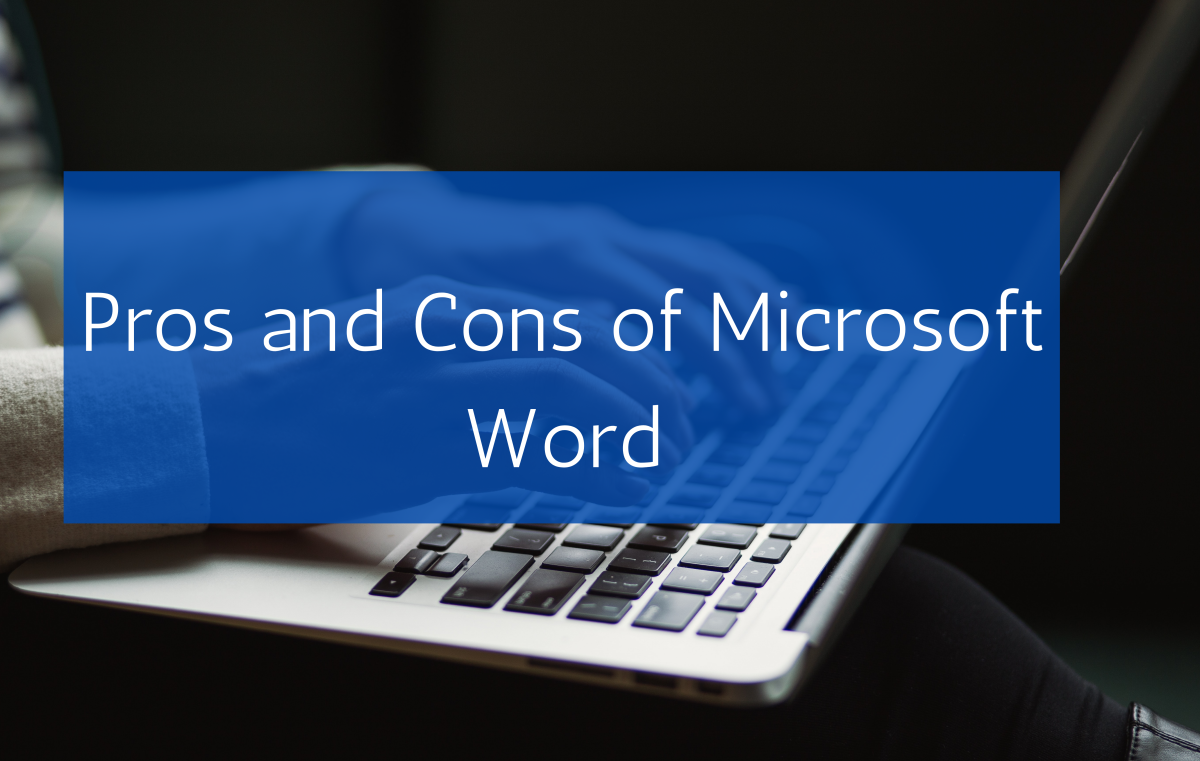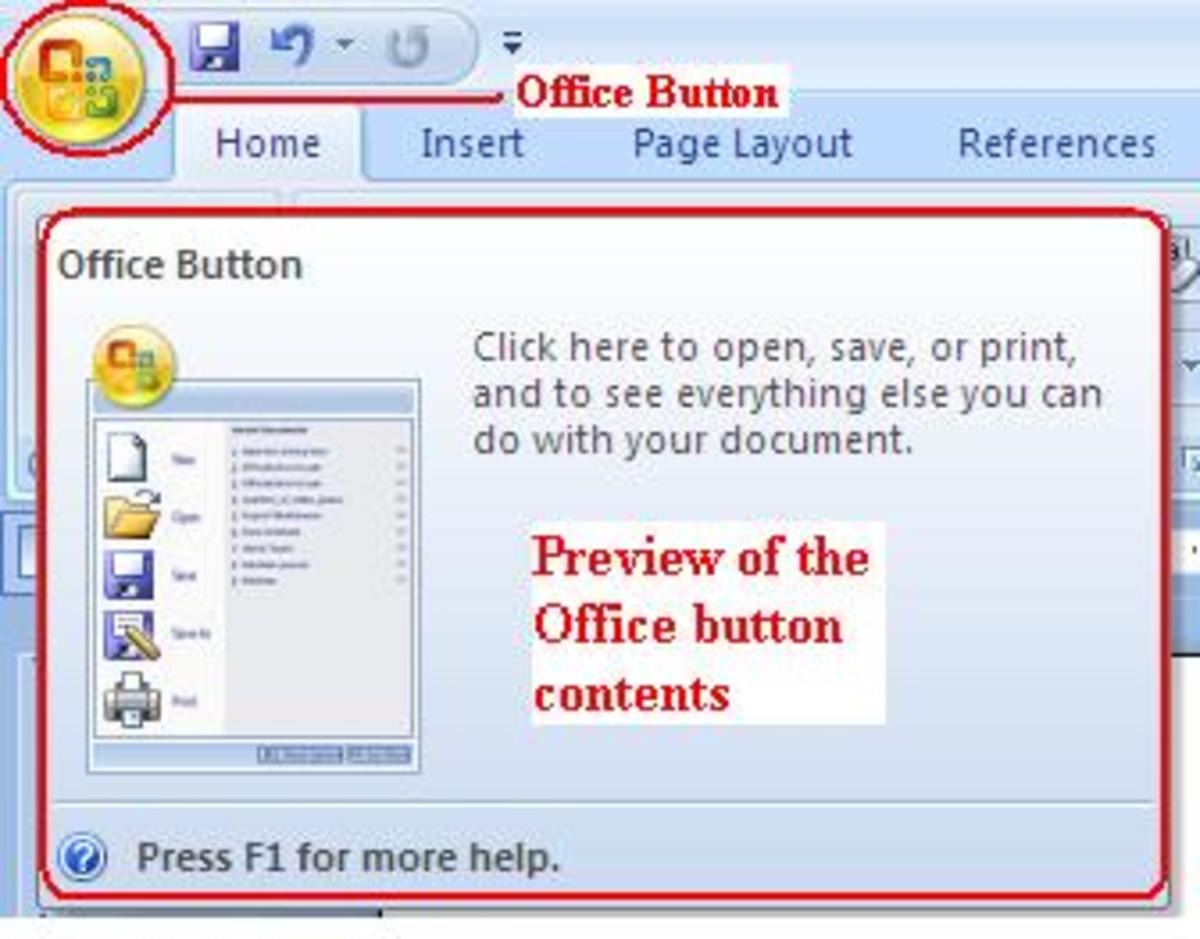- HubPages»
- Technology»
- Computers & Software»
- Computer Software»
- Office Software Suites»
- Microsoft Office
Microsoft Word online Mobile App Review
Microsoft Word online Mobile App is the finest app for creating documents, proofreading or editing on Windows phones and tablets. The screen size requirement is 10.1 Inches or smaller for the mobile app. This app is issued by well-known software company Microsoft Corporation. Microsoft has made the Office Mobile app free for 'home use' on phones or tablets.

You can install this app from Google play store on your Android phone or tablet for free. Using Microsoft word online Mobile App is easy and convenient to use. Just open your first-Word document start writing your story.
This application is suitable for everyone who likes to write, make list or keep a record etc. It is used for business purposes or as personal writing pad by anyone. Word allows you to travel with your work station or your personal diary everywhere assisting you. It doesn’t matter whether you are a blogger, an author, a journalist, a correspondent, a student working on projects or a project manager creating reports. It's an easy to use, versatile app. This app allows you to create, collaborate and exchange your thoughts and ideas with anyone and anywhere by maintaining the privacy.
You can add, delete move text with ease on your word document. It allows you to cut or copy and paste selected text. Text formatting is also available. It has built in PDF reader that makes accessing PDF documents and eBooks easier at any time. The Word app comes with a plethora of beautiful templates for all kind of writings like projects, assignments, articles, scripts, resumes etc. Formatting text is very easy in Word and layout remains the same irrespective of the device used to access the document. Hyperlinks can be added within the text for reference. It also has track changes feature to review the changes done in a document in the past. It also helps with grammar corrections and spell-checks feature to avoid any error in the text body.
As a writer, I need to pen down my thoughts anywhere anytime, and this app helps me write and store all my work in a much-arranged manner. The best part is I can quickly pull the same document into my computer without any format or layout changes. The app allows the freedom to write on the go. This is the best app for everyone and the best part is that Microsoft made Office Mobile app free for 'home use' on phones. You can download it with a single click on your mobiles using Google play store t
© 2017 Sonal