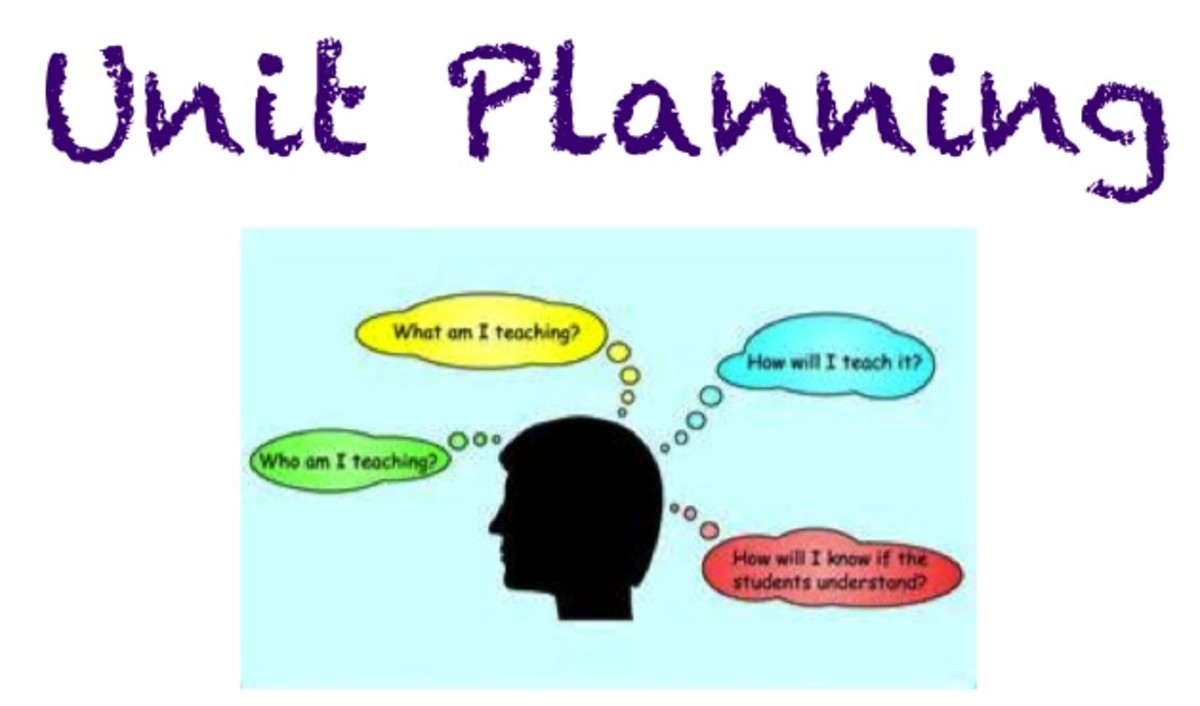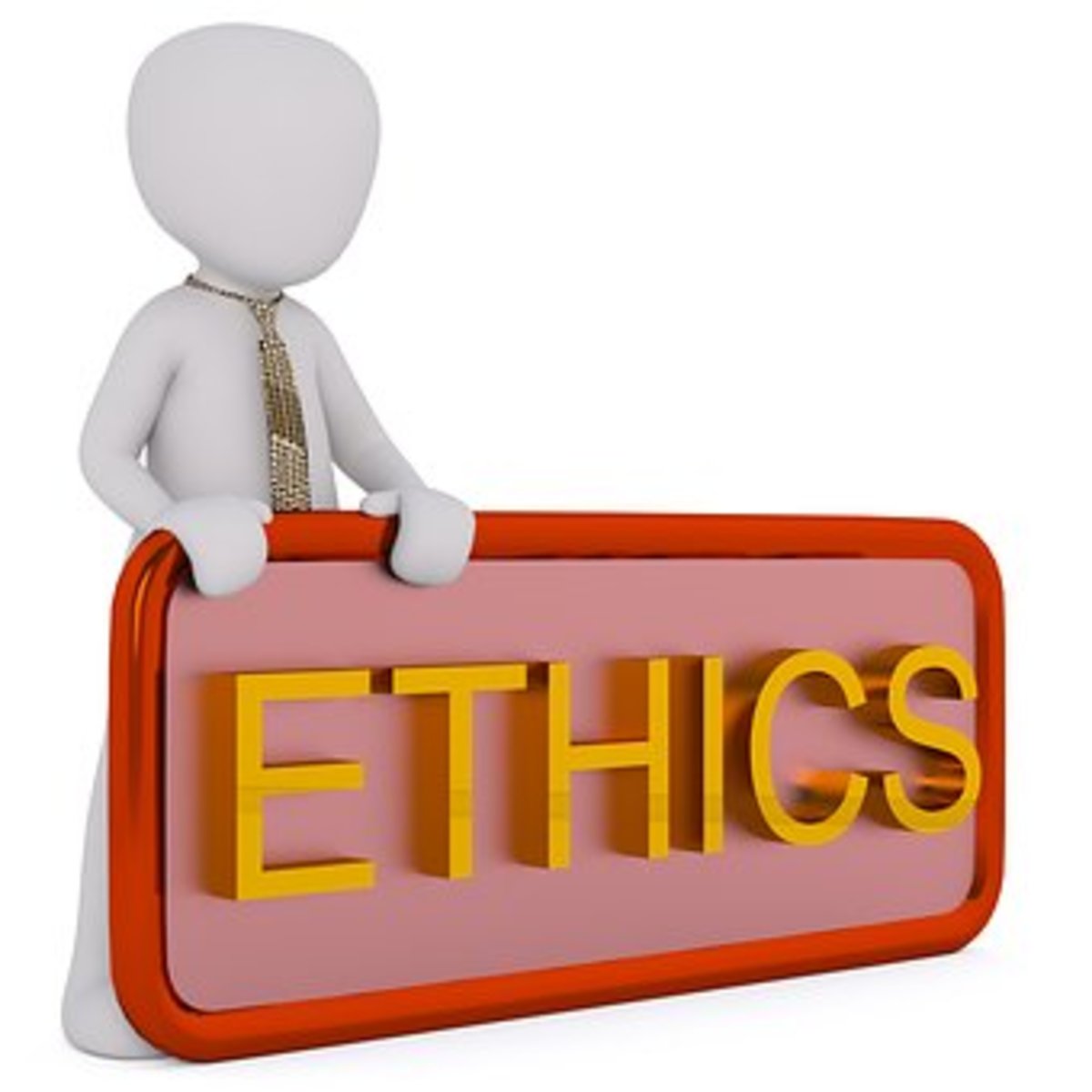Modern Technology for the Classroom
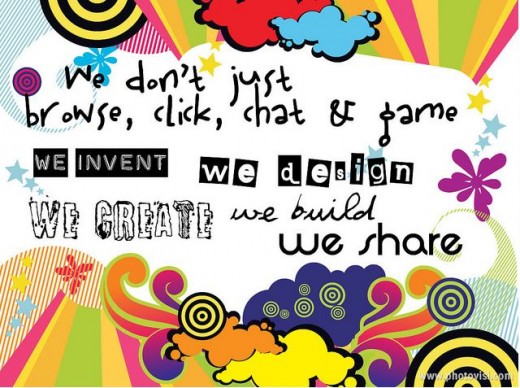
The old fears of using technology in the classroom are slowly diminishing due to innovative changes with the web allowing educators the access to millions of reputable sources of information, as well as, interactive applications at little to no cost. Suddenly many new resources are being integrated into curriculums across the country. In the past the web was thought to be a distraction for the kids because its only use was to get quick answers or view insubstantial content. Modern technology has changed that outlook and we are in a new era that is embracing new technologies, as well as, what we are now calling Web 2.0.
No Child Left Behind (NCLB)
Web 2.0
Web 2.0 involves using the internet to communicate and interact with students and peers on platforms that “facilitate online sharing and interaction” (www.learnitin5.com). Wikis, blogs, and web-based applications are the top types of Web 2.0 tools that are being used for educational purposes; however, the web has a limitless library of educational resources that is growing by the minute. This sudden rise in the popularity of learning on the web has a lot to do with new educational standards developed in response to the No Child Left behind Act (NCLB), which “requires that by the time students finish the eighth grade they should be technology literate (Lever-Duffy & McDonald, 2011). In order to achieve these requirements and provide adequate knowledge of teaching and learning with technology, schools are increasing their use of devices and tablets, as well as, other forms of technology.
Wikis in Plain English
The prominent tools being used in today’s classroom include the use of wikis, blogs, social networking and bookmarking tools; as well as, various types of presentation software, word processing applications, and other sites full of free lesson plans, quizzes, games, templates, and other amazing sources. “Games and simulations, for example allow teachers and students to get near instantaneous feedback during the learning process, allowing for immediate redirection or correction of misconceptions (Pitler, Hubbell, Kuhn, & Malenoski, 2007).” The capabilities of some of the newly available resources combined with the use of some of the resources currently used in the classroom, is enough to take teaching and learning to an entirely new level for achievement and success.
With Wiki sites a group of users are able to access and edit information from multiple locations. PBWorks is a wiki site commonly used for business purposes to aid with productivity and collaboration. There is a version of PBWorks created for educational purposes; it has amazing features including the ability to allow students to login and create a unique classroom space and individual web pages. A teacher can post class notes, project details, homework assignments, as well as, different sources that the student may need to access while participating in class assignments (www.PBWorks.com).
Wiki Spaces & Wet Paint
WikiSpaces and WetPaint are other common sites where collaboration and expression can be created and shared by multiple users and accessed from any location (www.wikispaces.com). WetPaint caught my attention because of the creative allure of the site (www.WetPaint.com). The best feature of wiki spaces would be the easy to access and quick sources of information. It is a great tool for students to collaborate on projects and create their own educational website.
Blogs
A blog is another useful tool that has many similarities to the previously mentioned wiki sites. Blogs are used to house a collection of data on a particular subject or interest. In education, blogs are being used to present project data, provide the class with helpful resources, and collaborate with one another using discussion threads to post and answer questions or make comments during the learning process.
Weebly.com is one of my favorite resources to use when creating classroom websites and blogs. Using Weebly, educators can, “manage your students’ accounts”, “Accept homework assignments online”, and “keep parents up to date” with important need to know information (http://education.weebly.com/). My experience with Weebly has been amazing due to the features and customization that the site allows during the development of your sites. My Weebly site was created for use in a geography class during the study of the European continent.
I love that students are able to access the information from home and ask questions in the discussion blog. It is a great way to ensure that the class is prepared for the assignment and has the opportunity to ask additional questions when uncertainties arise.
Weebly for Education: Class Project
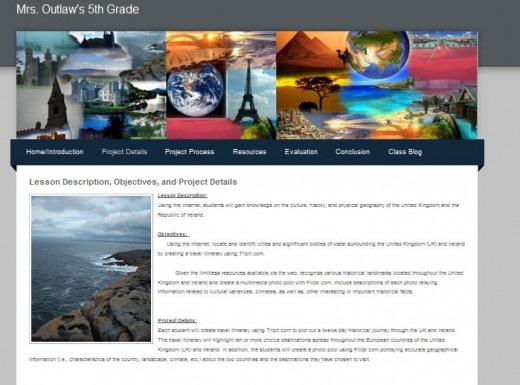
Soical Bookmarking
Children would benefit from the integration of more technology in the classroom. Technology is enhancing the educations of our children in ways that were never thought possible. The demand for educators who are proficient and knowledgeable in the field of educational technology is at a rapid increase.
Technology has enhanced the teaching and learning process by providing teachers with numerous resources to incorporate into their learning plans. The options are limitless with the mass amount of resources available via the internet. Social bookmarking through sites such as Delicious have become popular among educators. It is an easy way to share sites with other educators or students who are attending one of your classes (http://delicious.com).
My personal vision for technology integration begins with students being given personal devices to provide a central and easy to access method for checking and submitting assignments, collaborating, as well as, a variety of other tasks. These devices such as the IPad or IPad2 are able to provide the students with a massive amount of resources and productivity tools such as email, calendar, and instant messaging. “Students can track their assignments, take notes, and study for finals. Teachers can give lessons, monitor progress, and stay organized. And that’s just the beginning” (http://www.apple.com/education/ipad/). It is amazing what modern technology is capable of. If any doubt exists, please visit http://www.apple.com/education/ipad/?kmed=ppc. I have read several articles that refer to some various private and well funded schools taking steps to make this happen.
Sandra Andrews works for IPad and spends most of her time “investigating uses of technology in education” (http://www.thejournal.com). The research and testing that she participates in is meant to maximize the teaching and learning experience. “She designs and conducts research, teaches university courses, and works with K-12 teachers to help assess and satisfy technology needs” (http://www.thejournal.com). The outcome of the work she has led is immaculate. The technology does not do the work for us; instead it serves as a guide that enhances our education.
New devices and tablets are able to perform multiple functions for teachers and students. These devices have the ability to serve as organizers, textbooks, phonebooks, maps, radios, televisions, cookbooks, and so much more. The latest Windows mobile phone has applications that are able to teach you foreign languages, allow you to compose original music, or even practice your guitar on virtual touch screen guitar strings. One of the great features of all of these technological developments is the interest that is apparent in the students who are experiencing the changes. Technology is doing what teachers have struggled with for centuries; it is getting the students’ attention and engaging them in their studies.
References
Lever-Duffy, J. & McDonald, J. B. (2011). Teaching and learning with technology (4th Ed.). Boston, MA: Pearson Education, Inc. /Allyn & Bacon.
Pitler, H., Hubbell, E.R., Kuhn, M., & Malenoski, K. (2007). Using Technology with Classroom Instruction that Works. Association for Supervision & Curriculum Development.
Apple, Inc. (2011). Apple in Education. Retrieved November 17th, 2011 from http://www.apple.com/education/ipad/?kmed=ppc.
Harrison, Denise. (2011). Ushering IPad into the Classroom. Retrieved November 27th, 2011 from http://thejournal.com/articles/2010/10/13/ushering-ipad-into-the-classroom.aspx.
Learnitin5.com, (2011). What is 2.0? Definition of terms used in the technology classroom. Retrieved November 28, 2011 from http://learnitin5.com/what-is-web20-for-teachers.
PBWiki. (2011). PBWorks. Retrieved November 17th 2011 from http://pbworks.com/.
Weebly, Inc., (2011). Weebly for Education. Retrieved November 28, 2011 from http://education.weebly.com/?session-expired=1&redirect=userHome.php#login.

More great hubs by Leslie...
- Neanderthals from the British Stone Age
- From Cold War to Present
- Multiple Intelligences
- CEO Salaries
Much about why the economy is so messed up...