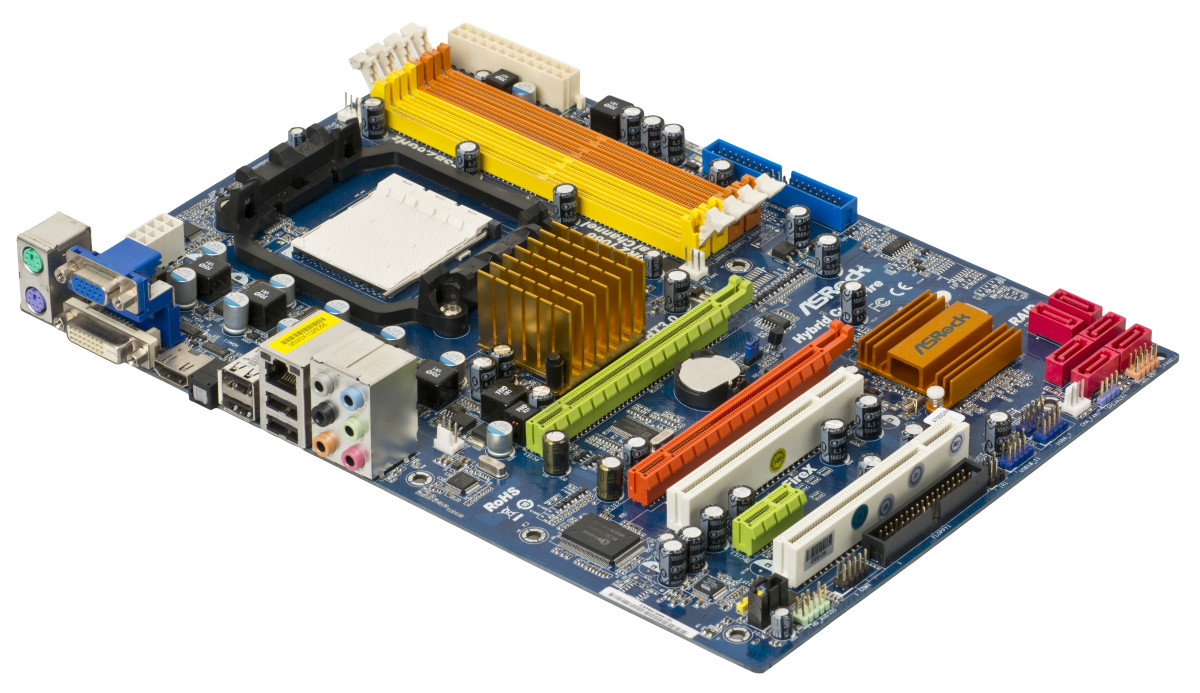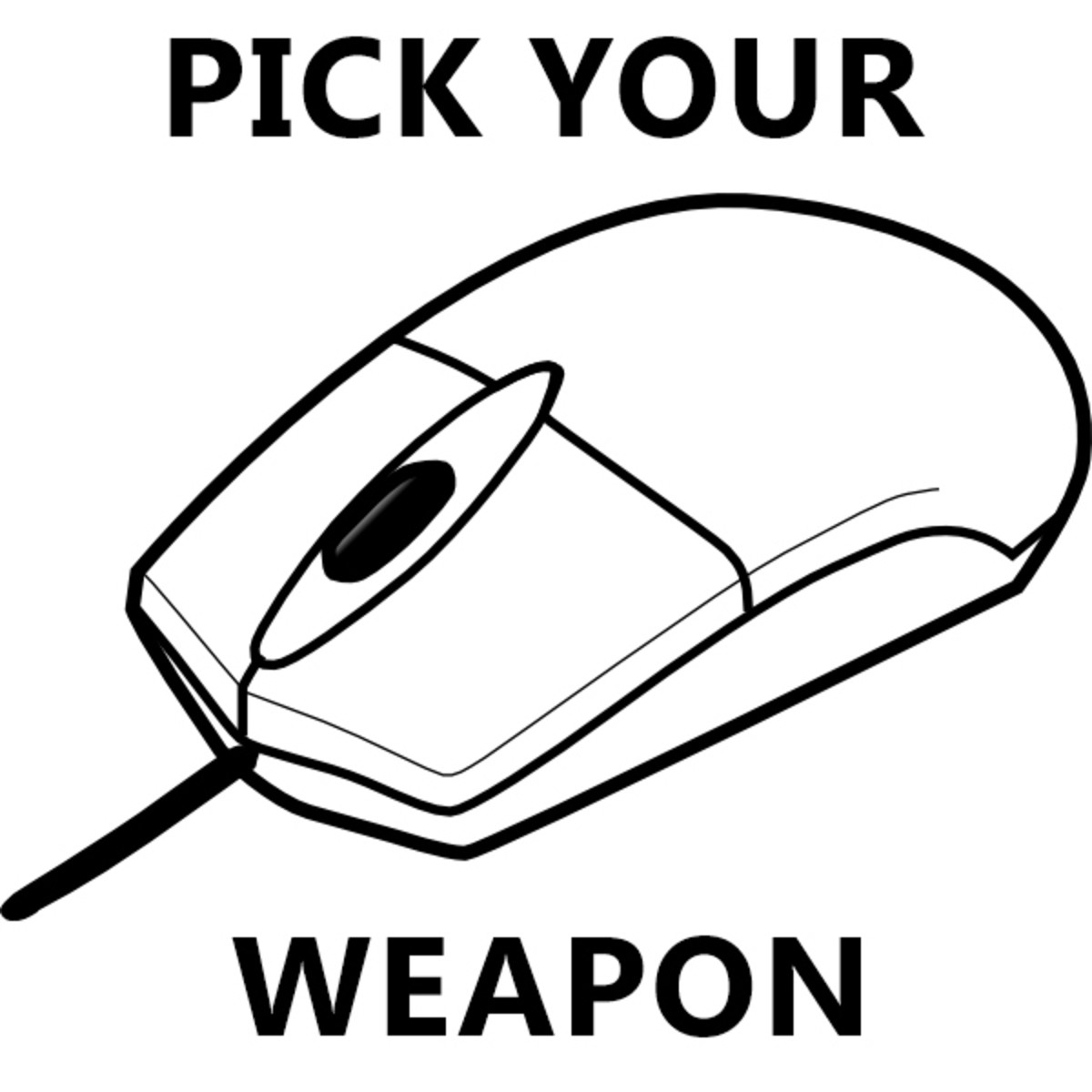- HubPages»
- Technology»
- Computers & Software»
- Computer Hardware
Mouse Review: CM Storm Xornet

Gaming-labeled gear is all the rage nowadays. The advent of competitive gaming comes the market for computer peripherals that are both accurate and precise. With the success of gaming peripheral makers such as Razer and Steelseries, other computer hardware manufacturers are also entering the fray. Cooler Master is no exception and introduces their gaming peripheral line CM Storm.
I've recently gotten hold of a Xornet, the entry-level in CM Storm's mouse line and here's what I think about it.

Sensor
| Avago A3050 2000 DPI Optical Sensor
|
|---|---|
Maximum Tracking Speed
| 160 IPS
|
Maximum Acceleration
| 23 g
|
Polling Time
| 1.0 ms
|
Dimensions
| (L) 107 X (W) 75 X (H) 35 mm / (L) 4.2 X (W) 4 X (H) 1.3 inch
|
Net Weight
| 142 g / 0.313 lb
|
Cable Length
| 2 meters / 6.56 feet
|
What is DPI?
Dots per inch (DPI) is a measure on how much pixels the mouse cursor will move in 1 inch. The higher the DPI, the faster your mouse cursor will move. Mouse manufacturers often inflate their mice's DPI to obscene numbers (some even go up to 6400 DPI) for marketing purposes.
What gamers don't know is that too much DPI will make it too hard to be accurate and precise with your mouse movements therefore defeating the main purpose of a gaming mouse in the first place. In fact, most professional competitive players only play at around 400 to 1500 DPI. If you're looking for a mouse to buy, don't just go for the mouse with the highest DPI!
Specs and Features
The Xornet is a small mouse designed for 'claw-grip' users who hold their mouse with their fingers instead of putting their whole hand on top of the mouse. The mouse is made of plastic, with a rubber grip on the sides. It has 5 buttons with 2 extra buttons near the scroll wheel to change DPI on the fly, with the DPI having 3 options, 500, 1000 and 2000. While it doesn't boast the high DPI numbers of other gaming mice, 2000 DPI is more than enough.
The Xornet uses Omron Micro Switches which has this tactile feedback when clicking. The switches does not require too much force to click yet is not too sensitive. The exception perhaps is the scroll wheel button which is a bit difficult to click. In more than one occasion, my finger would slip to either side while trying to click it.
The Design
While the size may be a bit too small for people who have bigger hands, the shape works very well for 'claw grip' users, especially with the ring finger rest. The rubber grips on the side also prevents slipping making you feel like you are in total control of the mouse. The feet are really stable and glides smoothly across the mouse pad. When used with its intended grip, the mouse is comfortable enough.
The side buttons are conveniently placed above the thumb rest and is easily reachable even for the smallest hands.The DPI selection buttons are not well placed though. I find that I am hitting them far too much by accident. I would like an option to lock the DPI to prevent it from changing.
The Xornet only comes in a sleek black color. I am not a fan of the Xornet text on the side of the mouse and I think that it's a bit too tacky. The plastic also feels a bit cheap, even for the Xornet's price.




Software
I was a bit disappointed to find out that the Xornet does not have customizable keys and in turn does not come with a driver but for the price, it's understandable. I highly recommend upgrading the firmware though, as it reportedly fixes a bunch of stuff. Granted, I did not come across any bugs before I updated so it must be minor fixes.
Performance
The tracking on the Xornet is exceptional. When playing Starcraft 2, the mouse feels very accurate. I have not noticed any jumping and jittering and here is no acceleration either which is particularly good for FPS gamers. The lift off distance is a bit horrible though, despite the advertised Anti-Drift system in place. Aside from this, the performance of the Xornet definitely feels top notch.
Conclusion
Despite being really cheap, the Xornet can definitely compete with other top of the line gaming mice. If you're a gamer with a budget, or someone who would like to try what's so hot about gaming mice, I'd definitely recommend the Xornet.
Pros
- Flawless (No acceleration, no jittering) sensor
- Comfortable when used with the Claw Grip
- Cheaper than most gaming mice
Cons
- Not visually appealing
- Materials feels cheap
- Uncustomizable buttons