Multi-layer Computer Security for Free

Introduction
Most computer users know they need to have some sort of anti-virus software on their computer. However, most people don't realize that what they really need is a multi-layer protection scheme for their computing environment.
If you think of your personal information and data as your expensive jewelry which you keep in a safe at home when you aren't using them, the multi-layer security would something like this:
- Sensors for your windows and doors; if someone breaks into your house through one of those entry points, the alarm will sound.
- If a burglar was able to get in somehow, motion sensors inside the house would detect them and sound the alarm.
- The location of your safe would not be somewhere obvious and as such, a burglar may not find it right away.
- If the burglar finds the safe, he would have to know its combination in order to get what's inside.
This is the same concept we can apply when protecting your personal data, and thus your computer from the dangers of the Internet.
It only takes one bad thing to get through and your computer and your personal data are toast!
If you want to know how you can establish a multi-layer security fence around your computer, then you are in luck. This article will let you in on a very well kept secret most geeks use to protect their computer at little to no cost!
How They Get In
There are many ways (what the security industry calls attack vectors) malware, virus, trojan, fake anti-virus can infect your machine. It is always through one of the many ways your computer gets data:
- Infected flash/thumb drive through the USB ports of your computer
- Email attachments, or bad links
- Internet browser through an infected site
- Just being connected to the Internet with other computers that may be infected that are infecting you as well.
Because there are many attack vectors, you need different tools that can help cover those ways in. There is no one solution that can handle them all well. This is why a multi-layered solution is needed.
Computer Protection and Virus Removal Tools
We don't really want to complicate matters any more than it already is.
As such, the solutions presented here discusses four very solid and free tools available for Windows computers. They are:
- Microsoft Malicious Software Removal Tool,
- Microsoft Security Essentials (MSE).
- MalwareBytes, and
- OpenDNS Home.
These tools, when employed together, will provide you with the best computer virus protection for free, and provide malware, scareware, and trojan protection as well. And if for some reason your computer gets infected, they provide you with the best virus removal software and the best malware removal tools for free!
I've personally used each of the tools listed to help protect and clean my computer of those nasty infections.
Microsoft Malicious Software Removal Tool
The Microsoft Malicious Software Removal Tool (or MS Removal Tool for short) is really a tool you can run to make sure your computer is free of most malicious software known to Microsoft. I run it periodically to clean my computer of malicious software.
Note that Microsoft periodically updates this tool to ensure it knows of the latest malicious software. As such, you may want to periodically check for updates.
Microsoft Security Essentials
For general virus/malware protection I personally use Microsoft Security Essentials or MSE for short. It's free, simple, and it works--who else better to track down Microsoft operating system or related virus or malware than the folks who make Windows.
If your computer has a virus (or viruses, or is it virii?), MSE can detect and remove them. It is so simple to use that it can remove a virus from your computer by default; however, if it cannot remove it, it quarantines it.
Is MSE the best virus removal tool out there? Can it remove trojan virus? It is hard to tell, but I've used it for years and it hasn't let me down yet. It can remove trojan class virus that it knows about; and fortunately for me, I never had to do trojan virus removal for all the times I've had MSE.
MalwareBytes Free
For finding and catching those tough to remove fake antivirus and other ad-based crap, MalwareBytes Free does the job. It compliments MSE and the MS Removal Tool.
There is a paid version; however, the free version does the job. The difference between them is that the paid version will do real-time detection of infections, while the free requires you to do periodic scans before detecting the infection. I use it when I catch those scareware fake antivirus that MSE or Microsoft Malicious Software Removal Tool fail to detect and remove.
You know you've caught a fake anti-virus when you have something popping up that isn't MSE, and is telling you that your computer is infected with all kinds of virus. Fake antivirus can really screw your computer up. If this happens to you, it is best to shutdown your computer and go into Windows Safe Mode before running MalwareBytes.
If you decide you want to get the paid version of MalwareBytes, it only costs a few bucks at Amazon.com. I purchased the lifetime version; pay once and get a lifetime of updates. I personally think MalwareBytes is the best malware removal and detection tool out there.
OpenDNS Home
To keep from ending up at bad or malicious sites, I use OpenDNS Home. This tool doesn't really install on your computer. It is a service.
You need to sign up for it, and you do have to make some minor network configuration changes to your DNS settings. This tool can really help prevent you from ending up on bad sites (e.g. sites that try to steal your identity or your accounts), as well as keep you from ending up at adult sites. This is great if you have kids.
It has built-in phishing and identity theft protection. So this can help you from accidentally clicking on some bogus link in your email that you thought was legit.
Which antivirus solution do you use to protect your computer?
Summary
By this time, you should realize that one solution will not protect your computer (and thus your personal data) from the bad things that come from the Internet.
You need a multi-layer computer security approach.
Having Microsoft's Malicious Software Removal Tool, Microsoft Security Essentials, MalwareBytes, and OpenDNS Home can take you in the right direction towards a more safe and secure computer experience.
Learn More About Computer Security
Amazon.com has a big book selection on computer security. Below are some that may interest you.

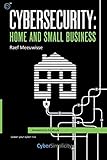



![How to Remove Kaspersky Password Protection? [Easily Recover] How to Remove Kaspersky Password Protection? [Easily Recover]](https://images.saymedia-content.com/.image/t_share/MTc2Mjk3NDcwOTAzNTkyMTI2/how-to-remove-kaspersky-password-protected-easily-recover.png)



