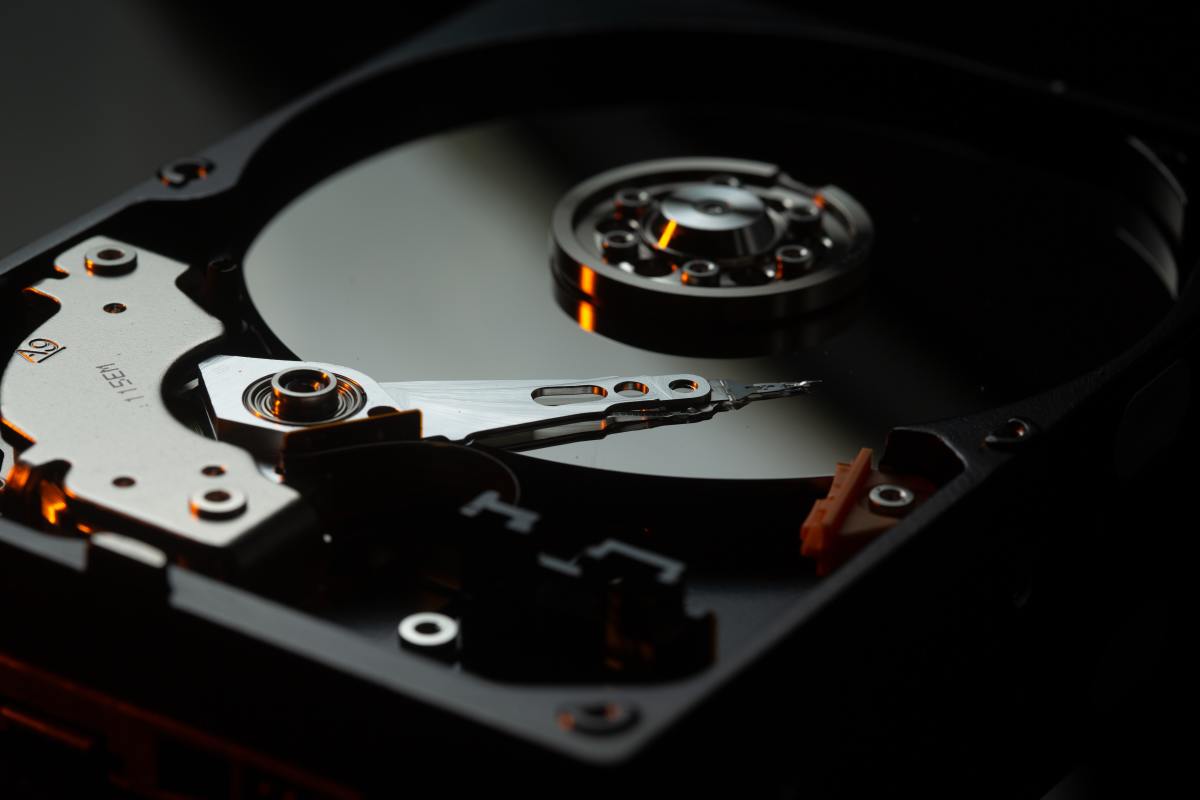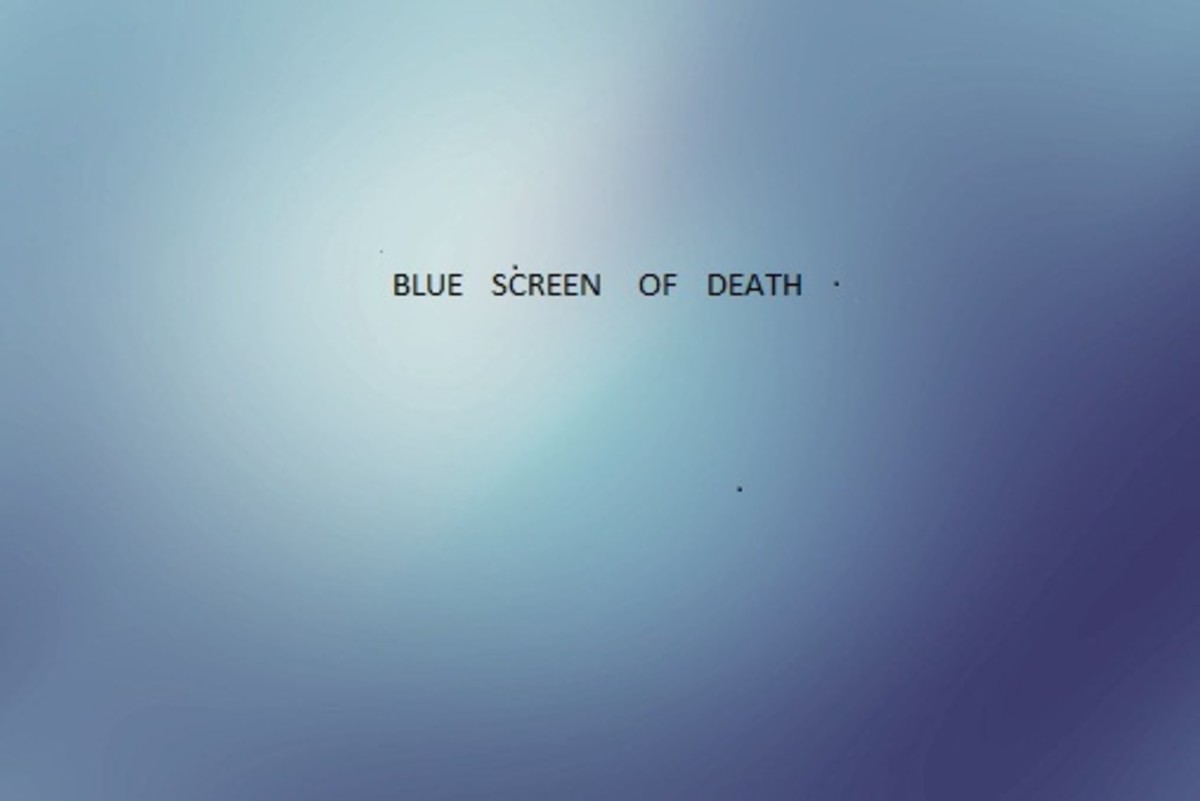- HubPages»
- Technology»
- Computers & Software»
- Operating Systems
My Take on Windows 10 on the Whole and Why I Consider Starting Learning Linux

Let's Begin
Somewhere back in February I decided to participate in the Microsoft (or, MS from now on) Insider Program and to install Windows 10 Technical Preview on a freshly-created partition. That's how my aquaintance with Windows 10 TP began and I admit I felt rather enthusiastic about whatever MS was about to offer, even in beta version, and even for testing purposes only (read carefully the Disclaimer!).
First thing that I liked about the new OS is that after you connect to the Internet (the connection is established very easily, as the Ethernet drivers are pre-installed, as well as sound drivers), all the necessary drivers are installed automatically by the system on its own (I haven't ever used Windows 8 myself, so I've nothing to compare to).
Second thing that I liked was the Alarm App - it containes not only the alarm clock capabilities, but a timer as well, the thing which proved to be quite useful to me. But that seems to be all there is good to it. Let's talk in depth about the negatives. Which is my IMO, of course. But I suppose I'm not very far from the truth.

With Hate and Squalor
Let's have a look at the interface. You can see similarities to the long-forgotten 2D interface of the early 90's (remember Windows 3.1?). All the relief objects and quasi-3D interface elements, save for the applications windows shadows, are gone! One can wonder, why and wherefore such squalor? And the reason is quite simple. Let us make a point here.

Two major types, or divisions of consumer computing devices
There are basically two major types, or divisions, of consumer computing devices. The first one comprises devices with vertically placed displays - the standard desktop PCs, notebooks, all-in-one PCs... Whereas the second one includes devices with horisontal displays - mobile devices like smartphones and tablets. You may ask about the difference between the two, and it's plainly the input peripherals, or the input equipment. The first type boasts of the keybord and mouse luxury, while the second category is bundled with touchscreens. And, moreover, you can carry them in your pocket.
tiles

So called 'modern', or 'tile' interface
One cannot but notice that the so called 'modern', or 'tile' interface is absolutely touchscreen-oriented! All those toggles, or switches, so abundant in the Windows newly-implemented interface (and look) are clearly there exlusively for mobile device users. Look at it this way: all those 'swipe', or 'toggle' movements are to facilitate interactions between the mobile device user and the software - either some fat man pudgy fingers, or those of a slim girl would never miss a tile if they'd wish to run an app, or a switch when they'd need to change the settings. The standard desktop shortcut icons are not clearly for them. Just the opposite is true in the case of desktops or notebooks - the shortcut icons are quite ok for this type of devices, and there's absolutely no need to reinvent the wheel (especially a square one). However odd it may seem, the 'old-fashioned' Control Panel interface is still there and remain unchanged.
So, that's right here where the question of overall performance-related issues arise. It's plain to see that the mobile ones have considerably poorer performance compared to that of the first group - less onboard memory, considerably lower processing speed, smaller displays - so they can't afford a richer interface. You'd hardly see the difference, anyway, in terms of the interface, and in terms of spare resourses, it would definitely be an overload for them. But the desktop and laptop users seem to be left overboard - with larger displays boasting vivid colors and advanced PC graphics systems. And all this in year 2015! Shame on MS!
It seems Windows 10 was intended as a sort of compromise between 'old-school' Windows and the 'modern' one Windows 8. But this attempt hardly succeeded. With regard to standard PC users, of course.
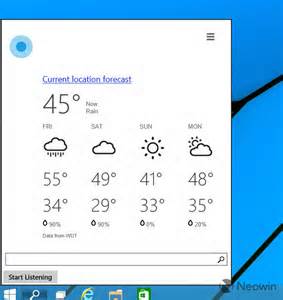

"Should we talk about the weather?" R.E.M.
The same can be said with regard to the hyped up 'Cortana' and 'Project Spartan' - they're intended mostly for mobile devices. Why? You couldn't be bothered to talk to your computer while in the office (a li'l bit wacky), as well as to draw something resembling a lassoo on some internet page (unwieldy) - these options are clearly for touchscreen devices users' sake. As of 9926 build, Cortana have been able only to talk about the weather. And there's still nothing wrong with typing things in a search bar using your 'old-school' keyboard. On the other hand, typing on a touchscreen is evidently not always that a handy option.
And that's where we're coming to the main point of this discussion, which is - BAD DESIGN. Yes, exactly! For example, if you wanted to simply establish an Ethernet connection in build 9841, you had only to take two steps (rather convenient, wasn't it?). The same was true for disconnecting from the Internet. In build 9926 you'd already have to take 5(!) steps to do this (accomplish this feat)! And in order to disconnect you should take quite a different route! Who are those 'designers' that should have been immediately fired for their flagrant incompetence? And if we talk about the Windows settings in general, they are scattered throughout different locations (as of 9926) - Control Panel, PC settings app, some combinations with the 'Windows' button, the right panel (former Charms).
Dissatisfaction guaranteed
And there's so much hype as if MS were conquering a Galaxy, but instead, they just can't deal with quite ordinary issues. Let's take a glance at some of the previous builds: build 9860 with the one third of all the symbols missing (how cute-looking!), or the notorious 9879's, that enabled the PUIS (Power-Up-In-StandBy) feature - some of the MS Insider Program participants were dismayed to find some (or all) of their HDDs 'missing' or seemingly 'bricked' (due to not all of the hardware being able to support this function and issue proper commands to spin the disks)! What a blemish on MS reputation and with MS seemingly being none the worse of it! And that's the world leading software company! And a Monopoly, yes. Spoonfeeding their products down consumers' throats.
Windows 10 boosts performance? It loads faster? Nobody has ever provided a single link to any test results so far. And with this new 'Safe Boot' (Has it ever helped anyone?) feature, adding from 10 to 15 seconds to loading time? No, you must be kidding.

Why not just 8.2?
So, these things considered, the quite justifiable question arises - why is the new OS called rather Windows 10, and not, say, Windows 8.2??
I know that, generally speaking, it's for the most part not specifically a tech talk, rather a rant. Some proponents may argue that the 10th has this feature, or that capability, but those can only serve as only the embellishments over its raw core, which, in turn, to speak in a plainest language possible, is mostly desktop PC-unfriendly and excessive. And, although I don't think that learning and using Linux will be an easy ride, but at least it would be worth trying.