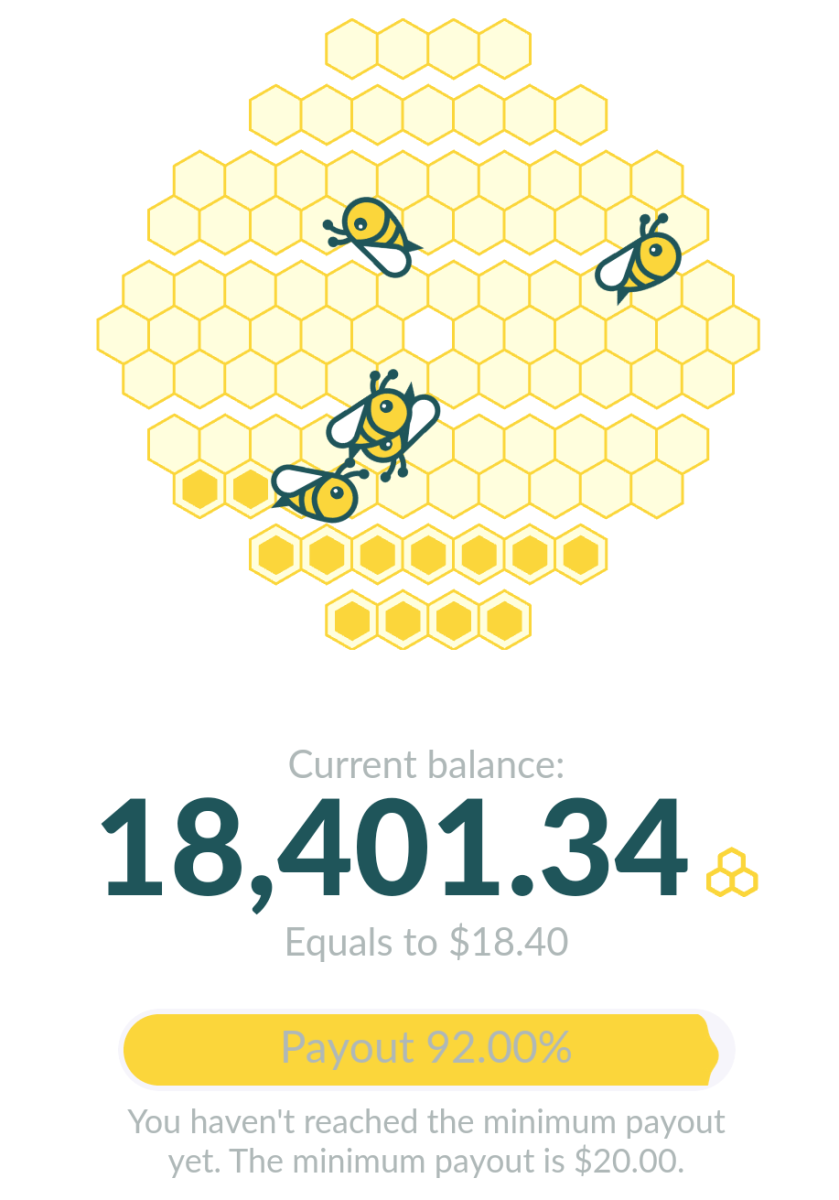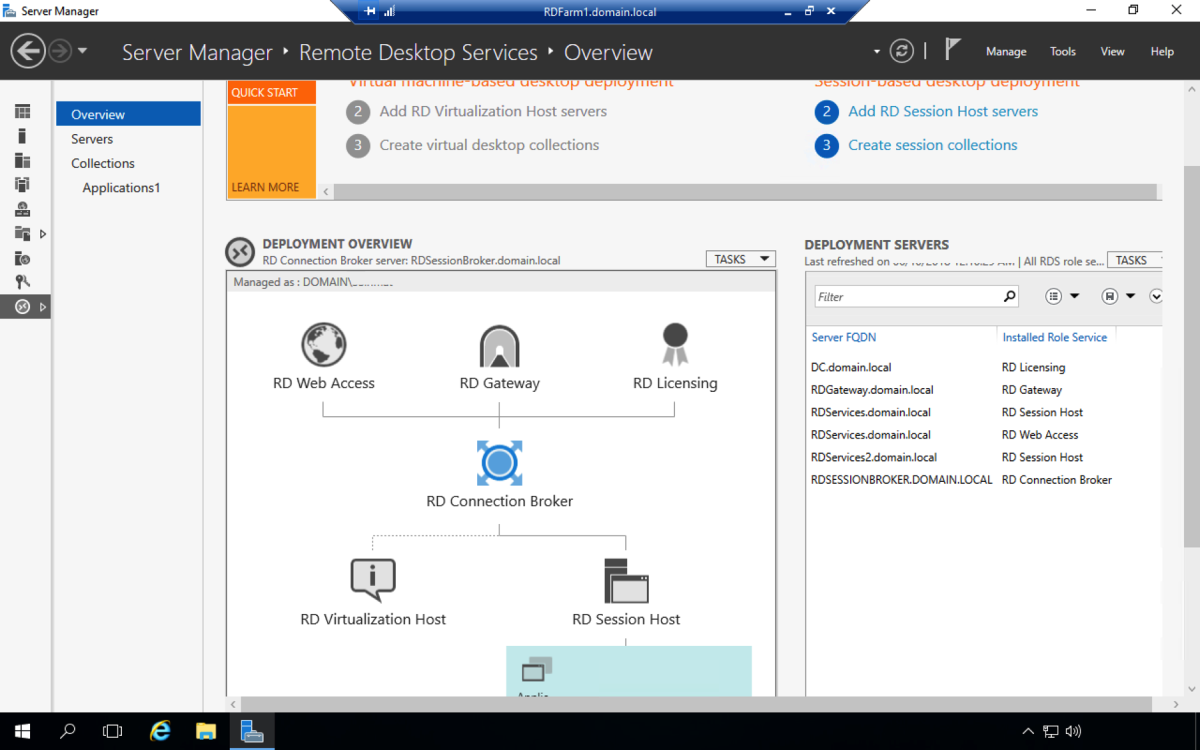- HubPages»
- Technology»
- Computers & Software»
- Computer How-Tos & Tutorials
Computer Network Options for Small Churches
Limitations with Small Churches
There are great benefits to having a network within a church setting. Most churches have several departments that are making plans for their respective ministries and with any type of organizational structure communication is key.
When a church has a network all departmental components of the ministry can access the church calendar, contacts, files, etc. When someone updates one all other departments are automatically updated.
The problem with a network, especially within a small church, is the cost of setup and the fact that most of the department heads are volunteers. This means that they will typically have employment outside the church. In a small church setting it is not very common for those who are critical to the workings of the church to have office hours at the church, or even an office for that matter.
This can make communication difficult when trying to keep up the church calendar, having access to church members, outside contacts, etc. In this HUB I would like to share what our church has done, which has been very cost effective and has worked very well. We are a church of approximately 65 people. Our Pastor does keep church office hours, but we have two other key people within the leadership that needs to be kept up to date on all aspects of the ministry.

Setting Up A Small Church Network
Apple Computers has cloud computing technology they call Mobile Me. A Mobile Me account can act as a server between various computers which only requires an internet connection. I am sure that using the term "network" is probably incorrect, but it does act very in much the same way.
What we have done within our church is connected an iMac which is in the Pastor's office, a laptop which is kept by one key individual and two iPads. One the Pastor has and the other the church administrator keeps. Because we converted from PC to Mac we had an initial cost of just under $5,000.00 for all the above mentioned products. Apple has a business relationship with Barclay Bank and through their financing options we were able to obtain interest free financing for one year on a deferred interest basis. This means the interest will be waived if we pay off the balance within the 12 month time-frame, which we are able to do.
The Mobile Me subscription is $99.00 per year, but if you purchase it when you purchase another Apple product they give you $30 off this one year price. We purchased out equipment in three separate purchases giving us three years of Mobile me for $207.00.
With each of the units we have them set to sync every hour with Mobile Me. What happens is if one person updates the calendar, contacts, or a shared file within an hour (providing the other units are currently connected to the internet) all units will be updated with the same information.
This has worked extremely well in keeping everyone updated in an environment where the individuals involved are not in the same location. In fact, recently one of the key people went to Kenya. Their hotel had wifi capabilities and therefore were kept updated on all updates through this syncing process.
Another benefit we have found is that we can record directly from our sound board into the Laptop. We place all our services on our website, so during the service we record directly into Garageband, a program that comes standard on the laptop, an individual takes the laptop home, edits the recording then uploads it to Mobile Me. From there the person who keeps the website up to date is able to access the file and place it on the website. In addition, through the storage on Mobile Me we have a back up of all services without having to keep a library of CD's.
As stated before this has worked very efficiently for us, is very easy to set up and use, and other than the units we needed to purchase had very little cost associated with it.
The Downside
There are some minor limitations to this program, but none that has negatively effected us enough to cause any dissatisfaction. We are using two iPads in this process. The iPads are substantially cheaper than a laptop and far more mobile. However, with the iPad we are not able to share all information. Mainly accounting information and our membership management information. Both of these programs are not compatible with the iPad.
As you may be aware, the iPad uses apps, which are different the programs. Some programs have compatible apps such as Apple's iWorks. This has really be the only limitation, but as stated above it has not been a problem. Overall we are very satisfied with how this works.