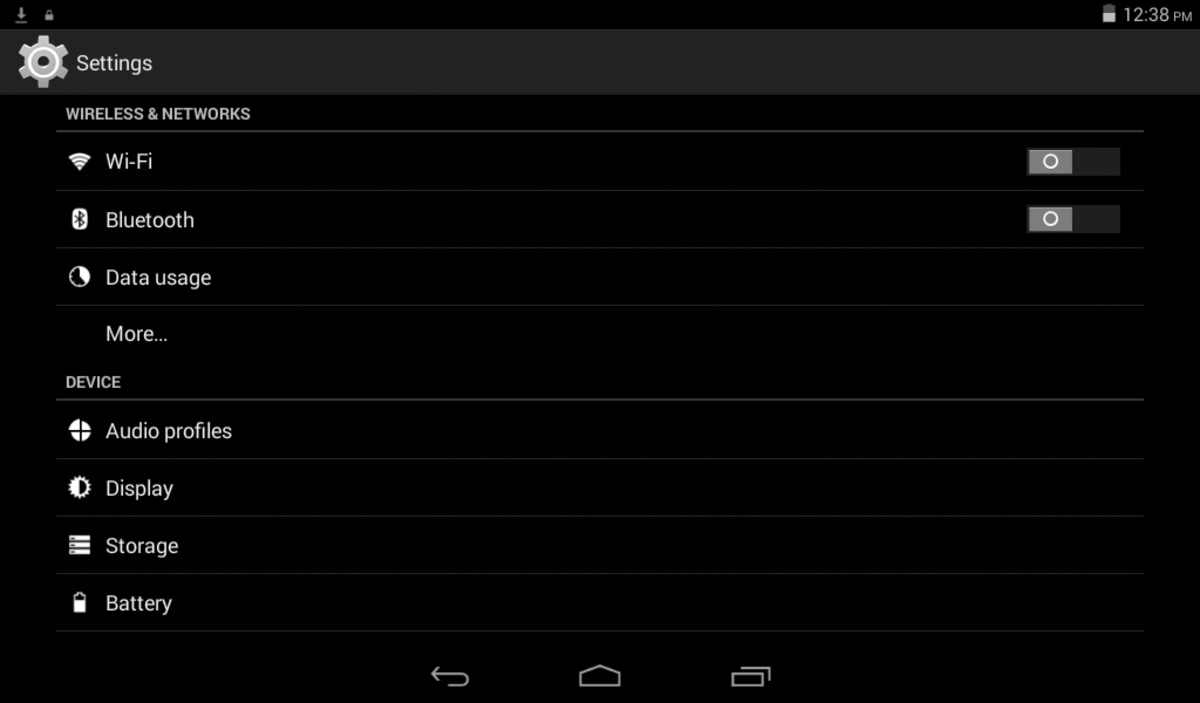- HubPages»
- Technology»
- Consumer Electronics & Personal Gadgets»
- Portable Electronics»
- Tablets
7-inch Budget Tablets: Nexus 7 vs Kindle Fire vs Nook Tablet vs Samsung Galaxy Tab 2 7.0 (Specs, Performance, Features)
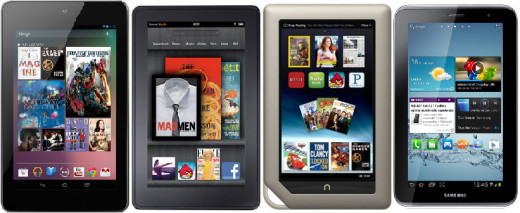
The budget tablet category reached mainstream popularity last year with the launch of Amazon's Kindle Fire, which provided customers with an affordable tablet at $199. Since then it has earned a respectable market share, but it's not without its competition like the Barnes & Noble Nook Tablet that has been competing with it from the start and especially after the launch of Google's Asus-made Nexus 7 tablet at the same price, but with much better specs. Additionally, the fourth option included in this comparison is the Samsung Galaxy Tab 2 7.0, which provides a very functional budget device starting at $249. So let's get to the detailed comparison of the four most interesting budget tablets on the market.
Technical Specifications
First of all, before buying a device, the customer should be clear on what capabilities does he expect from the device they are purchasing and what are the features they would use the most. The table below lists all the technical specifications of the devices below in order for you to be able to compare them thoroughly and to see which functions or features would be the most valuable to you and what you are willing to compromise with.
Nexus 7
| Kindle Fire
| Nook Tablet
| Galaxy Tab 2 7.0
| |
|---|---|---|---|---|
Manufacturer
| Asus and Google
| Amazon
| Barnes & Noble
| Samsung
|
Price
| $199 / $249*
| $199
| $199 / $249*
| $249**
|
Launch Date
| July 2012***
| Nov. 15, 2011
| Nov. 17, 2011
| Apr. 22, 2012
|
Operating System
| Android 4.1 Jelly Bean
| Modified Android
| Modified Android
| Android 4.0 Ice Cream Sandwich
|
Custom Skin
| None (Stock)
| Kindle Fire
| Nook Color
| Samsung TouchWiz
|
Processor
| 1.3GHz quad-core Tegra3
| 1GHz dual-core OMAP4
| 1GHz dual-core OMAP4
| 1GHz dual-core OMAP4
|
RAM
| 1GB
| 512MB
| 1GB
| 1GB
|
Internal Storage
| 8GB / 16 GB
| 8GB
| 8GB / 16GB
| 8GB
|
Expandable Memory
| No
| No
| microSD
| microSD
|
Display
| 7" IPS LCD Capacitive Touchscreen
| 7" IPS LCD Capacitive Touchscreen
| 7" IPS LCD Capacitive Touchscreen
| 7" Super PLS Capacitive Touchscreen
|
Resolution / Pixel Density
| 1280x800 / 216ppi
| 1024x600 / 170ppi
| 1024x600 / 170ppi
| 1024x600 / 170ppi
|
Size
| 7.81 x 4.72 x 0.41 in.
| 7.5 x 4.7 x 0.45 in.
| 8.1 x 5.0 x 0.48 in.
| 7.63 x 4.82 x 0.41 in.
|
Weight
| 0.75 pounds
| 0.91 pounds
| 0.88 pounds
| 0.76 pounds
|
Battery
| 4326 mAh Li-Ion
| 4400 mAh Li-Ion
| 4000 mAh
| 4000 mAh
|
Wi-Fi
| 802.11n, 802.11g, 802.11b, 802.11a
| 802.11n, 802.11g, 802.11b
| 802.11n, 802.11g, 802.11b
| 802.11n, 802.11g, 802.11b
|
Bluetooth
| Yes
| No
| No
| Yes (3.0)
|
GPS
| Yes
| No
| No
| Yes
|
NFC
| Yes
| No
| No
| Yes
|
IR Emitter
| No
| No
| Yes
| Yes
|
2G / 3G Version
| Not Available
| Not Available
| Not Available
| Available
|
Sensors
| Gyroscope, Compass / Magnetometer, Accelerometer
| Ambient Light, Accelerometer
| Accelerometer
| Proximity, Ambient Light, Compass / Magnetometer, Accelerometer
|
HDMI
| No
| No
| No
| Yes
|
Front-Facing Camera
| 1.2MP
| None
| None
| 0.3MP
|
Rear-Facing Camera
| None
| None
| None
| 3MP
|
GPU
| 16 cores
| Imagination Technologies PowerVR SGX540
| Imagination Technologies PowerVR SGX540
| |
Speaker(s)
| Stereo
| Stereo
| Mono
| Mono
|
Built-In Microphone
| Yes
| No
| Yes
| Yes
|
*depending on storage: 8GB / 16GB respectively
**price for the WiFi only version
***currently available for preorder
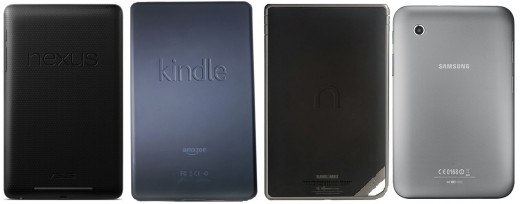
Hardware And Build Quality
The fact that a tablet is on the cheap side doesn't mean it should be cheap-feeling and it should be built with low quality as a standard. The Nexus 7 tablet is a very nice, thin and light for its price-range 7-incher with a rubbery back bearing a large Google and a smaller Asus logos. It is comfortable to hold and operate and shows a balance between distinguishing itself and keeping to the proven norm in design. The Kindle Fire on the other hand is a thicker device that went for the typical black slab design that has flooded the market. In the end it's comfortable to work with and the Gorilla Glass provides a nice protection for the screen. The Nook Tablet, on the other hand, shows a totally different design approach with visual differentiation as a priority with its jutting loop on the bottom left corner and the "reversed-U" Nook-logo physical home button. Finally, Samsung's budget competitor didn't go for differentiation and it's actually hard to differentiate it from the slew of resembling 7" tablets that Samsung has produced. As the Kindle Fire, its just another faceless black slate with a physical button here there around the edges. As almost every time with this manufacturer, the build is done in plastic without going for luxury, which doesn't feel like a big problem in the budget company.
Processing Power And Performance
When we look at the four spec sheets above there could be only one winner in this category and it is the Nexus 7 with it's quad-core processor, 1GB of RAM and 16-core GPU. The similar 1GHz processor that is packed into the other three options on the list can't even start to dream of the processing capability presented to the user by first hardware venture by Google and Asus. So until other manufacturers come out with better budget tablet options, or reduce the price of their outdated options, this category is going to have only one dominating device. So if benchmarks are the main thing you care about, you only have one choice.
Processing Power And Performance Winner: Nexus 7
Display
When we compare the hardware specifications of those devices, it is going to be a very similar picture in almost all departments. We would see the Nexus 7 dominate all across the board and so is the situation with the display. While the other three competitors provide the same resolutions (1024x600) and a very similar image quality, the Nexus 7 stands out with it's higher resolution (1280x800) and much better pixels per inch characteristic at 216, while the rest remain at the lower end with 170. This means that the Nexus 7 will allow you to view videos in higher resolutions, text would be clearer and easier to read and keeping in mind its processing power, games will take advantage of greater detail and faster rendering. The Nexus 7 is simply a better value for money right now.
Display Winner: Nexus 7
Software, User Experience And Usability
The first thing we need to look at in this section is the operating systems that are employed for the different devices. Despite the fact that all of the devices being compared are running Android, each of them is providing the customer with a very different user experience.

Nexus 7
The Nexus 7 as the Nexus smartphones before, is a device that was build specifically to showcase Android's latest version, which in this case is Android 4.1 Jelly Bean. The operating system is optimized for it to be used with Google Play in consuming media, apps, and games. Everything now is clearer and easier to understand, but all the customization capabilities and power under the hood haven't gone away. The whole user experience is pleasant and intuitive and the great internals are helping the device run smoothly and responsively. The only problem with putting Google Play in the center of the user experience is the fact that the content available in what used to be called Android Market in the past is the narrow content selection. Luckily this is something that could be easily fixed by installing the Amazon apps and purchasing your content from them. If this is not enough, there are other available apps like Netflix, Hulu Plus and Pandora that can easily supply your Nexus 7 with enough media and content to keep you entertained.
Kindle Fire
While the Nexus 7 is presenting a stock version of Android 4.1, the Kindle Fire and The Nook Tablet are relying on their own heavily skinned version of a much older version of Android - Gingerbread. The best way to describe the operating system running on the Kindle Fire is to call it one big store front. This tablet is meant for consuming media and content directly from Amazon's ecosystem and if this is what you want to use your tablet for, this is not a bad thing. Amazon have a wide selection of digital content like movies, e-books, comics and magazines that might still keep the Fire attractive to some. Despite this, the user experience on the device (despite the great browser) is simply not good enough with the tablet struggling to pull its own weight under all of the skins and tweaks. It's not terrible, but it might be a bit sluggish at times. Additionally, this tablet doesn't have access to Google Play, so you have to make do with the curated list of apps that are available in the Amazon's App Store. To sum it up, the Kindle Fire is a device designed to help Amazon sell Prime subscriptions and content (which it does great) and very little beyond.
Nook Tablet
The Nook Tablet also went down the path of modifying Android, but the Android experience on this tablet is much more recognizable. The device struggles less than the Fire due to taking advantage of double the RAM and provides a more acceptable user experience. Whatever you do on the device, it seems to be happening better on the Nook than on the Fire. While nothing can compare to Amazon's Prime option, the Barnes & Noble could still provide content of their own especially to book-lovers. It could also take advantage of most of the same content distribution apps as the Nexus 7. Unfortunately, Barnes & Noble decided to cut their device off from Google Play and its owners can supply themselves with apps through the company's curated app store much like Amazon's. Despite the fact that most of the essential apps are there, this might be too limiting for many, especially with Nexus 7 being available at a similar price with full access to apps.
Samsung Galaxy Tab 2 7.0
Samsung have always used heavy skins on their Android devices and the Samsung Galaxy Tab 2 7.0 is no exception. It relies on Android 4.0 Ice Cream Sandwich, skinned with TouchWiz. Surprisingly, this slate did better than other skinned devices (also from Samsung) and provided a smooth and responsive user experience. Still, it's a matter of personal taste, if you would enjoy Samsung's user friendly touches. The device also comes with a number of pre-loaded apps that might turn out to be bloatware for some users who prefer full control. Most of those users will be better of with a slate that proves a stock Android experience like the Nexus 7. Since this tablet is competing in the class of budget tablet that are meant for media consumption, Sammy fitted it with an IR emitter which makes it a very capable universal remote control. Another feature that the Korean manufacturer decided to toss in free for the customer is a free one-year DropBox account with 50GB of storage to compliment its 8GB of internal storage, enhanced by a microSD slot. Unlike the Kindle Fire and the Nook Tablet, Samsung's budget slate has full access to Google Play, which gives it the same wide range of available apps and media options as the Nexus 7.
Software, User Experience And Usability Winner: Nexus 7
Additional Functionality
While the Kindle Fire owed its success to being stripped down of any extras in order to keep the price down, the Nexus 7 and the Galaxy Tab 2 7.0 have tried to provide a more complete tablet experience with tossing in some additional functionality to make them even more desirable. So let's see what we have.
Cameras
The two devices fitted with cameras on this list are the Nexus 7 and the Galaxy Tab 2 7.0, but the Google and Samsung took a different approach to the camera functionality. Samsung decided to provide dual usability, while Google and Asus decided to go for one thing, but do it a bit better, which looks like the more logical option for a budget tablet. The budget tablet from the Galaxy family has two camera - one rear and one front. This means that the device can be used both as a point-and-shoot replacement and video chatting and conferencing. The problem with their approach is sticking an OK camera on the back and putting a lackluster VGA quality shooter on the front. On the other hand, the Nexus 7 designers saw point-and-shoot functionality as something people would be unlikely to take advantage often and probably had smartphones to do with anyway, so they concentrated on making the video conferencing and chatting capabilities better by putting in a better front-facing camera. It actually seems like a more logical and useful choice since tablets are much more awkward point-and-shoot replacements than smartphones, while smartphones are less convenient for video conferencing and chatting with their smaller screens. Anyway, there are plenty of different users with different requirements and everybody can look at the additional functionality provided by each device and decide which capabilities are important for them and which are not.
Bluetooth
This shouldn't really be under the section of "Additional Functionality", but since both the Kindle Fire and Nook Tablet lack it, we'll just mention that the more recently launched budget tablet options of Nexus 7 and the Galaxy Tab 2 7.0 have it.
GPS
This is a welcome addition on any mobile device and can end up being very useful for frequent travelers. Of course, it actually makes much more sense for devices that don't depend only on WiFi for their internet connection like the more expensive 3G version of the Samsung Galaxy Tab 2 7.0, which can also be acquired on a bargain on contract on some networks. Still, it is a welcome addition on the Nexus 7 - you simply need to remember to download the Google Maps information that you will need later to make your GPS actually useful in advance when traveling.
NFC
NFC is a technology that has a lot of potential and its constantly becoming more and more useful, so having it on a tablet could never hurt, so the higher quality options by Google and Samsung have that functionality.
IR Emitter
Since this class of tablets is most likely to be used at home for entertainment purposes, making capable of being more than a second browsing screen and a content consumption platform might be something useful and could provide competitive advantage. One of those functionalities is using your tablet as a universal remote control, which requires it to have an infrared (IR) emitter, so Samsung stuck one on the Galaxy Tab 2 7.0.
Sensors
Sensors are something that makes using a tablet smoother and more responsive if implemented correctly. The only device on the list taking advantage of a Gyroscope, for instance, is the Nexus 7. This is a must-have for people that are planning to use their budget tablet for gaming. Interestingly enough, Samsung have provided their budget option with a proximity sensor making its 3G version usable as an ultra-large novelty smartphone that dwarfs even the huge Samsung Galaxy Note.
Pros And Cons
So before tossing the obvious final verdict, let's look at each devices strengths and weaknesses, which might actually help users that know exactly what they need and care about make the choice that suits them best on their own.
Pros
| Cons
| Who Is It Suitable For?
| |
|---|---|---|---|
Nexus 7
| Quad-core Processor / Great Display With Better Resolution / Bluetooth / GPS / NFC / Gyroscope / Quality Build / Android 4.1 / Good Front-Facing Shooter
| No microSD Support / Google Play's Narrower Content Selection
| Anybody Who Simply Wants The Best Tablet $199 Can Buy
|
Kindle Fire
| Amazon's Content Library / Amazon's Silk Browser
| Outdated Internals (the weakest on the list) / Lackluster Performance / Only 512MB RAM / No microSD Support / Provides Only The Most Basic Functionality / No Access To Google Play
| Amazon Prime Subscribers That Don't Care About Performance
|
Nook Tablet
| More Capable Than The Kindle Fire / microSD / Interesting And Memorable Design
| Outclassed By Nexus 7 / Provides Only The Most Basic Functionality / No Access To Google Play
| People Who Love Its Unique Appearance
|
Galaxy Tab 2 7.0
| Has a 3G version / microSD / Two Cameras / Bluetooth / GPS / NFC / IR Emitter / Proximity Sensor
| More Expensive / Outclassed By Nexus 7 / The Front-Facing Shooter Is Only VGA
| People That Would Often Take Advantage Of Its Extras / People That Would Get Its 3G Version On Contract
|

Final Verdict
Well, this is budget tablet comparison has for once a clear winner and it's the Nexus 7. It is simply from a different generation from its competitors and provides a very different value for money. Google and Asus have managed to put clear daylight between it and its competition and if you have 200 or 250 dollars to spend on a tablet, this is the most obvious and logical choice.
Still, we have yet to see the competition retaliate and present their new budget tablets or slash prices in order to compete successfully with the mighty Nexus 7. Amazon are supposed to reveal the second generation Kindle Fire, which will most probably try to give the Nexus 7 a run for its money and restore the Fire's crown as the best budget tablet on the market. Barnes & Noble will also surely also try to stay competitive. It will be an interesting summer for the budget tablet shoppers and it will be very interesting who will be the budget tablet king for the holiday season is less than half a year.
Other Interesting Links
- Tablet Buying Guide 2012 - The Best Tablets To Choos...
Tablets are becoming increasingly popular, their software is becoming increasingly useful, their user experience is becoming increasing pleasant and their internal are becoming increasingly powerful. But they are becoming so many that it's becoming a - The New Nexus 7 Tablet From Google And Asus - Parame...
Presenting Google's new Nexus 7 tablet, built by ASUS. It's the first device to run Android 4.1 Jelly Bean with a starting price of $199. It's simply the best 7 inch tablet on the budget market right now and its likely to start dominating it soon. Cl - Microsoft Surface Tablets - What They Are And What I...
Microsoft are going to release a new line of tablets bearing the Surface brand that are going to make the gap between tablets and laptops smaller. Windows 8 is getting its first flagships. Are they going to be worth it? - Smart Phone Buying Guide 2012: The Best Smartphones ...
If you are looking to buy a smartphone in 2012, but you have no idea where to start from, this guide will help you sort things out. It will help you to buy the most suitable device that would fit your budget. After all, this is going to be your most - What Is The Nexus Q By Google: A Social Streaming Me...
The Nexus Q is the world's first social streaming media player as advertised by its manufacturer Google. It looks and feels great, but it has yet to develop the features to deserve its extremely high price. Click on to learn more about this interesti