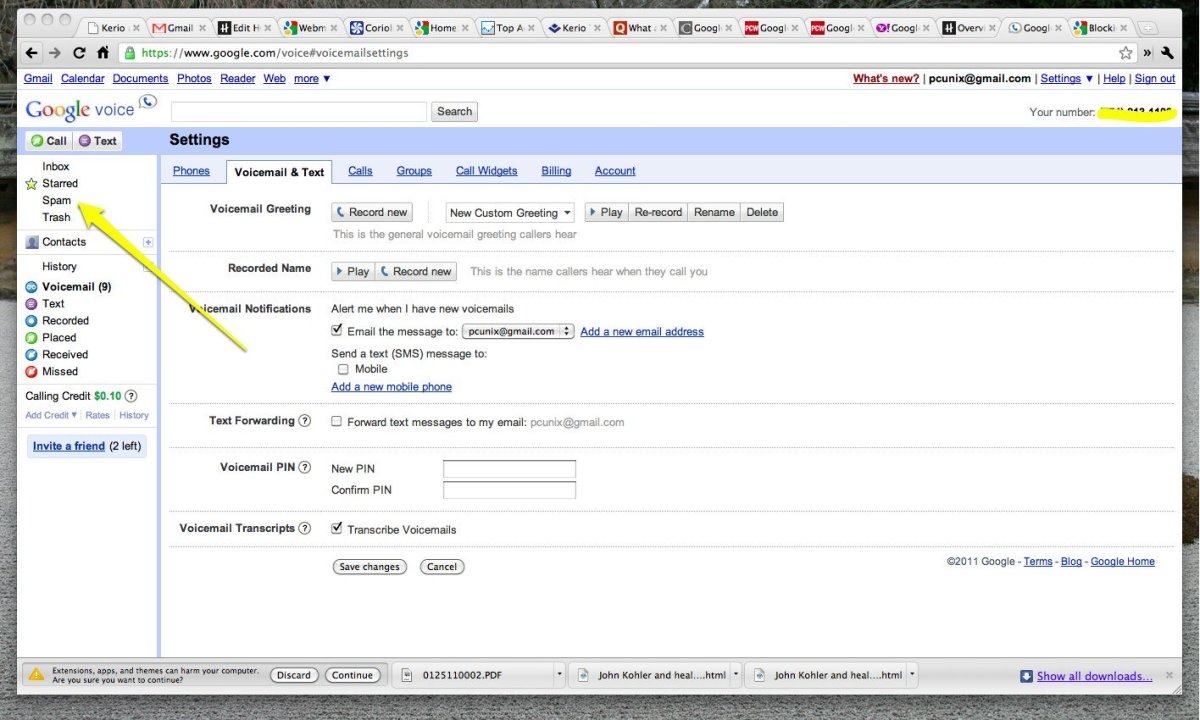Ooma Telo - What you need to know before you buy

Ooma Telo: What you need to know before you buy
This hub is targeted at a broad range of audience; from people who are using existing VOIP (Voice Over Internet Protocol) solutions to people who are not using any home phones but is looking for a cheap home phone service. By the way, cheap here does not imply inferior!
Even in normal times, looking to trim some unnecessary cost is a good habit to cultivate; what more in this challenging economic times. As such many people are looking to trim cost by looking at home phone service options especially one of those free VIOP home phone service.
If you are one of those people looking for an internet home phone solution, you will find the Ooma Telo to be one of the best around.
This hub is also intended to address the many questions that you may have so that you are absolutely clear on the Telo before you buy the Ooma phone service.
Have you heard about the Ooma telephone before?

What is Ooma Telo?
Ooma Telo is a telephony device that you can use to connect to your internet service in order for you to make and receive calls just like you would do with your traditional land line except in this case you don't have to pay for your calls.

But...Is Ooma phone service really free?
Is the Ooma phone service really free?
It all depends on how you look at it. Here are some of the things that you may want to know and you can decide for yourself if the service is really free or not.
Yes the basic service is free and this is good news for people like myself who makes a lot of local personal and business calls. If you need more than the basic features then you can subscribe to additional services from Ooma at a very nominal rate.
By the way, even though local calls are free there is a nominal charge for making international calls. However if you make international Ooma to Ooma calls, that is not chargeable.
As with your land line, you will also need to pay the necessary taxes and fees of your state; normally around $3 to $4 per month.
For more detailed information on the fees and other charges, you can check out the Ooma Telo home phone service options at the Ooma site.

Can I use the Ooma Telo free home phone service right away?
In order to use Ooma Telo, you must first have access to broadband internet. This means signing up to have access to a broadband service through your internet service provider.
Once that is taken care of, you will need to have both a modem and router. Alternatively you could also use a gateway which is a combination of both router and modem in one box.
Very rarely…you could also omit the router and connect it directly to your modem via the Ethernet port.This is not normally done because you will then be restricting your broadband usage to only your phone as most modem has only one Ethernet port.
What modem should I use?
If you are looking for a good and reasonably priced cable modem, check out either the Motorola SB6121 or SB6141. Alternatively if you need a faster modem, check out the Motorola SB6183.

What about the router?
Why do you need a router? The reason is that you will need to connect your Ooma Telo to the router (Unless in the very rare case, you connect it directly to your modem like what i mentioned earlier).
If you are a non techie person, it may be very confusing especially if you are shopping for a wireless router.
As such if you are looking to buy a wireless router, I highly recommend that you read this hub on how to buy the best home wireless routers first.
I intentionally wrote that hub in a very simple manner at the request of my non techie friends so that they have a guide that they can use to buy a good wireless router for themselves.
If you don't like having a clutter, then I suggest that you get a gateway which is a combination of both modem and wireless router in one single box.
Depending on your budget you may want to decide between the Motorola SBG6782 or Motorola SBG6580.
The Zoom 5363 is also a very popular choice with many people as it is very aggressively priced, fast, has a good range and packed with features.

Once you have signed up with a provider and you have your equipment, all you need to do is just connect an Ethernet cable from the Ooma Telo to your wireless router or gateway.This is a wired connection method.
However if you wish to connect the Ooma Telo wirelessly to your WiFi router, then you must use the wireless adapter which you can purchase separately if you did not buy the combo unit.
Alternatively you can also use the Ooma Linx Wireless Accessory which also has to be purchased separately.
How do I then connect my phone to the Ooma Telo?
Very easy. Just plug your phone/handset to the Ooma Telo. If you are like me who likes the freedom to use wireless handsets in the house, you can also connect a wireless DECT phone combo like the Panasonic KX-TGE232B to OOMA so that you have the use of wireless phones throughout the whole house.

How fast is the required internet speed?
Even though Ooma states that 384 kbps is sufficient, most owners found that it would be better to have at least 500 kbps or 0.5 Mbps for both download and upload speeds.
Higher speeds are recommended if you also wish to access the internet while also on the phone. Note that speed comes at a price from your service provider. Check with your service provider the different packages that they are offering.
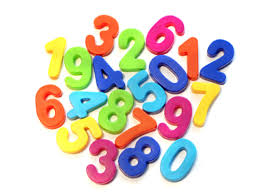
Can I use my existing number?
Yes. You can port over your existing number at a one time nominal fee. On the average many owners who ported their number found that the time for the number to be effective may vary from a few days to around two weeks. The time is also dependent upon the carriers and other administrative factors.
Before you port your number over, you activate your Ooma account with the new phone number provided. After that you can port your old number if you wish. You can save the number porting fee if you prepay for a year of Ooma Premier service.
Are there 800 numbers available?
If you need an 800 number then you would need to get the Ooma Office instead of the Telo.

Will the receiver of an outgoing call see your name in addition to phone number in his caller ID?
You register your name on outgoing calls in your online Ooma account. However whether the recipient of your call from the Ooma phone service actually sees that name will depend on the recipient's phone carrier.
If that phone number is recorded in the receivers phone then they will know both the phone number and caller. If it is not, they will only see the number. You can also block your number the way you do with your land line. However you will need to pay a small monthly subscription to Ooma for this feature.

If my ISP has an outage, will Ooma automatically forward calls to another phone number, such as a mobile number?
As I have mentioned earlier in this hub, the Ooma Telo depends on the ability to access the internet via your router through the modem. As such, if you have an outage, you will not be able to use your phone.
However if you sign up with the Ooma premier package, you have the option to set up several other devices ie. cell phone, tablet, etc that you can forward calls to.

What are the cons of the Ooma Telo?
Strictly speaking, I wouldn't call it a con of the Ooma Telo as this is a VOIP device but you will first need to subscribe to an internet service with sufficient speed, have a modem and router or a gateway before you can use the Ooma Telo.
Other than that, I can't really find much fault with a device that gives me crystal clear free phone calls on a one time purchase fee. Based on the price I paid for it and the amount of money that I saved from cutting the cord of my land line, I was able to recover my investment in the Telo within a few short months.
In Summary - What do you get with the Ooma Telo?
The Ooma Telo home phone service truly gives you one of the best savings that you can get in the market today; especially with a crystal-clear nationwide calling for free. You pay only monthly taxes and fees.
With the Ooma Telo you get:
- Very clear voice quality - PureVoice HD technology for clarity and reliability
- Remote voicemail retrieval, Online voicemail playback and One-touch voicemail audio playback
- caller ID
- call waiting
- 911 service - Text alerts when 911 is called
- Online portal with call log, preferences and contacts
- Free Ooma-to-Ooma international calling
- Encrypted calls
- Call return
If you choose to, you can keep (port over) your existing land line number for a one time fee or just use the assigned new number at no charge.
You can also opt to subscribe to its premier service which will allow you to:
- unparalleled Blacklisting features to block telemarketers and other unwanted callers
- free calls to Canada
- instant second line
- voicemail-to-email forwarding (audio file) and more
How much per month are you paying for existing land line?

The other productivity gadgets that you may want to add to your Ooma Telo include:
- Ooma HD2 handset
- Ooma wireless plus bluetooth adapter
- Ooma Linx wireless accessory
- Dect phones for the ability to have wireless phones throughout the house
Did this hub helps you in deciding on the Ooma Telo?
Share the love
If you find this information useful, please share it so that your friends can benefit from it as well. You can use the social media sharing buttons on the left edge to share.