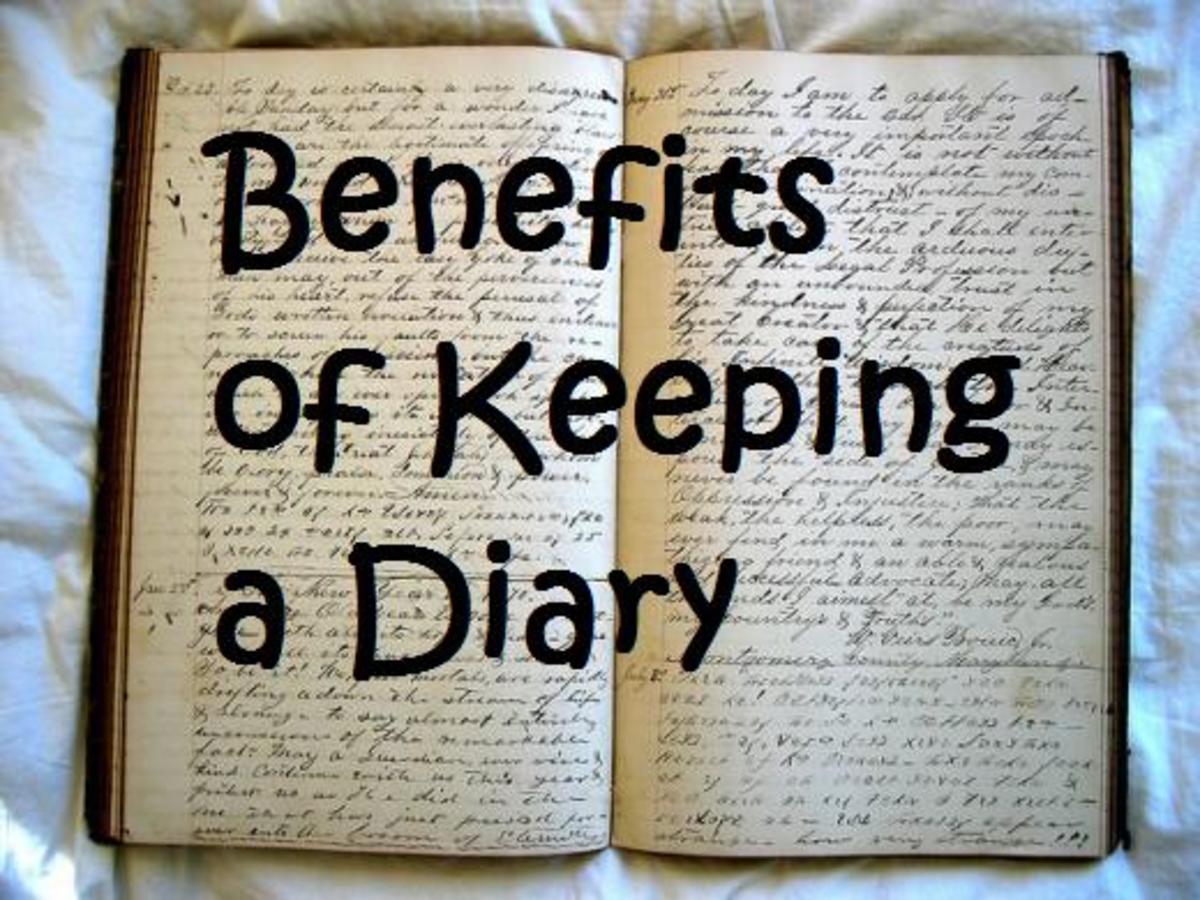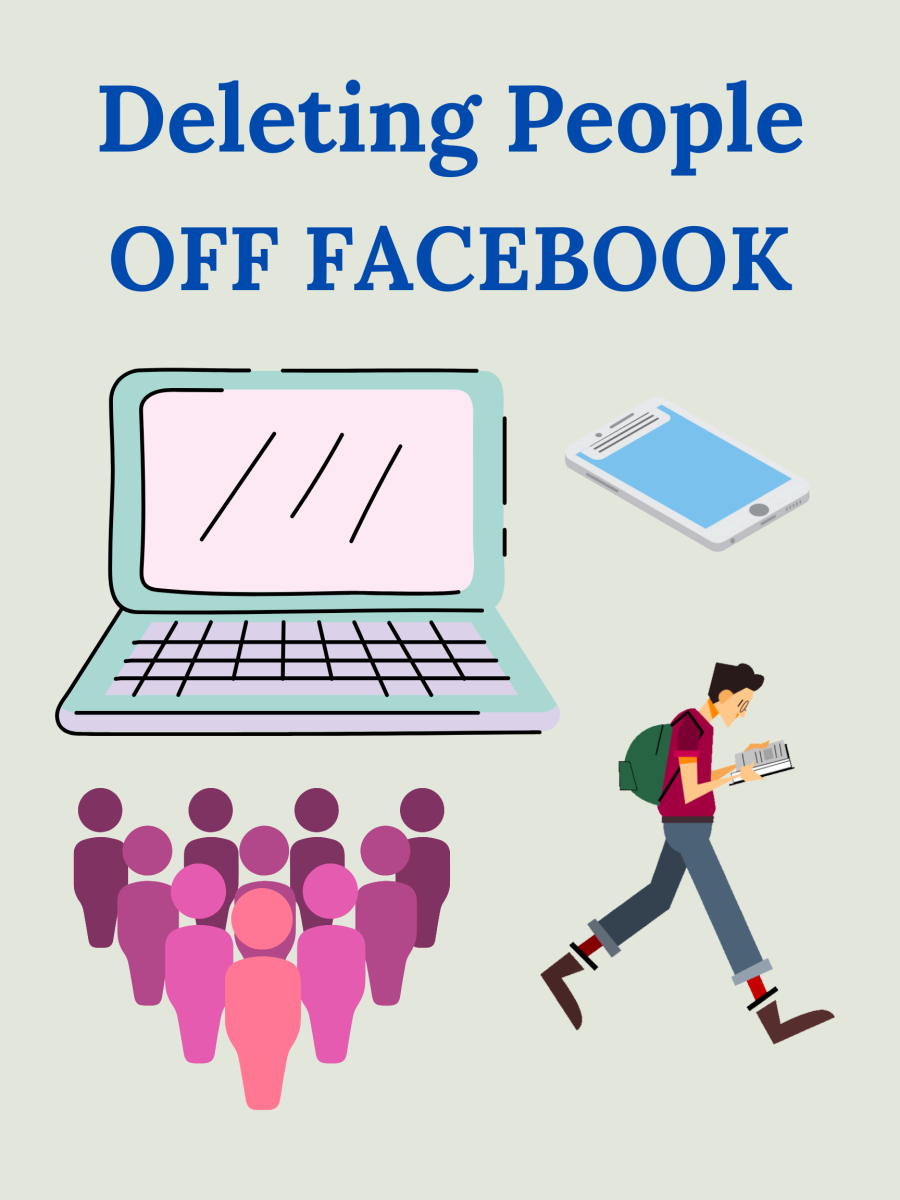Password Journal (a diary for Internet Login Security)
Disclaimer
I was given a complimentary copy of Password Journal (a diary for Internet Login Security): The Internet Address & Password Book: Never forget your login again! | Password Security Diary from Cel-Lab in exchange only for my honest review of the product. I was given no incentive to write a slanted review; this review is 100% honest and based only on my own experiences with the product.
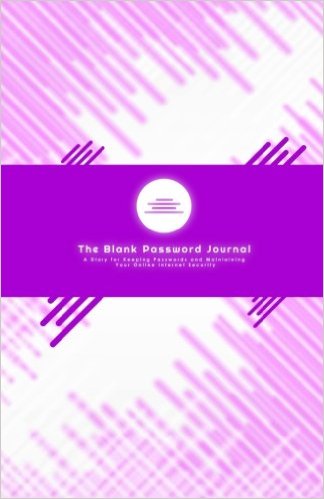
Never forget your passwords again with this handy little Password Journal This diary for Internet Security gives you a convenient place for you to safely store all your passwords and login information. This log-book is a proper size so that you can stick it with your notebook computer, tablet, desktop, or any other device you may be using.
— BookWeaverAlso, for quick reference there is an editable Table of Contents where you fill in the Site Name and Page Number. With this handy Password Journal you will never be stuck scratching your head while racking your brain for passwords that just aren't used often. Simplify your Internet life with this pass-code diary.
— BookWeaverArrival
My copy of Password Journal (a diary for Internet Login Security): The Internet Address & Password Book: Never forget your login again! | Password Security Diary arrived to me within two days of my placing my order for one. The Password Journal (a diary for Internet Login Security): The Internet Address & Password Book: Never forget your login again! | Password Security Diary arrived to me in perfect condition.
Review
First off "I was given a complimentary copy of Password Journal (a diary for Internet Login Security): The Internet Address & Password Book: Never forget your login again! | Password Security Diary from Cel-Lab in exchange only for my honest review of the product. I was given no incentive to write a slanted review; this review is 100% honest and based only on my own experiences with the product"
In the past I used an empty diary for my passwords, but that was something of a pain because there was no way to find a password easy and there were a LOT of crossed out passwords. The I tried keeping my password in an excel document, well that worked great until my computer crashed and bye bye passwords. The I tried an online version, but I could only use that for non important sites because it was not that secure. Finally I came across this password journal which is organized, not digital (can't be deleted), and secure. I have been using the table of contents diligently to keep track of all my passwords and I already have about an eight of the book filled out. I am already loving it and it will be great for any new sites I join.This book makes it a lot easier to store my passwords in an organized manner and to locate them when I need them.
The book itself has a cool cover that offers a decent amount of protection and the pages themselves are well made. The pages are not cheap pages that would rip from a bit of writing. The back of the book also has a cute cartoon image on it.
I would recommend this password book to anyone looking for a way to keep their passwords organized. For security reason I would recommend putting your passwords in short hand or some sort of code if you plan to use this book for financial passwords. If you don't want to be bother with shorthand or codes and plan to use this book for important sites and information then you should keep it in a safe location.
How to code passwords
If you have never heard of password coding before then you will want to read this as it will help keep your information safe. There are many different ways to code passwords. The important thing to consider is if you will remember your code, who you are hiding it from, and how quickly you need to be able to know your password. Now for gaming sites that don't involve money you really don't need to code those passwords just the important ones that could hurt you if someone else had them.
Some methods for coding are:
- Write them in a different language (this is great if you are bilingual)
- Code them with space for instance lets say your password is airport security then you would code your password like a_ _p_ _ _ s_ _ _ _ _ __.
- Leave yourself just a key something to remind you of what your password is. For instance if your password is blue skies your key might be nice day.
- Code them in smaller form for instance if your password is ROCKYroad9 then you could write the password in short hand as Rr9.
When creating a password make sure to mix in uppercase and lowercase letters, number, and symbols for the best passwords. Also make sure not to pick things that are linked to you easily like child names, birth-dates,anniversaries, and pet names. Instead chose random combinations like your favorite ice cream with a number and a symbol or you favorite animal with your favorite or least favorite color.