Pen, Keyboard or voice: choosing the right technology
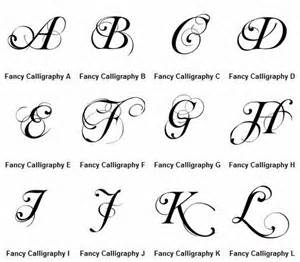
Schooldays, writing with needle sharp nibbed dip pen: by secondary school these were phased out, perhaps too many children using them as weapons. Ink spluttering everywhere at the wrong moment. Fountain pens were a godsend. University and typewriters then on to digital with text editors, world processors and programming environments.
“Did you study Medicine?” asked the doctor when seeing my handwriting. All the keyboard time was destroying the fine motor skills needed for handwriting. Digital Technology and its media mimicked sound byte culture was also destroying the ability to focus on a book for long
With the digital revolution we suffer information overload. How do we best get the information we need into our brains and later long term memory?
Everyone has to read and write at some point. Pen and paper, Keyboard, Dictation are three technologies than can help, in different ways with extracting information from a conversation, lecture, meeting or a document. Each has advantages and disadvantages. Here are a few thoughts on when and how to use each one.
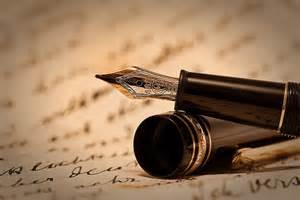

Pen and Paper
Long ago I used to draft all my writing on paper and then transfer it to a PC. This created a distance between me and my words that let me assess my work better. As a freelance translator it was easier to type directly into a PC then check and revise. As a programmer I began to pursue the ever receding mirage of going paperless. The notebook was still useful for transient notes during problem investigation. When planning work for a team of developers the notebook came back as an organiser much easier to use during the joyless treadmill of scrum meetings than laptops
Searching a heap of papers or a notebook for the information you need highlights the problems with paper, as does carrying a back breakingly large set of reports. The advantage is though that it forces improvement of memory. Writing by hand, ties information to motor skills and unconscious memories of the feel of writing a word, memories more precise than the feel of fingertips on a keyboard. Whiteboard writing is good for discussion with a small number of people and paper is great for doodling and origami. Ideas can flow and be written down with a greater chance of retention than if they are typed. And they will still be there if the laptop suddenly dies: printed copy is surprisingly hard to destroy and, if proper precautions are taken, more secure than electronic documents.
Pen, Paper and Ink can have unusual uses. In competent hands pens, especially the chunky steel ones, can be used for self defence, It is possible to make a working clock and also computer logic elements from paper and one prisoner used green ink to stain their clothes medical green and walked out of prison pretending to be a doctor.
Pen and paper is useful for transient data and data that needs to be accessed in less time than it would take to boot up a laptop and find the information. It is also useful for information that seldom changes and information that is too sensitive to be online.
There is also some evidence that handwriting notes improves conceptual (“Big Picture”) understanding of a topic though this is still a bit controversial and it is not clear whether the effect results from differences in how people take notes on paper and using a keyboard.
Future historians and biographers will hate computers since the ability to reorganise text without trace will prevent them understanding their subject through the changes made to their writing. This is even without the problem of recovering documents from obsolete media formats like 8” floppy discs or dog chewed CDs.


Keyboards
Keyboard based typing devices patented in the 1700s involved blind typing where the result could not be seen till typing was complete. The typewriter proper arrived sometime in the 19th century using keyboards. The typewriter was a game changer at the time and ruled the office for decades. Thus when the computer arrived the natural input device, once programmers stopped using soldering irons and flipping switches was the keyboard, first for punched card readers then for paper tape and finally for time sharing computers and the collective mind was closed to alternatives: Steve Jobs famously said something like “Real computers have keyboards” which was a fair statement back in prehistory.
Keyboards, differ for each language based on a Western alphabet and typewriters needed for Japanese, Chinese, Korean, Thai and Vietnamese are something else, while Arabic and Hebrew involve right to left movement. Whatever the language a keyboard requires typing skills which take time to learn, but programmers rapidly acquired the skills previously deemed suitable only for women.
Unlike a pen a keyboard needs to suit the user and the device may affect how it is used. Tablets and phones with onscreen keyboards are fine except for those with visual problems or large hands but generally the way these devices are used prevents two handed typing reducing the user to hunt and peck one finger typing.
Unlike a pen keyboards cannot be used anywhere and computer keyboards on internet enabled devices. They potentially poses a security risk with keystroke loggers sending details of every key you type to.... someone, while the sounds they make or the associated electric currents can potentially be picked up by electronic eavesdroppers.
For writers however keyboard and computers are a blessing. You can type almost as fast as you think, sometimes faster, and rearrange whole blocks of text with a few clicks and mouse moves. Software people cannot function without a keyboard and students now regularly take notes on a laptop. But it seems laptops promote bad note taking habits.
Lecture notes are a means of transferring information from the lecturer's notebook to the student's not book without it passing through the brains of either one. (Old joke)
Taking notes on a laptop seems to make this joke true and even worse
A recent study showed that students who typed notes directly into a laptop proved worse at answering conceptual questions on the material provided than students who took handwritten notes. There is some dispute on the interpretation of these results but it seems this results from typing the lecturer's words verbatim without passing the content though the brain enough to process it, integrate it and extract useful information to store in long term memory, whereas writers, hampered by the slowness of writing had to extract and process the content enough to create a meaningful summary and write it down in the time available.
In brief it seems using a laptop to take notes makes you focus on details not the big picture ( something to which software developers seem rather prone ) which meant that you tend to produce localised solutions to problems rather than more general ones.
Processing content in real time and transforming it is not enough to force the listener to remember it: simultaneous and conference interpreters can transform input from one language to another but almost certainly remember nothing about the content. Interpretation can, like driving, become automatic which means note taking is related to the need to remember the material.
Writing is more physical than typing and memorisation may be linked to unconscious recall of the movements of the hand while writing, which seem to be more varied and easier to distinguish than the feel of fingertips on the keyboard.
Computers and the associated keyboard have their place in handling information overload but should be used appropriately. Brainstorming is better on paper while taking a “brain dump” on a topic and reorganising it is better on a computer.
Pen and paper is slow and your writing is poor but writing fixes things in your brain more effectively. Keyboard and computer is fast but information tends to slide across the surface of your brain without turning into insight. The tradeoff differs for each situation.
Is there another option?
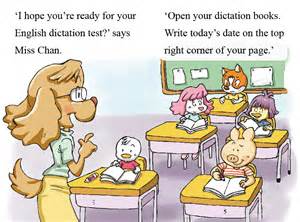
Voice: Dictation software
Speech recognition and dictation software have come a long way in the last decade or so. Perhaps you should talk to your confuser computer, let your machine listen to the speaker ( and concentrate on them yourself) or, if you are a writer, talk to it.
It's not that easy. The computer must be trained to recognise your speech and picks up everything from heavy breathing to swear words and the words you use while having an affair with your personal assistant. If you are composing an email then get distracted the risks are obvious.
Using the dictation software that comes with OS X the following
The sun rose over an unbleached day in an orange burst of fire. A solitary rabbit peeked carefully out of its hole and decided to go back in. As the sun rose higher various night animals decided to call it a day.
Came out as
The sun rose over in breach dayIn an orange burst fireA solitary rabbitThink carefully out of its wholeAnd decidedTo go backingEsta sun rose higherVarious nice animalsDecided to call you today
Dictation software obviously needs its own set of skills and the speed of input is offset by the need to spend time editing the output. However it can speed up getting handwritten notes into the machine in legible form but eliminating the need to switch attention between keyboard and notes.

Summary
Writing, typing and dictation each have their advantages and disadvantages. Few nowadays have a secretary to take dictation and dictation software is less discerning than a secretary in deciding what was meant as opposed to what was said and what NOT to include.
Using Dictation software effectively requires practice as does typing, while writing is slow.
Conversely Dictation leaves hands free and may be useful for those with coordination problems or dyslexia.
Writing is slow but allows for thought and gives a freedom not available with a keyboard.
Further reading
-
The Shallows, Nicholas Carr, Atlantic Books 2011
-
The Reading Brain in the Digital Age: The Science of Paper versus Screens








