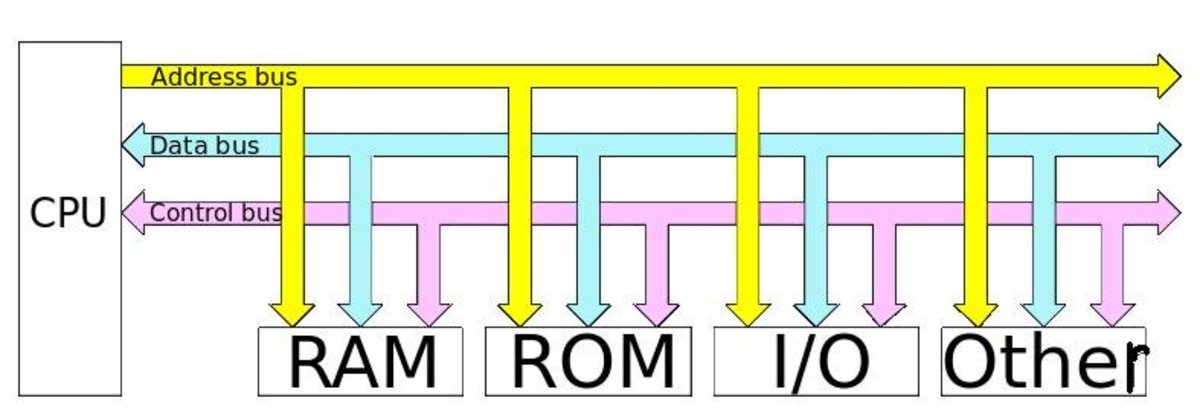- HubPages»
- Technology»
- Computers & Software»
- Computer Hardware
Processors Explained
What is A Processor?
A processor or a CPU (Central Processing Unit) is essentially a square computer chip on the motherboard. Although it is small in size it is easily identifiable as the biggest chip on the motherboard. It may sound insignificant, but this chip is often referred to as the brain of the computer and is the most important part of a computer system followed by the RAM. This chip basically handles all of the functions of a computer. All central processing tasks are executed using this chip including running programs, making calculations and preforming tasks.
How does it work?
The processor functions by taking in generated instructions and executing them. This is where the job of a computer programmer becomes useful; computer programmers build programs for the CPU to handle and execute. A programmer will write the source code or, in other words, human code that instructs the CPU what to do and with the help of a compiler it then becomes translated into bytecode. A compiler is just a program that translates the instructions or human code into something the computer can understand which is bytecode, or the computers’ language. You’ve probably seen this famous code which is a series of repeating 0s and 1s. The CPU has built in instructions for running the computer but can also be manipulated by a programmer at any time as to add to the instructions that can be executed; this is achieved through the use of RAM and the hard drive or solid state drive.
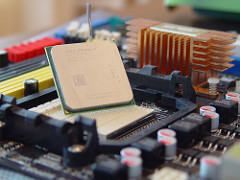
Why Is The Processor so Important?
The processor will determine the speed and efficiency at which your computer operates. The computer RAM will also have an affect but as for which has the greatest impact, the processor is the more important of the two, although the more RAM there is the faster the computer can communicate and perform tasks. This will speed up the entire experience so it should still be a very large consideration in the decision to upgrade computer equipment. If you plan to upgrade an existing processor it is only ideal if you match it up with parts that can handle the fast speeds at which the upgraded processor operates.
What is a Processors Performance determined by?
There are many factors that determine the performance of a CPU including the bits and the type but we will discuss that in depth later. These factors include:
Clock speed- The clock speed of a processor determines the speed at which it is able execute instructions. The higher the clock speed is the faster the processor operates. Clock speed is measured in megahertz (MHz) which is millions of cycles per minute or gigahertz (GHz) which is billions of cycles per minute.
Bus speed- The bus speed determines how quickly the processor can send and receive electronic signals and data, it is a pathway that connects the CPU with all other devices and is located between the electrical parts of a computer. For example, FSB stands for front side bus; the speed at which this operates is measured in megahertz with numbers ranging from 200 MHz to 1600 MHz and higher numbers meaning a faster FSB speed. This has since been outdated and replaced by the hypertransport bus used by AMD, Intel QuickPath Interconnect or direct media interface.
Cache Memory- This is a high speed memory that processors can access more quickly than other types of memory. There are two factors that affect the cache and its capabilities; the first one is the physical location in which the memory is located and the second being the capacity of the memory itself. The Cache capacity if often times measured in megabytes (MB) with an L1 cache being located inside the processor chip, built in and an L2 cache being located on a separate chip. The L2 cache will prove to be slower due to the longer time it will take the CPU to get data from the location.
Should I get a 32 bit or 64 bit Processor?
Processors come in 32 bit and or 64 bit. This refers to the number of bits the processor can manipulate at any given time and is also referred to as the word size. A 32 bit processor has a 32 bit register and processes 32 bits of data at a time. The higher the word size the more data can be processed and handled per each processor cycle which means the 64 bit processor would be more capable and much more efficient.
Types of Processors
The type of processor is another big factor in determining the performance of the CPU. Processors are defined as single core and multi-core. Multi-core processors are the faster of the two. A multi-core processor contains the circuitry for multiple processors in one single chip. This means that a CPU chip such as a 2 core duo would hold the circuitry for two processors.

Upgrading the processor
It is possible to upgrade the processor as stated in earlier topics but as suggested it is better to avoid this. If you are in need of a faster, more capable and more efficient computer than more often than not it is more cost effective to upgrade the entire system as the processor is the most expensive part and more times than not, other parts would need to be upgraded to match that of the processor and would also slow the processor down decreasing it’s efficiency.
Boost your processor
Boosting your processor is possible but not recommended. Using this method to boost your performance can cause the system to overheat and catch fire. This is a very serious risk which can be avoided but should be heeded with extreme caution. To boost the processor you may use a technique referred to as overclocking. Overclocking can basically be done on any part including but not limited to the processor, graphics card, and memory. It is simply a way to increase the speed at which the part is capable of performing and is often done to match a slow part to a more expensive and faster part. This can obviously be useful but dangerous. Large fans, dry ice and liquid oxygen are some of the cooling suggestions used with this method and a high powered cooling fan could do the trick but most do not have the capabilities so it’s best to do more research before you decide to try this option.