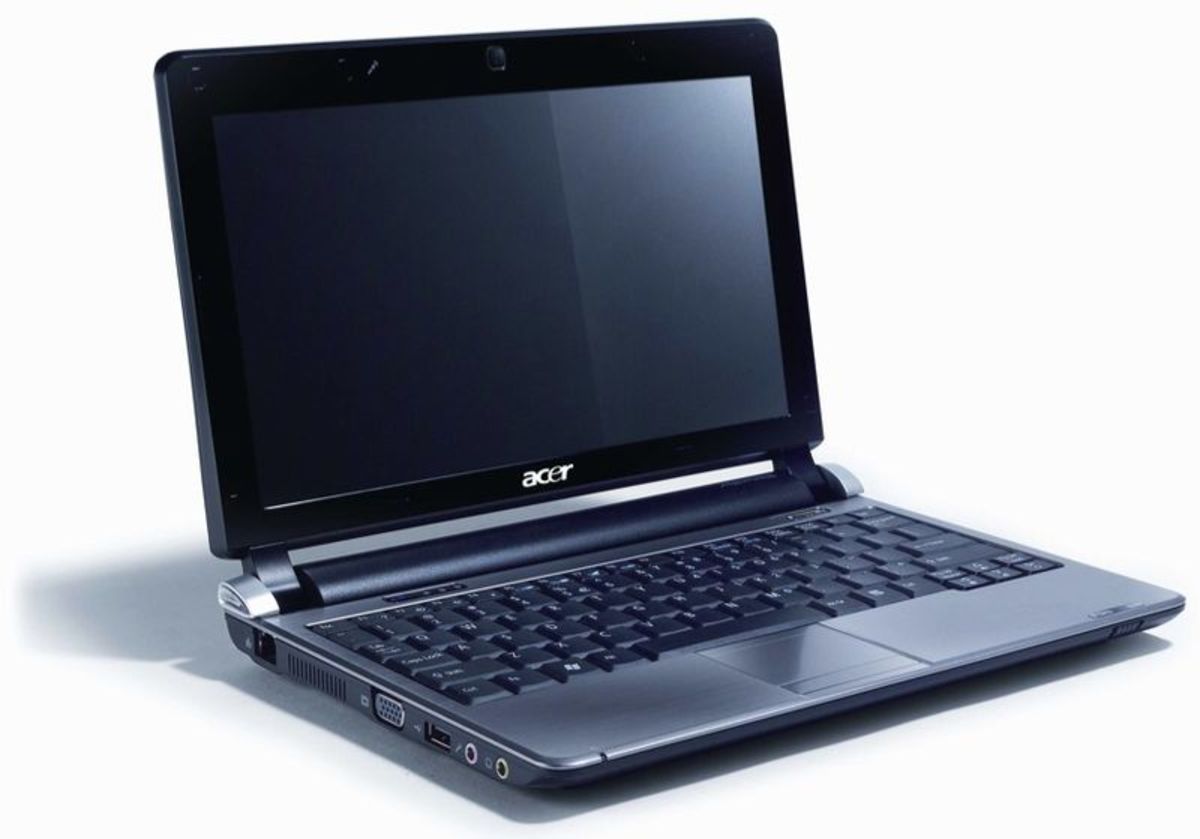- HubPages»
- Technology»
- Computers & Software»
- Computer Hardware
Comparing Hard Drives to Solid State Drives

Comparing Drives
Solid State Drives are becoming ever more increasing popular in today’s market. Solid State Drives may still be a bit pricier compared to its hard disk drive alternative when it comes to memory for the money spent but the advantages of a SSD can far outweigh this fact. As the market and demand increases for solid state drives, as it is, the supply will grow and expand with it, creating better, fuller capacity, and cheaper solid state drives and technology.
What are Solid State and Hard Drives?
Solid State and hard disk drives are two of the most important and popular types of permanent or nonvolatile storage. Unlike RAM, even when the power is shut off, these technologies are capable of retaining the data stored within. These drives hold everything on your computer, from your pictures, to your documents and even your operating system is located on this drive.
How does the Hard Drive Work?
A hard drive consists of three parts inside the mechanism and this includes the spindle, a read-write head, and a platter. In a hard drive the controller arm moves the head in order to enable the device to read and write data in different locations on the platter.
How Does a Solid State Drive Work?
A solid state drive is static and does not contain moving parts. Access to this type of memory is instantaneous and as such produces faster results. A solid state drive is made up of microchips and is located inside of a metal or plastic casing. The way in which this works is much like a USB flash drive only instead of being connected externally through the USB port it directly plugs into the motherboard with the use of connectors. Inside of the solid state drive everything operates through the use of the controller. This is the processor of the drive and manages all of the data stored on the device.

Is a solid State Drive or a Hard Drive Better?
There are a many advantages and a few disadvantages associated with these very similar storage devices, Solid State drives are much faster than their alternative and as of 2015, and to date, Solid State Storage has the highest capacity in the world for the amount of terabytes it can hold coming in at 16 Terabytes of Data. The Solid State Drive operates in such a way that allows for faster operations and instant access to memory; with all of the advantage comes the obvious disadvantage which may include factors such as price and availability. Most Computers come from a computer manufacturer stocked with a hard drive. Hard drives are cheaper and therefore are much more common. A Hard drive can give the user more storage for their money but that is the only real advantage of this type of device, beyond its wide spread use due to cost efficiency it is the slower, less efficient, less capacity and the more complicated of the two storage devices.
Can I Upgrade to a solid state drive?
Yes, but again you will pay more for what you buy meaning for the same amount of storage you will pay much higher prices for this type of memory so if you need a lot of storage and plan to save as many programs, pictures, video, audio and documents as possible and also want the best experience possible and don’t mind a high price to get it then this would be a perfect choice. It’s also cost effective to upgrade these parts though for some users upgrading the ram can be proven to be more beneficial.
How to upgrade from a hard drive to a solid state drive
There are two ways in which upgrading to a solid state drive is made possible; you can either replace the hard drive itself and physically or replace it with a solid state drive or, if you are uncomfortable with taking your computer apart, you can also add an external solid state drive which is as simple as connecting it through the USB port and going through the setup process. Some modern computers including a few macs already come installed with this type of memory. You can also upgrade the hard drive itself by adding a second internal hard drive to an empty drive bay.