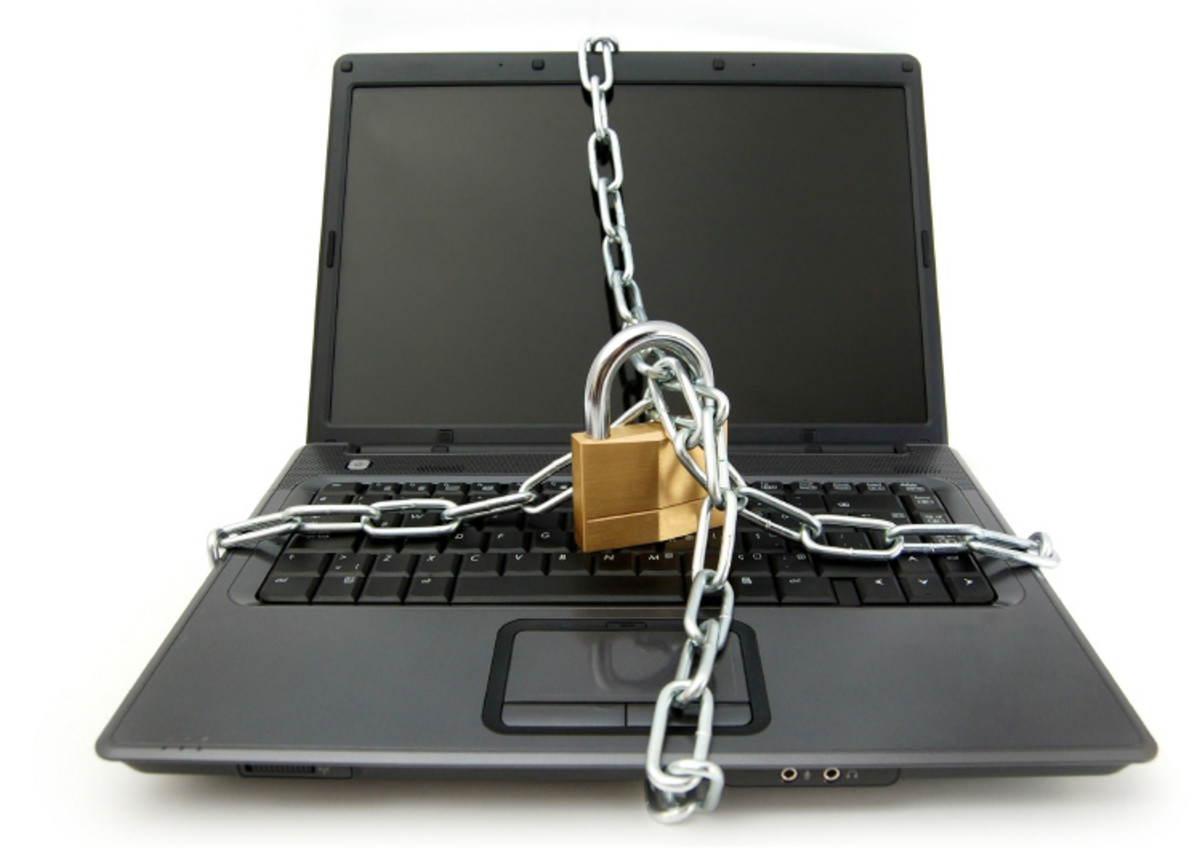Protect Your Files And Avoid Data Loss and Deletion Using WinRAR
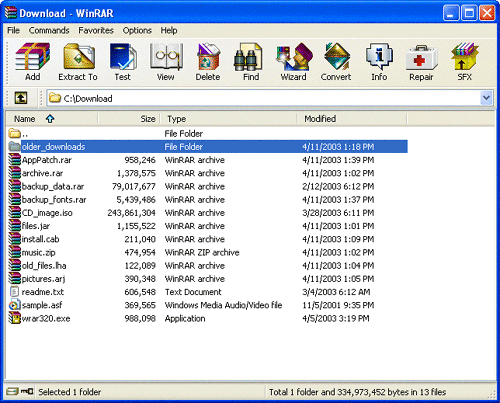
WinRAR is a well known file compression utility that can handle all usual compression filetypes like Zip, Rar and more, even ISO files. Aside its obvious advantages regarding file size decrease, compression, etc. it includes the ability to use file parity through which you can avoid data loss. This error detection method is typically used in RAID-5 hard drives but can also be set up in simple programs like WinRAR. How can it be done?
If you haven't already installed WINRAR, you need to do so now. When it's done, open the folder with the files you wish to protect. Choose those files, right click on them and choose Add To Archive. You will be brought at the file compression window.
Change the compression method to Store since you are not interested in the compression itself, but on the data protection. Choose the size of the files into which the original files will be showing; you can choose any size or one of the standard ones like 3.5’ floppy etc. The splitting is done so the security can be higher- if there is a corrupted file, it might be in a small portion of the original files and the damage will not be much. Start the action; due to the lack of compression it will not take long.
When the process is done you will be able to see a list of files in your hard drive with filenames like part01.rar, part05.rar etc all of which will have same size, the one we set earlier. All those rar files actually include the original files we had converted before, but the data is split between them all. Double click one of the files so you are brought to a window with the original files.
Choose Commands>Protect archive from damage. Move to Options tab and add an amount of recovery volumes same to the amount of data that you wish to be recoverable. For example, if you have 10 files you want to be able to recover, you need to choose 10 in this option. When this is completed too you will be able to view a number of new files with similar name but .rev extension. With these files, it is advisable that you move them to another physical drive to make it even safer to keep them.