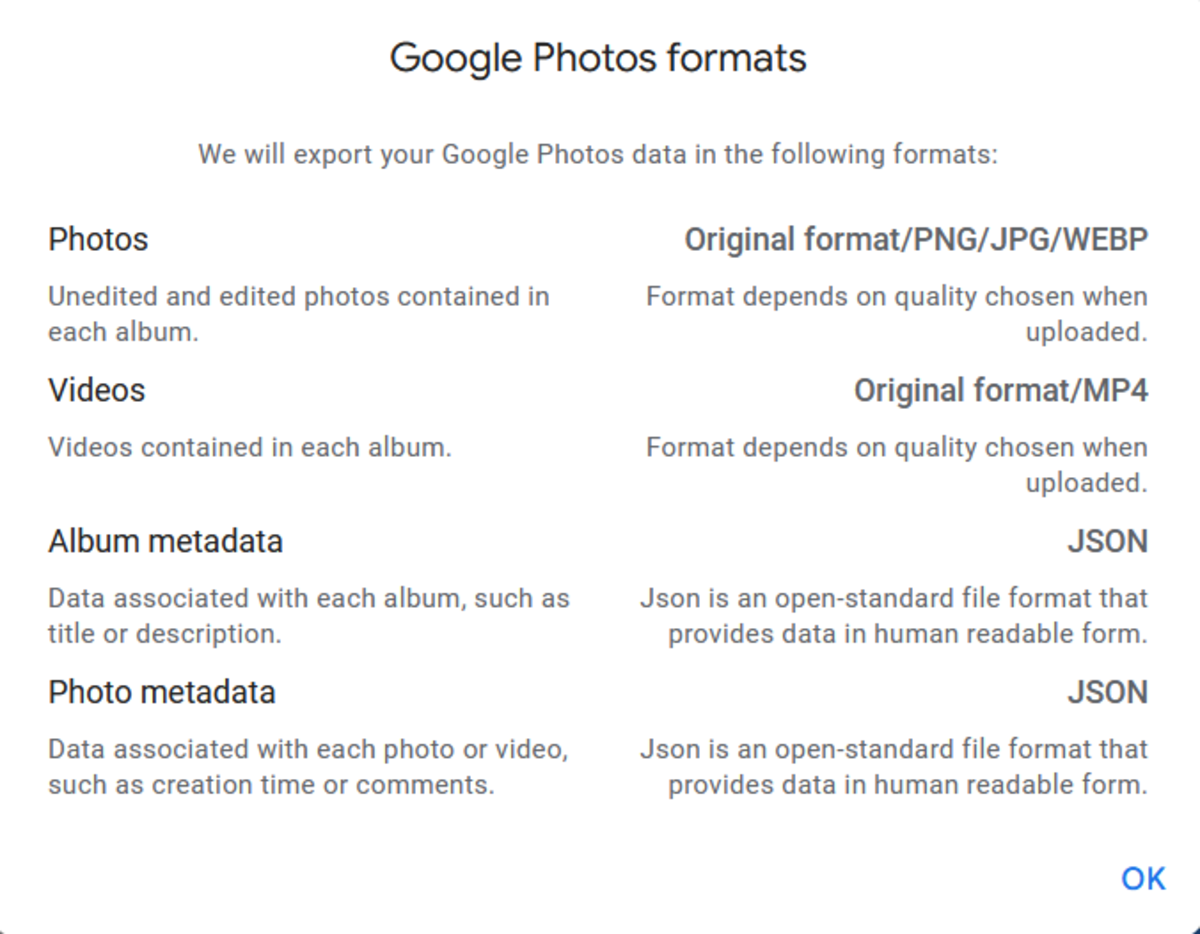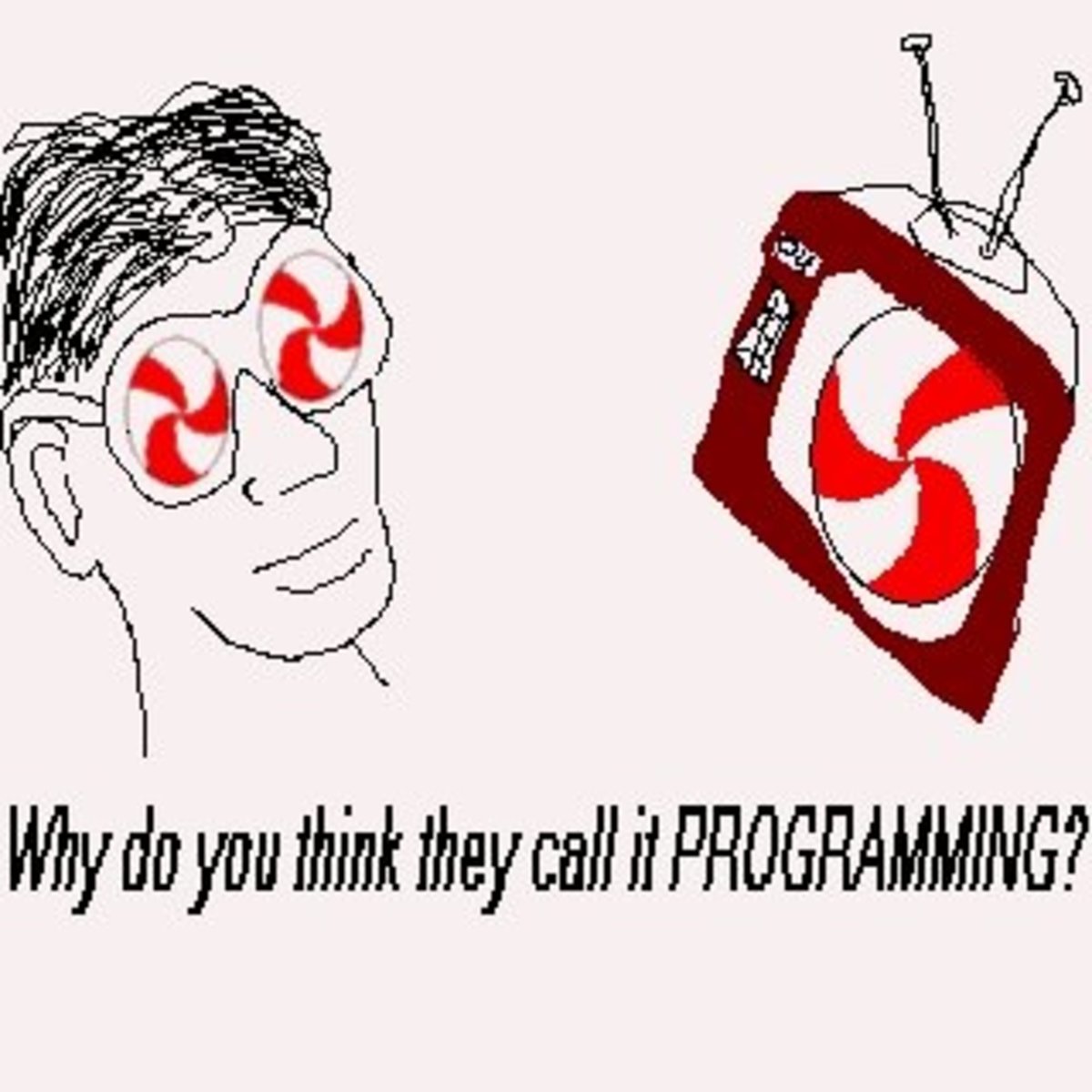- HubPages»
- Technology»
- Computers & Software»
- Computer Software
Protect Your Privacy with Easy File Shredder

Everybody who uses a computer has files that contain private information. These can be files with you passwords, your bank statements, receipts for online purchases and even scanned utility bills. These are the files that you wouldn't want to fall into the wrong hands. That's why most people have some sort of anti-virus software installed on their computer and have their firewall enabled. But did you know that your files can be stolen even after they are deleted unless you use a file shredder?
Are your deleted files really deleted?
When you delete files or folders, they don't disappear immediately but rather are moved to the Recycle Bin and stay there until you empty the Bin. That's very handy, especially when you delete files by accident and need to recover them as quickly as possible. But did you know that your files are still there even after you've emptied the Recycle Bin?
When you empty the Bin or Shift+Del a file Windows marks the space that the file occupies as free. It doesn't touch the file, but rather removes its record from its indexes. When a new file needs to be saved, Windows knows that it can use the space occupied by the deleted files and simply overwrites them with the new ones. There is no knowing when they will be overwritten. Until the deleted files are overwritten with new data, they can be easily restored using free file recovery software like Recuva. That's great if you are the one who wants to restore the files, but what if someone else recovers your files and uses them to harm you? Just imagine what can happen if someone can undelete you bank statements from that old computer you've sold or donated.
Shred files to protect your privacy
The best way to ensure that your deleted files are really gone is to use a file shredder. I'm not talking about a paper shredder, but rather of software that shreds digital files just like the paper shredder shreds documents.
There are a lot of file shredders available for download, but a really nice one is Easy File Shredder. This program can not only shred files beyond recovery, but it can also clean-wipe free disk space to securely wipe all traces of already deleted files.
The best thing about Easy File Shredder is its ease of use. The interface is very intuitive and securely deleting files is only a matter of two clicks of your mouse. Same with disk wiping. Just click on the relevant icon, select a shredding algorithm and voilà - your files or free space will be shredded.
Speaking of algorithms, Easy File Shredder uses the same file deletion algorithms that government organizations like the CIA use. Shredding can't get any more secure than that. Plus you can always create your own shredding algorithm and make it as secure or a quick as you want.
Easy File Shredder is developed by WebMinds, Inc. The program is free to try (you can shred 10 files). The full version costs $29.95.
- 5 Ways to Keep Your Computer Data Secure
Security is one of the largest concerns with anyone that has a computer. Keeping your information secure and complete is essential to prevent it from being compromised. Private information is one of the most common complaints of computer users being