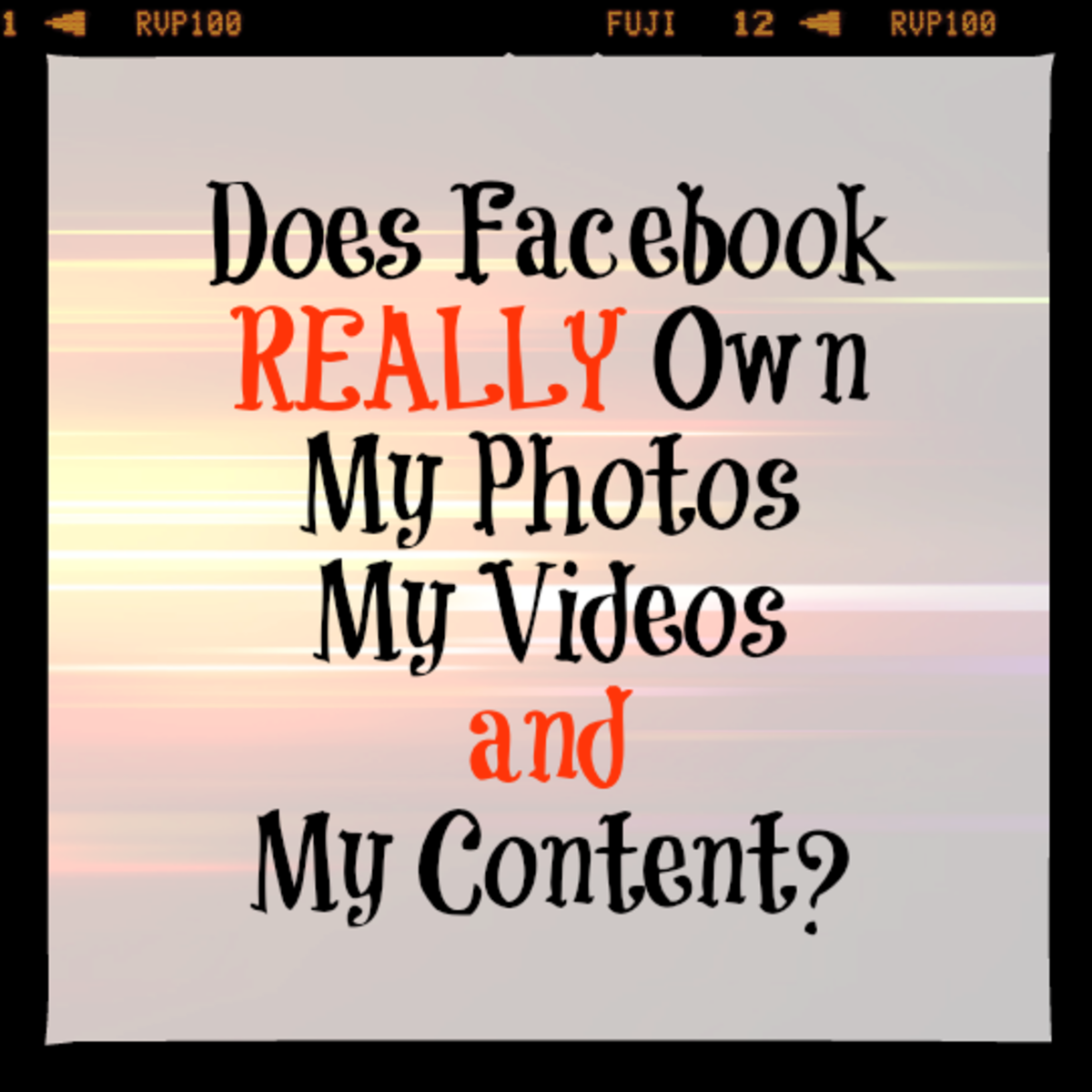- HubPages»
- Technology»
- Internet & the Web»
- Social Networking»
Protect your child on Facebook

Truth about Social Media
Social media sites like Facebook have become a place for people to connect with others in a way a simple phone call can't. This has provided a platform for family and friends to share photos and news about their lives.
However, using a public forum to share your life is not with out it's risks. Especially for children, sharing too much with too many people can lead to abuses of that information. Privacy is complicated on Facebook but it is not impossible. As a parent and a social media expert I felt it was important to share some of the things I know and how to protect yourself and your children from these possible abuses.
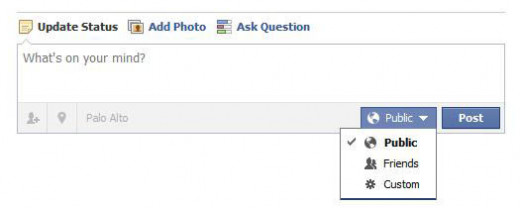
Post Privacy
The first thing to keeping yours or your children's posts private from people you do not know is to make sure that the setting is not set to public. This can be done one of two ways. The first and simplest way is to change it as you post. When you go in to type your status on the right side under the status box yo will see a little icon. If that icon is a picture of the world, that means that the post will be public to anyone. If you hover your mouse cursor over that icon a drop down menu will appear. From here you have multiple options to restrict the post's visibility. For the most privacy you should select "friends" only. This means that only people you have connected with will be able to see your posts.
The other way to accomplish this is to click on the gear icon at the very upper right hand corner of the page. Then click on privacy settings from the drop down menu. The first option on that page states "who can see future posts". To change it click on "edit" to the right. You will see the same visibility options.
NOTE: Some of these features may be different depending on the age of your child. The default settings for younger children already restrict the post visibility as a security feature of Facebook.
Your Posts Affect Your Children
Remember that what you post can affect your children as well. If you were to post a picture of your kids in front of your house and you didn't notice that your house number was in the shot, you would be revealing your address.
Posting about your kids school by name can also put their information into the wrong hands. Make sure you don't reveal too much about your children online.
Make sure to manage your own privacy settings not only for your own protection but also to protect your loved ones.
Facebook Privacy and Kids
- Facebook privacy and kids: Don't post photos of your kids online.
I vividly remember the Facebook post. It was my friend’s 5-year-old daughter “Kate,” (a pseudonym) standing outside of her house in a bright yellow bikini, the street address clearly visible behind her on the front door. A caption read “Leaving for o
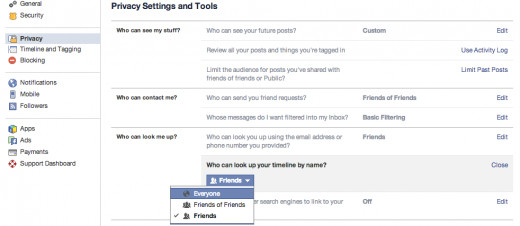
Friend Requests
The best policy to have with social media sites is to only add people that you know personally. Many people ignore this and it can lead to trouble. For your kids it can lead to connecting with child predators or expose them to getting viruses and other malware on their devices.
You can limit this in the same privacy menu as before with the second option from above. In this menu there would be two things that you would want to change to limit exposure to unknown people. First, under "who can contact me" change the setting from "everyone" to "friends of friends". Second, under "who can look me up" you can change the three different settings from public to "friends of friends" or just "friends".
This will not completely protect you or your child from unwanted friend requests. It is important that you speak to your children and make sure that they understand that it is dangerous to add people they don't know.
Geotagging
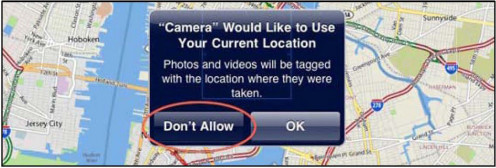
Geotagging
Now that smartphones have become so common, many of the photo we share online were taken with the cameras on those phones. What most people don't know is that when you take a picture on your phone and the GPS feature is active, that picture has encoded information about where that picture was taken. This is called "geotagging". Once you upload the photo online that information is shared with the photo. This may share information publicly that you may not have intended, like the location of your home and places that you frequent. This is doubly dangerous for children because it exposes their location to child predators.
The best way to avoid this is to make sure you keep the GPS feature turned off on your phone unless you need it for a particular application like driving directions.
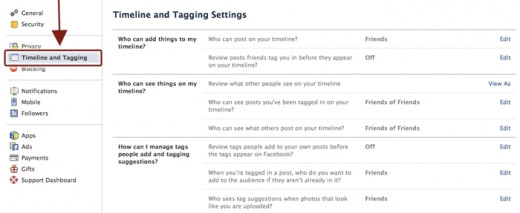
Timeline and Tagging
The next privacy concern comes from the actions of your "friends" on Facebook. Because Facebook allows that your friends can "tag" you in photos and posts, you will be open to be shared with their networks. In the privacy settings page there is another tab to the left called "Timeline and tagging". In this menu you can limit who has the ability to tag you and who can see your profile from those tagged images and posts.
What you pick here is entirely up to you but for children's pages I suggest you limit this as much as you can. This way your child doesn't fall victim to the carelessness of their friends.
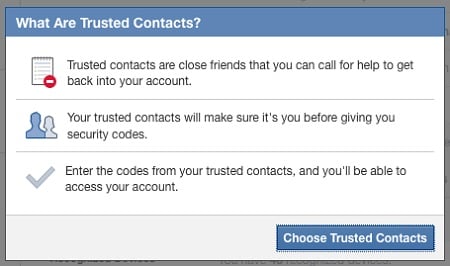
Trusted Contacts
Facebook offers a little know feature under the "security" settings "Trusted Contacts". This allows the user to have trusted people that can assist them if they have trouble logging into their accounts. It is a good idea as a parent to get your children to list you as a trusted contact. This keeps their accounts safe from others accessing their information.
Log Out
In the digital world we have to remember so many passwords that we often want to take the easy route. This means that on personal computers we tend to let our passwords be saved or in some cases we even allow site to keep us logged in even when our browsers are closed. This is a dangerous habit to be in. Make sure you and your children are in the habit of logging out of sites before closing any browser windows. Especially if using public computers.
Joe Sullivan, Chief Privacy Officer for Facebook addresses parents' concerns about the social media website.
Social Security: The dangers of posting too much information
© 2013 Eric Niehoff