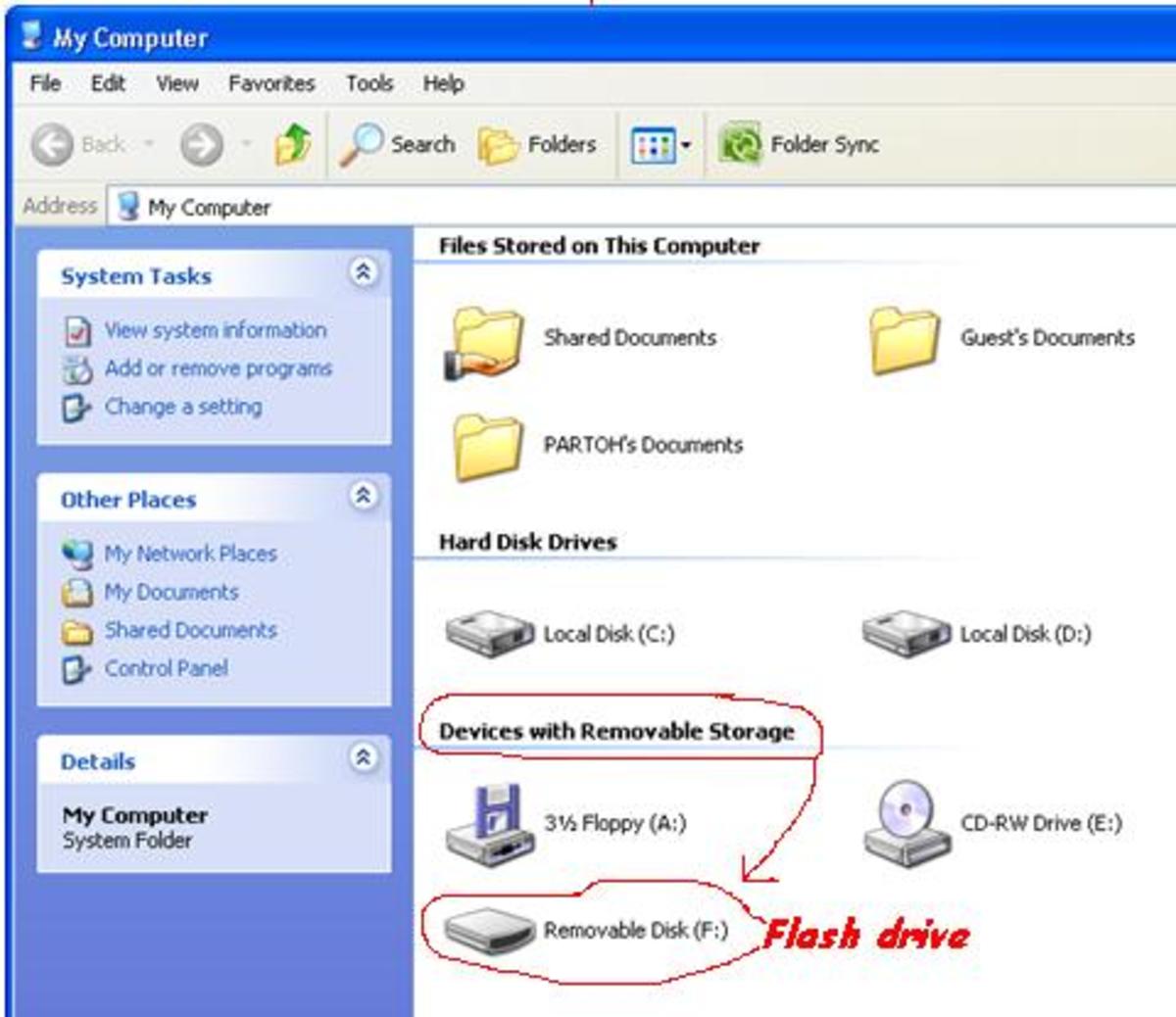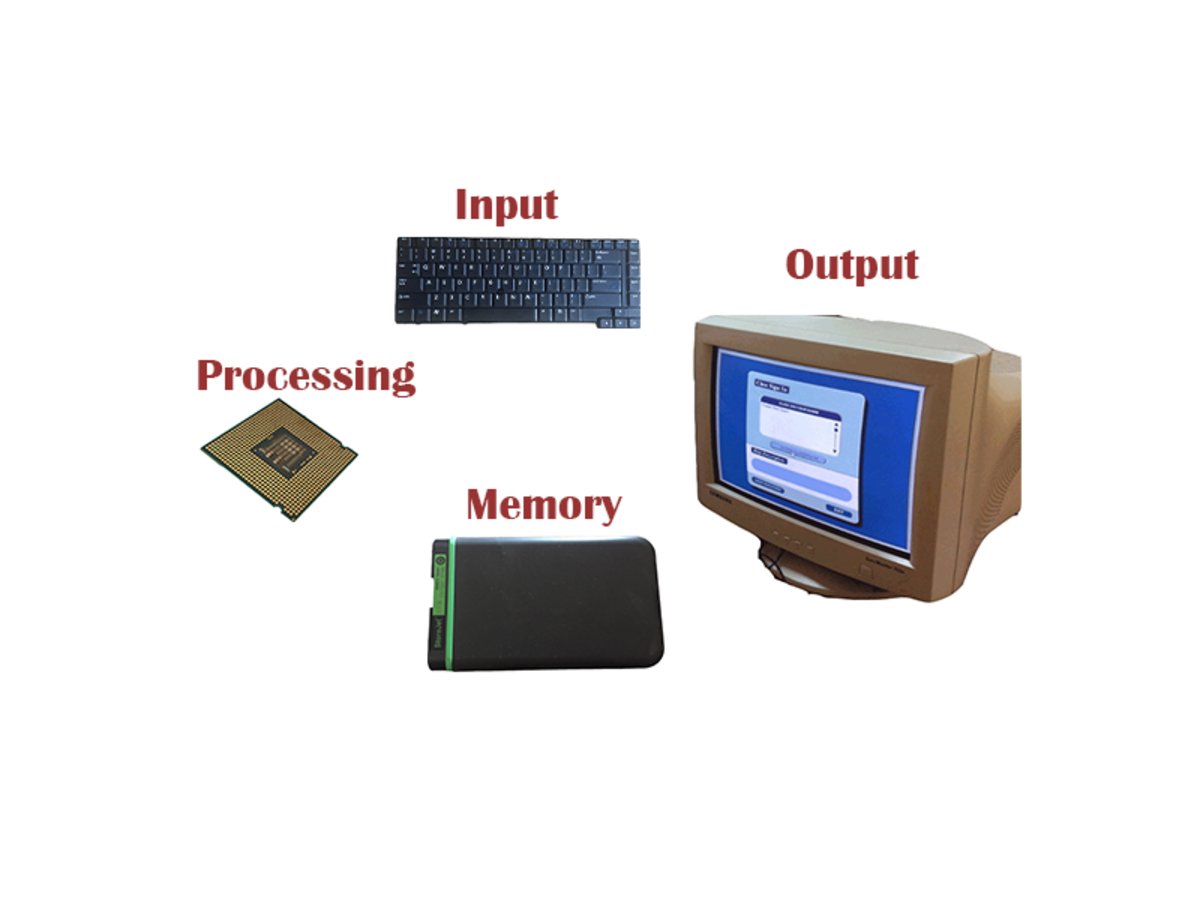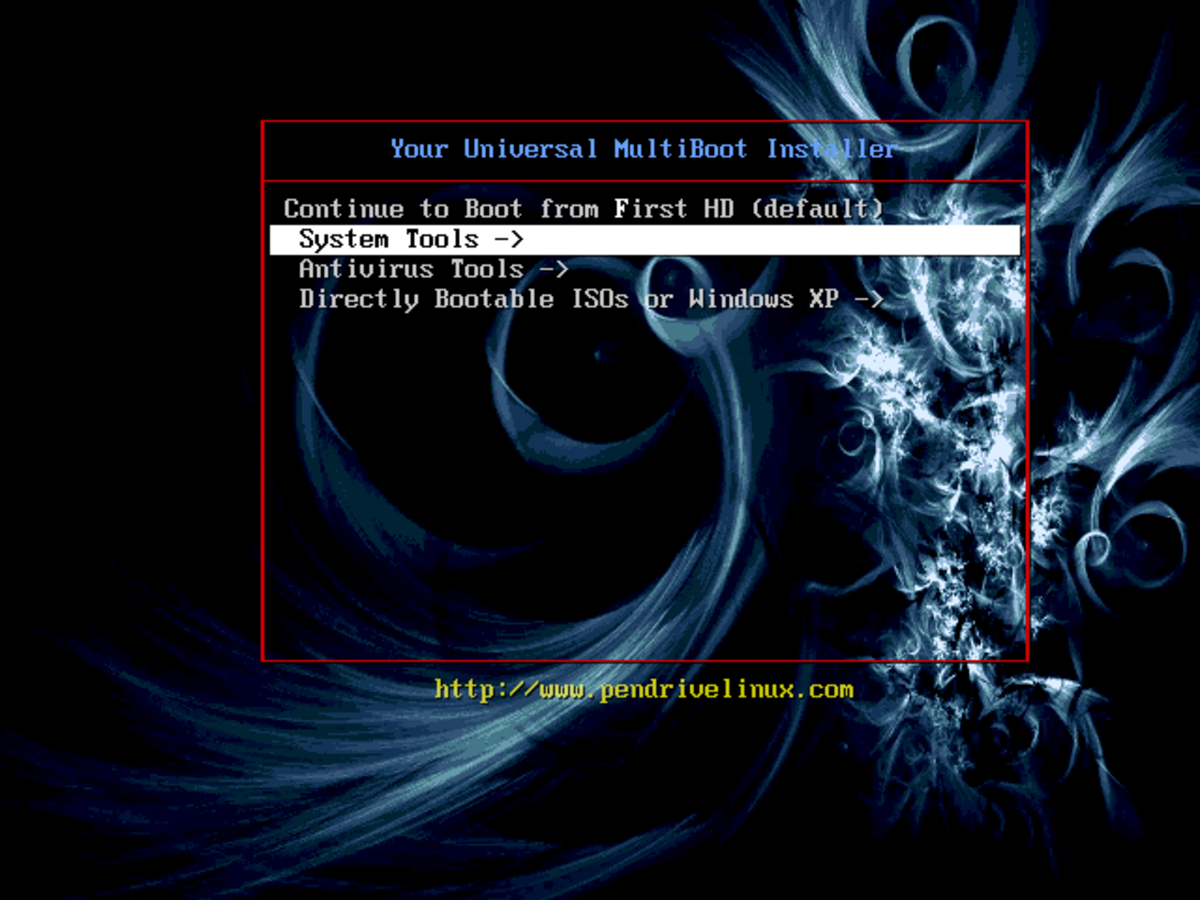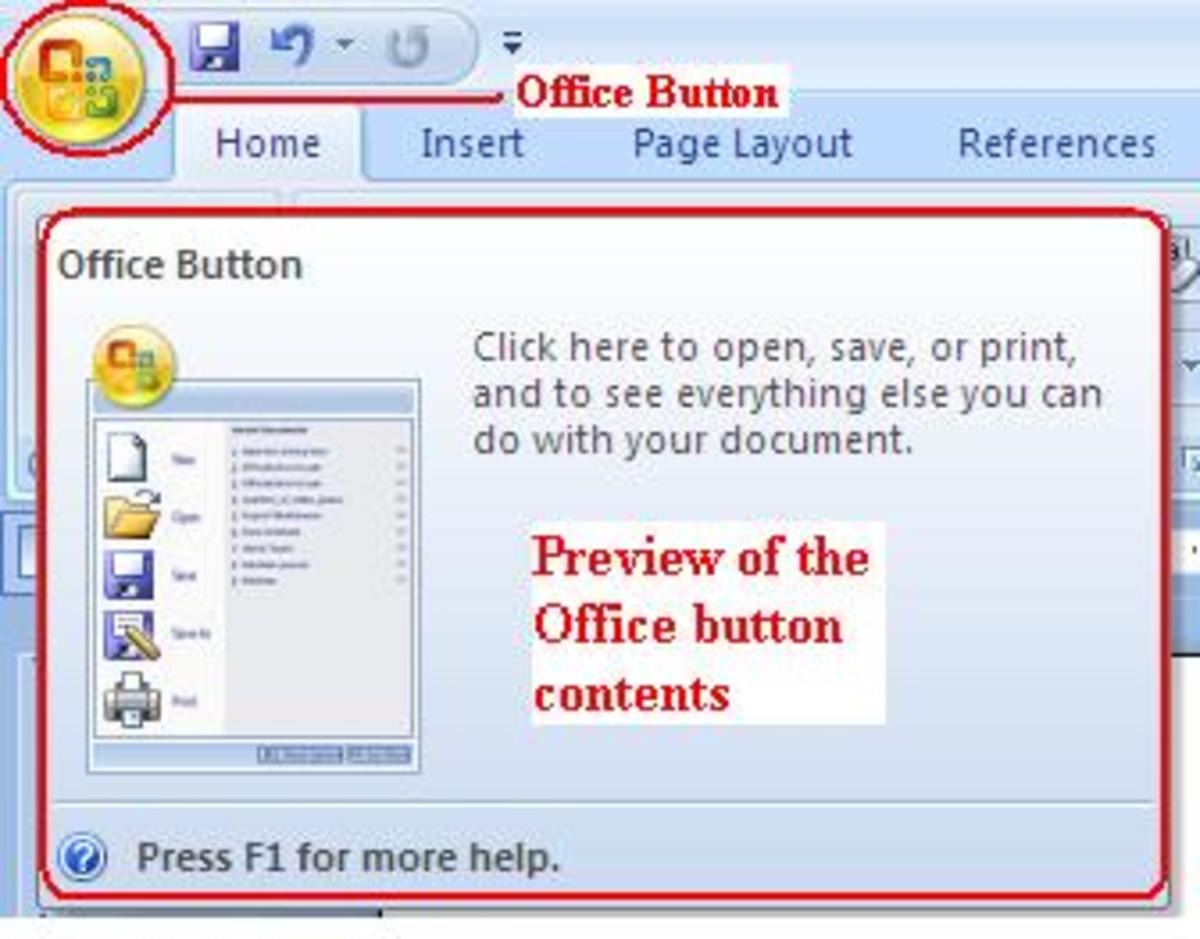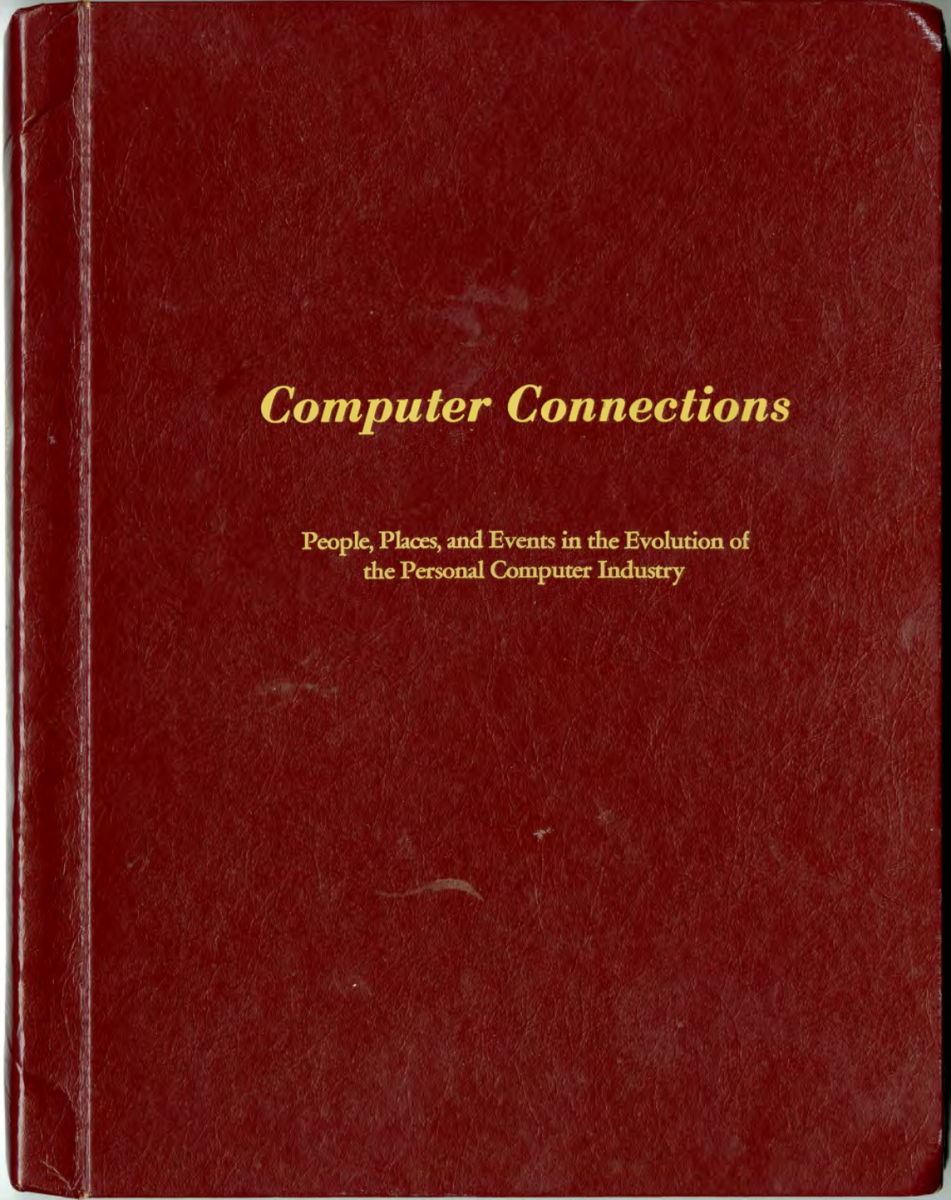Quick way to secure your USB Drive data

USB flash drives are useful way to store and effectively transfer data from one device to another. Being small sized, handy, easily to use plug and play device, USB is undoubtedly popular among people but USB also is the most common source of spreading infection or virus in the computing world. Sometimes one has to loose important data on USB just because the USB was used on someone’s friend laptop to transfer data but resultantly loosing full or partial files from the USB.
Following is narrated few step procedure to protect your USB data from being infected when used in stranger devices.
Step 1
Go to “Computer” after inserting the USB drive into the machine
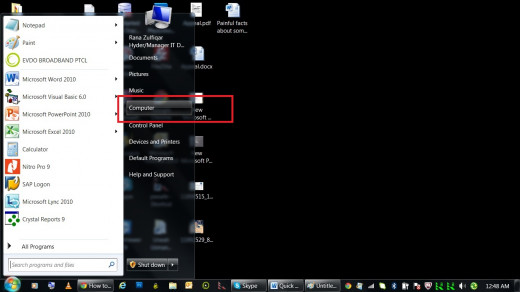
All the Computer Drives including recently attached USB are shown
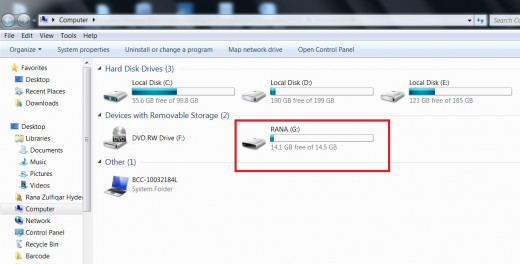
Step 2
Select the USB drive and press “Right” mouse button to open the properties windows
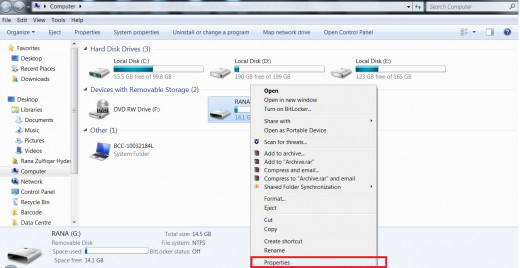
Properties Window for the Flash drive pops up
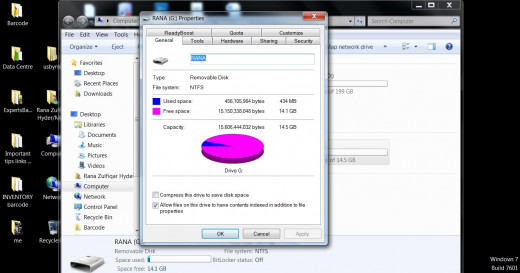
Step 3
Go to "Security" tab and see the default Access Control which is Full Control at the moment. (Tick mark against the options highlighted in red box below
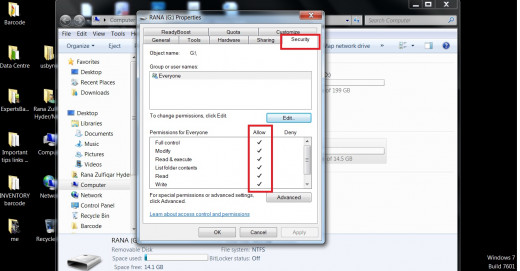
Step 4
Press the “Edit” button and Un-check all options except for READ to protect the data being written by unauthorized application or virus activity. Press OK to finish the process.
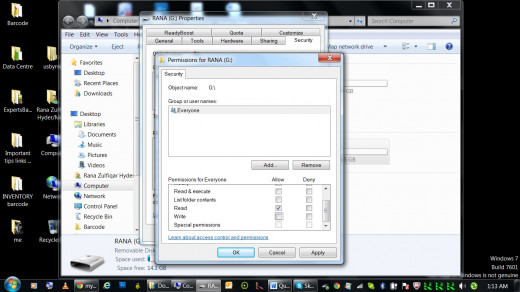
Now your USB drive is set to “Read” only and when inserted into any computer or laptop device data can neither be deleted/modified or written.
In order to make the USB writable again, change the USB “properties” to “Full Control” and your UBS device is set to default mode again.