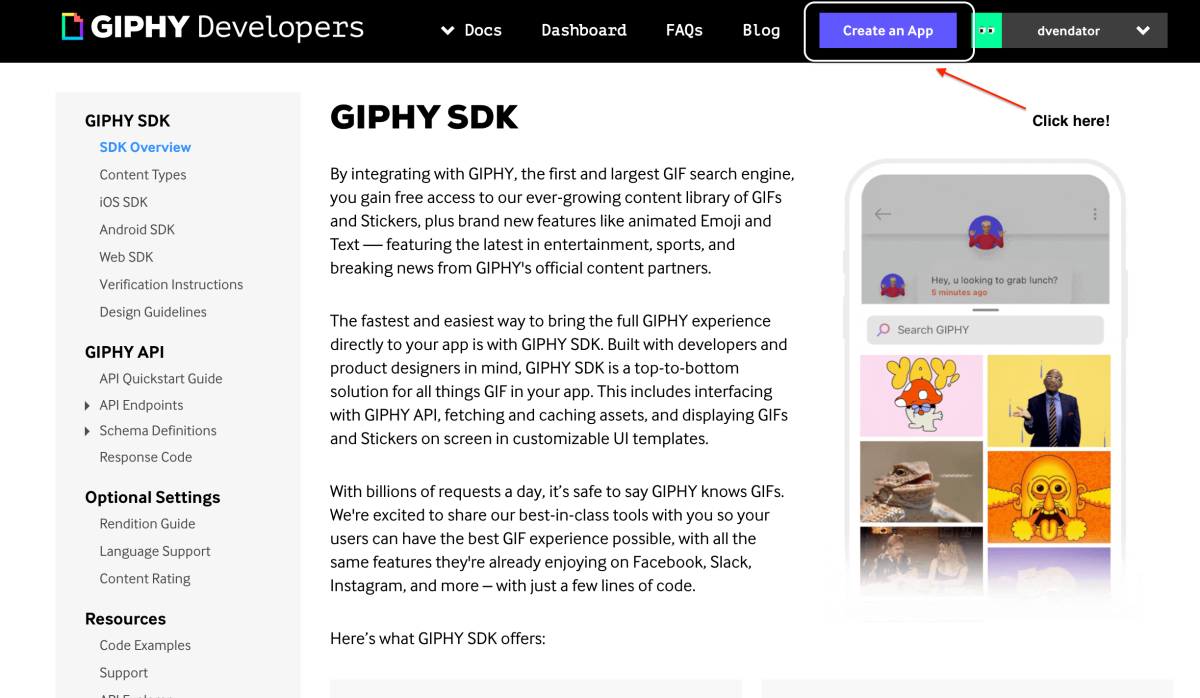- HubPages»
- Technology»
- Communications»
- Smartphones»
- Android Phones
Recommended Apps for Android Owners: Mail and Browsers

Many people buy Android-based smartphones and tablets because they are looking for more functionality and a better user experience. That is why many switch from iPhones to Android. This open architecture system allows developers and users untold numbers of ways to modify their phones to personalize them and to suit their specific needs. And there are great applications, as well as which are so-so.
I give below what I consider the best android applications that you can find for mail and browsing experience. There are many of these apps, including default apps that are provided on tablets and smartphones. But the two applications that are reviewed below stand out from the crowd as having the best functionality and usability.
What are the criteria on which I base my evaluations? These recommendations are mostly based on my experience, with a smattering of information from the feedback of other users as shown in both of the Android stores for Google and Amazon. While I haven't the dozens of promising applications that are currently in the market, my experience is also backed up by user feedback, if you care to check out what is being said in the different markets.
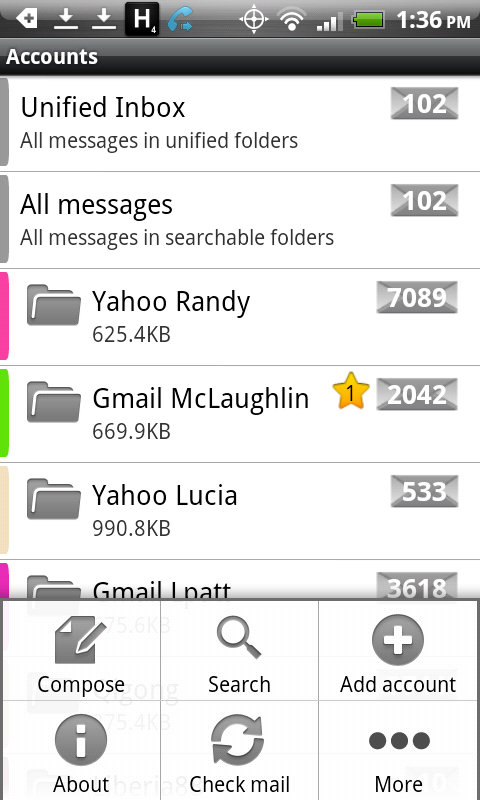


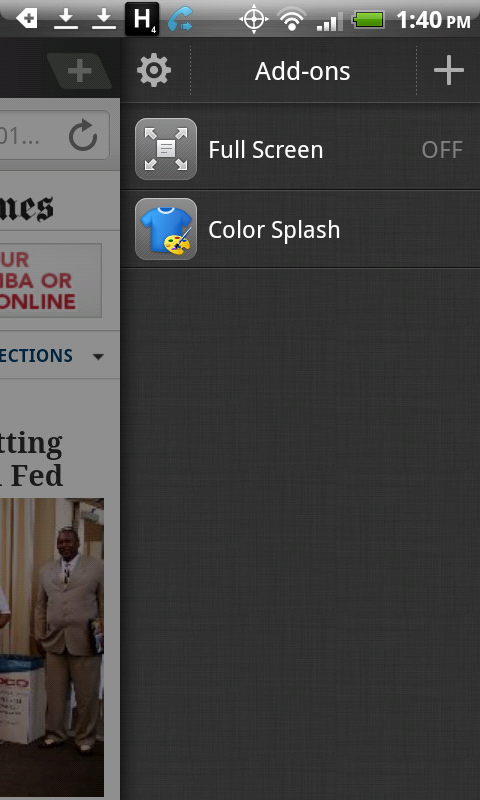
Android Mail Apps
I have found that the default Gmail and the default mail applications for Android a disappointment. The Gmail app simply stopped downloading emails from my account one day and the Mail app stopped showing the contents of some emails - all I would see was a blank screen.
For simplicity of setup and overall functionality, I highly recommend the open-source, free K-9 Mail app. It is currently rated at 4.3 out of 5 in Google Play. It can keep up with multiple accounts; for instance, I have it downloading emails from 3 Gmail, 1 Hotmail and 2 Yahoo accounts. It just works and it has a simple user interface. If you click on the settings icon, you will find that it has a lot of depth for customization. It is really easy for setting up accounts. If you want a more modern user interface (UI), check out the paid version called Kaiten Mail - but it seems like it is still a work in progress.
Here is a list of the many important features of K-9, but don't be daunted - it has a simple user interface for those who just want something to work:
- The background can be either white text on black or the other way around.
- Replies can be sent to a different email address.
- You don't have to know POP addresses to set up accounts, it's quick.
- Works well with IMAP servers and syncs efficiently with folders. You can also change IMAP server settings.
- There is support for PGP security protocols.
- Each account can be assigned a ringtone for notifications, but you can designate time periods of quiet.
- Emails can be sorted in different categories: date, sender, subject, read/unread, attachments.
- You can mark emails as spam or important with a star.
User complaints are mainly about the simple user interface, which is based more on like the Froyo system (an older Android OS). Business users also complain that it doesn't have a way to accept meeting requests. If that is a concern, check out the Touchdown app, which syncs with a variety of servers, including Exchange, Office 365, IBM Lotus Notes Server and more. But for free, and for good functionality across several categories, K-9 Mail should make most people happy.
Video Review of K-9 Email Android App
The Best Android Browser App
Rated by PC magazine as the best browser, Dolphin Browser is a nice app to have for its functionality and speed. It has the customizable functionality that Firefox has due to its ability to open multiple tabs and the adding on of modules for customizing. It works really well with multimedia also.
Swiping to the left. As shown in the third photo of this section, all you have to do is to swipe to the left to access and load these applications. You load them through the Google Play store. Here are five of the add-ons that I would recommend:
- Battery Saver - it has algorithms for extending battery life by about 10% and it also helps free up memory on the device by suspending unnecessarily running applications. I have found that it freed up about 25% of available RAM on my phone.
- Settings Switcher - A useful utility for conveniently changing basic settings on the phone without having to exit out of the browser. Saves time.
- Dolphin Screen Cut - Captures the web pages that you are viewing as a screen shot.
- Web to PDF - Saves web pages as PDF files for reading at a later date.
- Last Pass - A secure way to sync passwords with different browsers and on your different devices. Another application called Password Manager also does this job.
Swiping to the right. As shown in the second photo to the right, you can also swipe to the right to find you bookmarks and browsing history. You can also sync your bookmarks with your Google account and other devices that use Dolphin as a browser. Other things you can do from this screen is download wallpapers, access YouTube and Wikipedia directly and discover more capabilities of the browser.
More features of the browser include:
- Dolphin Sonar - This feature allows to to shake the phone and then tell the browser what you want it to search for or where to navigate. This feature also works for social networking, just say "share."
- Gesture - Just say no to typing by creating gestures that serve as shortcuts to navigate where to want to go, like to Facebook, where you trace what looks like to me a stylized f without the cross. There are canned gestures to go to Google or Youtube, refresh a page, make a new tab (N), going back and forward in your browsing history, among others. You can make your own gestures too. Just click on the dolphin in the lower left hand corner and then on settings. Full instructions are available.
- Full screen toggling - eliminates the task bar above so you can see more on screen.
- Webzine - Webzine is an RSS aggregator which creates a row of thumbnails which you can tap to view the publication's RSS feed. Many different feeds from popular sources are avaialble. It reminds me of the iPhone's view of recent webpages visited. Very nice feature. for a quick scanning of what news is current.
- Selective zooming - you can zoom in on one column of text of a multi-column page just by tapping on it. And you get the wonderful text wrapping that is typical of Android browsers. You can get out of that by pinching out, or back in by pinching in and tapping.