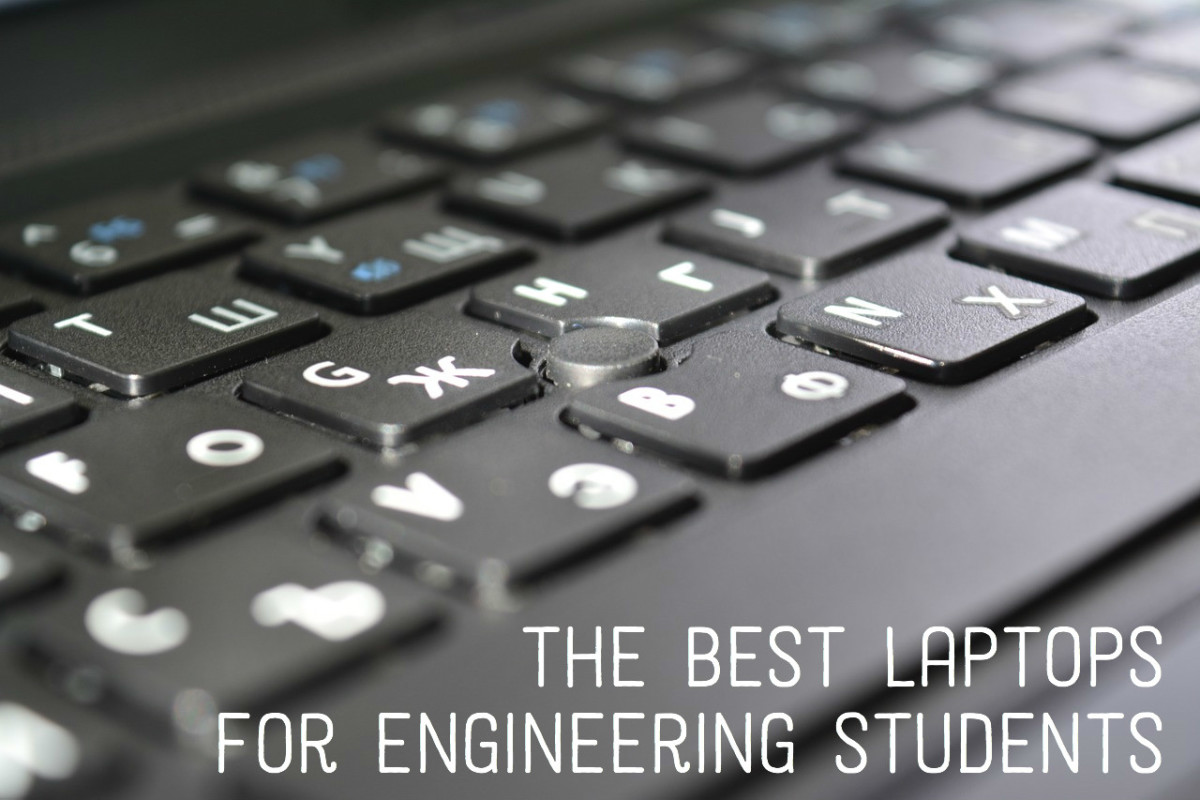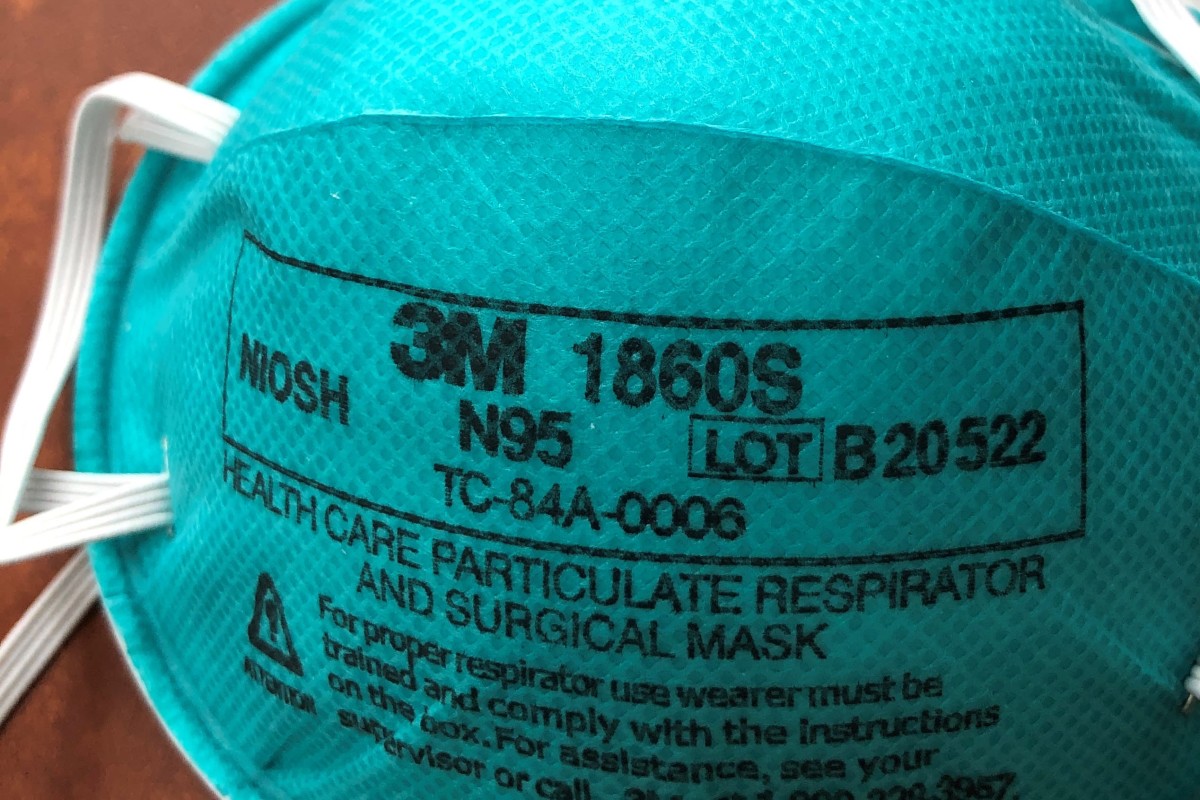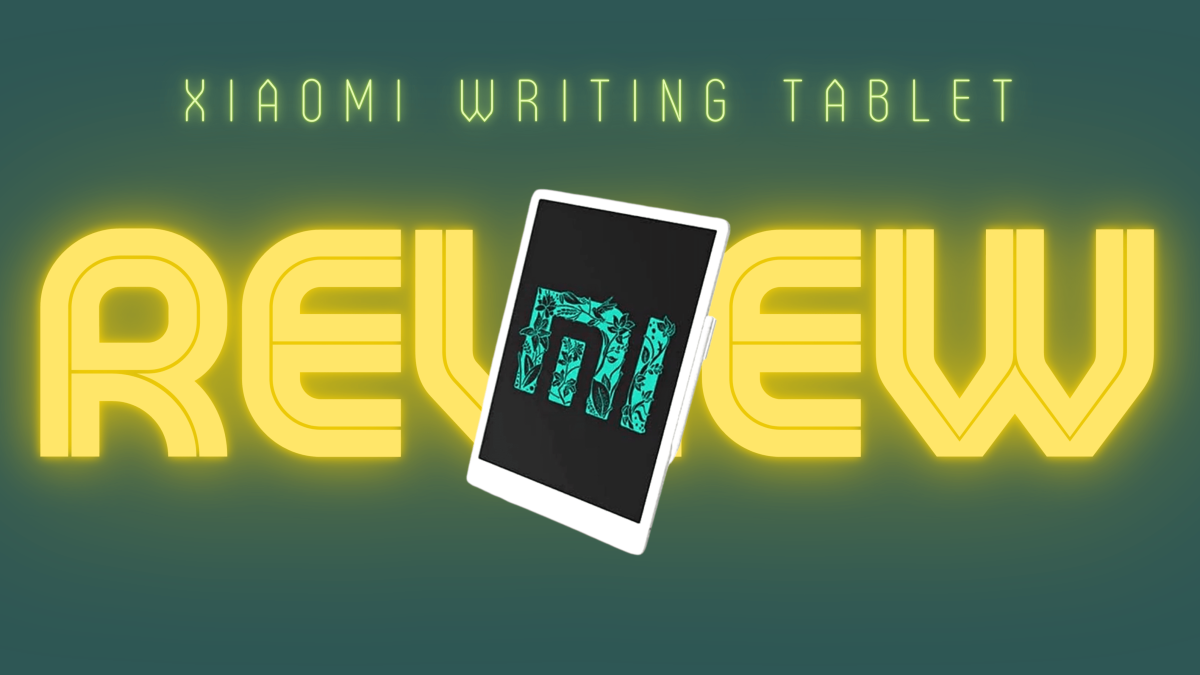- HubPages»
- Technology»
- Computers & Software»
- Computer Buying Guides»
- Notebook & Tablet Buying Guide
Top Reliable Laptop Computers for the Money Under $1,000 2013 - 2014

Knowing How to Vet a Laptop
The process of buying a new laptop computer is easier said than done.
For one, you have to weed through the ample amount of options in the marketplace to determine what the desirable options are.
Some manufacturers tend to release products with new features that are essentially examples of unproven technology.
They know that they will have another stab at that technology when they release another iteration of the same product. We’re all inclined to go more towards something that’s new, so we take the bait and buy what they have to offer every time. It doesn’t have to be that way.

How to Select a Laptop to Match your Needs
Determining which computer is the one that’s worth purchasing is all a matter of looking at performance.
You have to first determine what you need your computer to do and then you can go from there.
Avoid getting too caught up in price points. They should still be a factor, but your sole focus should be to find the best product you can afford.
Some affordable computers are so stripped down and slow that they’re not worth bringing home. You will be able to spot these computers when you see them at the store or online.
What Task Will you Perform with your Laptop?
A person who only uses their computer to browse the internet, respond to emails, or make online purchases isn’t going to need an expensive machine with super powers.
They can settle for the more streamlined devices that still perform well, but don’t do anything fancy. When you go into a consumer electronics store, they’re going to want to upsell you on the best and brightest.
You should stand your ground and stick to the computer you need without allowing them to sell you on something more. This is where the act of purchasing computers online comes in handy.

Tips & Tricks on Buying a Laptop Online
Buying a computer online is an interesting process.
There are so many varieties of computers available online that you won’t be able to find anywhere else.
You will find computers that are too good to be true and they usually are.
Unfortunately, certain unethical businessmen try to prey on people who are in need of a cheap computer, so they will either send an inferior machine or an empty box with something heavy in the bottom.
You have to secure yourself with the necessary amount of research before you ever set out to buy a new machine. An informed buyer is someone that the bad guys are going to have a hard time taking advantage of.
Are Reviews on Laptops Worth Reading?
Reading reviews for computers online is a bit of a double-edged sword. On one hand, it tells you what other people who used the machines that you’re considering thought about their purchases.
On the other hand, there are so many people out there whose sole focus is to write reviews for the purpose of entertaining themselves.
You should read as many reviews as you can, but you should also let your own judgment factor into the equation at some point. The experience that someone else had isn’t necessarily indicative of the experience that you’re going to have.
What laptop is your favorite?

Qualities to Consider that Make for a Great Laptop Computer
Name recognition is a big part of the e-commerce world.
So many people would rather buy product from a name that they recognize than to take a chance on an unproven manufacturer.
This approach isn’t necessarily a bad thing; however, it’s always good to remain objective during this process.
The computer that you’re buying from the big manufacturer could be a machine that’s not that much better than the unit that came out last year. You have to do your research and buy for performance rather than the company logo that’s slapped onto the computer.
Make Sure You Have a Good Warranty, New Things Can Break Too
Support is something that should also play a part in your decision process. Each computer manufacturer offers their own warranty with each product. These warranties only cover basic things and expire after a very short period of time.
The retailers that sell these computers have extended warranties, but they’re only good for the people with the extra money to afford them. You need to do as much research as you possibly can to make it possible for you to maintain your computer on your own. Becoming knowledgeable in the area of computer repair will end up saving you a lot of money.

Maintaining & Protecting your Computer
You should invest in some sort of computer maintenance software after you buy your machine.
The place that you bought your computer from will try to offer you their system repair application of choice.
You should decline their offer and find one of your own. A lot of the electronics retailers tend to strike deals with the software manufacturers.
This means that you’re forced to use an inferior piece of software because that manufacturer paid the retailer a lot of money. Once you find the software you want, you can then move on to coming up with a routine for how you will work on your computer.
Give your Laptop the TLC it Needs
It’s advised to look after the needs of your computer on a regular basis.
When you begin to notice that there’s something going wrong, you should start looking at your computer to find a solution for the problem.
It could be a minor software issue that’s easy to fix or it could be a hardware issue that will require the adept touch of a trained professional. Your knowledge of the situation will give you a sense of how you should proceed.
In the case of hardware problems, you should try to become knowledgeable in this area in the hopes that you can save yourself some money. It costs far more than you could have ever imagined getting a machine up and running when a piece of hardware goes out.
If you can remove the defective piece of hardware and switch it out for one that’s working, you should do it right away. There’s no sense in delaying your ability to use your machine as normal.
The amount of time it takes a repair shop to be able to fix a machine is considerable. The costs that you will incur from this process go up with each passing hour.
Great Laptops Under $900
More Technology Related Hubs
- Review of the Best Laptops Under 600 Dollars 2013
Laptops are very common which is a good thing. This means that you can get a quality laptop for a reasonable price. The top thing would be finding a laptop that fits your needs. - Top 5 Tablets Under $400 on the Market 2014
If you are on the hunt for a tablet, don't over spend. I have found that i can find a great tablet for a reasonable price that has all the functionality I need without breaking the bank. - Best Over the Ear Headphones Under 100, 200 & 300 Dollars
Finding the right headphones depends on your ears and how much you want to spend. Finding the right headphones depends on what works best for you.