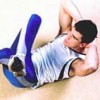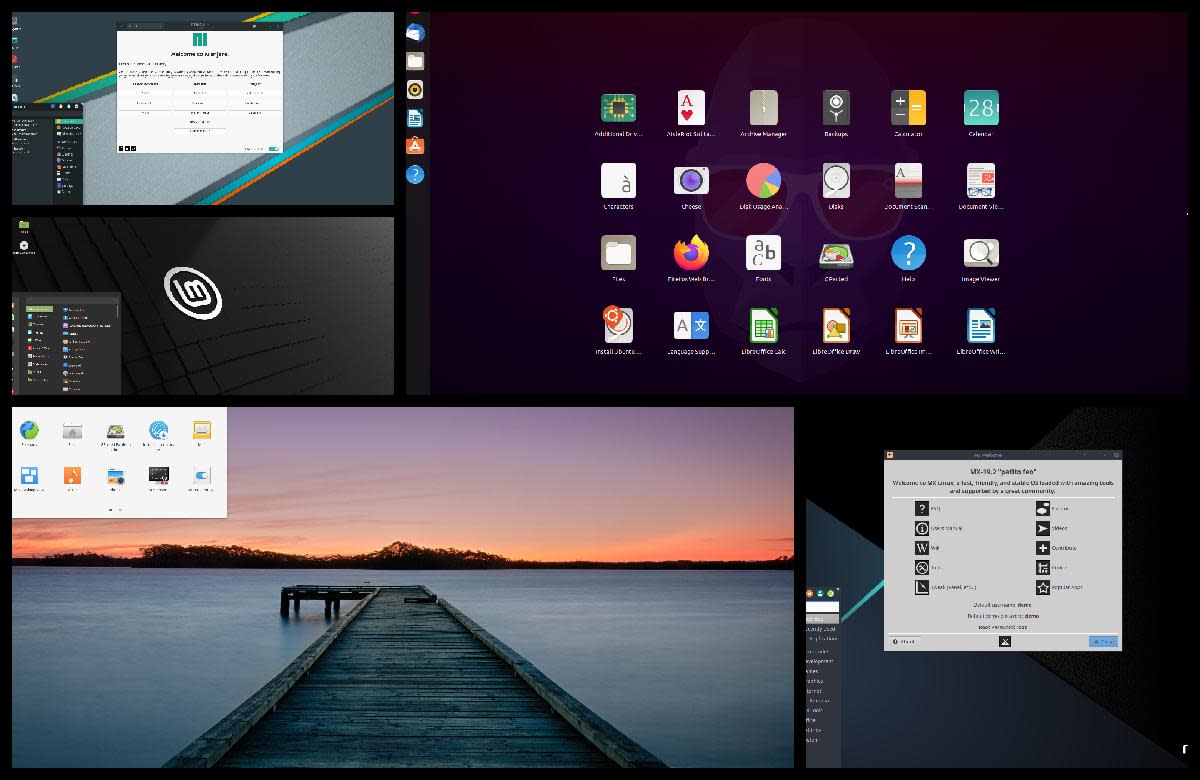- HubPages»
- Technology»
- Computers & Software»
- Operating Systems»
- Windows
Repair Windows XP Online
Fix Windows XP

Fixing Windows XP Operating System
Although the Windows XP operating system has been replaced by Vista and Windows 7 recently, it is still widely used in many personal computers, companies, organizations, schools etc. This hub offers general information about fixing Windows XP and the options people have to repair their computer when it crashes, even without hiring a specialized and expensive technician.
Just have in mind that Windows XP can be repaired online and automatically, or it can be repaired with specialized tools that I will explain below. The problems that can be fixed range from complete computer crashed, slow performance, virus infections, corrupted files and programs, start-up errors etc.
Stop Windows Crashes or Boot Up Problems
Is your machine running on Windows XP crashing frequently or not booting at all? Then possibly, it is time for an operating system overhaul. Your operating system is like a machine. Just like a well oiled machine giving you peak performance and productivity, if you keep your Windows XP system constantly up to date, then you can avoid a lot of situations of Windows XP crashes.
Not only servicing your operating system will keep it crash free, but it will also ensure that it speeds up your system significantly and also avoid boot up problems. But often servicing your machine to stop Windows XP crash would seem counterproductive especially if you have to take your machine to a PC repair center and wait for a couple of days before your machine is ready to function. But the loss of productivity makes you feel like stretching your machine just that wee bit extra till one fine day your Windows XP crash occurs and by then it is too late to recover any useful and valuable files that you may have lost along with the Windows XP crash.
But now you don’t have to worry any more. You can get your machine’s Windows XP crash free by using the online service called Reimage. The service promises to revamp your operating system in as less as thirty minutes. And what is more, since it is an online service, you can use it any time you are ready. So just start the process before you go to bed and the next day you have a super productive operating system on your machine.
What the service does is fairly straight forward. It scans your machine completely in order to identify components in Windows that are functioning at a sub optimal level. It then goes on to replace these components with better component files from its huge database of Windows XP files. It would also ensure that your drivers are up to date and your settings are tweaked in such a manner that you get the maximum performance from your operating system. It also does sophisticated work such as tweaking your registry entries and removing any virus infected files. And the end result is that your machine will forget all about Windows XP crash.
The main advantage of Reimage is the various plans that they have which can be used based on your requirements. The plans are all competitively priced and you can choose plans that can be used on a single machine to plans that cater to unlimited number of machines. They also offer a service level guarantee, so you can check it out for just one machine and get a full refund within 7 days if you are not satisfied with the repairing process or with the result of this repair.
Windows XP is a very sophisticated operating system and the only complaint against it has been that machines running Windows XP crash often or experience slow performance after years of usage. However, with Reimage to your aid, you can successfully overcome this problem and enjoy all the benefits of a superior operating system. So make your Windows XP crash a nightmare that will never happen by using Reimage.
Windows Repair Links
- Bootsuite 2011
A Healthier PC with Spotmau PowerSuite and Bootsuite 2011. The bundle product is Powersuite Golden - Powersuite Golden
Spotmau powersuite Golden Review. Check out the new product from Spotmau to repair and recover your Windows from almost any problem. 50% Discount Coupon HERE.
How to Reinstall Windows XP
Repair Corrupted Files for Microsoft Windows XP
If you have Windows XP running on your machine for some years you might be going to face the problem of corrupted files some way or another. Therefore it is important that you know the basics of Windows XP repair so that you can recover from the trouble caused by these corrupted files without causing too much damage to the data in your machine.
If repairing your corrupted files is not exactly your cup of tea, then you can rely on the services of professionals to do the Windows XP repair for you. However hiring a professional technician can cost you hundreds of dollars. There is however this unique new service called Reimage which helps to do Windows XP repair online and clean up your system all within half an hour. Now that is really a time saving exercise and you really need to give it a try if you are looking for someone to do Windows XP repair in a reliable manner for you. You have nothing to lose by trying out this service as they promise to offer you a money back guarantee on a single machine that you want to try out first.
The Reimage service has got amazing reviews all over the internet and that is because of the great quality that they promise in the work that they do. They have a huge database of component files that can be used to replace the corrupted files while doing Windows XP repair. And during the whole process they would take extra care to ensure that the user information and passwords are not compromised in any manner. Thus your data is extremely safe while all the Windows XP repair work happens. It will also scan files to check for any virus infected files and replace these as well. In short, after your Windows XP repair is over, your computer shall start working as if it is brand new. The productivity increase that you see in all aspects including startup would make you love this service and even recommend it to your friends.
If you are running an enterprise and do not have the resources to pay for the annual maintenance contract every time, then the Reimage package of just $149 for any number of machines in a month would be really helpful for your Windows XP repair needs.
Sometimes, your Windows XP system may not start up because of problems in your registry entries. These need to be corrected very carefully as any mistakes can cause bigger trouble. There might be several online tutorials which offer you free advice but it is best to trust just the experts when it comes to Windows XP repair of corrupted system files.
Most hardware and software have multiple registry entries and you would need to identify all of them and correct the entries in order to do a thorough job of Windows XP repair. This is a very tedious process and therefore best left to the experts. Therefore a good registry cleaner tool is also suggested as another way to optimize your computer and fix its errors.