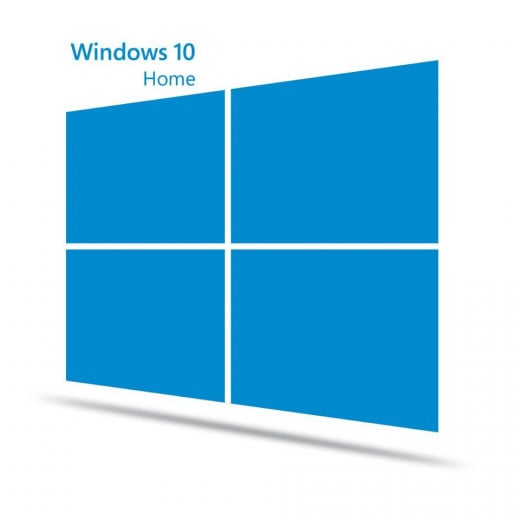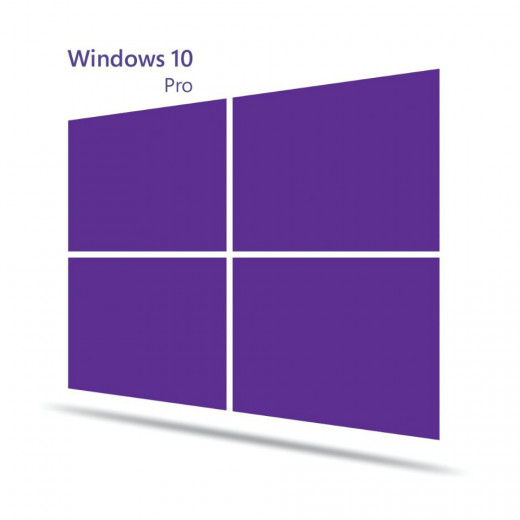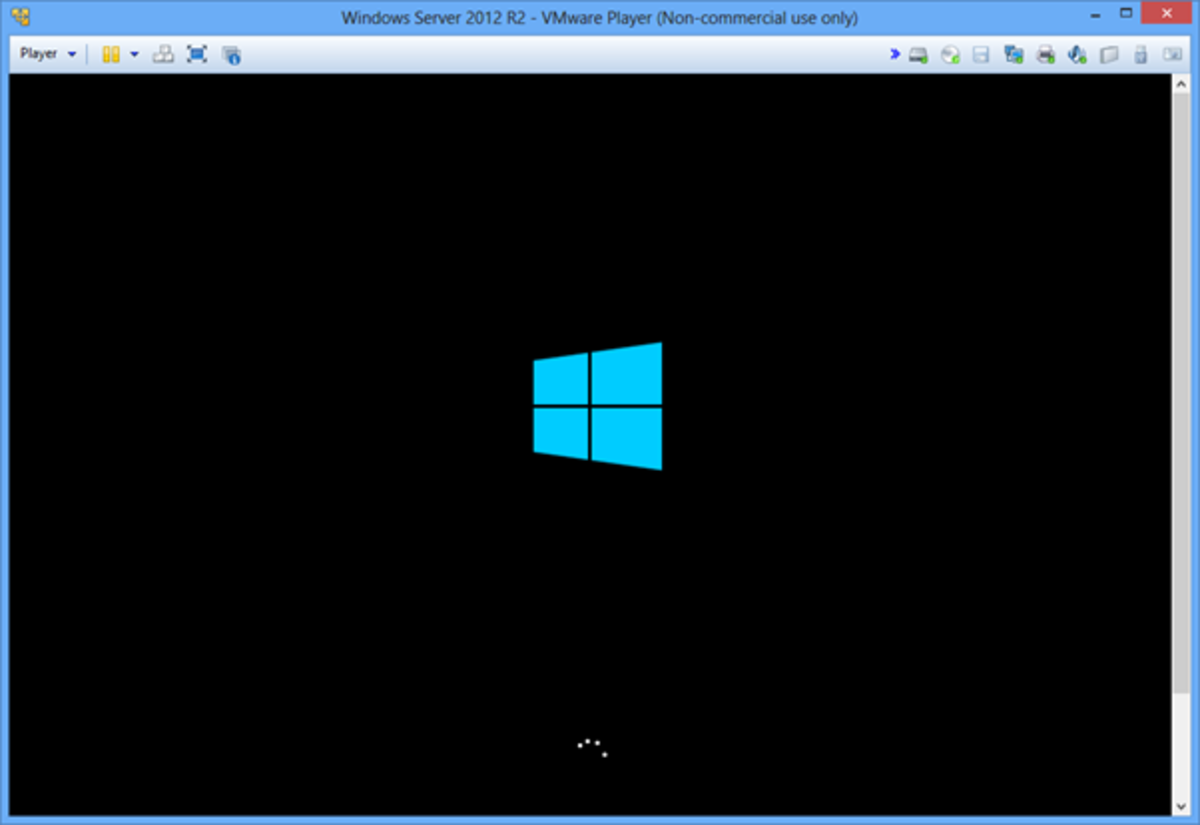- HubPages»
- Technology»
- Computers & Software»
- Operating Systems
Windows 10 Upgrade: Got Questions? Get Answers!
Ready or not, it’s here: Windows 10 has hit the streets. With the new operating system, however, comes a whole host of questions. Here are some answers.

1. So... Does Free Really Mean Free?
Yes ~ if you're running Windows 7 or Windows 8/8.1. For you, free means free. Everyone else will have to pay up.
Microsoft is offering Windows 10 as a free upgrade for every computer that is currently running Windows 7 and later. The offer is for a full version of Windows 10 Home, Mobile or Pro, not a trial or introductory version.
How Long will the Free Offer Last?
Windows 10 launched on the 29th, so the clock’s already ticking for you to grab your free upgrade. You have until July 29, 2016 to take Microsoft up on its upgrade offer.
You can reserve your free upgrade today, and Microsoft will notify you when it is available for you to install.

....for the first time ever, we are offering the full versions of Windows 10 Home, Windows 10 Mobile and Windows 10 Pro as a free and easy upgrade for qualifying Windows 7, Windows 8.1 and Windows Phone 8.1 devices that upgrade in the first year after launch.
Once you upgrade, you have Windows 10 for free on that device.
— Windows 10, Microsoft2. What’s With that Pesky Popup for Windows 10?
It’s there to pester - uhmm... prompt you to hop onto the ‘10 bandwagon. Microsoft added the pop-up icon to your system tray as part of a recent update (Update KB3035583).
When you click on the pop-up, it will launch the reservation process that you can use to “reserve your free copy” of the new operating system.
This update included a "Get Windows 10" app, which is specifically designed to automate and simplify the upgrade process for you. In addition to manning that pop-up, this app will check your system’s compatibility, reserve your free upgrade and can troubleshoot some issues.

3. I Don’t Qualify (Mutter, Mutter, Mutter). Now What?
Now you pony up $119 or more to get a copy of the new OS.
Here is the retail pricing for the different editions:
Edition
| Pricing
|
|---|---|
Windows 10 Home
| US $119
|
Windows 10 Pro
| US $199
|
Windows 10 Pro Pack
| US $99
|
4. Will it Work on my PC?
Microsoft has specifically developed Windows 10 to be compatible with most Windows 7 and Windows 8 systems. So, if your laptop, tablet or desktop PC already runs on either OS, you should be okay.
Here's what it takes:
Minimum Requirements
| |
|---|---|
Processor
| 1 gigahertz (GHz)
|
RAM
| 1 GB for 32-bit/2 GB for 64-bit
|
Hard disk space
| 16 GB for 32-bit/20 GB for 64-bit
|
Graphics card
| DirectX 9 or later with WDDM 1.0 driver
|
Display
| 800 x 600
|
5. What Happens to All My Stuff When I Upgrade?
The Windows 10 will be a direct, in-place upgrade, which means that it will be installed without you having to save data or removing the older version first.
Your apps should still work after you upgrade to Windows 10. If there are conflicts, the Windows 10 compatibility checker will bring them to your attention. Just the same, stuff happens, so be back up your software before you install the upgrade.
6. Who Gets What?
When you upgrade your PC, it will remain on a like-to-like edition of Windows. Windows 7 Starter, for example, will upgrade to Windows 10 Home, while Windows 7 Ultimate will upgrade to Windows 10.
This table shows you which edition of Windows 10 you will qualify to upgrade to:
Windows 10 Home
| Windows 10 Pro
|
|---|---|
Windows 8
| Windows 8 Pro
|
Windows 7 Starter
| Windows 7 Professional
|
Windows 7 Home Basic
| Windows 7 Ultimate
|
Windows 7 Home Premium
|
Microsoft, however, plans to release seven editions of its new OS. Only two of them: Windows 10 Home and Windows 10 Pro.
In fact, Microsoft is releasing a variety of Windows 10 editions – seven in total. Each one is targeted at a specific category of users. Windows 10 Home, for example, is developed, for the regular user. It offers new features like Cortana, Edge and Universal Apps, and costs less. Windows 10 Pro will also come with all the OS features offered in the home Edition, as well as some that are specific to the needs of small businesses users like Remote Desktop hosting, Hyper-V and BitLocker, .among other business-oriented features.


7. What's in it for me?
The new OS comes with Cortana, a virtual assistant with voice search, an all-new browser that replaces Internet Explorer, a return of the Start Menu and a more unified user experience across desktop and mobile systems.
In this video, Lisa Gade walks you through some of the new features that come with Windows 10.
8. So... How do I Get my Free Upgrade?
Microsoft made the update process surprisingly easy – three clicks of your mouse and you’re done.
If you are eligible for the free upgrade, you should already be seeing a pop-up notification that invites you to “reserve your free upgrade” of Windows 10.
Visit this hub for a step-by-step guide: How to Get Windows 10 Free!
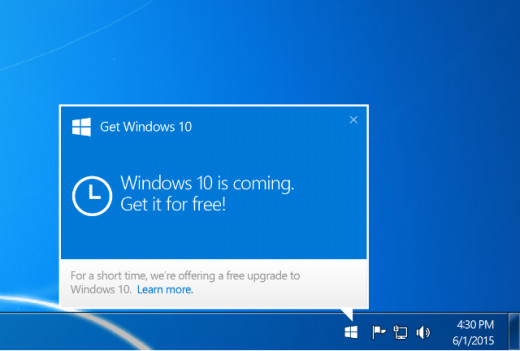
Do I really need to reserve a copy to get the free upgrade?
No. However, reserving your copy enables you to confirm your eligibility and check for compatibility issues. It also begins to prep your device for the upgrade, quietly installing files on your system in readiness for the big install.
Furthermore, you will receive a second notification before the upgrade is installed, so you get to make a final decision at the time.

Your turn!
Will you get Windows 10 as soon as it is launched or will you watch and wait for any kinks to be ironed out?
How to Get Windows 10 - Free!

Resources
References
- Microsoft launches more Windows 10 updates as July 29 launch looms
- Microsoft's rolling Windows 10 launch: What's coming next
- Microsoft Announces: Windows 10 will be available on July 29
- Microsoft Windows Blog: Introducing Windows 10 Editions
- Windows 10: System Requirements
- Windows 10: What to expect on July 29