- HubPages»
- Technology»
- Computers & Software»
- Computer How-Tos & Tutorials
Reverse Cell Content (Microsoft Excel)
Intro
Dear hubbers and readers, I'm pleased to announce my third hub which aims to make your lives a bit easier when using microsoft excel by using add-ins. This hub will mainly discuss how to use an add-in i made myself to add a function in excel to avail one of the most commonly thought of functions which is reversing cell content as the built-in text functions do not offer such thing. The whole idea started when i was at work and i really wanted to have such function so i as usual i started googling around and i found some code on a website and decided to use the code and make myself an add-in which i could use and then i decided to share that with the world by publishing it here and finally lets show you people how you can use this add-in.
Steps
1.Download the file using the following link
http://uploading.com/files/5ad1642a/RevCell.xla/
http://www.easy-share.com/1914306038/RevCell.xla
2. Open excel and Add it to your excel add-ins folder (e.g. C:\Documents and Settings\Simon\Application Data\Microsoft\AddIns), or select it using tools > add-ins..> browse or just open the file (to be only used for as long as you your opening excel after opening the add-in only)
3.On a new workbook press on Insert Function button on the formula bar or choose function under insert menu.
4.On the category list you will find user defined select it and you you will find a function called "ReverseCell" select it and press OK.
5.The function arguments window will show up for input.
6.Select the cell you wish to reveres its content in the Rcell argument and put 0 or false if the content you wish to reverse is not text and 1 or true if the content is text or is blank
7.Enjoy that royalty free add-in.
Note: These steps are applicable and tested on Excel 2003 on windows XP.
ScreenShots
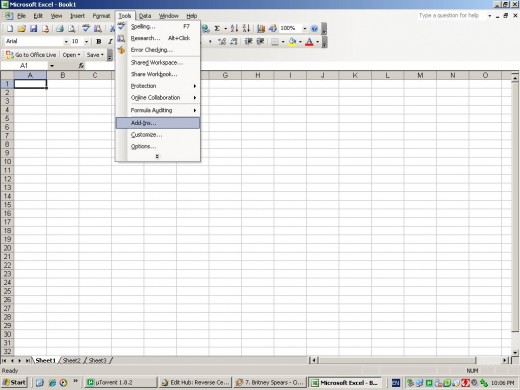
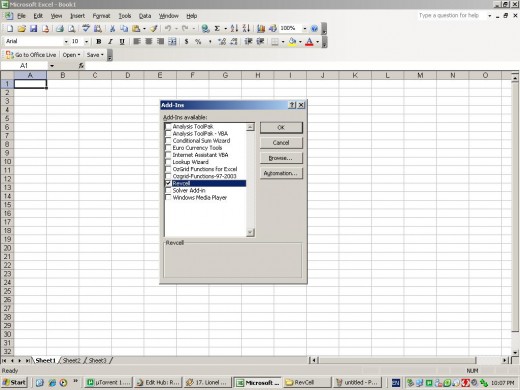
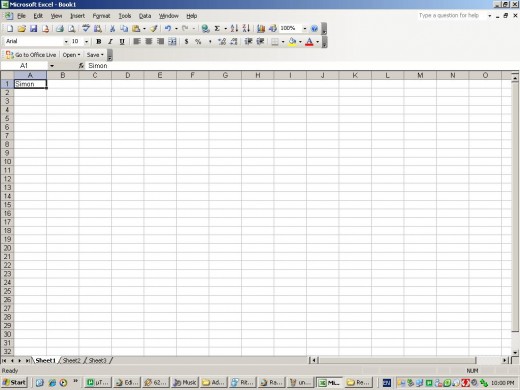

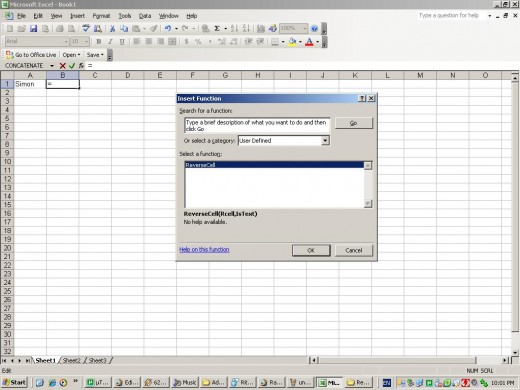
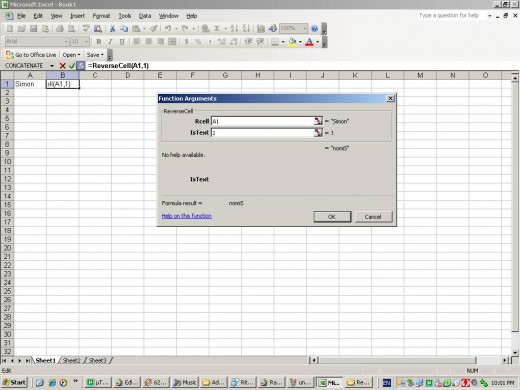
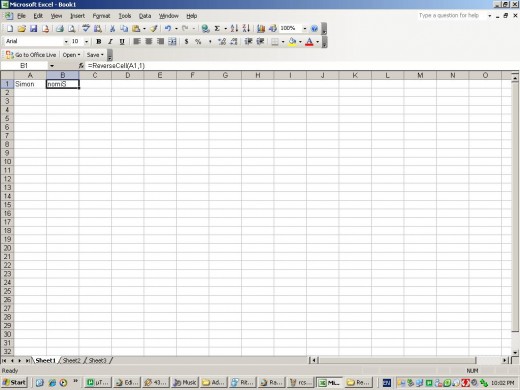
Indirect Donation
If you like this hub you get donate simply by one of the following options:
1.Visiting one of the following links and if you like purchase or use some the sites services
https://www.moneybookers.com/app/?rid=14039367
http://www.ziddu.com/register.php?referralid=(yoLXJ0+l8;
2.surfing one or more of google ads asociated with the hub.
3.Clicking on one or more of Amazon's links.

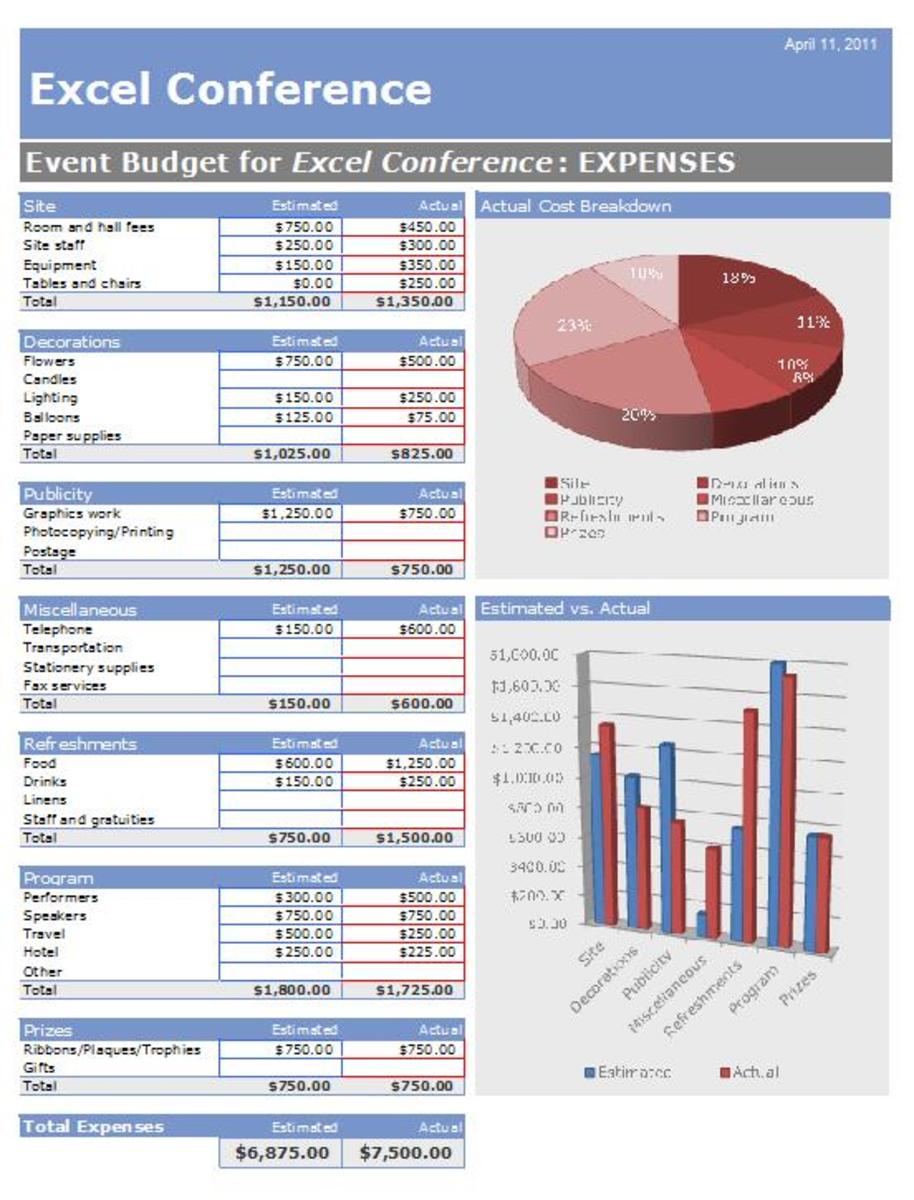
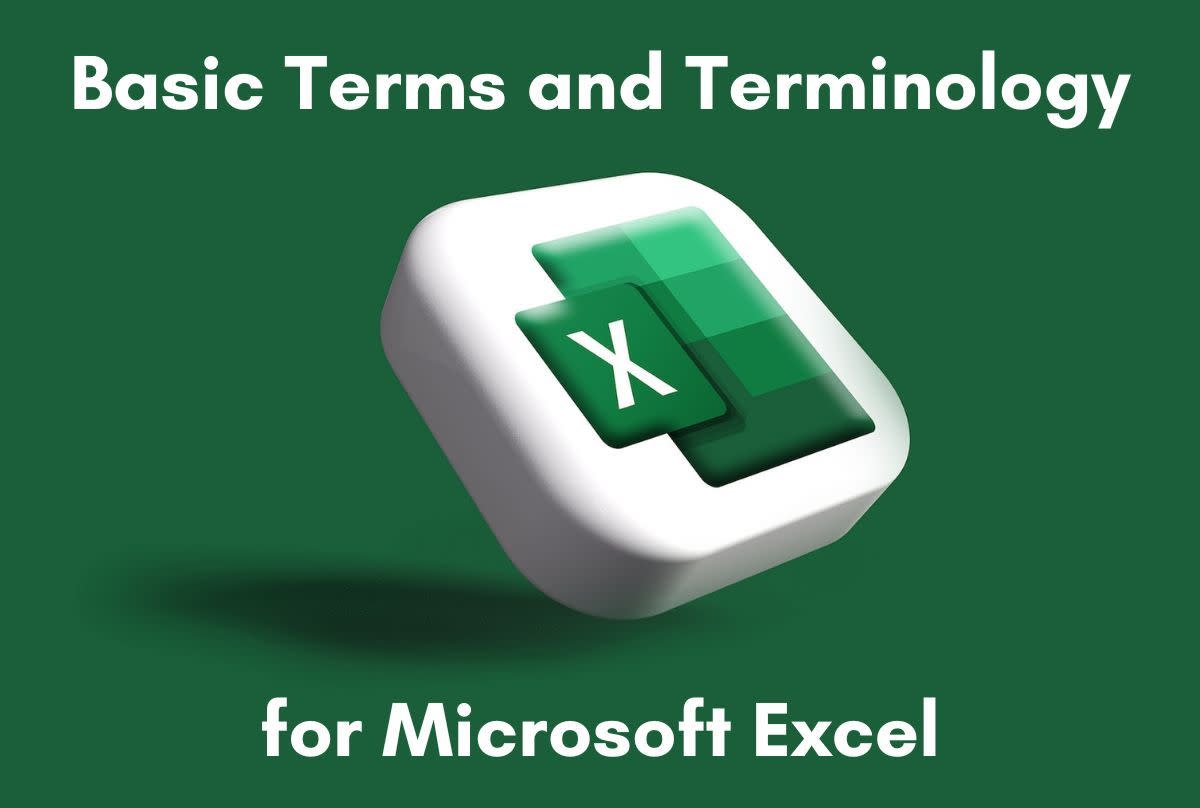

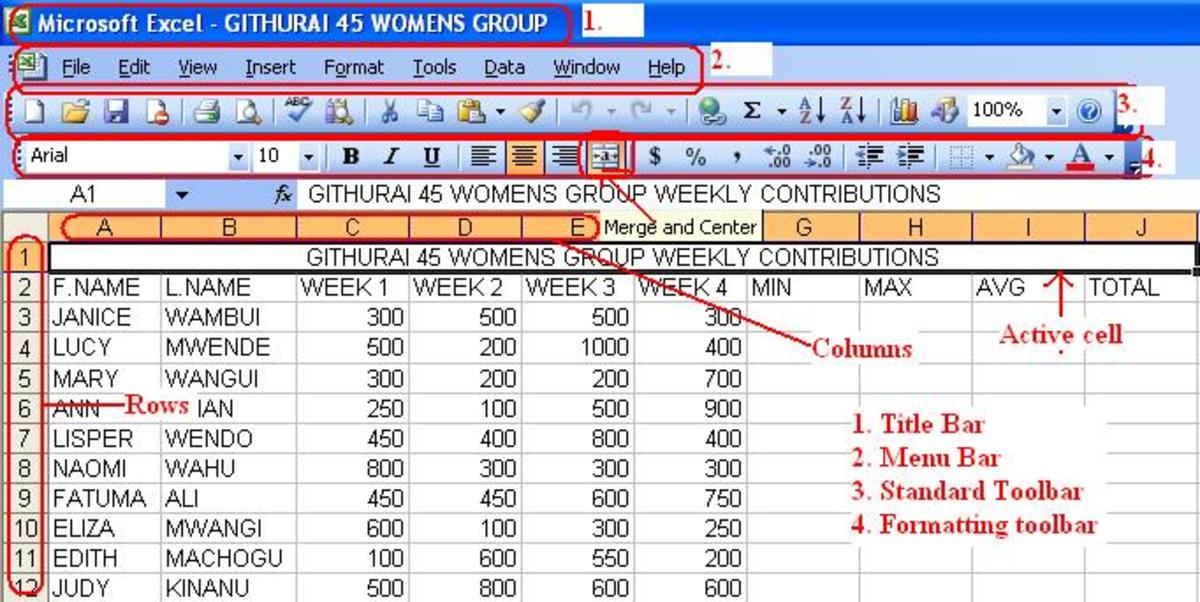
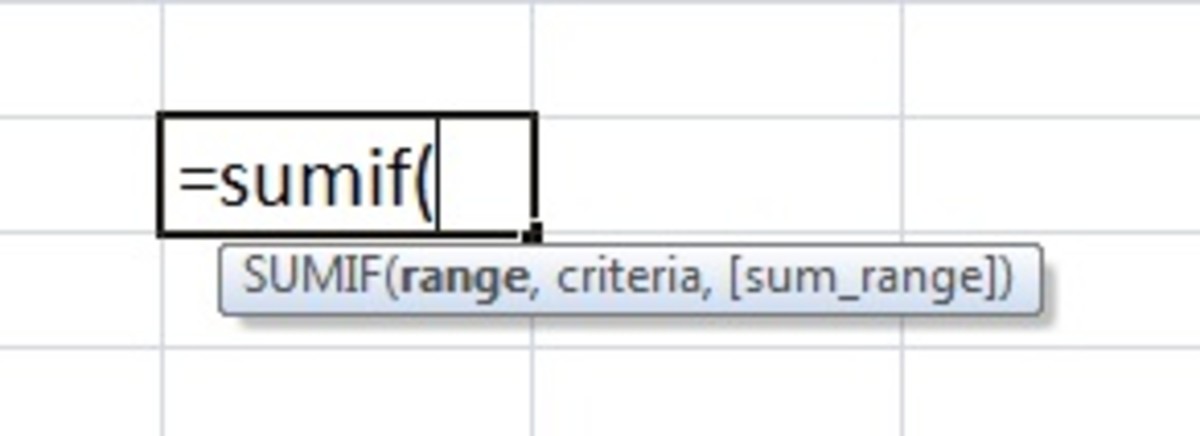
![How to Remove Kaspersky Password Protection? [Easily Recover] How to Remove Kaspersky Password Protection? [Easily Recover]](https://images.saymedia-content.com/.image/t_share/MTc2Mjk3NDcwOTAzNTkyMTI2/how-to-remove-kaspersky-password-protected-easily-recover.png)

