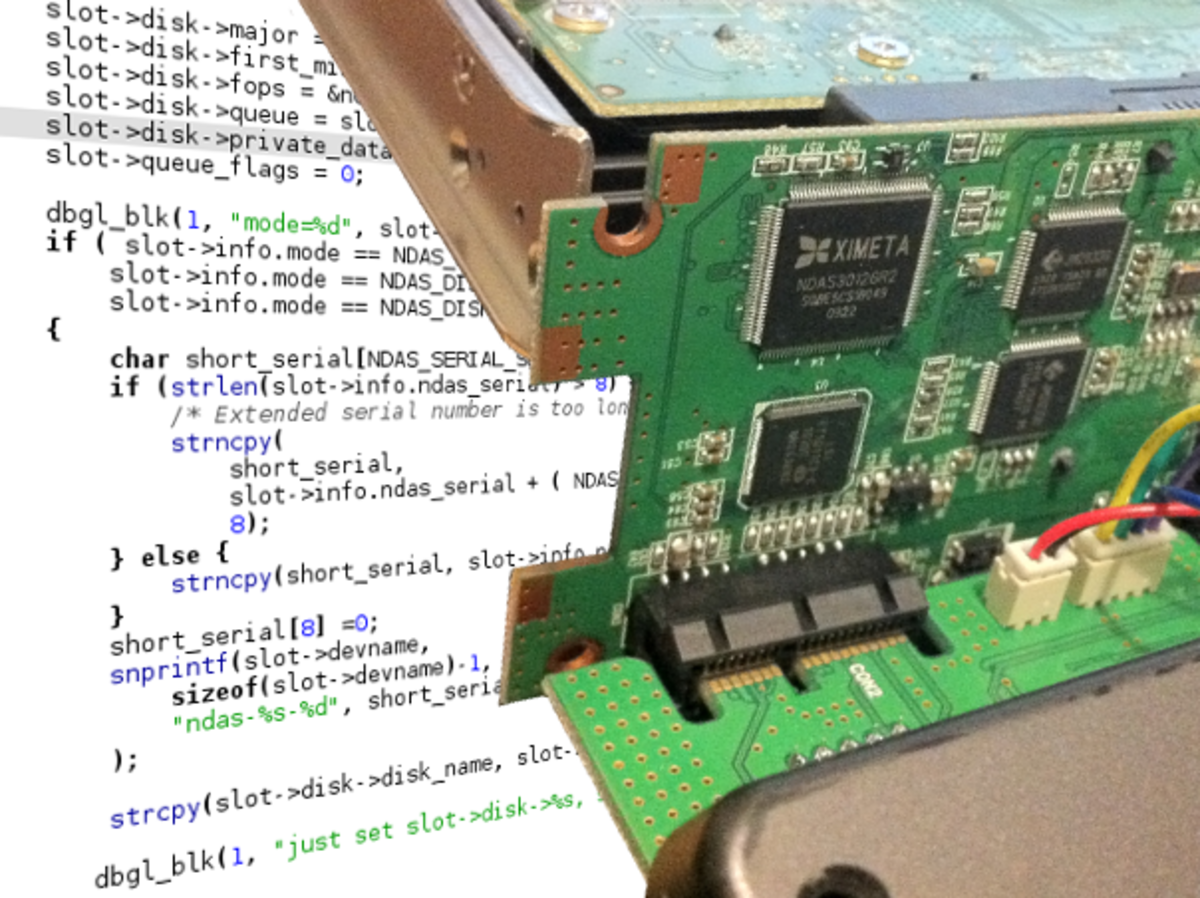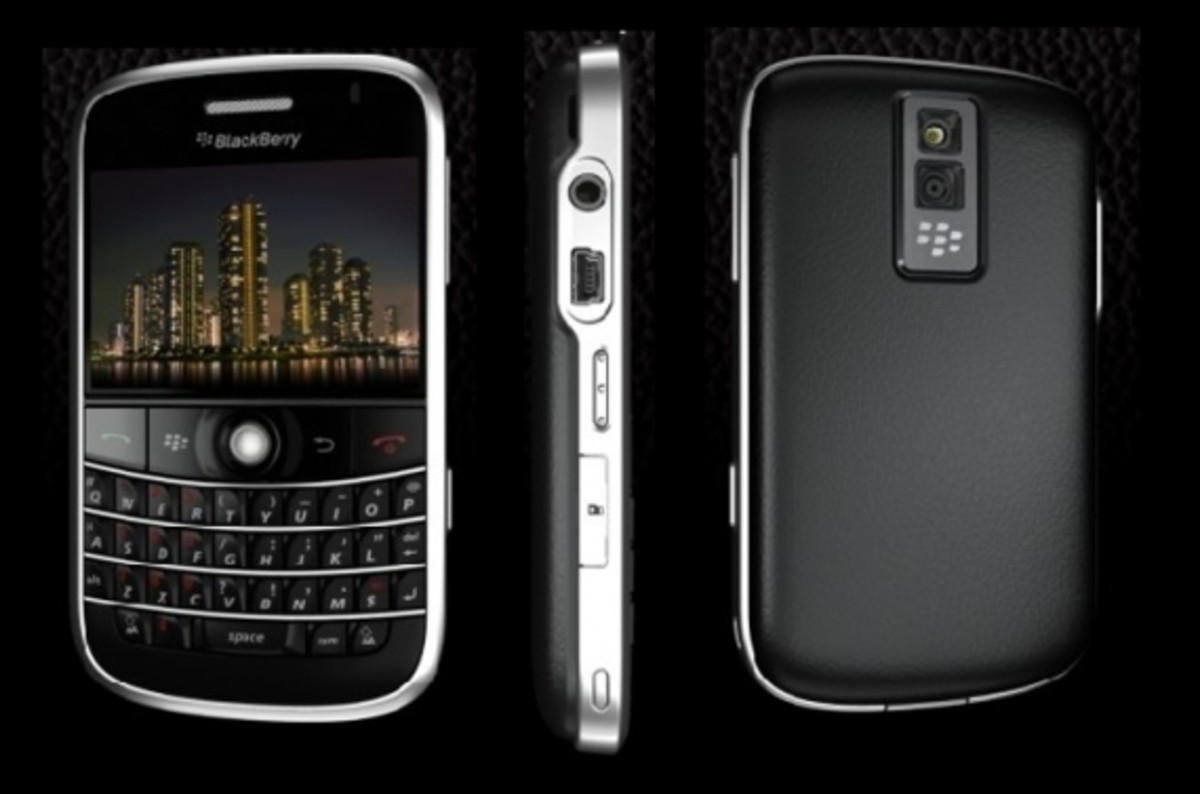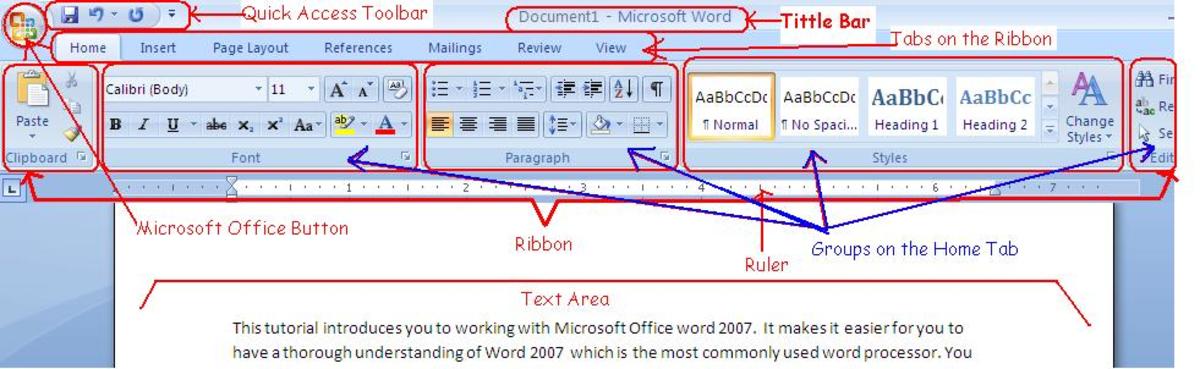RoboForm 2Go AES Encryption from Siber Systems, Inc.
If you spend a lot of time online, then you probably have noticed the incessant need of entering in a username and password. I realize that in today’s world of identity theft, accounts with passcodes are desperately needed, but it always wastes time to write in that username and password every time I log on to Twitter, Facebook, Yahoo, Gmail, Ebay, and every other site that I look at daily.
It is no surprise that Siber Systems, Inc. created the Roboform 2Go, a device that has all your passwords. The Roboform 2Go that I received was a thumb drive that plugged into my USB port, and downloaded all the software it needed.
From there, it created a new toolbar on my Internet Browser that served many purposes. As long as I had the thumb drive in my USB port, any username and password that I typed in was saved. That is, if I chose it to be saved. A window would appear every time I logged in again, and all I had to do is just hit “Okay”, then I would be automatically logged in every time.
Granted, I could type the username and password myself, but why should I waste precious seconds if some mechanism can do it for me? I mean, I probably spend at least a few minutes a day typing in these things, saving a few minutes per day means that I save at least an hour or two per month. That’s exactly what our tech does: save us time. In case of the RoboForm 2Go, a little adds up to a lot.
RoboForm 2Go can also do some things that can save a lot of time. Do you know all those online forms that require your name, address, and other personal information? The RoboForm 2Go has a database that saves all that stuff, so that anytime you encounter another form, such as a job application, it will fill it in for you. Believe it or not, it will even fill in banking and credit card information.
This program is similar to IDVault, a USB drive that I reported on a while ago. I’m not certain if IDVault had this ability, but RoboForm 2Go is designed to be used on any computer. So if you are on a public terminal at a library, you can enter in your passwords with the plug-in Roboform 2Go thumb drive, and take it out without having to worry about security. No more people going back to your keystrokes to find your passwords, because you didn’t type them in, RoboForm 2Go did.
Of course, this leads to the question of security. If someone were to find your Roboform 2 Go, they could use your passwords against you. However, you can password protect the RoboForm 2Go itself.
For more information on RoboForm 2Go, feel free to head over to the main Website. You can also look at this video that I have created highlighting the product’s best features.