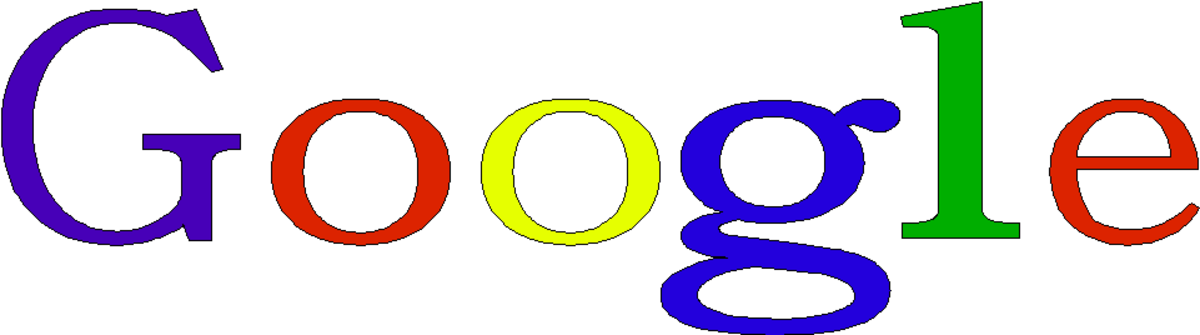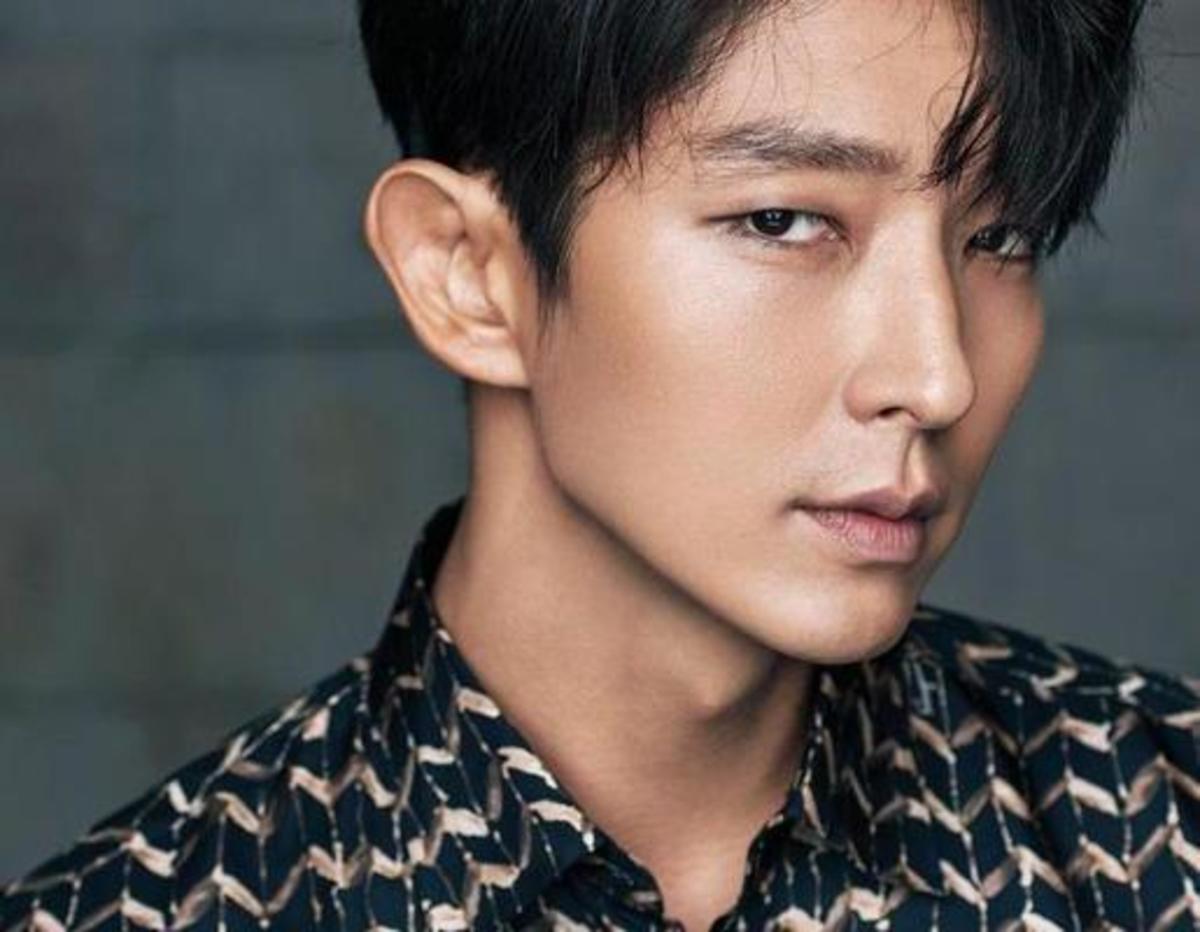SEO for Beginners in 10 easy steps

What is SEO?
For most beginners, this is a term that floats around the internet and seems like everybody knows about it except you. So to clarify this we will split the SEO acronym to see what it stands for. SEO = Search Engine Optimization. Now what does that mean, you may ask yourselves. For the first par, a search engine is an online tool that you use to search the internet for information you want. The most popular search engines out there are Google, Yahoo and Bing. While all of them have a little bit different criteria they all function in the same way. They index the web pages on the internet and when you search for them they offer you a list of the most relevant sites. Obviously there's competition for the first place in the search results because the better you're positioned the better are chances to get more traffic to your website. That's where optimization comes in, you tweak your website to help it go up that list in an effort to make the #1 place to get the most visitors.
Step #1
Understand how search engines work! You can't optimize for something you don't know how it works. I've mentioned earlier that all search engines work in a similar fashion. In the background they run machines that scan the internet using so called spiders/crawlers/bots which crawl around the internet and jump from link to link and check the content for updates, new content or more links and match it with their criteria and then feed all the new information gathered into a database which the search engine later uses to rank your website. In most cases, the more often you update your website the more often it will be crawled.So here's a list of criteria most of them take into consideration:
- Number of links on the internet pointing to your website - Probably the most influential criteria there is. Having a lot of other web pages pointing to yours increases the credibility of your site and makes it go up the list.
- The content - Content is king and that goes for search engines too. They have large databases of existing content and if you just copy and paste content they see that your website is of less value and rank it lower. Do not let this happen.
- Write for humans not search engines - While it might have been true in the past that SEO was writing some computer gibberish to be visible, those search engines have come a long way and now the best way to deliver good facts to them is to write for your readers. Use those formatting tools you have on most websites to make the job easier for those search engines. A nicely formatted article with distinct title, headings, lists, and paragraphs are easy to read and easy to index so it's a win win situation.
- Use keywords - In most cases you have somewhere to put "tags" which are one word descriptions of what you have written. The more and the better you target your tags the better your ranking will be. Don't just hop over them, they are important and make a difference and on the climb to the top every bit of help is required.

Step #2
Write so that search engines understand you. Yes, original and humanly readable content is king and stick to it. What makes your writing understandable to search engines are proper formatting and tagging so that they can pull some meaningful connections from your data and index accordingly. What that means is use those tags, formatting tools and content descriptions to your advantage. They take only a couple of minutes and give you gigantic advantage in the indexing process.
- Images can always be tagged with some words and given contextual descriptions and a title so that the search engine knows what the image is about. Don't skip this step if you want to achieve maximum effect.
- Flash and Java content can be written on the web page in text form too.
- Use tags and descriptions for videos too, if needed write the words and phrases from the video on the page if they're supposed to be indexed too.
Step #3
Use links to your advantage. Links are probably the most influential criteria for indexing there is and besides existing links drive the most traffic anyways so its a win-win situation by building a nice amount of links. While at first it might seem that only the numbers are important, don't forget that those search engines have nifty algorithms and large databases about existing content and not every link is of the same value. Take care to produce quality links, that people mention and link to you in a useful way. Spamming forums and randomly distributing links without any particular reason or use will only make your page rank go down with time instead of up because those links hold little value and can even be identified as spam and pull you down instead of up. So to make more links write quality content so people mention you and share your articles with others, build more websites and link them together and let time help you build those links.
Another important aspect of links is the links on your website, how you link individual pages together. You need to make a nice page structure so once the crawler enters your site it can easily navigate and find all your content to index it. You don't want it to miss anything you have written. Pages without any existing links to them probably won't be visited unless you hand submit them with some online tools because if there's no way to get to them, there's no way to index them.
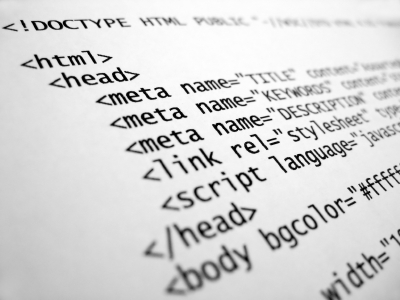
Step #4
Get technical! General guidelines how to do SEO and what to take care about is nice but it doesn't help you a lot unless you get your hands dirty and apply all that knowledge. While a lot of content publishing platforms offer some basic tools to add tags, and descriptions there's an awful lot that can be done directly with code.
- Title tags - <title>Your Title here!</title> can make a world difference. First it gives a nice and more professional look and feel to the web page but also covers that basic aspect that a web crawler looks for.
- URLs - The links you post on your website make a huge impact. Writing and using descriptive links is essential. So called permalink's are what you need to look after and implement in one way or another on your website. What do you think looks better
http://mywebsite.com/index.php?a=123 or http://mywebsite.com/the-article-of-the-week/ while it might seem that a link is a link no matter what readers prefer easy to read and descriptive links and so do search engines. To achieve these kind of links people mostly use rewrite modules for the web servers like mod_rewrite for Apache. These are also called static links so you can further research the topic. - Meta - Means something behind the scenes in general but in the internet world it means meta tags which are there to help those search engines understand and navigate your site. Meta descriptions are a great way to provide a nice look in the search engine listings but also to rank higher because the more elements you cover the better you score on the list. Those descriptions are what the search engine will provide the users below the actual links. It describes the content in a few sentences which so people are more encouraged to read the article. There are also many tags which can help navigate the search engines crawler around your website to make sure he visits or puts everything into the right context. Like grouping pages contextually, providing additional content descriptions, and meta keywords. Meta keywords are typically the tags you provide for the article you write but sometimes you have to implement them on your own.
Step #5
Keywords. Don't be a slave to them, but don't ignore them. Keywords are what the search engine will find you with and drive traffic to you. There's also a myth that keyword density matters that is how often do your keywords repeat. That has no relation to your ranking what so ever. Search engines know what keywords are and how to find them, let them do your job. Your only job is to have a focused topic with keywords every now and then, written in a natural manner, not just thrown in. What you also have to consider is not to look for top paying and most searched after words but to cover an audience because those high volume searches are often highly competitive and yet they only make around 30% of the total searches. Focus on your topic and articles and keywords that matter to it not just random ones and you will probably be better ranked than most of those forced "popular" keywords.
Probably the best way to research keywords is to take a look at them at Google Keyword Estimator, Google Insights and Google Trends. There are numerous other keyword tools around the net, free and paid in varying quality, but these are the ones I always check you.
Step #6
Make sure you offer quality. Crawling a page doesn't stop at just visiting and indexing your content, the user response and how much time the user spends and how many pages are viewed also affect ranking. Traffic is a huge factor as there's more value to a website that has something to offer, and that often measures in the users interaction with the web site. Make sure you cover that. It's not necessary for your website that's just starting out to have some impossible levels of traffic, but with time traffic will help you push to the first place.
Traffic from various sources means a lot too. It means that you're becoming popular if people are linking to you giving you something like a trend boost. Traffic from searches is still what makes the biggest impact on search engines. If they search for you by entering your link because they don't remember it's fine, but if the user searched the web for some information and landed on your website, that means there's value to the user so next time it should be ranked higher.
Step #7
Build links. I can't stress this enough. The more links there are to your website the higher the ranking will be. Links can differ in value, especially for search engines, but every single one counts. To improve in this aspect it's required that you take at least some action to spread it around, mostly for fresh websites that are just starting out. The best way to get started is to spread some starting links on social platforms, submit your website to online resource listings and directories. Those links, low in value, can easily accumulate because of the high volume and make large impact. Once you have a nice website going, the best way to improve is to get mentioned and linked to by other websites in their articles. Another way if you already have another website or blog going is to make some kind of reference to the new one to drive a bit of traffic to it too and to create a good link to it.
One rather interesting way to promote yourself and make huge link bases is to share viral content - content that gets shared across the net many times over and over in short periods. Those are often funny or interesting videos, images or other kind of content which appeals to a huge user base and encourages sharing and natural link building in a very fast manner.
Another way which involves spending some money on generating links and traffic, is buying advertising on the internet. It's a great way to drive traffic and build links to your website but it's probably not suited for most people just starting out. Still you would e surprised how much $50 can achieve.
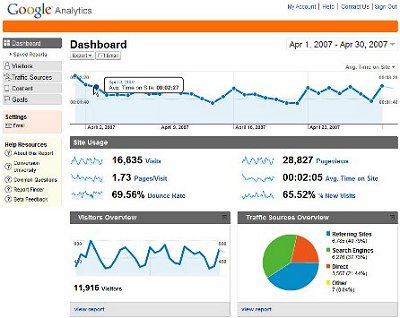
Step #8
Track your website. While optimization is good, if you don't know how well you do you can't improve on it. One of the best tools out there are Google Webmaster Tools which offer you detailed reports on pretty much anything related to the performance of your website. It will offer statistic, information about links, visitors and much much more. Recently they started offering real time tracking which gives you the opportunity to view whats happening on your website at the exact moment it's happening.
It's important to track all the data possible because if you make a small tweak you have to wait a certain period to see how it impacts your website and whether you can further improve those results. Every serious website does it, even Google or Facebook make tweaks, monitor them and decide on whether to keep the changes or improve a bit more on them.
Step #9
Don't try to abuse search engines. Spamming, cloaking, writing nonsense and linking without any reason at all are just reasons for those search engines to rank you lower. Use those existing online tools to check your website for errors. Don't apply anything to your website that seems suspicious and unreal to avoid penalties assigned from the crawlers. The last thing you want is negative feedback.
Step #10
Go out there and apply your knowledge. An article about SEO can only help you so far, everything else falls into your hands. And if there's still something unclear, ask questions, but remember the best way to learn is to get your hands dirty and see what you can make.
Good luck and share your stories.