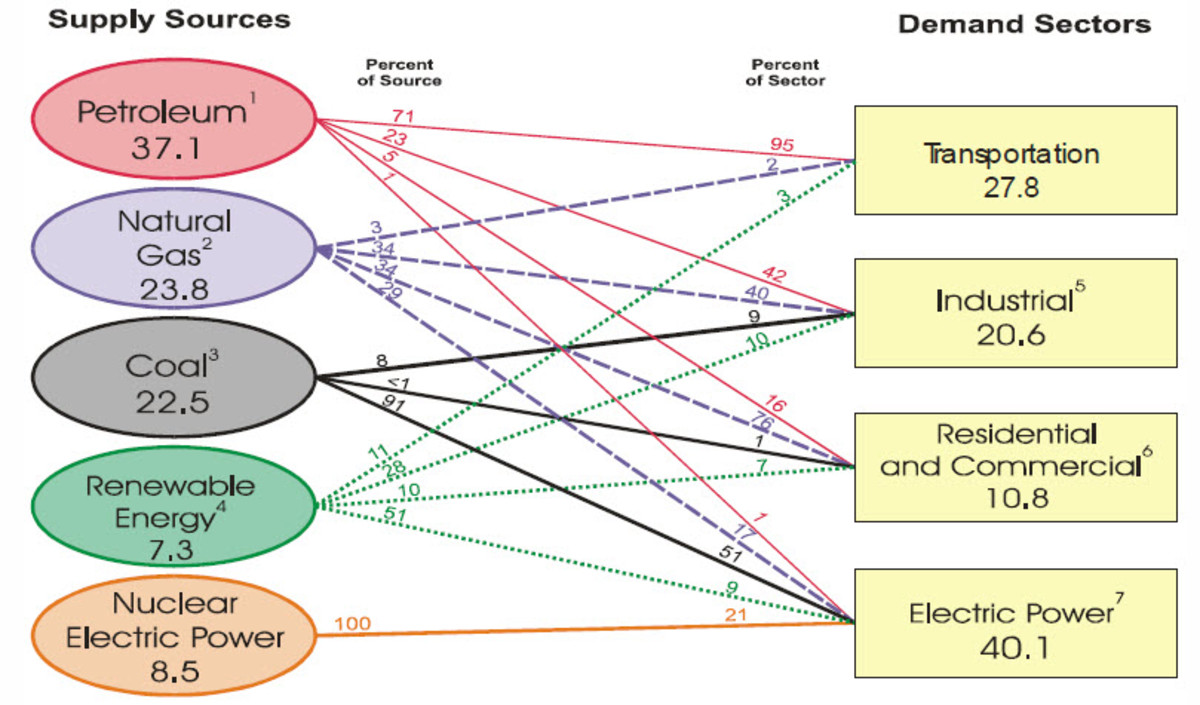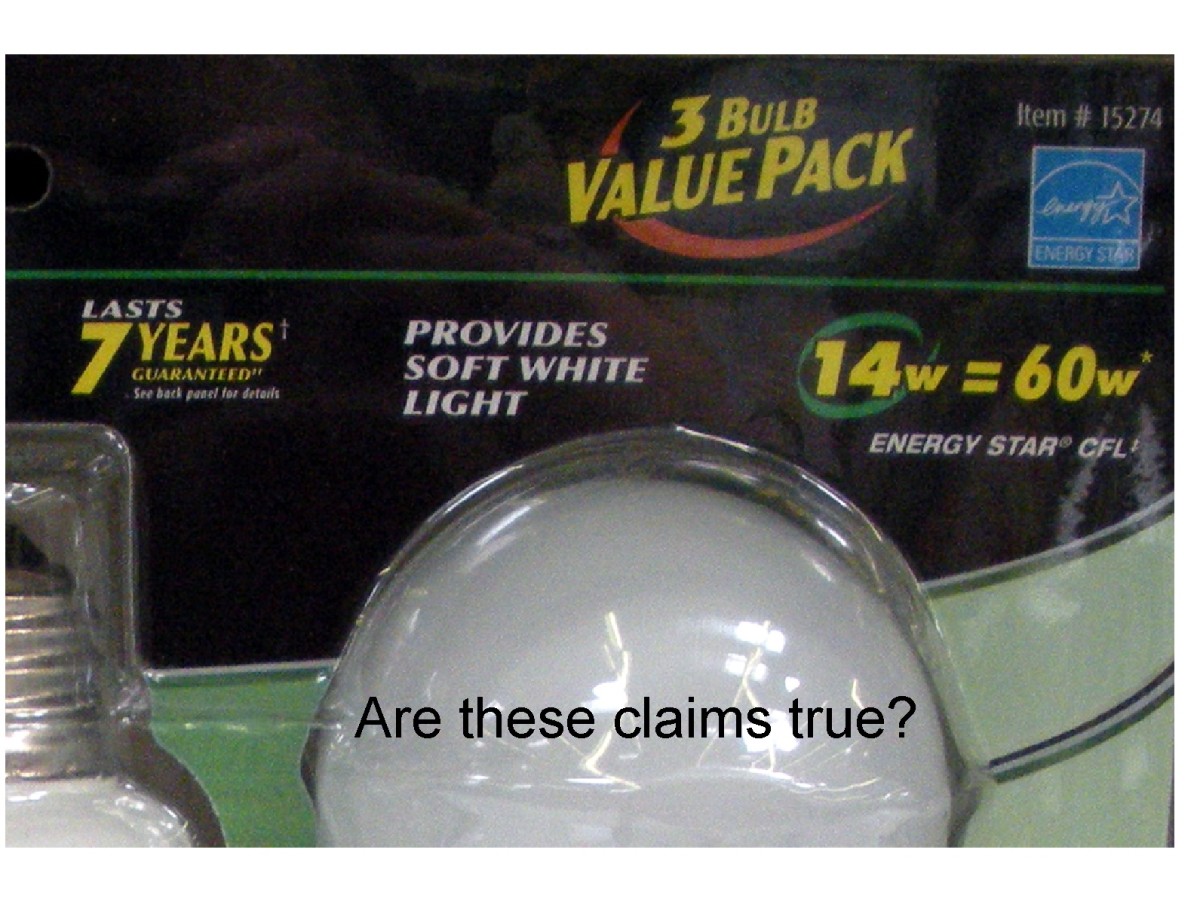How to Conserve Energy from Computer : Some Useful Tips
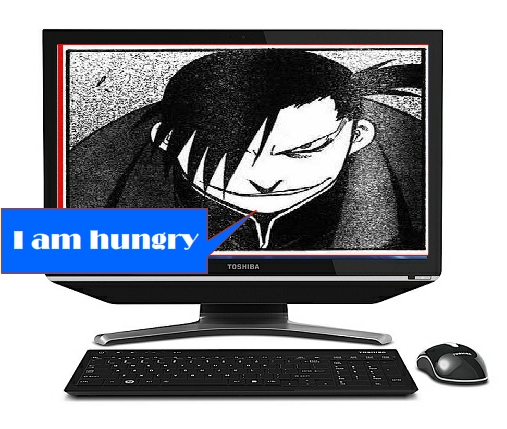
How did Mr. Smith Save Electricity from Computers?
Save Energy From PC
When Mr.Smith was a teen ager a Smartphone was a thing of science fiction. PC or Laptop was not an item found in every household. This old guy is too angry now: it is because he thinks his PC is consuming too much power and so his electric energy consumption bill is soaring.
To sooth this oldster I have advised him with some tips to save energy from a PC. Now I am going to share those tips.
How much energy a computer system consumes?
It depends on the hardware and other accessories. Older models and technologies are less efficient. CRT is much more energy hungry than LCD. It also depends on your usage pattern. It is not a light bulb which will use same power all the time.
Typically a PC uses 60 to 250 Watt of power. It uses more power when playing heavy games, copying big files, converting and playing HD movies. While in idle state it consumes much less.
♣ A Desktop PC can consume up to 250 watts of electric power♣
So how much it costs?
If you leave your PC open 24/7 then it will going to cost you good dill of money. If you use it for say 4 hours a day and leave it there without doing anything for rest of the time.
So your electricity consumption bill will be [(0.2x4) + (0.1x20)]x0.2 x365 =$ 204.4 per year.
· Active power usage is assumed 0.2 kW for 4 hours
· Inactive power usage is assumed 0.1 for 20 hours
· 0.2 usd /kWh is the electricity rate

Computer: Energy Saving Tips
You can save much of this money by following these simple tips:
1) Use the built-in power saving features in your OS. Windows user will find this option in the control panel. Turn on the automatic idle mode option when the PC is not used. It will save a lot of energy.
2) Do not use the old CRT monitors. A typical 17” CRT uses almost 80 Watts of power while a 19” LCD will need 15-30 Watts only. I think you do not need much explanation.
3) Plug off the devices like a printer or scanner when not needed.
4) Use latest power efficient Processors and mother boards.
5) Turn off the PC when it will not be need for long. Screen savers are not that efficient.
6) Use a Laptop computer. It is much more power efficient than a PC. While a PC uses 120 Watt to do something, a same configured Laptop will use 20 to 35Watt for the same. Laptops are designed to be power efficient.
Set Power Options in Windows 7
7) A Mac uses less power than a windows PC.
8) Go offline from internet when not necessary.
9) For regular Facebook and Twitter usage and updating use your Smartphone instead of much power hungry PC.
10) It would be better to use a netbook for light computing like emailing or using MS Word. A typical netbook only consumes 12 to 15 watts of Electrical Energy!
11) Turn off Bluetooth or wi-fi in your PC when these are not necessary.
12) If you are not a heavy hard core gamer do not use powerful Graphics Cards. They are Energy hogs.
Save Energy at Home
- How to Save Energy at Home: Reduce Your Electricity Bills
Use of electrical energy is increasing day by day. As well as our money is being evaporated to pay high electricity bills and charges. But these can be reduced. You can save significant amount of money and also the environment by following these tips
Power Usage of a Macbook Pro:
- Power Off= 0.27 watts
- Sleep=1.12 watts
- Idle=7.8 to 12.4 watts
- Heavy use =30 watts
- Light use= 12-15 watts
CRT vs LCD : Energy Saving
If somebody uses a CRT which eats 90 W daily it will consumes him (if his average PC uses is 5 hour a day):
365 x 5 x 90/ 1000 = 164.25 kWh
Now if the user has decided to change the CRT with an LCD what will happen? The LCD may consume 25 W a day:
Total use = 365 x 5 x 25/1000 = 45.625 kWh
Look how much you can save too !
Save Energy