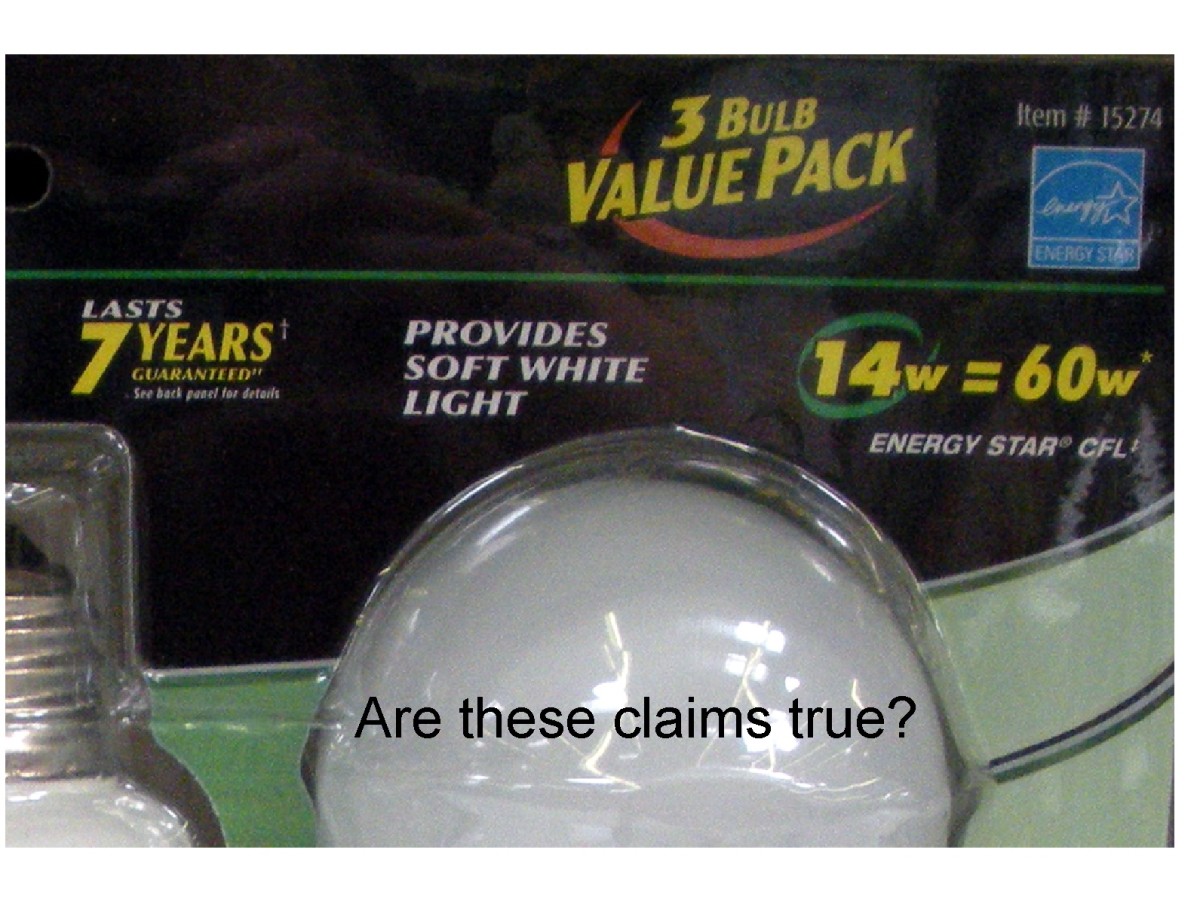How to Save Energy at Home: Reduce Your Electricity Bills

Conserve Energy at Home
Our houses are being filled by latest electronic gadgets and new home appliances. All of these big HDTV’s or A.C.’s are increasing our electric bills. More and more electricity consumption means more and more burden of pollution to the already polluted atmosphere of mother earth. Thus, by saving energy in home you are also going to save the earth. It is not that tough to save energy at home. You do not need to have spent a lot of money for replacing all your older power hungry gadgets to expensive more efficient ones. This method is simple and low cost and just follow it conserve energy at home.
Electric power consumption is measured by Kilo Watt Hour Unit.
1000 Watt x 1 Hour = 1 KWh or 1 Unit
1000 Watt electric is used for 1 hour is equivalent to 1 electric unit.
You need have to check which are the most energy hungry devices in your home. You find out that your electricity eaters are these:
1) Air Conditioners
2) Televisions
3) Computers
4) Refrigerators
5) Water Heaters
6) Other Home and Kitchen appliances
7) Lights
8) Electronic Gadgets etc.
Monitor Your Power Usages
Use an electric power usage monitor like kill a watt to find out how much power your gadgets and appliances are taking. You can also monitor how much is conserved due to your following the power saving methods. Thus, you can monitor the whole operation.

Save Electricity with your Air Conditioners:
An Air Conditioning system needs great amount of power. It is possible to save some from it to reduce your bills. Follow these:
1) It would be better to use portable AC if you do not need to make your whole room cool.
2) Regular cleaning of the filters within an AC will keep its efficiency. Otherwise it would draw more power to do same amount of cooling.
3) Use a fan with the AC. Operate the AC at a higher temperature and run the fan. It is a less power hungry method to stay cool.
4) Check out that your room is properly insulated from outside environment during the operation of the air conditioning machine.
5) Do not use the AC to cool excessively. 78 degrees Celsius is the most efficient temperature.
6) Lights can stress the AC more.
7) Cooking in an Air Conditioned room will reduce the efficiency too much.
8) While buying a new AC do not forget to check the SEER rating of the machine. Buy a system with 10+ SEER ratings for less power consumption.

Save Energy Consumption of the Televisions
TV or Television takes some amount of power. Big LCD TV’s are power hungry. Follow the instructions to save power while using the TV.
1) Big Screen TV’s are more power hungry. It would be better to use a 30 or 32 “LCD than a 55”.
2) After switching the TV off do not forget to unplug it. While connected to the power source the switched off TV set also always draws a little power.
3) Try to watch TV together. In this way the only one television set will be on most of the time reducing electricity bill.
4) Reduce the brightness of your TV set. It will lower its energy consumption.

How to Save Energy from Home Computers:
Computers are essential in every modern household. They draw significant amount of power from the wallet. Tips of saving computer power usage are as follows:
1) Turn off the monitor when you do not need the screen for some times.
2) If you are going out for more than 20 minutes turn off the computer.
3) Reduce the brightness of the LCD monitor.
4) Connect all the power hungry peripherals like Printer, Scanner, Modem etc to a power strip. Switch off the power strip when the peripherals are not used.
5) Activate the power management settings in your windows to cut down power usage.
6) Replace CRT monitors with LCD. An LCD is almost 70% less power eater.
7) Use laptops more than the big PC. A laptop is almost 75% more efficient than an equivalent PC!
8) An inkjet needs much less power than a laser printer.
9) If you can use a Netbook or Tablet for basic computing or light gaming or watching movies it will cost you much less power.
Attention Voter's
Do you like to use a PC or a Laptop most?
Energy Saving Tips for Refrigerators:
Refrigerators are voracious energy consumers. They can be responsible of 1/5th of your monthly electricity bills. Here are some tips to save some of these energy bills.
1) It is essential before buying a fridge to know the appropriate size for your needs. A bigger refrigerator will use unnecessary extra power.
2) Leave at least 4 inches space between the wall and your refrigerator.
3) Check the door seal of your fridge. Replace it if it has leaks.
4) Do not put hot food inside the fridge. Hot foods will increase the temperature inside and for that reason the refrigerator will have to spend more power to cool.
5) Do not let the door of the fridge open for long.
6) Do not overload it to allow inside air circulation.
7) If the fridge is almost empty keep two or three bottles of water.
8) Open it as less frequently as possible. Do the loading and unloading quickly.
A BLANKET SAVE MUCH WATER HEATER POWER

Save Energy: Water Heaters
Like cooling heating is also a very energy costly electrical process. But if you are careful you can save some bucks from your bills.
1) Cover your electric heater with a heat insulating blanket which will cut heat loss to 30% to 50%. Fiber glass blankets are not very costly too.
2) Do not over heat the water. For bathing you do not need very hot water and thus save waist of energy.
3) Clean the water heaters. The sediments and other layers reduce the efficiency of your heater.
4) Drain your water heater tank completely dry one in each year.
5) The hot water pipes need to be insulated. Self sealing sleeves are appropriate for it.
6) Do not use the heater unnecessarily.
Save Electricity while Using Home and Kitchen Appliances
The kitchen and home appliances consume great amount of energy. It can be checked by these tips:
1) While boil water for cooking use a kettle because it will be done much quickly without using much power.
2) Use of Microwave oven is a much efficient way of cooking.
3) Clean the Microwave ovens regularly. It will increase its effieciency.
4) While using the Washing Machine always load it fully. Try to dry clothes outside in the air to save electricity in Washing Machines.
5) Switch on the dishwasher only after being full. It is a power saving way.
6) Before cooking cut the food to small pieces.
7) While cooking do not keep the oven door open. Regularly clean the oven for better results.
8) Induction Cookers are very energy efficient kitchen appliance.
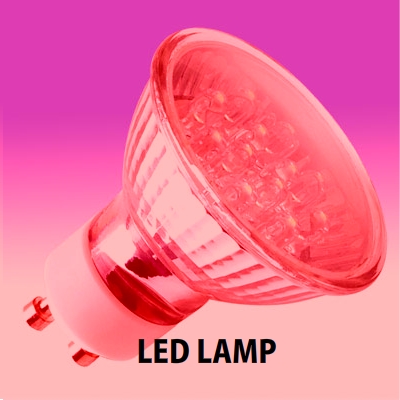
Save Energy on Home: Lights
Lights consume a lot of power. If you want to cut short the electricity usage in your home you must have to check it in your home lighting systems.
1) Replace existing filament based incandescent bulbs with power saver CFL lamps. A CFL lamp is about 75% efficient. So, you can have 100 Watt normal bulb’s brightness in a 25 Watt CFL. It is true that they are much costly than the incandescent bulbs but they lasts much longer too.
2) If you can spend more, then you can use the LED lamps. LED lamps are even more efficient than CFL lamps. A 10 Watt LED is equivalent to a 100 watt incandescent bulb! So, if you use LED lamps everywhere you can save up to 90% energy for home lighting purposes.
3) Put off the lights which are not being used.
4) Avoid using powerful lights everywhere.
5) For night lamps use small LED lamps which take virtually almost zero power.
6) Use bright and reflective lamp sheds.
- Mobiles of the Future: The Amazing Technologies from Near Future
Mobiles of the future will have amazing technology. From the design to the access everything is advancing in break neck speed. Read more to know about the future of mobile technology. - Best Google Search Tips and Tricks
There are many tricks and tips to search Google properly. These search operators and commands can narrow your search result to quickly find out the information. Read the article to know more.
Save Energy at Home: Control the amount of Power Consumed by your Gadgets
Trendy and sleek gadgets are now in every household. Smartphone, iPods or other mp3 players, a home theater system, Blueray or DVD players, tablets, portable gaming devices are some of the common digital gadgets. Though not taking much energy at once their combined power hunger cannot be ignored. Follow the tips to save some energy:
1) Do not let the chargers of your gadgets remain on the wallet and thus 24x7 sipping from your home supply line.
2) Replace your gadget’s older inefficient battery.
Remove your gadget after being fully charged
Save Energy at Home: Final Words
If you have read this article then you have known that it is not that tough to save energy at home. If you follow the above mentioned tips and be a little careful you can save a lot of money. By reducing your energy consumption you shall also save the world from bit pollution. Good luck to you and your efforts to save electricity