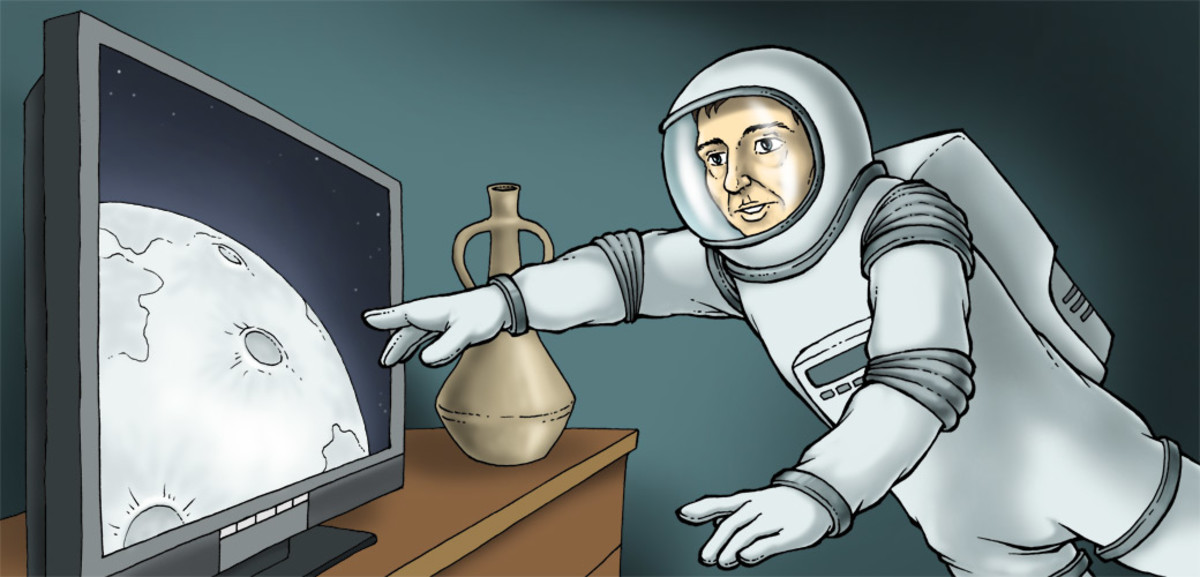Save Money and Ditch Your Cable TV

Many people are looking for ways to save money these days. One of the areas that many of these people fail to look is their cable or satellite television service. These subscriptions range from $40 to over $100 a month, and honestly, many people never watch enough TV to satisfy such a ridiculous cost. The good news (which is something Comcast, DirecTV, Verizon, Time Warner, and Dish Network don't want you to know) is that you can actually completely unsubscribe from these services without missing any of your favorite shows. In this article, I will explain some of the new services, as well as those that have been around for awhile, that can save you money. These operate by taking advantage of the high speed internet connections almost everyone has these days. If you don't have high speed, cut the TV service and upgrade because it will seriously save you money.
The first item on the list is Netflix. Since the article is entitled "Save Money," I'll start with a service that can save you some (but not all) of your money. Netflix costs a monthly fee. But this fee is in the range of $10, far far below anything you will pay to your cable or satellite provider. Many people fear that completely cutting their TV ties will prevent them from watching movies and their favorite shows. Netflix solves this problem. Not only do you get new release DVDs mailed to your home, but you also get unlimited streaming of Netflix's online library of movies and TV shows. I have to admit that the movies online aren't the best, but there are definitely some good ones and they are adding new ones all the time. The best option to viewing Netlflix's online movie selection is to hook your TV up to your computer, which I will describe later. Then, viewing movies is just like watching them on TV, except it is always available, playable anytime, and commercial free. What's not to love?
Now I can move on to completely free services. Since part of watching TV is watching the live shows such as the Super Bowl, the American Idol Finale, and the final episode of Lost, you will surely want to catch these moments. The truth is, you can still do this without your cable or satellite subscription! Almost all of the "prime-time shows" air on the standard networks such as CBS, FOX, etc. The good news is that these networks are broadcast over-the-air, and unless you live in the middle of nowhere, you should be able to catch the signal with a simple antenna. Thanks to the recent upgrade to Digital Television that we've heard so much about, you can now view live, high definition content directly on your TV with an antenna. Make sure to scan your TV for channels if you haven't done so recently because new ones are being added all the time. At my house, approximately 30 miles from the nearest city, I receive about 15 HD channels over the air, for free.
The news about ditching your subscription TV just keeps getting better. When you rely on the internet for your content, you no longer need to record or TiVo anything. Almost all of the major networks upload their shows to their websites after they are broadcasted, meaning you can watch them for free, at any time. A great site for finding these shows is called "Clicker." At clicker.com you can easily browse for, and watch your favorite shows online. This site is even optimized for browsing on a TV, something I will describe later.
For some shows that you can't directly find on Clicker or the network's website, there is Hulu. Hulu.com is a video streaming site that shows movies and TV shows for free. They are ad-supported so you'll still be stuck watching 30 second ads every 20 minutes, but it's better than TV itself.
So you understand that CBS and FOX and other major networks might upload their content. But suppose you want to catch the latest show from Discovery Channel or watch an episode of Zach and Cody from Disney Channel with the kids. These kinds of shows are the biggest problem areas because they are the reason you pay for television. There is a good and bad news when it comes to shows like these. The good news is that they can be found online, and watched on your TV-connected computer. The bad news is that the websites that host them are often illegal. But the good news is that it is illegal to upload the shows, which theoretically you wouldn't be doing, so viewing them isn't necessarily the illegal part. Nonetheless, if you are all for paying the big corporations, you may need to purchase these extra shows on the side, or watch them at a friends.
But, if your ideology is that "they're there, I might as well watch them," then there are some sites that can help you out. SurfTheChannel is a great site that is entirely legal (since it doesn't host any content itself.) It essentially attempts to categorize all of the shows and content that is uploaded to the internet. You can find new movies, TV shows, and much more on there, with links to the sites that actually host it. One of the most popular sites that it links to is called "Megavideo." This is a site similar to YouTube, that takes copyright seriously. So if the show is on there, it might not be for long. Nonetheless, I've never had any issues watching a few shows on there. One drawback is that they have a 70 minute viewing limit, which is enough time to squeeze in about two episodes of Family Guy, sans commercials (which are cut out).
Above, I mentioned connecting your TV to your computer. I decided that should be another article, which I am linking to here. Be sure to read that and see how you can connect a spare computer to your television to watch Netflix and movies online with ease.
Cutting the cable isn't something that's for everyone. But it certainly is an ideal solution for many people that can save them tons of money. If you watch TV for one or two hours a night after work, then it makes no sense to pay your provider a huge sum of money every week to watch some TV and a lot of commercials. This solution probably won't work for stay at home parents or families with lots of kids (who just have to watch Spongebob religiously), but it is definitely an option you may want to try. If you aren't convinced you can completely unsubscribe, then at least downgrade. Do you really need the 300+ channel package with 15 HBO and Starz superpack channels? Or would the starter basic package work as well? It's just something to think about if you are looking to save some money.