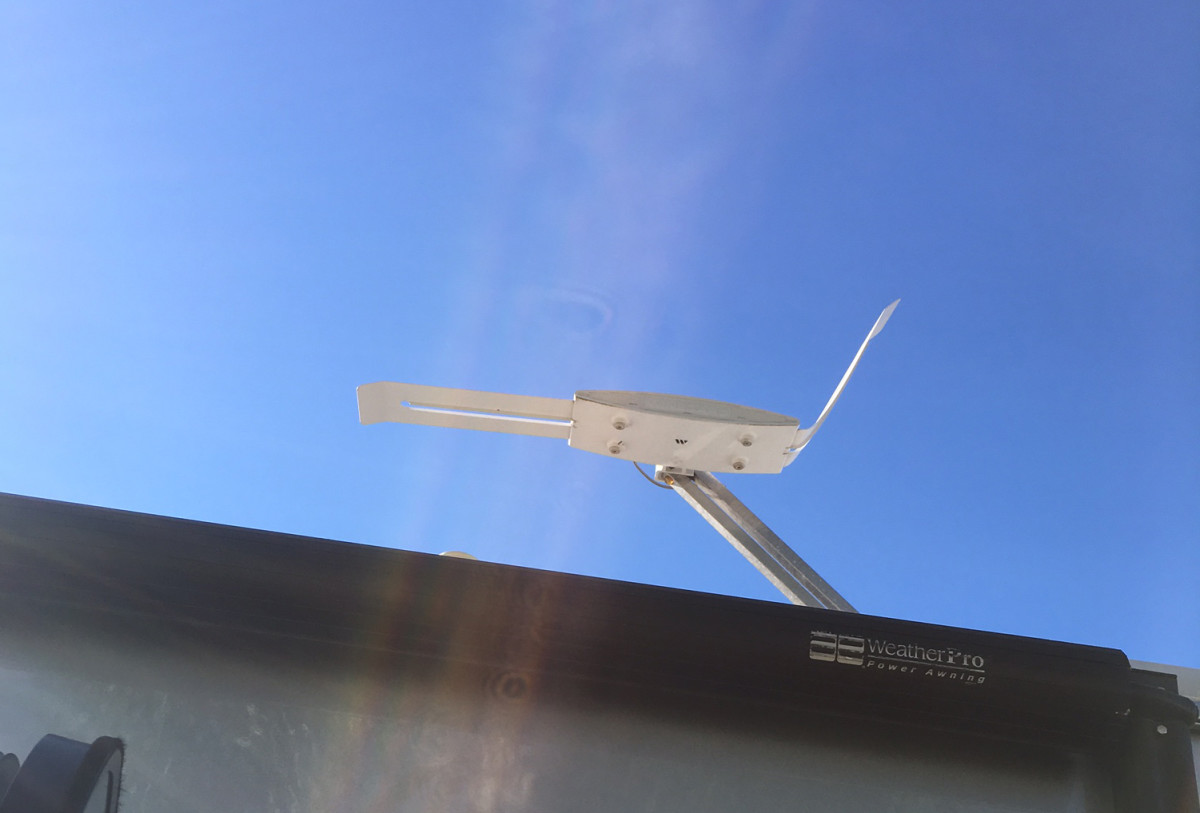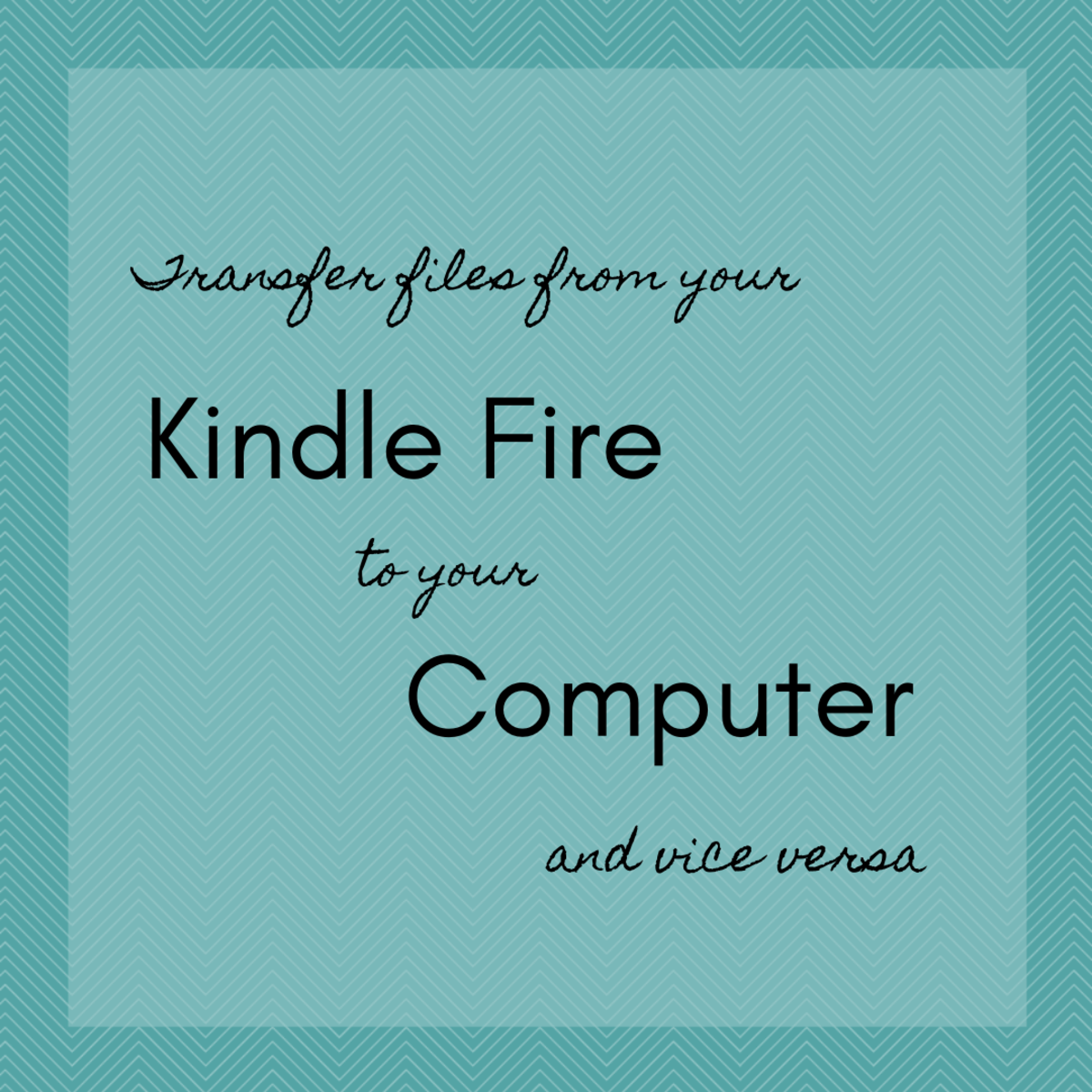Connect Your Computer to Your TV for an Amazing Viewing Experience

Connecting your computer to your television may seem odd at first. But with the abundance of content that is available to view online today (think YouTube, Netflix, etc.) it is beginning to seem like a better and better idea everyday. This works best with an old computer you have around the house, but it has to be fast enough to play streaming video without crashing. Once you've found a suitable computer, it's on to the TV.
Not all TVs are alike. If you've ever attempted to buy one recently, you know what I mean. There are hundreds of combinations of ports and settings and controls. If you are interested in connecting your computer to your TV, you will want to look for a few things. First, the TV must have either a VGA or DVI input. These enable you to use your TV exactly as a monitor, just many times the size. Second, if your TV doesn't have these, your computer will need either RGB or HDMI outputs and the TV will need those inputs. Many older TVs, as well as newer ones have RGB ports (those are the red, yellow, and white cables). HDMI is available on higher-end computers, so chances are that won't be a good option.
Once you determine the connections you need, you simply need to plug it in. Put the computer next to the TV, plug everything in, add a keyboard and a mouse, and you're ready to go! The best choice of keyboard and mouse is a wireless option since you will want to browse from your seat and not be stuck leaning over next to the TV.
Now that everything is ready, turn on your computer and it will boot up. In order to see this on your TV, you will need to select the appropriate channel such as VGA or Channel 3 or similar. After you have established the right channel, you can watch your computer boot into the operating system on your TV! How cool!
Now that you've connected your two devices, you're going to want software that is designed to work on TVs. Thankfully there is a lot. Windows has a built in Media Center that allows you to watch over-the-air TV (assuming you have a tuner card) and online content, as well as movies stored on your computer. It is well designed and easily readable from a distance.
The second software option is a browser that is designed for TV use. Kylo is a browser that is made specifically to work on your television. It can browse the net just like any other browser, but is optimized to be larger and work well from a distance. Download it here.
Once you set up your computer and television, it may be possible to entirely cancel your paid TV service. You will find tons of content online for free. Read more about that here.