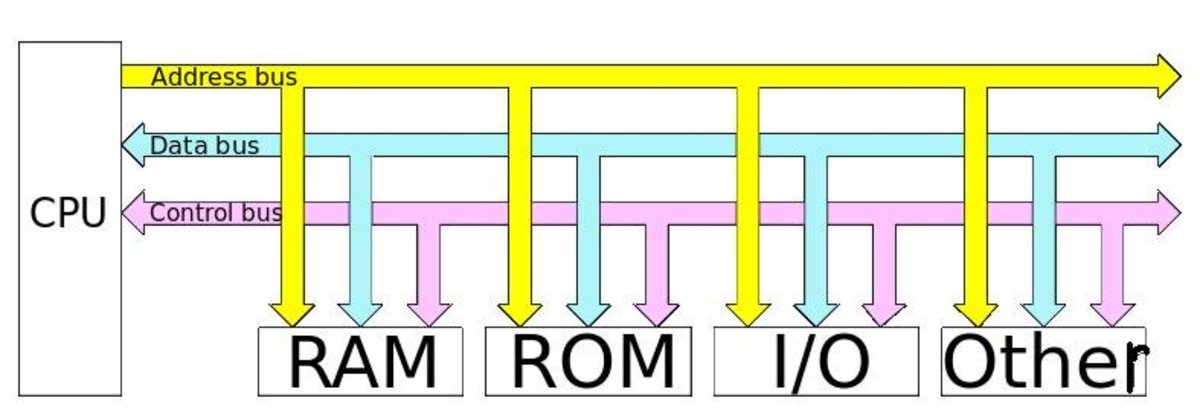- HubPages»
- Technology»
- Computers & Software»
- Computer Buying Guides
Should I Buy a New Computer?
I have to confess, I am a bit of a Luddite. I do not jump at the first new toy that gets released. I don't like change much. I did not use the internet at all until about 1998, even after hearing about it for a few years before that. I was still in my early 20s at the time and wondered what the big deal was all about. Part of this probably arose from the use of MS-DOS in my college computer class way back in 1994. Even though it was a school that had "of Technology" at the end of its name, it was way behind the times in terms of technology. One error in the syntax screwed up the entire program in this class. Windows changed my mind, however.
The Necessity of a Computer
Today, in much of the world, a computer is no longer a luxury. It is a necessity. There are many opportunities for education and employment that utilize computers, or some derivative like tablets or smart phones. Making money is much easier with a computer because of the ability to sell and answer email on computers. Even people in developing nations, where technology is not as widespread, can earn a good living online. The question is not if you need a computer, but when you need a new computer.
Age of Computers
How old is your computer?

The Importance of Adequate Computer Power
I remember getting married a few years ago. I left my parents' home and the computer that I used. It had Windows 98 and 256 MB of RAM. It was pretty slow at the time, especially considering that I still utilized a dial-up connection. My wife's computer that I then went to using had the wonderful Windows 95 operating system with 128 MB of RAM. I still used dial-up, and the processor was even slower. Since I did not do any real work on the computer at home, I had no problem with waiting 3 hours to download Adobe Reader or any other common application.
It was about 2 years later that I began to get irritated with the slow speed of the computer and upgraded to a computer with 512 MB and a 40 GB hard drive. Windows XP was a big improvement over the old Windows 95 that I was using. The speed of the computer seemed amazing, especially considering the fact that my place of employment had really old computers as well. The computers that I had back in the old days would not be able to adequately handle many of the programs that I use today because of the advancements in technology over the past ten years. This makes a periodic update of a computer a necessity.
Time Is Money
The biggest reason to get a new computer is related to time. A few nanoseconds is not going to make a big deal, but minutes can cost big money. When my 2004 model computer started spending more time showing (Internet Explorer is not Responding) than it did actually running, I decided it was time to get a new desktop. This was early 2011, and the new HP desktop that was way faster than the 2004 Dell. It also cost about 1/2 of what the old computer did. If only cars and houses worked the same way--oh wait, houses are cheaper today than in 2007, and it's not a good thing. Getting a cheaper computer was good for me, though.
I got my first laptop in 2007, when I got a job working online part-time. Since my main job required travel for a couple of weeks every year, a laptop became a necessity, whereas before it had been a luxury. This first online job introduced me to the world of making money on the internet. The laptop ran great for a while, too. Over time, however, it began to get slower, and slower, and slooowwwwer. Booting began to take longer and the (Firefox is Not Responding) message came up more and more. I finally broke down this summer and bought a new Dell laptop with 4 MB of RAM for $300. I figured that 10 minutes less in boot time was worth at least $3-$4 per day. At this point, it became evident that a new laptop would pay for itself in more efficient work time, because, as they say, time is money.
Review--When to Get a New Computer
It is not necessary, or even a good use of resources, to buy a new computer every six months. It is, however, a good idea to periodically buy a new computer when you find that:
- The old computer does not have enough power to do the work that needs to be done
- If you use the computer to make money
- The old computer has slowed down to the point that it is costing a few dollars a day
Hopefully, you have found this information helpful and reasonable. Of course, a computer crash is a no-brainer and an automatic reason to buy a new computer.