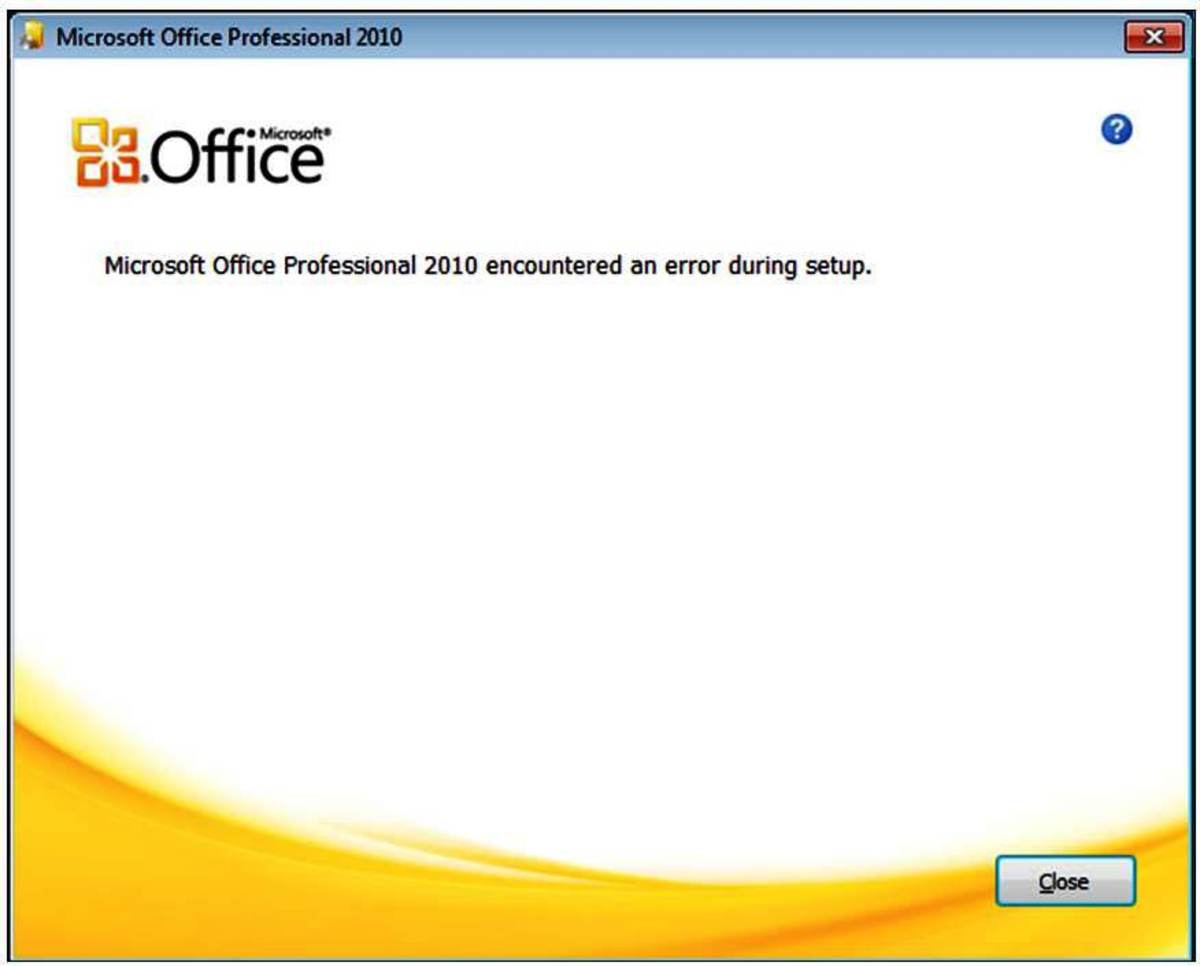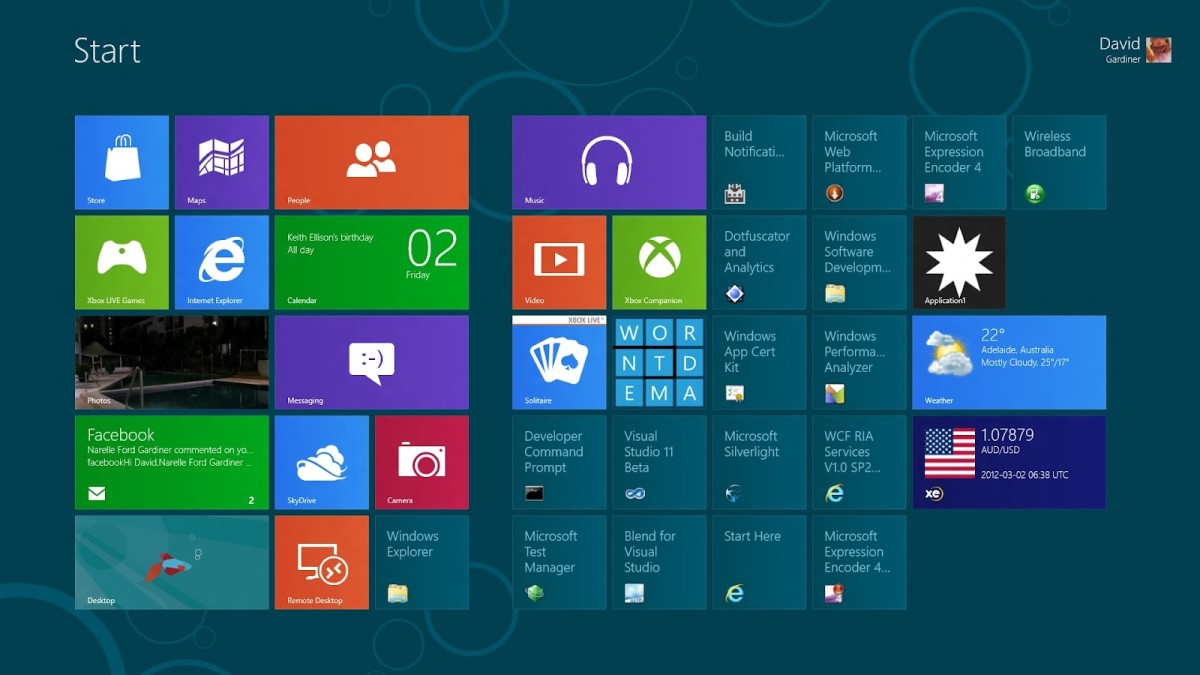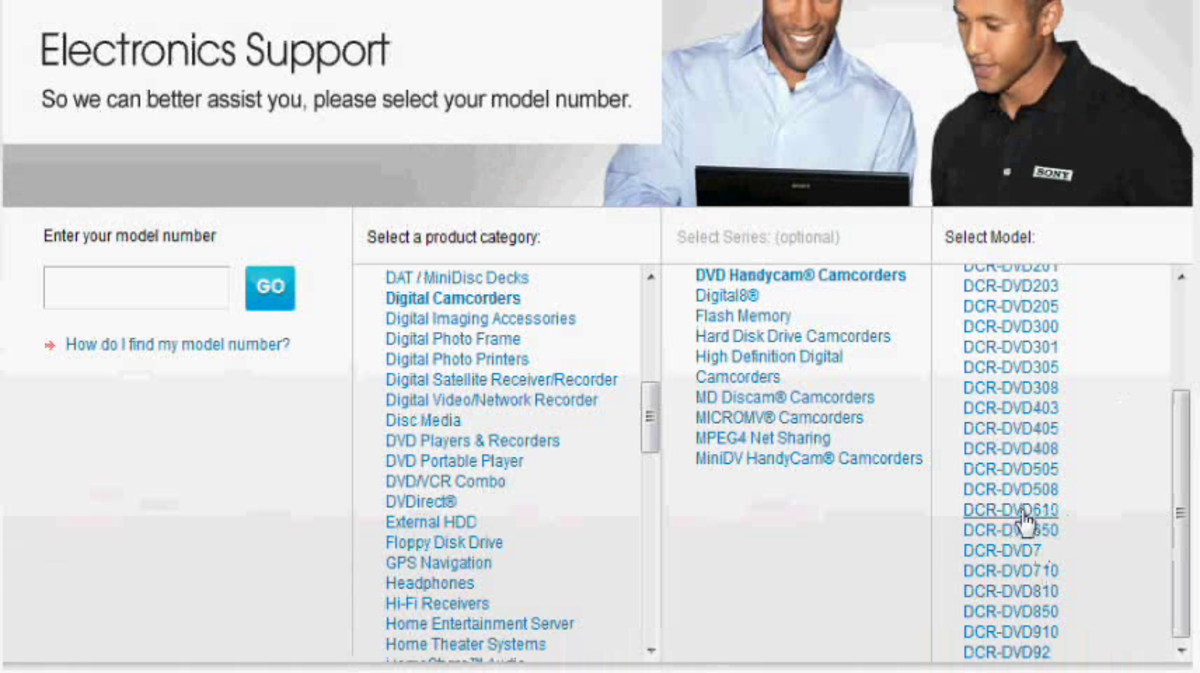It's official! Windows 10 is here. Should you upgrade to one?



Overview
My desktop computer has been running on Windows 7 since 2012. During the time Windows 8 was released in the market, I was not enticed to upgrade for one.Even after several years have passed, many users said they are not satisfied in using Windows 8.
But earlier this year, Microsoft unveiled their new installment to its Windows NT family: the Windows 10. Available for PC, smartphone, tablets and on Xbox One, they hope that they can make it better this time compared to its predecessor. And what's best about this offer is that if you're device is currently running on Windows 7 or 8.1, you are eligible for a free upgrade to Windows 10.

What to watch out for
We all expect that in every release of software products, we can be lured by its manufacturers with its new features and functionalities. Here are some that you might find interesting for the newly-released Windows 10:
The return of the Start menu. We all know you missed him. Our ever-beloved Start menu is once again resurrected after being temporarily suspended in Windows 8. Better than ever, it offers quick access and navigation to the system, you did not quite felt in using the previous version.
Goodbye IE, hello Edge. In case you might not know it, Microsoft's built-in web browser, Internet Explorer(IE) will not be making it anymore in this version of Windows.Instead, a new browser called Edge is introduced.Unlike IE, this new browser will now be supporting extensions that are Javascript-based, allowing a customized views of webpages for third-parties. Sadly, this will only be available after the success of the initial release,which might be by the end of the year.
Cortana on your PC screens. Introduced in Windows Phone 8.1, Cortana, Microsoft's digital assistant will make your Windows 10 experience truly alive. From setting reminders to working with your emails, this virtual assistant also responds to your voice and gets the task deliver in no time.According to Microsoft, Cortana for Windows 10 is currently available to customers in the United States, United Kingdom, Mainland China, France, Germany, Italy, and Spain.
Awesome built-in apps. Microsoft added built-in apps for users to make the most of the system. Apps included are Maps, Photos, Groove(musics) and Mail & Calendar (for emails).
Before you upgrade
Examine first if your computer meets the minimum requirements to be able to upgrade to Windows 10. Do note that this procedure is for PCs and laptops only.Below are the specs and system requirements you must meet:
System must be at least running in Windows 7 Service Pack 1 or an updated Windows 8.1, a minimum of 16 GB (gigabytes) for 32-bit OS and 20 GB (gigabytes) for 64-bit OS hard disk space, a minimum of 1 GHz (gigahertz) or faster processor or SoC, a minimum of 1 GB (gigabyte) of memory for 32-bit OS and 2 GB of memory for 64-bit OS, a video card that supports at least DirectX 9 or later with WDDM 1.0 driver, a minimum display resolution of 800x600 (although 1024x600 is highly-recommended)
If the above system requirements is meet by your computer, then you might opt to upgrade your operating system to the new Windows 10.
Before performing any upgrades to your system, one very important procedure is highly recommended by the pros: "BACK UP YOUR FILES". It's a pity to see you crying over your lost sets of pictures, musics and videos to your highly confidential documents. In case you know nothing about this procedure, please seek a professional's help or simply click on this link.
Where to now?
I have been an avid Windows user, even though I've been told by many that Mac is way too awesome. Because I have worked before as a .NET Programmer; which of course, needs the .NET Framework and runs on the Windows environment, I have never ever given up on patronizing Windows.
This is quite a tough decision to make as whether I will choose to leave out the proven-by-many Windows 7 and upgrade to the initially-released Windows 10. Aware that there still might be bugs and defects in this operating system, I am considering more of a stable version of this OS. In fact, before I choose to upgrade to Windows 7 from Windows XP, it took me almost two years to examine and hear feedback from my friends and even those actual users sharing their experiences on forums and polls.
So to sum it all up, I think I will be leaving it to other users, particularly testers, to share their impressions and experiences with this new OS. And if I find a more positive feedback from them, then I might consider upgrading for one.