Simple Ways To Defeat A Keylogger

Simply defined, a keylogger is a software program, or a hardware device, that stores the keys that you press on the keyboard. Many keyloggers do just that and nothing more, which makes them relatively easy to defeat.
Keyloggers have some legitimate uses, like a parent monitoring a child’s Internet activities. However, more often than not, it is included with another program, or is installed without your knowledge, and is used to invade your privacy, get your credit card numbers and your passwords.
The techniques below can probably defeat keyloggers most of the time. But they should not be a substitute for good computer security practices like not installing software from an unknown source, regularly scanning your computer, having a good anti virus software, etc. Instead, use these techniques when you are using a public computer or a friend’s computer.
Mess Up Your Input
Most keyloggers will just detect your keystrokes and store it in a log file. It is easy to confuse them by entering some extra characters. You can do this by entering a portion of your password into the password field, clicking outside the field and entering some random characters, clicking back into the password field and entering another portion of your password, and so forth.
When you do this, the keylogger’s log file will contain your password, but also a lot of extra characters. A hacker viewing the log file will not be able to isolate your password. A good idea would be to use the same keystrokes and mouse click sequence every time or a determined hacker might just be able to guess at your password if you have entered it many times.
The Virtual Keyboard
A virtual keyboard is usually a small application that you can use to enter keystrokes into instead of the keyboard. The keystrokes can be displayed on the screen, or the output field, from which you can copy, or it can go directly to the active application.
The Windows XP operating system comes with its own virtual keyboard, and it can usually be found under Accessories > Accessibility. There are also many virtual keyboards that can be downloaded from the net - just do a search and you will find them. In addition, there are also some keyboards that are online in which you input your keystrokes by clicking with your mouse, copy them out to your computer clipboard, and paste them wherever you want.
Cut And Paste
You can cut and paste your password from a Word document or a text editor into the password field of a website. You type in your password, along with many other additional characters, into the document. You then cut the relevant bits, and paste it into the password field. Remember not to type your whole password into the document but only bits of it, interspersed by random characters. Or, better still, type in all the characters of the keyboard, and cut and paste to the password field one character at a time.




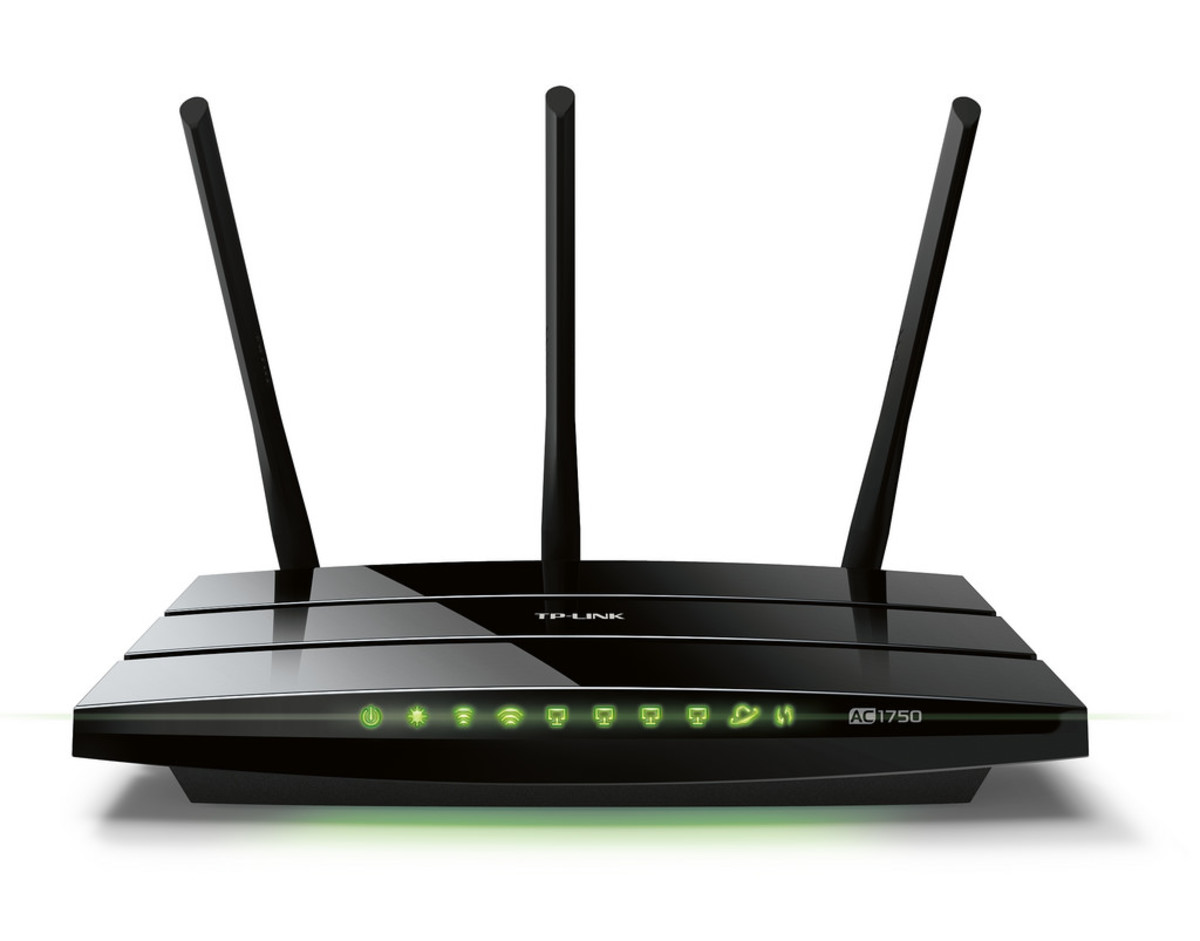
![How to Remove Kaspersky Password Protection? [Easily Recover] How to Remove Kaspersky Password Protection? [Easily Recover]](https://images.saymedia-content.com/.image/t_share/MTc2Mjk3NDcwOTAzNTkyMTI2/how-to-remove-kaspersky-password-protected-easily-recover.png)


