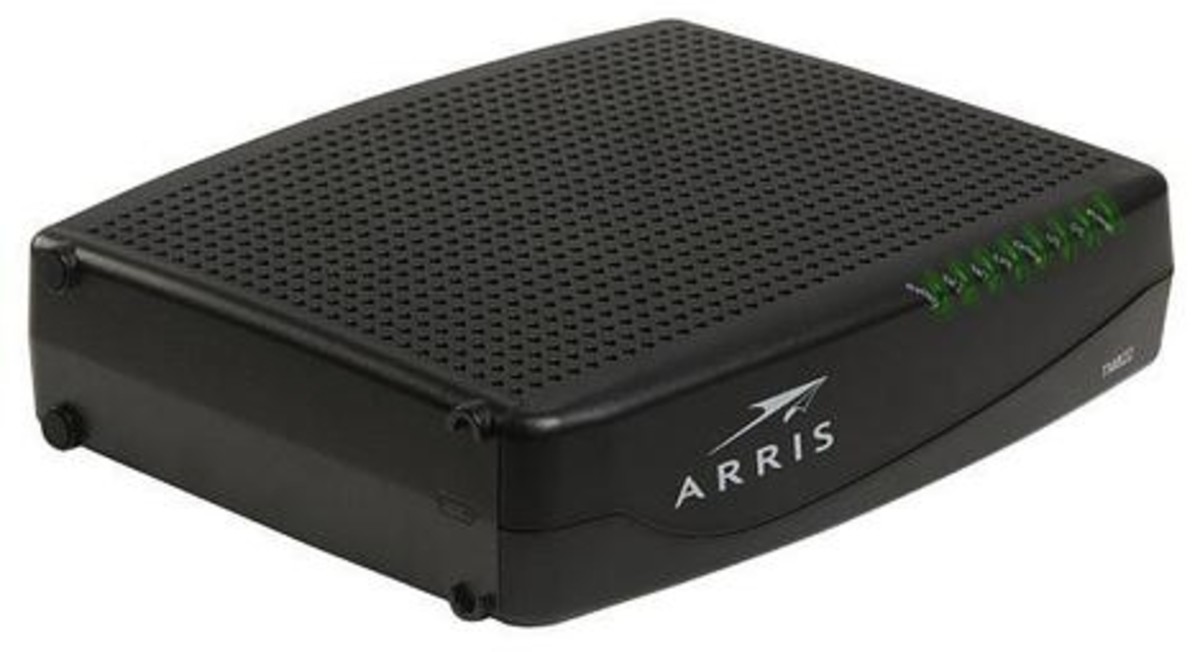Skype GSM cheap interface
The phone bill is huge? Don't worry there is a solution!

Reduce roaming costs
Cutting down your roaming bills is now possible. You can use your default phone sim card and talk using the power of Internet. It doesn’t matter where you are, it only takes few seconds to establish a call. In this article a description of application and some simple electronics will be provided, just to tell you how can people save on roaming costs. The necessary components do not cost much, and is a fact that all parts will cost less than your phone bill. The basic is simple. You always carry your phone and laptop with you. Why not use this powerful application and save money? Everyone is able to open a Skype account for free and thus communicate with the rest of the world. This application uses the power of Skype, Free WiFi networks and your GSM provider at home. Sounds interesting already, I suppose. The idea is to stay connected on your home GSM network. The first thing to do is to download the free application called Skype divert. This application is free of charge, but in order to use it properly, Skype must be installed on your computer.
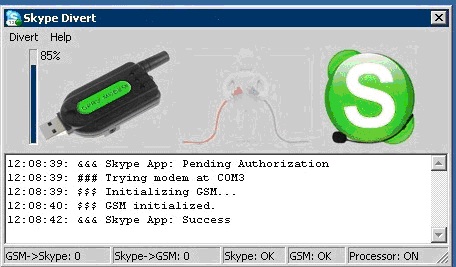
The idea
We have previously described the whole idea. There are other solutions but they really cost a lot. This concept is cheaper for about 10 times, which you must admit is pretty much. There are no additional functionalities in the commercial editions, so it is logical to choose this option.
OK, what do you need?
All you need for this project is a cheap GSM/GPRS modem, PC where the Skype is installed and a simple audio cable, which is used to connect the modem to the sound card on your PC. The PC will be called Skype Server, further in the article. On the Server, some additional settings must be made. Open new Skype account like “Your_skype_name_SERVER”. After this is done, double click on the application which you have previously downloaded. The modem used is pretty cheap and can be bought from Dealextreme. Currently we are testing the application with 3G USB modem from Huawei. The results from the test will be revealed additionally. The audio cable is available in two versions: with insulation transformer and without insulation transformer. It is better to make one with insulation transformer, which is described in the article.
The electronics
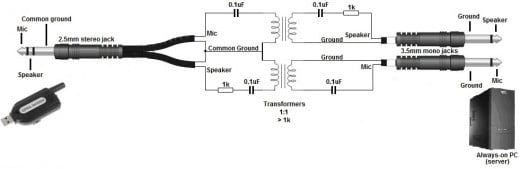
Setting up Skype Divert application
The application is easy to set up and there are some simple steps to set up. After the application is started, click on Divert->Setup and the popup window will show:
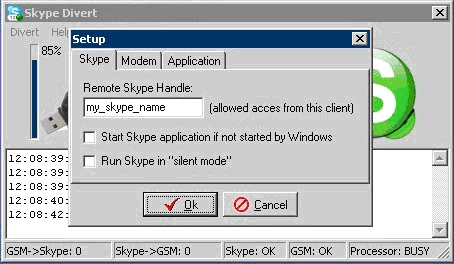
In the field my_skype_name, type in your Skype name, which we previously mentioned. After that the server is controlled through commands typed in the chat window. All drivers for the modem should be installed, which is done automatically, when you insert the modem in the USB port of your computer.
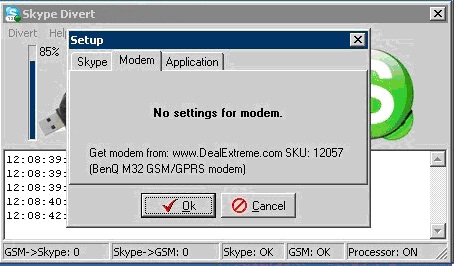
The last thing to do is to set up the application. The application is set up to start automatically when the Windows is started.
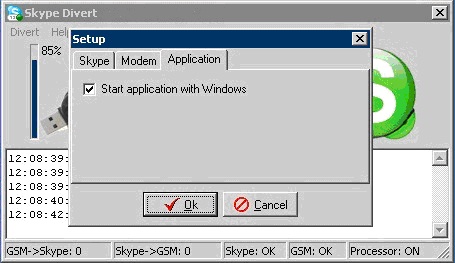
Using the application
I suppose that everything is connected and you are ready to start. Start your Skype Server account. There are several commands supported.
"D" - Dial
"S" - Send SMS
"D" command
This command is used to call a number. It is simple and you only have to type it in the chat window. Type D<number> and press Enter on the keyboard. The call is established very quickly.
"S" command
To send SMS, just type: S<number of the recipient> <your SMS text> and press Enter on the keyboard.
Receiving a call
Receiving a call when the modem is inserted is the same as receiving a Skype call.
Receiving SMS
The server checks for new SMS’s on every five minutes, and sends them to the chat window, if any new SMS was received.
I hope you will find this article useful. Many more articles like this one will follow. I really respect DIY.