- HubPages»
- Technology»
- Computers & Software»
- Computer How-Tos & Tutorials
Step by step Guide in Creating Coins.ph Account
What is Coins.ph
-Coins.ph is a financial services platform founded in 2014 by Silicon Valley Entrepreneurs. It is one of the Trusted Company operating in the Philippines and Thailand.
- It uses digital currency which makes anyone to have access to financial services directly from their phone even not having any bank account.
- It is a tool, anyone who have access to internet, may use to top-up their mobile phones/ buy loads, pay their utility bills, used to pay those items they shopped online. It also has Remittance services for sending and receiving money and bitcoins.
- To me, Coins.ph is like a wallet in my phone.
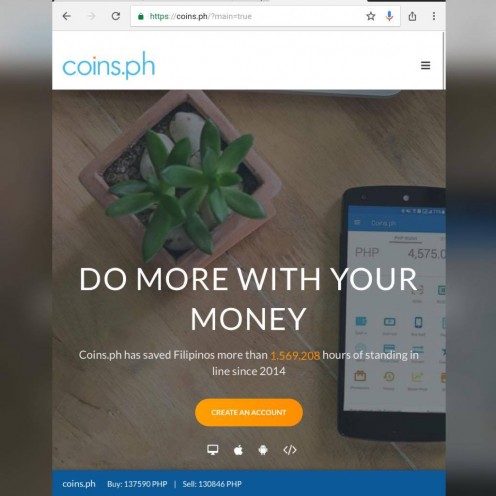
Benefits of having a Coins.ph Account
A. Cost and Time Saving-- You don't need to commute, take a trip, and stand in a line for hours at a bank just to send money to your loved ones.
B. It is Convenient--You now shop, pay bills, send and receive money at the comfort of your home.
C. It has many uses.
D. You may Earn Rewards- -Coins.ph provide rebates when you top-up. It gives Referral bonuses too. https://app.coins.ph/welcome/invite/l0s0a3
Services and its Definition
Cash in-- Putting money in your coins.ph account through Bank, Money Remittance Center or through selected establishments like 7-eleven.
Cash out--Taking money out. Whether to encash it or send it to someone. You may collect your Cash outs directly through your ATM or Bank cards and through money remittance centers.
Buy Load--To Top-up your mobile phone or someone else's mobile.
Pay Bills--To settle obligations.
Shop--To purchase goods. To use Remittance services.
Things Needed to open your Coins.ph account
1. Active Email address.
2. Active cellphone number.
3. Internet connection.
4. 1 Government issued ID.(except TIN and Philhealth)
Signing Up using a Cellphone/Tablet with a Phone Number
STEPS
1. Type in "coins.ph" on your browser. Or click this : https://coins.ph/m/join/l0s0a3
2. Click on "continue browsing mobile site."
3. Click on the "Create an account" tab.
4. Enter phone number.
5.Create a Password.(Password must be at least 8 characters and must contain a number.)
6. Click on " I have a promo or referral code". Type in " l0s0a3"- my referral code.:)
7. Click on "Create Account" tab.
--A verification box will pop up-A text message with the verification code will be sent by coins.ph to your phone number.
8. Type in the Verification code you received, then click the "Verify" button.
-Now you're IN!! You will be receiving a " Your account is set up!" message and will be routed to your Coins.ph account.
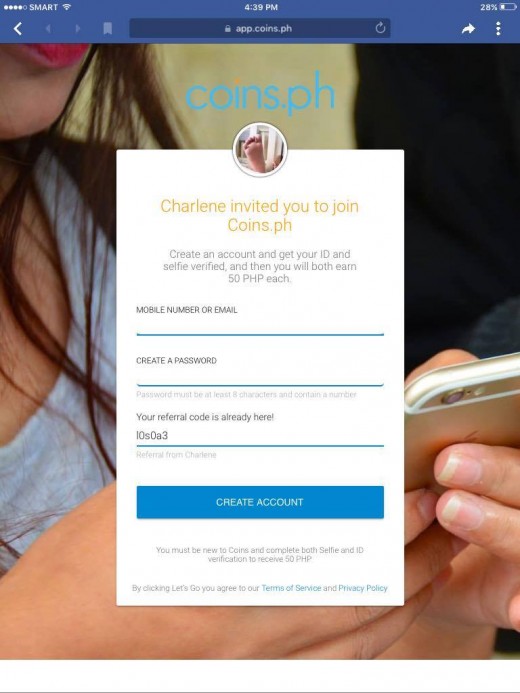
Signing Up using a computer- PC/ Desktop/ Laptop with an Email address
STEPS
1. Type in "coins.ph" on your browser. Or click this: https://coins.ph/m/join/l0s0a3
2. Click on " Get Started." A sign up for a free account box will pop up.
3. Click on the "sign up with email instead."
4. Enter your active Email address.
5. Create a password.(Password must be at least 8 characters and must contain a number.)
6. Click on " I have a promo or referral code". Type in " l0s0a3"- my referral code.:)
7. Click on " Create Account" tab.
--A verification box will pop up- Check your email for the Verification code.
8. Type in the Verification code on the Verification box then click "Verify".
--Your Coins.ph account is now created. You will be receiving a " Your account is set up!" message and you will be routed to your Account.
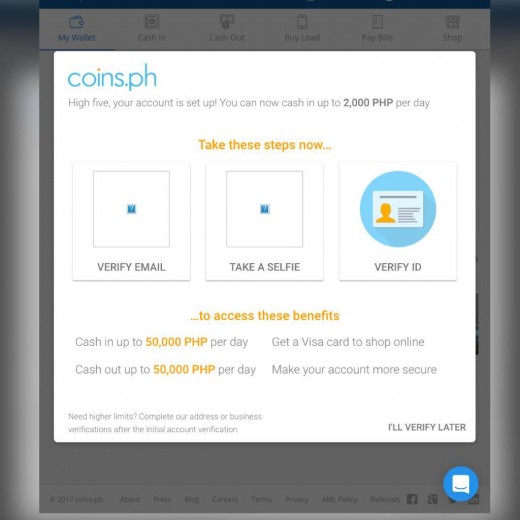
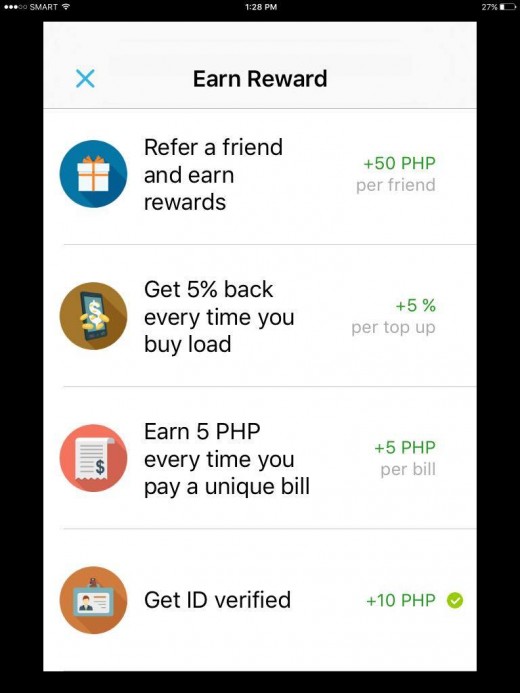
How to Earn the 50PHP Referral Reward?
-- For you and your Referrer to earn the 50Php Referral Reward you must be "Selfie" and "ID" verified. You also need to verify your active Email Address.
STEPS in getting yourself "Selfie ,ID and Email add" verified
-On your Coins.ph account, Click on the "Submit your verification" icon. You will now see the "Complete these verification" page. On this page you will be seeing 3 small boxes.
-The First Box is the 'Verify Email' box.
-The Second Box is the 'Take Selfie' box.
-The Third Box is the 'Verify ID' box.
STEPS
A. Firstly,
1. Click on the "Verify Email" box. A bigger box will appear asking you to type in your Email.
2. Enter your Active Email address then click "Next." Check the verification code sent by coins.ph on your email. A verification box will pop up on your screen.
3. Enter the Verification Code in the verification box then click the "Verify" button.
--You will receive a pop up message "Your email has been verified" to confirm that your Email address was successfully verified.
B. Secondly,
1. Go back to the "Complete these verification" page or simply click on "Limits and Verification",located on the down arrow beside your name/phone number on the upper right corner.
2. Click on the Second Box which is the "Take a selfie" box. Click on " Verify Now."
3. Choose from -Install Android/ IOS App or Continue without app. ( for IOS/Apple users- you need to download and Install the coins.ph app)
4. Click "Allow" to take a selfie when you see the pop up box that says-" app.coins.ph wants to use your camera."
5. Now take a selfie while holding your ID then click "Upload." You will be receiving a message that your selfie verification request was submitted successfully.
6. Click "Continue to Identity Verification".
C. Lastly,
1. Click on the Third Box which is the "Verify Identity" box.
2. Choose " This is my only Coins account" then click "Continue".
3. Fill up the " Tell Us About Yourself" form. Enter your Name, Birthdate, Birthplace, Gender, Nationality and ID number. Then click "Next".
4. Put a check mark on your source of income on the Source of Funds page. Choose from employed, self employed and Retired/unemployed/student options.
5. Enter information on the "where will the funds in your coins account come from" box. -You may type in choices like- From Ofw remittances, From food cart business, from Online business, from Salary etc. Then click "Next".
6.You will now be routed to the Current Address Information Page. Fill up the form. Type in your House #, Subdivision, street, City, Province, Country , Post Code.- Put a Check on the tick box -" My permanent address is different from my current address" if your addresses are different. Dont put a check mark if otherwise. Then click "Next".
7. Select ID Type from the Government Issued ID choices.
8. Type in the ID Number in the box. Then Click " Upload ID'' Then click "Next".
9. Put a check mark on all the tiny boxes on the
" Want your account to be verified faster" page. Then click the "Submit" tab.
-Wait for 1-3 days for your ID and Selfie to be verified.
* Government issued ID's accepted should show birth date and should not be expired. TIN and Philhealt are not accepted.
*For non-filipinos--ID accepted is Passport only.
--Once your ID and Selfie was verified by coins.ph, you will now be credited with a total of $1.60 or 60Php- the referral fee of 50php and the ID verification fee of 10php which you may use to top up your phone.
--Your referrer will be credited with 50php too. So dont forget to type in my referrer code so I can enjoy the top up too. " l0s0a3" ( lowercaseL zero lowercase S zero lowercase A three) or click on https://coins.ph/m/join/l0s0a3
How to Cash in?
--There are a lot of options to choose from when you wish to add funds to your Coins.ph account. You may do it through Online Bank transfer, through Money Remittance Centers or through selected Establishments. You will be seeing these options once you clicked the "Cash In" tab on your coins.ph account. Steps on how to do it will be discussed on the following Hubs.:)
How to Cash out?
--Options are listed on the "Cash out" tab on your coins.ph. Such options include withdrawing through your ATM card, through pick up at selected money remittance centers, through door to door delivery and a lot more. Certain charges apply depends on the mode of Cash out.
How to Top-up?
--To top-up your phone, simply click on the "Buy load" tab on your coins.ph account. Enter the phone number where you want the load to be added, enter the amount then click the " Load now" tab.
Rewards and Rebates
1. Rebates--You get rebates every time you top-up/ purchase load and pay your bills.
2. Promos--Promos and discounts are up from time to time with coins.ph.
3. Referrals--You will be credited with 50Php for each Selfie and ID verified person you referred. The referred person will be getting 50php on his/her account too.
My referral link: https://coins.ph/m/join/l0s0a3
Have a great day!








