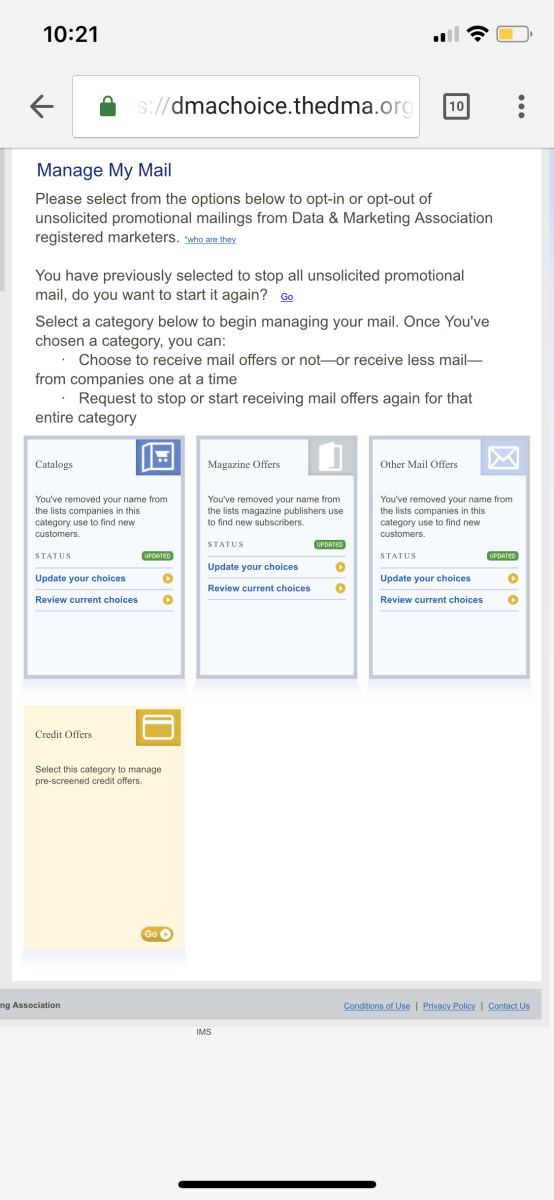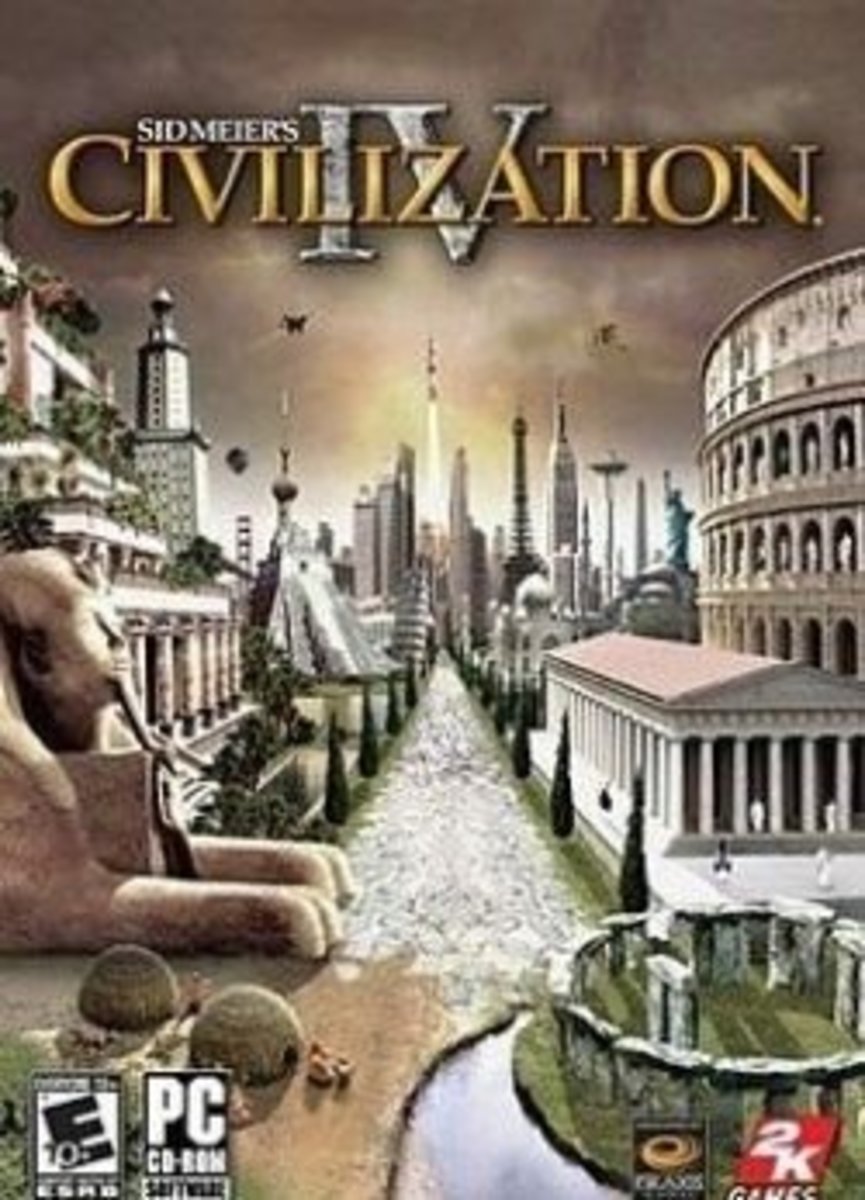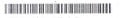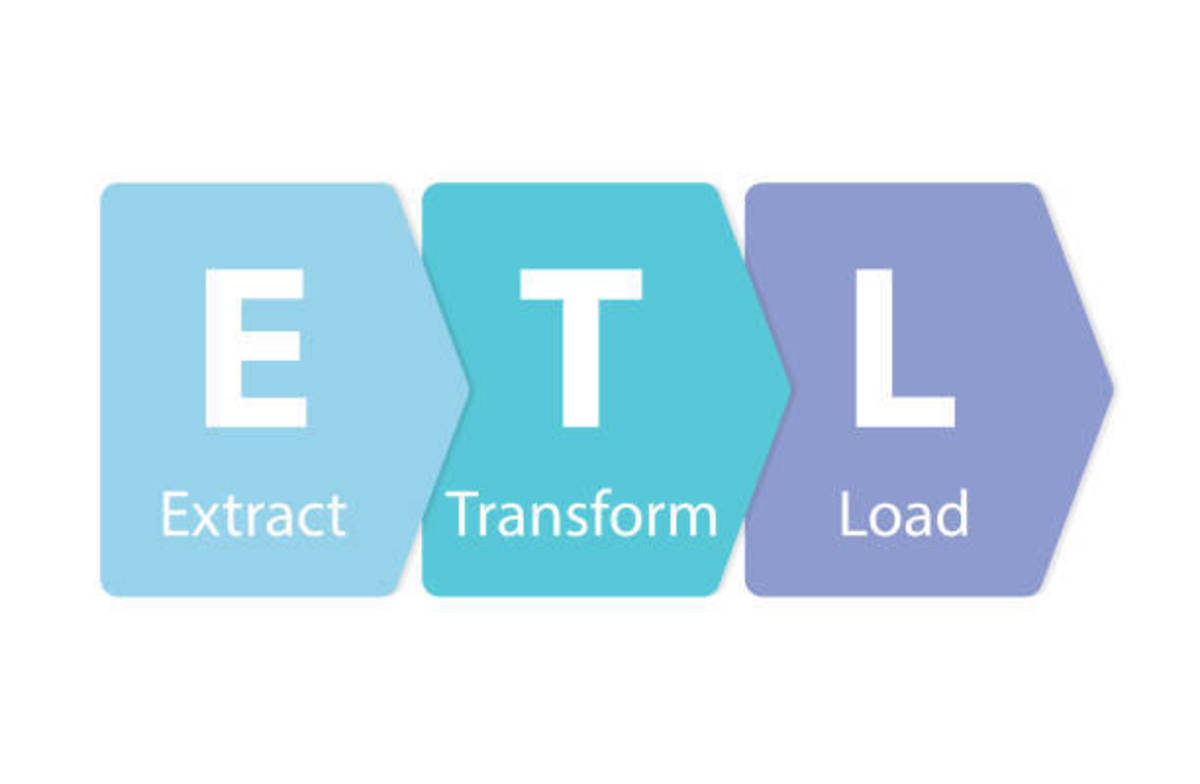Stop Ads, Junk Mail, Texts and Calls
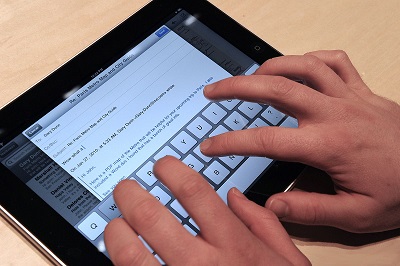
Computer Ads Opt-Out
Section 1 -These ad opt-outs for desktop, laptop, or notebooks are based on 3rd party cookies. They are considered to be Internet Based Advertising which is based on preferences or interests, basically your likes and visits. When you click on something, it's recorded. Now you have a way to get rid of some of the ads based on choosing 1 of the 3 companies below.
- RhythmOne has a simple opt-out
- The Network Advertising Initiative or NAI has an ability to opt-out of many at one time
- Digital Advertising Alliance Consumer Choice Page also allows for multiple opt-outs
Note: You will need to do this for each device and each browser that you use. Also note that because it is cookie-based it will need to be re-set when you clear cookies.
Choices 2 and 3 are similar and here are the steps:
a.) After you click on the link provided or copy and paste it into your browser, then the site will automatically check your computer.
b.) Then the URL in the browser bar will display the same address but with "#completed" next to it at the end.
c.) Then you check off the companies you want to opt-out of or click on "all", then click submit.
d.) It will then set opt-out preferences in your browser under the DAA Principles (or NAI whichever is used).
You will see companies like Yahoo, RhythmOne (formerly Burst Media), Connexity (formerly Shopzilla), Datonics (formerly Almond Net Data Division), and AOL (who joined forces with Time Warner (then bought in 2015 by Verizon). Microsoft occasionally appears in these lists, although the algorithm of these sites haven't fully been able to integrate Microsoft's success in opting out, and therefore you may need to visit them separately.
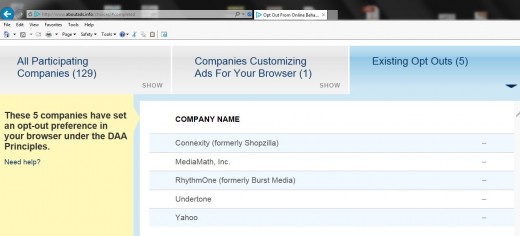
Opt Out by plug-in
Section 2 - This opt-out function is by browser plug-in or by application and seems to be a more permanent form of opting out not relying on 3rd party cookies, however they are for very different functions. The 3rd choice (C) may be a Beta thing, so if you don't like it, you can always go to add and remove programs in your control panel and "uninstall", not delete.
A.) The first one on this list has 2 different opt-outs available. One is for push and icon ads, and the other is interested based ads (like above in section 1). Both are available here at the Airpush company's opt-opt page, and you must do each one separately.
B.) The next opt-out choice is LiveRamp which has 3 choices, whereas you can opt-out by cookies, or permanently with both available on the same page. Then go to their mobile page to opt-out there too for you cell devices.
C.) Digital Alliance mentioned in Section 1 has a more permanent opt-out by way of browser plug-in currently available for IE, Chrome, and Firefox. It is available at their Protect My Choices page (or PMC) with a download. Choose which one represents your computer and then follow the on-screen instructions. Make sure you are in that browser when you choose to run the application for that browser. In other words if you have both Chrome and IE, and want to download the Chrome plug-in, then don't open the page in IE and vice versa.
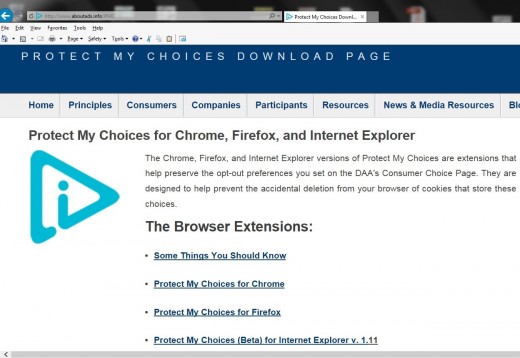
Reduce More Ads
1.) Stop commercial e:Mails to your inbox by registering with the Email Preference Service known as eMPS, which is sponsored by DMA. Their members are required to purge their information, so by listing your e:Mail with the eMPS removal file online, you can stop unsolicited commercial email. You should do this every time you move or every 5 years, which ever comes first.
2.) Install Java without 3rd party sponsor offers or adjust settings in Java's own Control Panel. You will need Windows 7.0 or higher or Mac OS X in order to adjust settings. Instructions are found here at this link http://www.java.com/en/download/faq/disable_offers.xml
3.) Contact Acxiom to stop sharing your information. Acxiom doesn't actually stop all unwanted mail coming to you, but they do stop sharing info they have on you with others. This not only helps with U.S. Postal Mail, but e:Mail, telemarketing, and online advertising items that you can customize for the checked boxes on their site. You can even give various spellings of your name if you think others have mispelled it in the past. Or perhaps you sometimes sign up with Jr. or Sr. and other times you leave the suffix off and so you should include both the versions of your name. You need Adobe Reader installed on your computer first and that is free to download at the Adobe site. Use Acxiom's opt out form here this page or call them toll free at 1-877-774-2094.
A Giant Webcam?

4.) Stop liking everything on Facebook. CBS News Program "60 Minutes" had a report by Leslie Stahl about this and how your life can become alot like the Tom Cruise movie "Minority Report", in the shopping mall scene. If the government does this it would be a total invasion of privacy and therefore illegal, but when an entrepreneur does it, it's not. "Face Deals" by RedPepper is available in certain restaurants and to other clients who want to pay for their services to do target marketing to people based on their likes. It has facial recognition too. I don't need that kind of attention, but unfortunately most people have brought this kind of attention on themselves by clicking on "like", or "thumbs up" or "I heart", and posting pictures of themselves. That might sound great to you that they recognize you and you are special, but it may not be so special when the software can pick out 100 people at random, and knows personal data about them including social security numbers, and this software can do that. That's right, big brother is big business, so say goodbye to anonymity says CBS.
5.) Edit marketing data on yourself. "About The Data" allows you to see what has been collected about you and then you can edit that information. You won't be able to get rid of everything, but you can at least make sure the ads that come to you are relevant to your taste and likes. I am providing the site link where you can find out a little about the company and how it works, then you can scroll to the bottom where it says "see and edit marketing data about you", and from there it will take you to a page to create an account. Get started here to edit data.
6.) Reduce ads by getting rid of irrelevant ads. Microsoft, eBay and Google allow you to tweak your settings to reduce irrelevant ads. If the ads aren't relevant to your taste and shopping experiences, then you can tell those companies to only show you ads picked for you based on your buying or clicking habits.
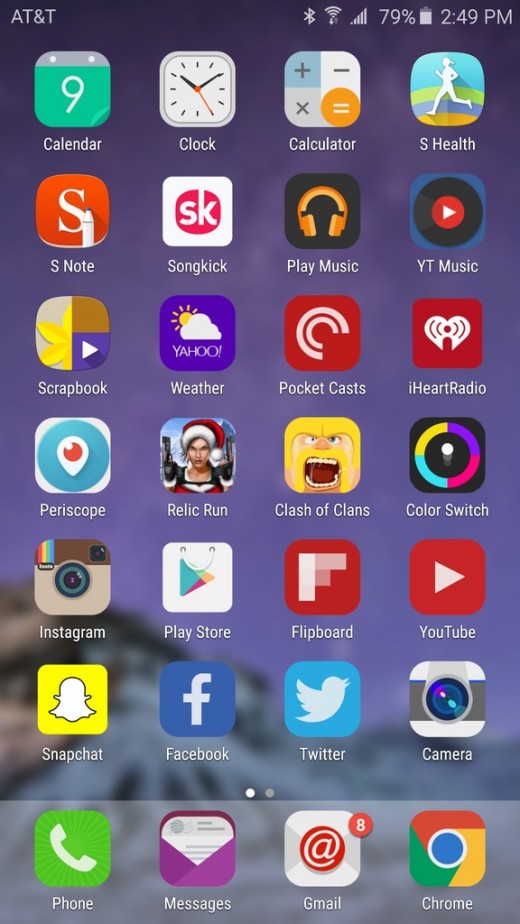
Phone Ads Opt-Out
1.) Get rid of or block the advertising space within applications for your smartphone by visiting Flurry, which stores a cookie to block. Just like the section above at the top, you will need to re-visit this page and opt out again if you clear cookies. Here is the end user opt-out of flurry products page. This works on many devices including smartphones like Blackberry, Android, iPhone and even the iPad, and iPod.
2.) LiveRamp has a mobile page for opting out of ads separate from their computer page for opting out.
3.) How to Geek shows you how to Opt-out of many different Smartphones and Tablets using his step by step guide. He even shows you how to re-set your advertising ID on your handset, which is not fixed.
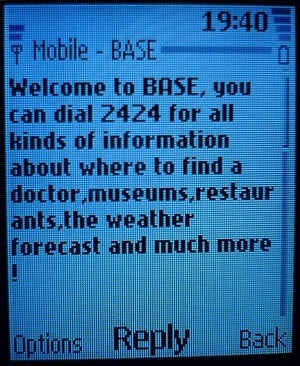
Stop Texts
Stop unwanted texts 2 ways
In the USA, you can contact the Federal Trade Commission. The Do Not Call registry falls under the FTC, but the FTC has and maintains their own website, specially with regards to texting complaints, which is illegal to cell phones if permission is not given. Keep in mind not everyone gets free texting with their plan, which may cost some people on the receiving end, hence the illegality of the action. The direct page to stop unwanted texts at the FTC is here at their complaint assistant form. The also will take complaints about privacy concerns of how companies share your information, and identity theft as well as those falsely claiming to work for the government.
The 2nd way is to forward your unwanted text messages and unwanted shortcodes (and rose codes) to 7726 (spells SPAM). This is for Verizon mobile customers as well as many Tracfones like some Straight Talk or Net10 customers whose phones use the Verizon towers. It also works when a Verizon certified CDMA phone uses the Straight Talk service under the bring your own phone plan. Don't copy and paste the text, but forward it to the spam reporting shortcode given above. First you will need to save that shortcode 7726 into your contacts on your handset. Then when you get the spam text and you are looking at that text, click on forward, then scroll to the location in your contacts where this spam report number (shortcode) is, then chose it and then click send. Their system will reply to you within seconds asking for the number that the spam came from, so then give them that next. Again you will receive a notification in seconds confirming they got your message. You won't be able to do the 3rd step unless you actually have a Verizon account. But the 1st two steps are helpful in cutting down traffic. Then if your phone model (Samsung, Motorola, iPhone) has a blocking feature too, also do that on your handset.
Report shortcodes and text
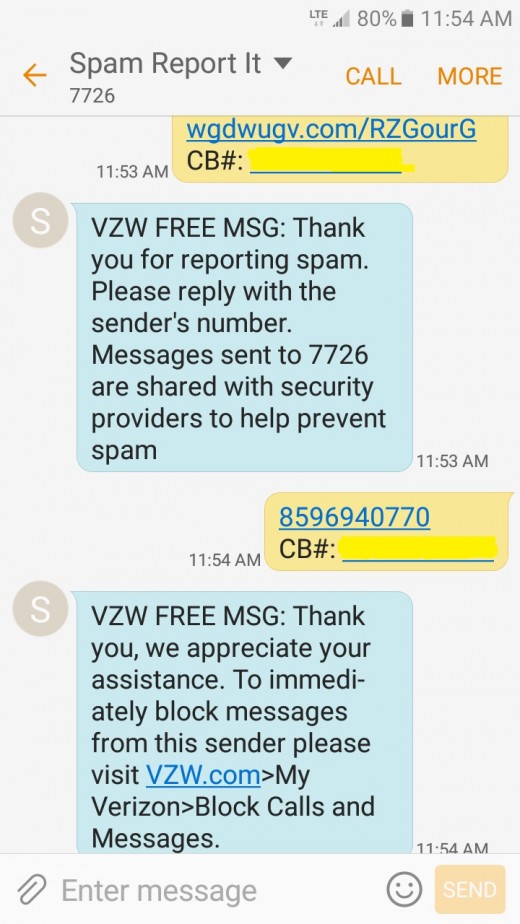
Stop Calls and Faxes
Report telemarketers to two (2) places
The "National Do Not Call List" gives you the ability to not only register your number, but to file a complaint for those who violate the government rules. There are caller exceptions for political parties, churches, and other non-profits, or for businesses you have done business with in the last 18 months. Violating the rules could mean a fine for up to $10,000 (US dollars) per infraction for those telemarketers. If you have moved or changed numbers, you will need to register again. If you prefer to call them, their phone number is 1-888-382-1222, but make sure you are calling from the phone you want to register. You may also contact them by visiting their Do Not Call site. Cell or mobile phones are now allowed inclusion into the Do Not Call Registry.
The 2nd place to contact is the The U.S. Federal Communication Commission known as the FCC for unwanted and unsolicited calls or telemarketing calls. It falls under the TCPA or Telephone Consumer Protection Act. Here is their help center phone complaint form with robo-calling included.
Robocalling, which is a form of calling with a pre-recorded automated message, which may sound human or not is not allowed unless you have given permission to those companies. You should make sure your number is on the Do Not Call registry and report it there as well, but know that the FCC takes a special interest in robocalls and you may report those to them using the same online form as you do for other telemarketing calls or for junk faxes, but choose a different drop-down item in the menu.
Junk faxes
Junk faxes can also be stopped and in the U.S. this falls under the FCC rules. Fax advertisers and fax broadcasters (mass faxes) must include a notice and contact information on the 1st page, where you may reach them 24 hours a day. It should include a phone, email or website address for contact. Additionally, you can report them to the FCC for this violation if they continue to fax you. You might also want to register that number on the "do not call list" as an added precaution. Here is info on the FCC site with page relating to junk faxes.

Stop Direct Mail to Home
1.) Epsilon
Epsilon Data Management formerly Abacus is huge with several locations worldwide. Their newly vamped website has an online form for opting out or e:mails listed for the different regions. In addition to direct mail by postal carrier, they say they have e:mail and database removal as well, but I did not see a separate way to contact them for each category, (only by region) so when you write to them ask that you be removed from all lists including databases. On their site you will click choices, then scroll to Opt-Out and Access. Epsilon's privacy policy and choice to opt-out are here at http://www.epsilon.com/privacy-policy/#Choices
2.) DMA
You will need to create an account at DMA first, then activate it by verifying from an e:mail they send you, then go back in and manage the account. The U.S. DMA site is one of the BIG boys, whereas once you stop direct mail to your home at this site, the other smaller sites will take heed and follow same. Canada and the U.K. have their equivalency to the USA's DMA listed below.
- U.S. Consumers please go to DMAChoice.org, which is free if done online, or $1 by mail. You want to go to the Tab "Get Started" to register.
- Canadian Consumers can visit the Canadian Marketing Association online known as CMA Do Not Contact Service.
- UK Consumers should go to the DMA’s Mailing Preference Service known as MPS.
3.) Catalog Choice
They have dozens and dozens of catalogs, and you can customize which ones you wish to no longer receive and those you want to keep. You must first create an account, even if you are already getting some catalogs. Then when you make changes or even opt-out entirely you will get an e:mail that asks you to confirm with an activation code. It may take about 60-90 days to stop coming, but they will stop. EDIT: Their subscription service has stopped and they are in the process of making changes and going back to being a non-profit organization trying to help people alleviate unwanted junk mail. During this time, if Catalog Choice's website opt-out page doesn't work, you can always try their e:mail for now at team@catalogchoice.org
4.) Retail Me Not (previously Red Plum)
Valassis bought Advo Direct Mail who advertises on behalf of Retail Me Not. These circulars arrive in your mailbox whether you get the newspaper or not or may arrive in a plastic bag thrown onto your lawn or your driveway. The ads are more locally-based and contain the promo code in the ad for things like Pizza. This is the direct page to the Retail Me Not opt-out page.
5.) Val Pak
This is mostly a U.S. thing and contains coupons for local businesses. They make opting out very easy. Most of the time you dont even leave your name, but just your physical address, and viola those ads and coupons stop coming and you do this directly online at the Valpak site opt-out page, which is part of Cox Target Media Inc. Cox also owns Savings.com and the Favado app, so you may have to make changes there as well particularly if you had previously signed up there.
6.) Consumer Credit Opt-Out Prescreen
This is the Consumer Credit Reporting Industry website, which gives you the ability for you as the consumer to be removed from mailing lists for 5 years for insurance and credit offers or even be removed permanently. If you change your mind you can always opt back in. Keep in mind they do expect you to know your social security number and date of birth in order to prove who you are. Here is the online address to Opt-Out Prescreen.
7.) The National Do Not Mail Registry
You can fill out their online form or require help with e:Mail assistance, but they do not take any phone calls for removal from the list. The Do Not Mail Registry's website is called Direct Mail seen here.
© 2016 GetFactsnotHype