Stuck with the new yahoo mail version and you think it sucks? Here's how to get back to yahoo mail classic in seconds
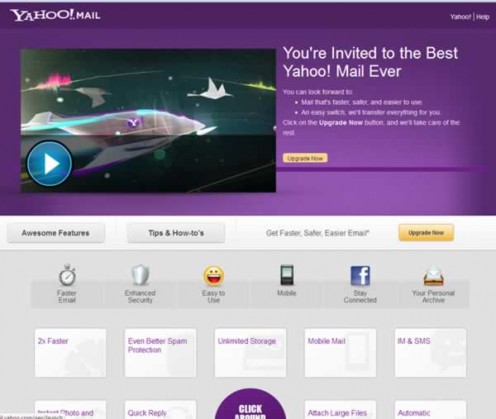
To Ugrade or Not?
Yes, I have been
using yahoomail ever since I landed on the internet. Then comes Gmail and now I had a big dilemma. Should
I switch to Gmail as my primary email? Should I be loyal to good old yahoomail?
It’s a dilemma I had to get a solution to soon. Then yahoo almost nudged me over the cliff. One
morning I open my email and I see the notification that there is a newer
version of yahoomail.
“Great!”
I think and click on upgrade without
giving it a second thought only to end up cursing myself a few hours later Sounds
familiar?
If you clicked it
too, am almost certain you now know why they said you should always give a
second thought to any deal that looks too good. In technological advancement,
we always have the early adopters, the sluggish adopters and the very late-and in
most cases - too late adopters. The problem with being an early adopter is that
you become the guinea pig for the rest.
Guinea Pig
So here I was- a guinea pig for the others that hadn’t upgraded. The fact that you are reading this makes me certain that I was not the only pig. The clever users first visited forums to see what other users are saying and judging from what I see in forums, am sure they decided to avoid the upgrade link like plague-how convenient. As for me, I end up visiting every menu and submenu on yahoomail to find if there is any hidden link somewhere that could navigate me back to the good old yahoomail classic which in my opinion was much better than the new one. If we are in the same boat, am sure you now know there is no such link.
So why didn’t I just
switch to Gmail and forget about yahoo? Well that’s not as easy as it sounds. Like
almost everybody else, I use both services because even though they are both
mail providers, they have distinct features. For instance, Gmail has a way of
keeping history of conversations in a thread like way. That means that I can
easily retrieve correspondence from one click. But the problem is that if I want
to start a new conversation, I can’t do it via reply. I have to go to compose again–and
that is where yahoo wins. On the other hand, sometimes I want to check my mail,
my facebook and twitter updates in a hurry. Gmail hasn’t figured out a way to
help me but yahoo has. Other times, I experience a slow connection and Gmail conveniently
allows me to view my mail in basic html format and that’s a great feature when
am roaming… I could go on and on but my point is I don’t think one is better
than the other. In other words, i need both of them...and i just cant stand the new look of yahoomail!

The Solution?
So I like yahoomail
classic but I hate the new yahoomail look and yet am stuck with it. What do I do? Don’t worry, I have
the solution and it’s so simple you - will smile. It took me a while to get the solution
and I actually discovered it accidentally when trying to troubleshoot something
else for a web design project i was working on.
So what is the
solution?
To go back to the
good old yahoomail classic all you need to do is to disable JavaScript in your
browser.
sounds to simple to be true? Just try it and see what happens
Ok. There are a few
other straight forward steps but nothing complicated. So you may be asking,”How
the heck do I disable JavaScript?”
That depends with the browser you are using. Let’s start with my all time favorite browser- Mozilla.
On the tools menu,
click on option. Under the content tab, you should see the option of enable JavaScript.
Just uncheck the check box beside it and you are good to go.
If you are a safari user, you will open settings then click on the preferences tab. Under the preferences, click on security and uncheck the enable java and the enable JavaScript option.
If you are an Internet Explorer user, go to tools then select internet options. Under security, click on custom level then all you have to do is to disable the active scripting under the scripting part.
So I have disabled JavaScript, what next?
After disabling the JavaScript
in your browser, hit the F5 key on your yahoomail tab and you will land on a
page that will make you smile. There are two messages, just ignore the first
one which is a warning that JavaScript has been disabled. The second message is
what concerns you.
You have two options: - “go to the older version for only this time” (clearly, yahoo wants you to get stuck with their new look mail even though it is a big flop) or to go to a previous version permanently. To permanently go to yahoo mail classic, click on return to a previous version of yahoomail. If you followed all the instructions, you should be where you wanted to be.
Before I go, I should mention that it is important you remember to re-enable JavaScript after you have achieved the feat. JavaScript is needed for proper loading of almost all websites. Enjoy your yahoo mail classic!
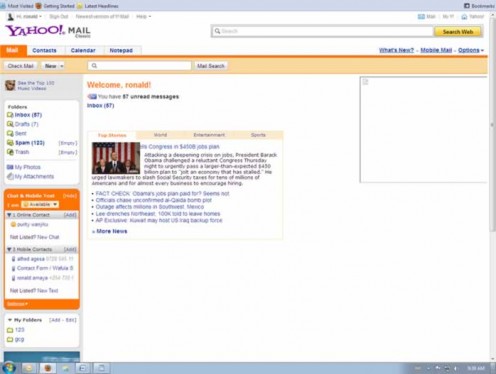





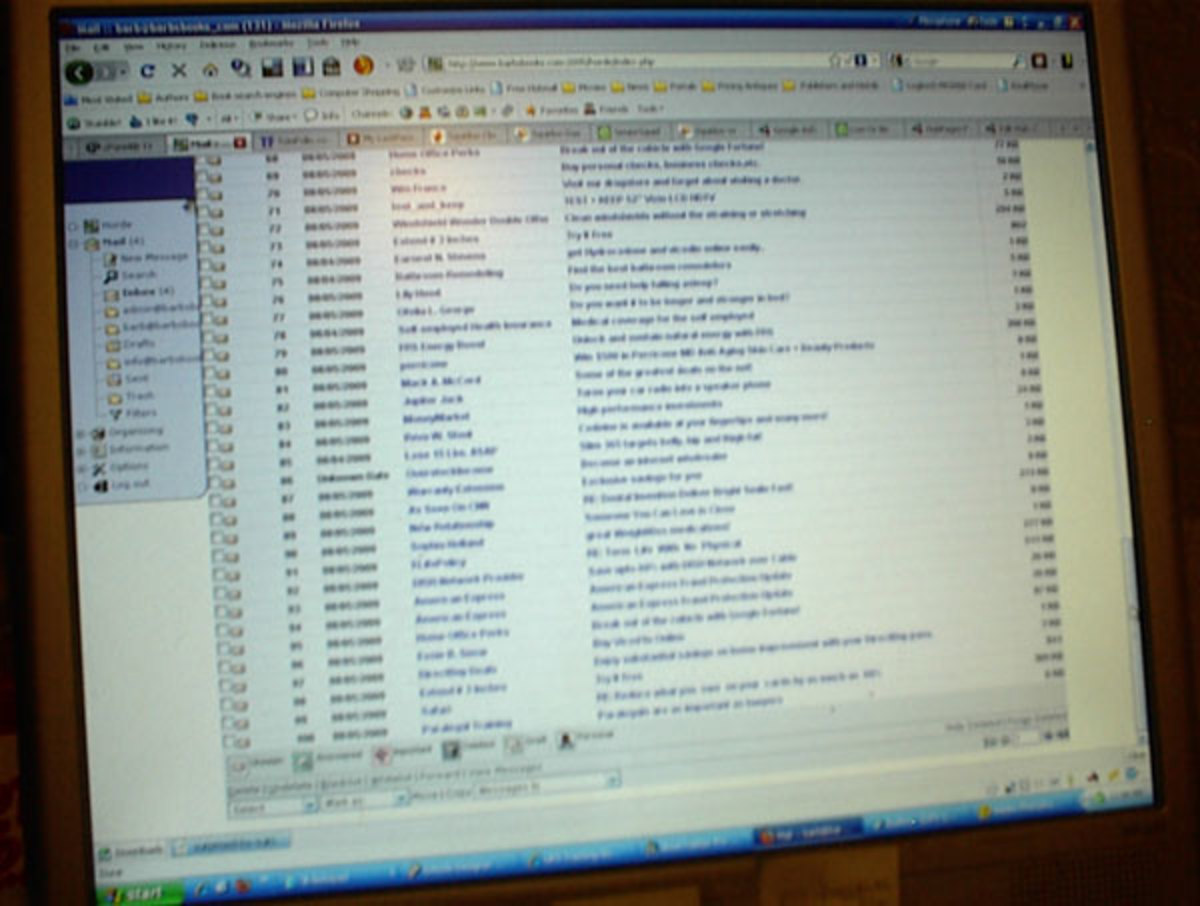
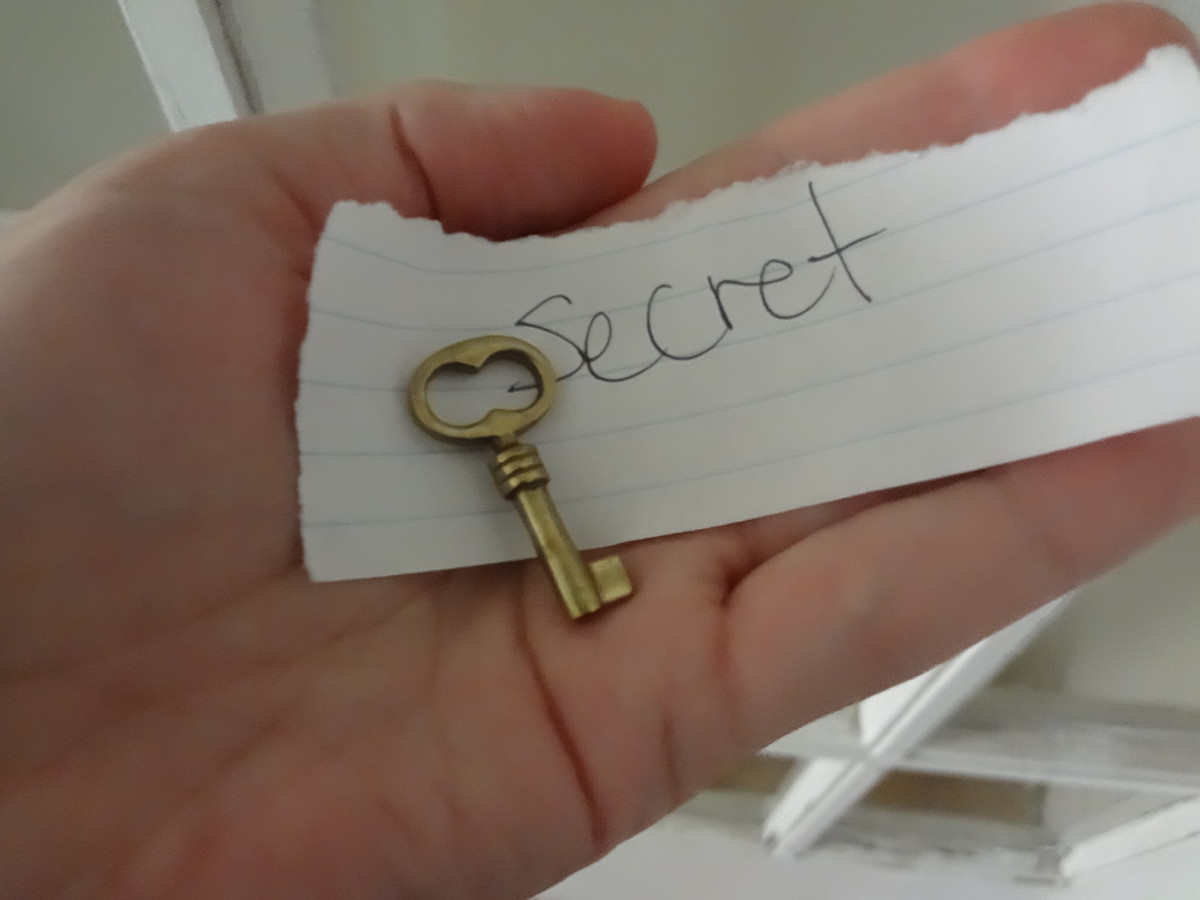

![Make Gmail My Homepage [Easy Gmail Instructions] Make Gmail My Homepage [Easy Gmail Instructions]](https://images.saymedia-content.com/.image/t_share/MTc2Mjg2NDkxMzU2NTcwODE0/make-gmail-my-homepage.jpg)