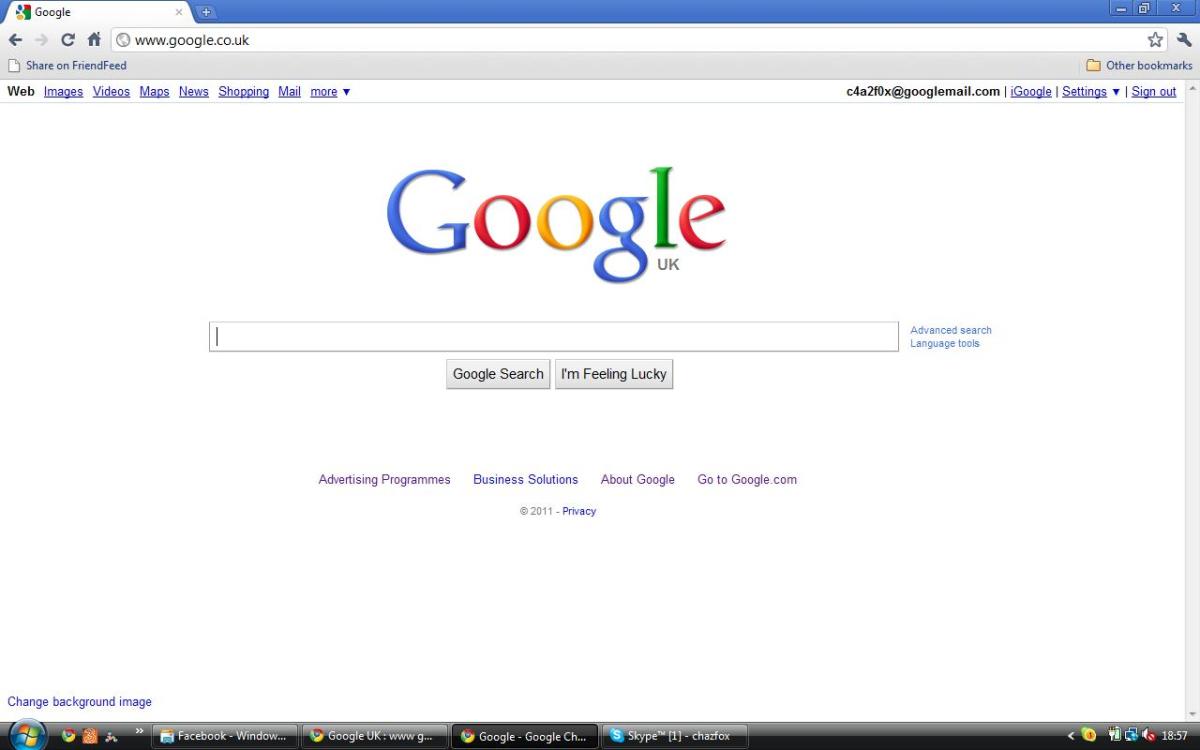Sudden Loss of Visitors - what to do
If it hasn't happened already it is bound to happen and if it's happened to you before then it will probably happen again! What I am on about - a sudden loss of visitors to your blog which can leave you feeling dazed, confused and sick in the stomach. It really is soul destroying when after months of hard work and a slow but steady increase in your number of visitors and earnings you wake up one morning to look at your stats to discover that your traffic has suddenly been cut by half or even more. You hope it's just a blip but the next day and the next it's the same and you start to question why you are bothering and the thought of giving up becomes a serious possibility.
But before you say enough is enough and give in STOP because you are not alone and the sudden losses of visitors happen even to those who have been blogging for a long time and as many will tell you they can happen more than once. But at the same time there is usually a reason, a solution and also more importantly a way to protect you from a sudden loss of visitors.
First things first and let's be honest usually when you suddenly find yourself looking at a sudden loss of visitors it boils down to one thing and that is Google has suddenly stopped sending visitors your way. If you are here because you are suffering from a sudden loss of visitors and have no idea why take a look at your stats package and see if there has been a sudden drop in traffic sent your way by Google and also Google images as a loss of image search can have the same effect. Of course it can be other things, a site which once linked to you suddenly dropped off the radar or lost their page rank but most of the time it does end up being one reason and that is Google.
Now it can make you angry when you discover this and make you wonder why the almighty Google has suddenly decided to make your life a misery. But before you do anything drastic it's worth knowing that the almighty Google is not perfect and they do make mistakes and as some bloggers will testify a sudden loss of visitors can just be a blip and after a week or two things will return to normal or at least near normal. But whilst hoping that it is just a blip you might as well use that time to see if you have suddenly fallen foul of Google in someway or another.
What I will say before going into any specifics is that if there is an issue on your site it may be completely different to an issue on another site and as such you should do some serious investigation before deciding that you have an issue and what it is.
- If you are using Google's Webmaster Tools check to see if you have any crawl errors with pages not returning or issues within your site map. A quick look at the data may highlight the route of the problem and such issues won't take long to resolve.
- Check your stats package to see if you are still getting traffic from Google but certain once popular pages are no longer generating traffic. It could be a case that just a few pages which generate much of your traffic may have suddenly fallen foul of issues such as inappropriate text or keyword cramming and a revision can solve the issue.
- Check you stats package to see if visitors via Google image search have suddenly dropped. It may be a case that popular images may have been deemed inappropriate and taken out of moderate search and placed into safe search. It may be that there is nothing wrong with the images but the text on the page and the alt tags have caused them to have been deemed as inappropriate
- Check through your blog comments because if you are getting spammed or they are full of solicitous messages then you need to clean them up and more importantly keep on top of keeping them clean.
- Check the sites you link to, maybe one of them has fallen foul of Google and by association you have also. And if you are offering paid links then you may have discovered the issue straight away as Google are not fans of this.
- Check your page rank as any of these issues can lead to a loss of page rank or see your site being banned. If so work your way through the Google webmaster guidelines seeing if you have violated any of Google's rules and fixing them before requesting reconsideration of your site.
The thing is a sudden loss of visitors from Google is not something which only happens to you, it happens to a lot of people and it is something which can happen more than once. It may sound harsh but we all end up relying on Google a little too much when it comes to getting visitors and so when for one reason or another the good times suddenly stop we feel betrayed by Google yet in reality we shouldn't because we don't pay them for traffic and what they send us in many ways should be treated as a bonus. As such it's worth taking precautions to protect yourself from sudden loss of visitors so that it's not only less likely to happen but when it does the effects won't be so bad.
- The first thing you can do is to read the Google Webmaster Guidelines and do your best to keep on their good side. This may sound nasty but ignorance of the guidelines is not an excuse if you are seriously trying to make money online and if you have done something wrong then there is no one to blame other than yourself. So make sure you read them and also keep up to date with them as they may occasionally be amended.
- Secondly try and build up a loyal readership using RSS and Newsletters at least then if you suddenly suffer from a sudden loss of visitors you will still have all those loyal readers to keep you going. Plus if your readers are loyal they will no doubt tell others about your blog bringing in more loyal readers meaning you don't have to rely on Google so much.
- Get your URL out there. Whilst organic traffic from search engines is without a doubt the best, additional traffic from commenting on other blogs within your niche, participating in forums, writing articles for other sites and getting guest posts on popular blogs will most definitely help when you suffer a sudden loss of visitors. In fact a guest post on a popular blog can see you get an extraordinary increase in visitors and if people like what they discover then make it easy for them to subscribe to your blog and become loyal visitors.
- Although many of us don't have the money to pay to advertise it's worth considering especially when you are struggling for visitors thanks to a Google problem.
- Have more than one blog. It has to be said it is risky to just have one blog especially if you are trying to build an income from working as a blogger because a sudden loss of visitors can be financially crippling. So try to diversify, have more than one blog so that if one has issues you have the back up of the other site whilst you try to get your head around what is going on.
Just remember that if you do suddenly suffer from a sudden loss of visitors which has a knock on effect of a loss of earnings you're not alone, it happens to the best of us and as such there is a lot of good advice on the net from those who have gone through a similar situation. Don't give up because often you can discover a minor issue that you missed after a bit of simple investigation and of course Google do sometimes get it wrong and it can be just a blip. But more importantly try not to rely solely on Google for your traffic and try and build up a system of other traffic sources so when a sudden loss of visitors happens it's not completely crippling.