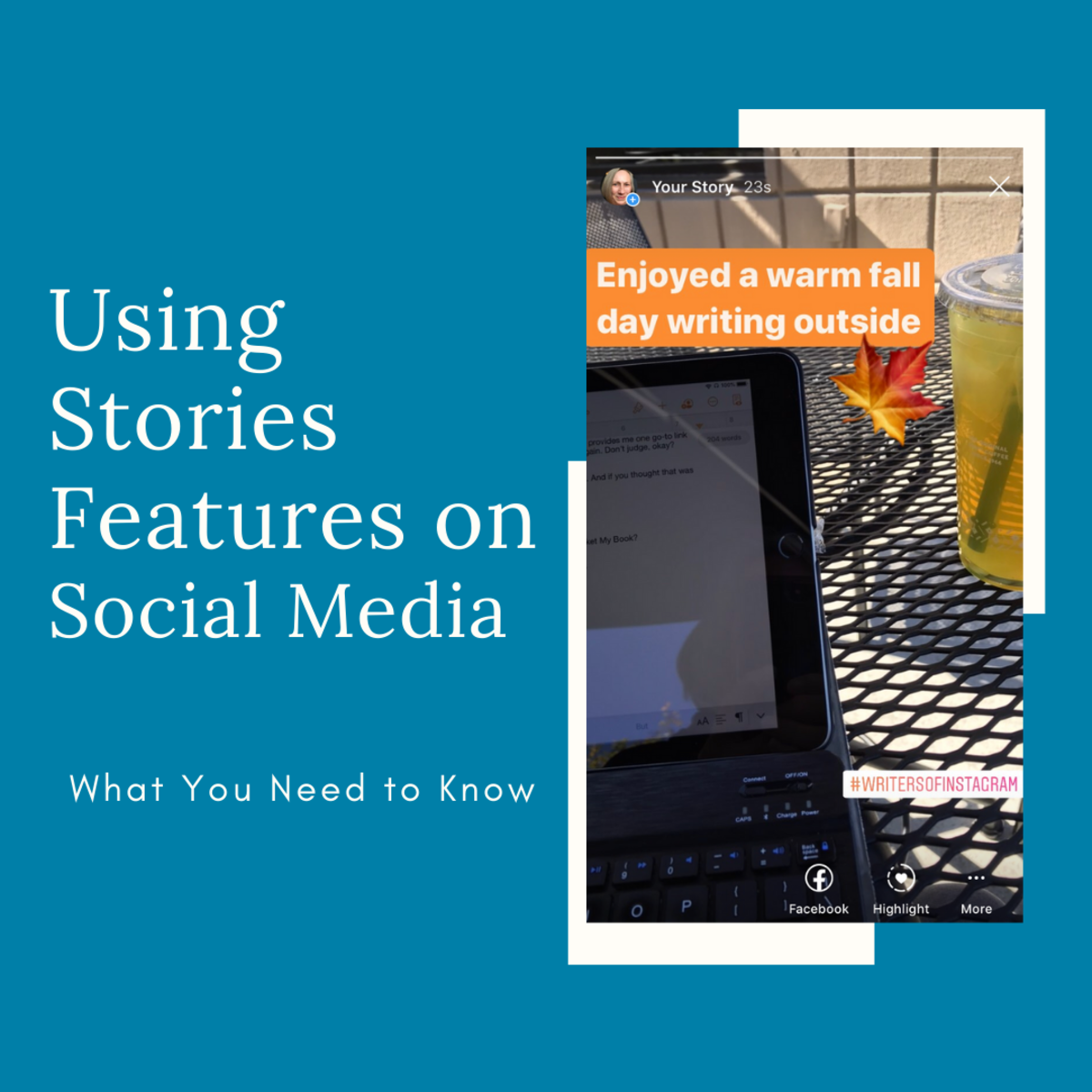- HubPages»
- Technology»
- Internet & the Web»
- Social Networking»
8 Ways to Take Control of Your Facebook Feed

Taking back your Social Media Accounts - Start with Facebook
With the way companies decide to be cavalier with the data they collect, it's time that consumers start being diligent with the way they use apps and social media accounts. As I looked around the social media landscape, it has become prevalent with scams, data collection, and other misuses. Facebook has become the joke emails of the 1990's, the place where unsubstantiated memes are prevalent. Twitter is a place where you can say anything without proof, and as there really isn’t anything worthwhile you can explain to me in 140 characters, I've deleted my Twitter account. And, I’ve stayed off of Instagram, Snapchat, and most of the other social media outlets. LinkedIn is really the only social media platform that has stayed true to its purpose.
To me Facebook was a way to connect with people, keep in touch, and tell people about what I was doing. However, it has become a burdensome finger scroll that I wasn't getting too much joy. On top of that, the news about companies being able to access my data because I was friends with others has led me to take a look at Facebook and how I wanted to use this social media account.
My personal pledge is that I will try real hard to post on Facebook about myself, that may be helpful to others, or includes an opinion of an article I have read (not just the headline) from time to time (several times a month). I’ll subscribe to the groups I trust or want to follow, but just because I follow a page doesn’t mean I endorse its content.
Based on this, below are ways to change your behavior on Facebook to make it more enjoyable.
Tip #1 - Use Facebook for Family and Friends You Know
For me, Facebook is for me to communicate with and my family and my friends. That's it. I don't accept friend requests from people I don't know on Facebook. So my friend count remains low and that is on purpose. This method also allows me to follow those that are important to me as it is easy to miss a post that may be of interest to you.
Tip #2 - Do Not Follow Work Colleagues
I've tried very hard to not follow people on Facebook that are part of my work life until after we no longer work together. This includes people that I work with, however, it is especially important with any clients you may have. If you've done this, start removing them slowly and thoughtfully. Here's my rule, if I have only seen you in a work situation, then I will follow them on LinkedIn and not Facebook.
Tip #3 - Stop Using Facebook Apps
Facebook apps are fun, however, they also allow their creators to capture information about the people using them. And since Facebook has allowed these apps access to friends information, I don't use them. I don't want to know what dog I look the most like, showing people what I looked like 10 years ago, or the four friends that best represent the seasons.
Tip #4 - Stop Filling Out Lists
Here's one that is probably a little more dangerous than the Facebook Apps, it is filling out the list of 20 questions that include everything from places you lived, the names of dogs, or favorite foods. When I see these lists, I look at it and inevitably there is one question I've seen on my challenge questions for my bank, credit card, and even Facebook. Stop answering these as these become ways for scammers to access your information.
Tip #5 - Follow Group Pages
One of the great things about Facebook is there are some great group pages that you can use to follow a hobby or interest. Look for groups that have a lot of followers to begin with. You will find other groups through the first set of groups. Follow the ones that add value to your hobby or are about a local community that adds value to your life. If you find groups that have haters on it then its time to unfollow those. This will make your feed a lot more interesting for you.
And then once a year go through the group pages you are following and ask yourself, did this group or page give me joy? Did I get out of it what it promised? For example, if you followed your local grocery chain in hopes of knowing about great deals, did it deliver? For those that don't give you joy or didn't deliver on their promise, it is time to unfollow them.
Tip #6 - Only My Best Friends Will Share this Post - Not!
Stop saying this. No. Just stop. I won't share your post because you are my best friend. In fact, if you write this in your post, I won't even consider sharing it. I will share original thoughts. I will share interesting points of view. So stop sharing and saying anything that implies that only those people who really care about you will share.
#7 - Hide Ads
Facebook isn't going to allow you to hide all your ads, but did you know you can give feedback on those sponsored posts. The three dots (...) in the upper right hand corner of each post gives you a lot of power. For sponsored posts (basically ads on your news feed), it allows you to say, I don't want to see this company anymore. Once you click it, it will give you the option to Hide the ad. Provide a reason, the three that are usually posted aren't relevant so just select any one. And then another selection will be provided, click the I don't want to see this company anymore. Viola, no more ads from that company.
Once you've done this a few dozen times, you'll start to see others and eventually, you'll end up with a smaller group that you can tolerate.
#8 - Stop sharing the You're Only Seeing Posts from 25 Friends Post
Maybe, but that's usually because there's only 25 Friends posting. The post usually goes something like this:
"The new algorithm controlling Facebook's news feed now shows only posts from the same few people, about 25. Their system chooses the people to read your posts, but I would like to choose for myself. Therefore..."
Stop sharing this type of post, or anything that tells you to copy and paste something into your news feed. Whatever it is telling you will happen won't. It's just another time waster and the more we get rid of these types of posts the better.