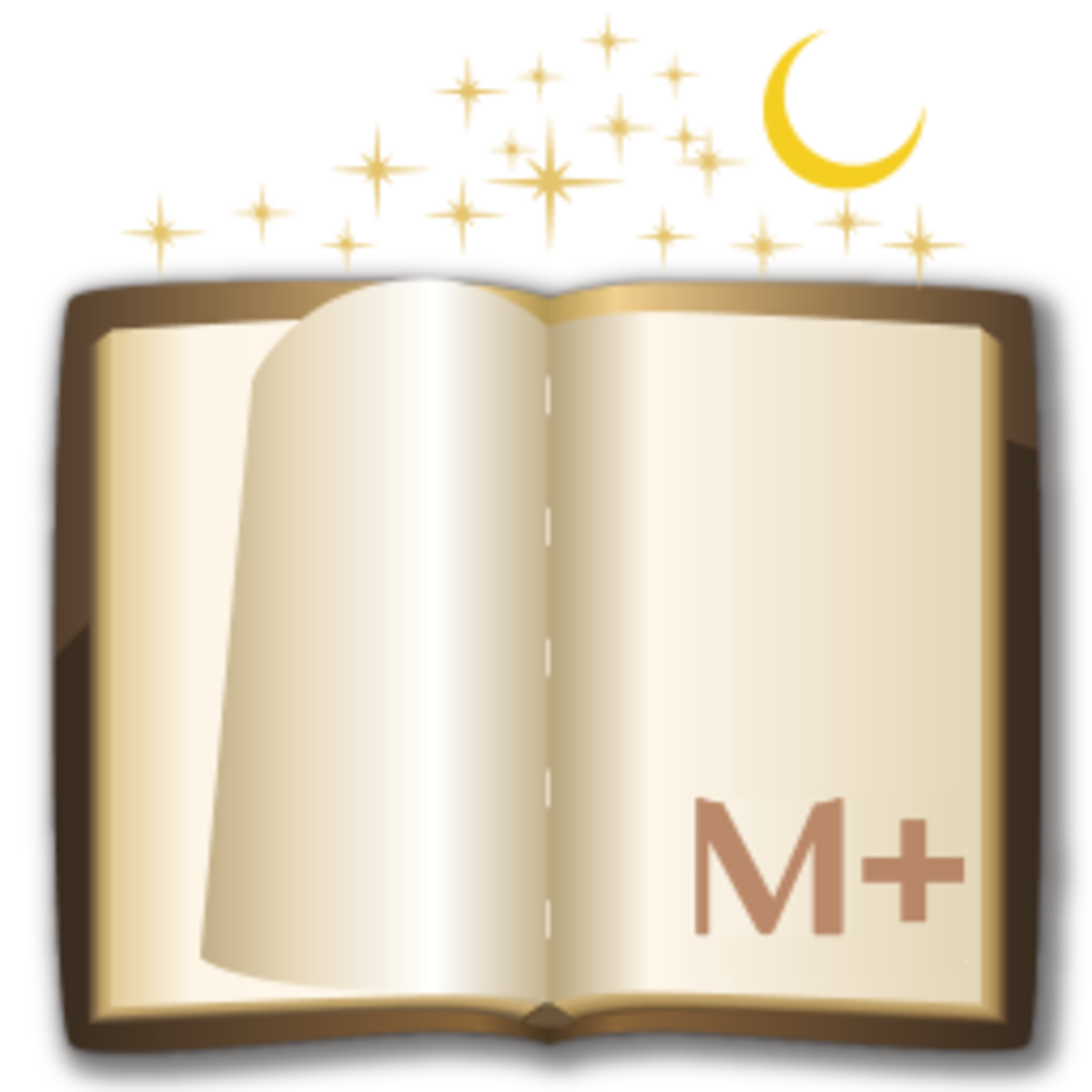- HubPages»
- Technology»
- Communications»
- Smartphones»
- Android Phones
The Best Battery Saving Apps for Android Phones

How To Extend Your Phone's Battery Life Using Apps
It seems like every year we ask our phones to do more and more for us. Today you can even control your home's lighting, heating and alarm systems from your phone, or use it as a remote control for your home entertainment systems, as I've written about in my home automation hubs. As mobile phone technology continues to progress we increasingly turn to our phones for everything from work and organizing our lives to socialising to entertainment. Our mobile handsets are a one stop shop, acting as everything from an alarm clock to a browser to a second office computer. Unfortunately, however, all of these fancy features need power to work, and as they have proliferated the demands we place on our phone's battery life have also increased.
Remember the days when phone were dumb rather than smart, when they were only used for calls and texts and perhaps the odd bit of very slow internet browsing? Back then I had a Nokia phone which I only had to charge something like twice per week. Sometimes it would say that the battery was low.at the beginning of the day, but yet would still last until the evening without running out! Today's smartphone users have to charge their phone at least once per day, and many heavy users find that they have to charge their handset two, three or even more times in a single day!
Although battery technology has improved over the years, increases in battery life have failed to keep up with the demands placed on them. This has created a huge market for apps which help you to optimize and customize your handset specifically to improve battery life. This hub features some of the best of them.
Go Battery Saver
The free Go Battery Saver app has a wide range of features and an attractive, user-friendly design. The app's main function is to identify and list those apps running on your phone which consume the most power. Many apps will keep running various processes in the background even when you are not using them, so you can often shut these down and save power without actually affecting your experience of using the phone. A quick clean up function will automatically shut down all of the most power hungry apps.
One of the nicest features of the Go Battery Saver which you won't find on other apps is the pre-set modes. These will optimize your phone for a range of activities such as gaming or reading, and will close down all unnecessary power drains.
Upgrading to the paid app gives you more control of things like Bluetooth and WiFi, as well as removing the adverts.
Screenshots from Go Battery Saver

Battery Defender
Battery Defender, which is available as a free app, collects together all of your phone's setting which impact on battery life so that you can toggle them on or off quickly and easily from a single screen. You can then turn off WiFi and Bluetooth, change the sleep timer, turn down the display brightness and so on to preserve your battery for as long as possible.
One of the nicest features of the Battery Defender app is that it also upgrades your battery life indicator so that you get the precise percentage that you have left rather than just the bars you get in that little icon which most handsets use. It also has something called 'Genuis Sync' which means that you can cut down on the power used by the apps you have running on your handset but still allow them to synch every 15 minutes. You can also set it to automatically shut off the WiFi connection while you are sleeping.
Screenshots from the Battery Defender App
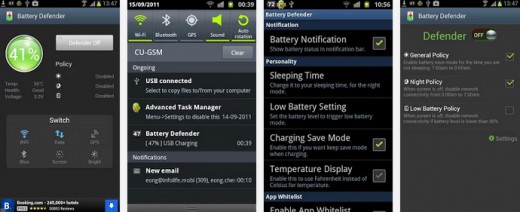
Deep Sleep Battery Saver
The DS Battery Saver is both simple to use and very powerful. Unlike the other apps listed here it doesn't work by singling out individual phone features or apps to shut down, but instead puts your whole handset into deep sleep whenever the screen is off. WiFi and other connections are therefore switched off, whilst almost all of your apps are stopped. In order to make sure that you still receive emails, social media updates and so on it will turn back on momentarily every now and then (you can adjust how often you want it to do this in the settings) to download data and sync your apps.
To use the DS Battery Saver you just select one of five levels, from Gentle through Balanced up to 'Slumberer' and then just tap once to turn it on. To get more detailed information about your battery and its use by various apps you need to upgrade to get the paid Battery Stats app from the same developer.
This app is great for those times when your battery is already running low and you want to make sure that it lasts until you get to a charging point, and I love the fact that it is so simple to use. Because I don't need to worry about conserving my phone's battery on a daily basis - only when I happen to use it a lot on a particular day - these two factors make the DS Battery Saver my own personal favourite. The flip side of this app's ease of use, however, is the fact that there are fewer customizable options compared to the alternatives.